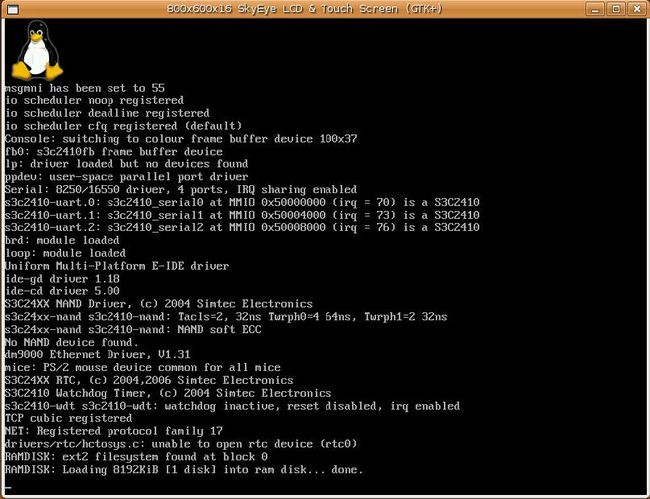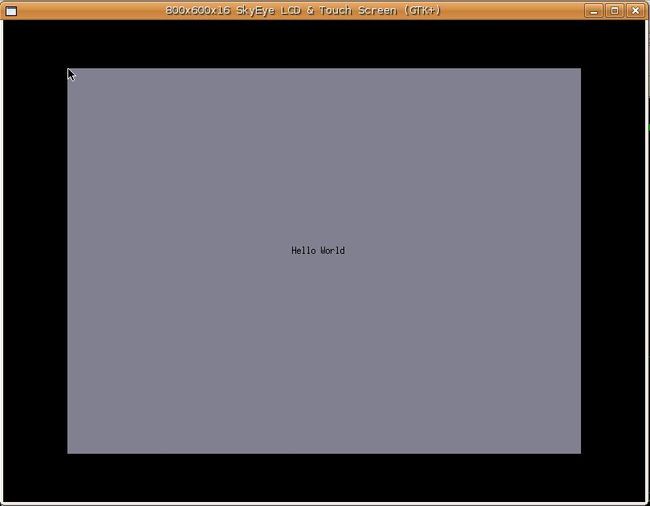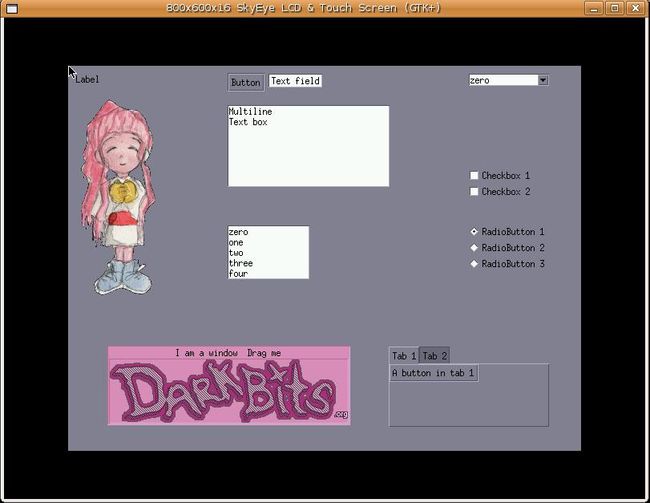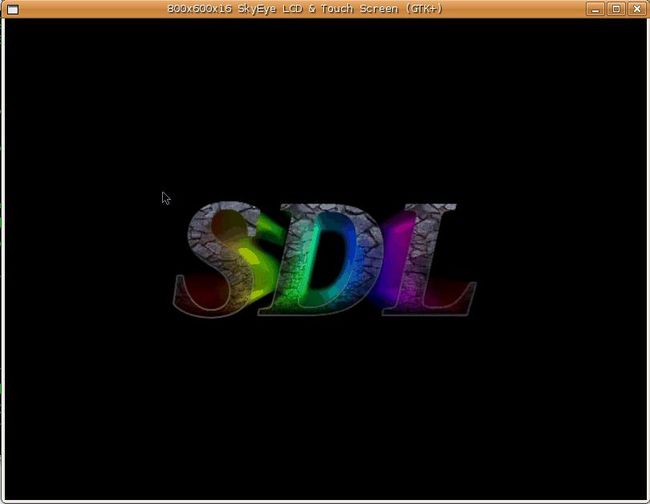GUICHAN on the Skyeye
1. Install the skyeye on the ubuntu8.04
(1).apt-get install skyeye
(2).Download skyeye testsuite:skyeye-testsuite-1.3.0_rc1
(3).Download the Busybox & Linux source code.
Cross compile tools :arm-linux-gcc 3.4.1
Busybox :busybox-1.17.2
Linux kernel :linux-2.6.35.4
Kernel command line: mem=32M console=tty0 console=ttySAC0 root=/dev/ram initrd=0xc0800000,0x00800000 ramdisk_size=8192 rw
***Use new busybox to instead of the old busybox in the skyeye's initrd.img.
(4).Modify the Linux kernel source code
arch/arm/mach-s3c2410/include/mach/map.h +87
#define S3C2410_CS6 (0xC0000000)
arch/arm/mach-s3c2410/include/mach/memory.h +14
#define PHYS_OFFSET UL(0xC0000000)
2.Run the GUIChan examples on the skyeye linux
(1).Make new initrd.img(8Mb)
#mkdir initrd
#dd if=/dev/zero of=initrd.img bs=1k count=8192
#mke2fs -F -v initrd.img
#mount -o loop initrd.img initrd
#umount ./initrd
(2).Compile the GUICHAN librarys & other related librarys.
We need following static librarys:
libguichan_sdl.a libguichan.a libSDL_image.a libSDL.a libpng.a libz.a libpthread.a
http://blog.csdn.net/huyugv_830913/archive/2010/11/03/5985846.aspx
(3).Run the GUICHAN examples
Label example:
export SDL_NOMOUSE=1
export SDL_FBDEV=/dev/fb0
Widgets example:
NOTE: Make sure widgets example can run on the skyeye,I disable the Silder component.
// slider = new gcn::Slider(0, 10);
// slider->setSize(100, 10);
3.Run the SDL example on the Skyeye(showimage)
Nanjing