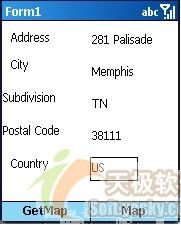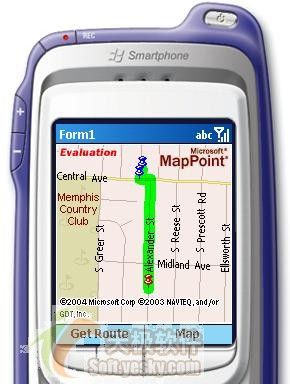MapPoint+SmartPhone+C#开发示例
MapPoint+SmartPhone+C#开发示例
原址:
MapPoint, SmartPhone and C# - Part 1
MapPoint, SmartPhone and C# - Part2
本文提供了一些简单的应用程序,它演示了C#如何使用MapPoint SDK,以及如何在SmartPhone上显示地图。
介绍
在业界迅速迁移到移动领域以获取相关利润的过程中,基于位置的服务和应用很明显领先一步。在技术前端,微软已经在所有这些相关技术领域中建立了牢固的地位。
对于基于位置的应用程序来说,新的MapPoint SDK 3.5提供了一个XML Web服务,使我们能够建立起基于位置的服务。这个SDK帮助我们获取高质量的地图,该地图还标识出了特定的位置(例如pizza店、医院等),还提供了 到达目把地点的路线图。你可以下载这个SDK 。
在移动(Mobility)操作系统方面,的SmartPhone和PPC为微软建立起强大的地位。
在本文中,我们将基于MapPoint SDK,使用C#建立一些简单的应用程序。我们将先在微软SmartPhone上显示一个指定地点的地图。
我们先介绍一下MapPoint。MapPoint暴露了四个Web服务:
1.查找服务--帮助我们定位地址、检索经纬度、地理实体。
2.显示服务--这个服务允许我们显示指定地址的地图,并设置被显示地图的大小和视图。同时,我们还可以设定"图钉",可以作为阅读器的可视化标记。
3.路线服务--这个服务允许我们生成路线、计算两个地点之间的距离并提供驾车方向。
4.通用服务--它是一些工具,是上述的三个Web服务公用部分。提供一些服务,例如国家信息和地图数据源信息。
如果要使用MapPoint Web服务,你就必须获得一个开发者帐号。点击这个链接 进行注册。你可以注册并收到一个评估帐号,如果你是MSDN订户,就可以收到为期1年的免费订阅。
好了,下面我们进行代码分析。
我会分解应用程序的代码。但是我强烈推荐你阅读MapPoint SDK的基础知识。解释这些相同的内容是重复的,没有增加任何价值。
显示指定的地图
下载 并打开项目解决方案。现在,打开MapPointWrapper.cs,用你自己的MapPoint开发者用户名、密码代替_mapPointUserName和_mapPointPassword常量字符串。
Form1.cs包含一个Menu对象,它将获取被显示的地图的地址的详细信息。
点击"Get Map"菜单,会建立一个address对象,它已经被设置为"MapPoint.NA"。下面是一些可以使用的数据源。
1. MapPoint.EU - 欧洲
2. MapPoint.NA - 北美洲
3. MapPoint.BR - 巴西
4. MapPoint.World - 世界
5. MapPoint.Moon - 月脉图
下面的代码将使用FindServiceSoap Web服务,根据指定的地址检索位置信息。该Web服务必须通过MapPoint开发者帐号认证。我们必须提供数据源名称和地址。
| public static void GetAddress(Address address, string DataSourceName, out indResults Location, out ViewByHeightWidth[] Views) { try { FindServiceSoap locationService = new FindServiceSoap(); locationService.Credentials = new System.Net.NetworkCredential(_mapPointUserName,_mapPointPassword); locationService.PreAuthenticate = true; FindAddressSpecification locationData = new FindAddressSpecification(); locationData.DataSourceName = DataSourceName; locationData.InputAddress = address; Location = locationService.FindAddress(locationData); Views = new ViewByHeightWidth[1]; Views[0] = Location.Results[0].FoundLocation.BestMapView.ByHeightWidth; } catch(Exception ex) { throw new Exception(ex.Message,ex); } } |
在获取位置的详细信息之后,这些数据会被进一步发送给GetMap方法。这个方法使用了"RenderServiceSoap"Web服务。这个服务也 需要认证信息。MapPoint提供了"图钉",它是一种用于标识地图上的地址的可视化标记。你可以从默认的图标组中选择一个,并设置一个恰当的名称。此 外,它还会建立一个MapSpecification对象,它会保持视图、图钉、图像格式等内容。我们调用RenderService的GetMap方法 来检索适当的图像,它是作为流检索到的,并用位图显示出来。
| public static Bitmap GetMap(FindResults Location, ViewByHeightWidth[] Views,string DataSourceName, Point MapDimensions) { try { RenderServiceSoap renderService = new RenderServiceSoap(); Pushpin[] pushpins = new Pushpin[1]; MapSpecification mapSpec = new MapSpecification(); renderService.Credentials = new System.Net.NetworkCredential(_mapPointUserName, _mapPointPassword); renderService.PreAuthenticate = true; pushpins[0] = new Pushpin(); pushpins[0].IconDataSource = "MapPoint.Icons"; pushpins[0].IconName = "0"; pushpins[0].Label = Location.Results[0].FoundLocation.Entity.Name; pushpins[0].LatLong = Views[0].CenterPoint; pushpins[0].ReturnsHotArea = true; mapSpec.DataSourceName = DataSourceName; mapSpec.Views = Views; mapSpec.Pushpins = pushpins; mapSpec.Options = new MapOptions(); mapSpec.Options.Format = new ImageFormat(); mapSpec.Options.Format.Width = MapDimensions.X; mapSpec.Options.Format.Height = MapDimensions.Y; MapImage[] mapImages = renderService.GetMap(mapSpec); System.IO.Stream streamImage = new System.IO.MemoryStream(mapImages[0].MimeData.Bits); Bitmap bitmap = new Bitmap(streamImage); return bitmap; } catch(Exception ex) { throw new Exception(ex.Message,ex); } } |
我们已经完成了事务。下面就是显示的地图。请注意地图上的"图钉"标识出正确的位置了。
下面我们将查找两个地址之间的路线,并计算它们之间的距离。
下载 并打开项目解决方案。打开MapPointWrapper.cs并用你自己的MapPoint用户名和密码代替_mapPointUserName和_mapPointPassword常量字符串。
Form1.cs包含一个Menu对象,它获取被显示地图的地址详细信息。
点击"Get Route"菜单的时候,会建立地址对象,并把数据源设置为"MapPoint.NA"。现在,我们来查找两个位置之间的路线,需要执行下面一些事务:
1.识别出地址的纬度和经度。
2.获取图钉所标识的路线的地图。
下面的代码使用FindServiceSoap Web服务获取了地址的纬度和经度。FindResults类有属性"LatLong",它会给出给定地址的纬度和经度。
| public static LatLong GetAddress(Address address, string DataSourceName, out FindResults Location, out ViewByHeightWidth[] Views) { try { FindServiceSoap locationService = new FindServiceSoap(); locationService.Credentials = new System.Net.NetworkCredential(_mapPointUserName, _mapPointPassword); locationService.PreAuthenticate = true; FindAddressSpecification locationData = new FindAddressSpecification(); locationData.DataSourceName = DataSourceName; locationData.InputAddress = address; Location = locationService.FindAddress(locationData); Views = new ViewByHeightWidth[1]; Views[0] = Location.Results[0].FoundLocation.BestMapView.ByHeightWidth; return Location.Results[0].FoundLocation.LatLong; } catch(Exception ex) { throw new Exception(ex.Message,ex); } } |
获取到的纬度和经度被传递到下面的方法中以获取地图:
| public static double GetMapForRoute(out Bitmap[] RouteMaps, out ViewByHeightWidth[] Views, LatLong[] LatitudeLongitude, string DataSourceName, Point MapDimension) { RouteServiceSoap routeService = new RouteServiceSoap(); routeService.Credentials = new System.Net.NetworkCredential(_mapPointUserName,_mapPointPassword); routeService.PreAuthenticate = true; UserInfoRouteHeader routeUserInfo = new UserInfoRouteHeader(); routeUserInfo.DefaultDistanceUnit = DistanceUnit.Kilometer; routeService.UserInfoRouteHeaderValue = routeUserInfo; MapOptions mapOptions = new MapOptions(); mapOptions.Format = new ImageFormat(); mapOptions.Format.Width = MapDimension.X; mapOptions.Format.Height = MapDimension.Y; Route route; route = routeService.CalculateSimpleRoute(LatitudeLongitude, DataSourceName, SegmentPreference.Quickest); int MapDirectionLength = route.Itinerary.Segments[0].Directions.Length + 1; Views = new ViewByHeightWidth[MapDirectionLength]; RouteMaps = new Bitmap[MapDirectionLength]; Pushpin[] pushpins = new Pushpin[MapDirectionLength]; for (int idx = 0; idx <= MapDirectionLength-1; idx++) { pushpins[idx] = new Pushpin(); pushpins[idx].IconDataSource = "MapPoint.Icons"; if(idx != MapDirectionLength-1) { Views[idx] = route.Itinerary.Segments[0].Directions[idx].View.ByHeightWidth; pushpins[idx].IconName = "0"; pushpins[idx].LatLong = route.Itinerary.Segments[0].Directions[idx].LatLong; } else { Views[idx] = route.Itinerary.Segments[1].Directions[0].View.ByHeightWidth; pushpins[idx].IconName = "1"; pushpins[idx].LatLong = route.Itinerary.Segments[1].Directions[0].LatLong; } pushpins[idx].ReturnsHotArea = true; } MapSpecification MapSpec = new MapSpecification(); MapSpec.DataSourceName = DataSourceName; MapSpec.Options = mapOptions; MapSpec.Views = Views; MapSpec.Pushpins = pushpins; MapSpec.Route = route; MapImage[] MapImages; RenderServiceSoap renderService = new RenderServiceSoap(); renderService.Credentials = new System.Net.NetworkCredential(_mapPointUserName,_mapPointPassword); renderService.PreAuthenticate = true; MapImages = renderService.GetMap(MapSpec); for (int idx = 0; idx < MapDirectionLength; idx++) { RouteMaps[idx] = new Bitmap(new System.IO.MemoryStream(MapImages[idx].MimeData.Bits)); } return route.Itinerary.Segments[0].Distance; } |
我们使用"RouteServiceSoap"Web服务来生成RouteMap。在认证之后,就设置好了头部值信息DistanceUnit。该Web服务提供了一个"CalculateSimpleRoute"方法,它会根据相应的纬度和经度数组计算出路线。
它会返回一个route对象。同时还为路线建立了"图钉"。它再次调用RenderServiceSoap Web服务,但是这次的输出内容是不同的。我们将得到一个地图序列,从地图的开始到末尾。
下面是显示了路线的地图截屏。
它是在位图数组上收集并适当地显示在PictureBox上的。"route.Itinerary.Segments[0].Distance;"返回 两个地址之间的距离。这个距离可以以英里或公里为单位。其设定在RouteServiceSoap的Web服务的头部值中。
下面是一个显示了两个地址之间距离的截屏。