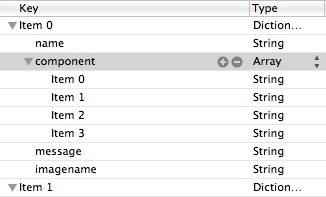加载plist文件中的数据,两种方法
NSString *path = [[NSBundle mainBundle] pathForResource:@"data" ofType:@"plist"];
NSDictionary *drinkDictionary = [[NSDictionary alloc] initWithContentsOfFile:path];
NSArray *array_ = [drinkDictionary objectForKey:@"drinks"];
NSDictionary *dic=[array_ objectAtIndex:index];
NSString *name=[dic objectForKey:@"name"];
NSArray *arrayStr= [[dic objectForKey:@"material"] componentsSeparatedByString:@"\r"];//将string划分为数组,以换行的形式显示出来
NSMutableString *string_ = [[NSMutableString alloc] initWithString:@""];
for (int i = 0; i < [array_ count]; i++) {
[string_ appendFormat:@"<div style='background:rgba(100, 100, 255, 0) none repeat scroll 0 0 !important; filter:Alpha(opacity=0);width:300;height:24px;'><span style='position:relative;color:black'>%@</span></div>",[array_ objectAtIndex:i]];
}
[string_ appendString:@""];
materalWebView.frame = CGRectMake(20,490,280, [array_ count] * 40);//UIWebView *materalWebView;
[materalWebView loadHTMLString:string_ baseURL:nil];
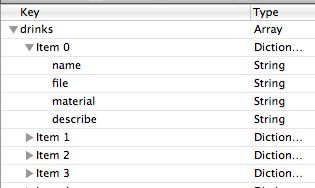
#pragma mark -loaddrinkData
-(NSArray*)loadDinkInfoData
{
static NSArray *__drinkData = nil; // only load the imageData array once
if (__drinkData == nil) {
// read the filenames/sizes out of a plist in the app bundle
NSString *path = [[NSBundle mainBundle] pathForResource:@"DrinkInfoDataList" ofType:@"plist"];
NSData *plistData = [NSData dataWithContentsOfFile:path];
NSString *error; NSPropertyListFormat format;
__drinkData = [[NSPropertyListSerialization propertyListFromData:plistData
mutabilityOption:NSPropertyListImmutable
format:&format
errorDescription:&error]
retain];
if (!__drinkData) {
NSLog(@"Failed to read drinkData info. Error: %@", error);
[error release];
}
else NSLog(@"-----drink data=%@",__drinkData);
}
return __drinkData;
}
- (NSUInteger)drinkDataCount {
static NSUInteger __count = NSNotFound; // only count the data once
if (__count == NSNotFound) {
__count = [[self loadDinkInfoData] count];
}
return __count;
}
- (NSString *)drinkNameAtIndex:(NSUInteger)index {
NSString *name = nil;
if (index < [self drinkDataCount]) {
NSDictionary *data = [[self loadDinkInfoData] objectAtIndex:index];
name = [data valueForKey:@"name"];
}
return name;
}
- (NSArray *)drinkComponentAtIndex:(NSUInteger)index {
NSArray *_component = nil;
if (index < [self drinkDataCount]) {
NSDictionary *data = [[self loadDinkInfoData] objectAtIndex:index];
_component = [data valueForKey:@"component"];
}
return _component;
}
- (NSString *)drinkMessageAtIndex:(NSUInteger)index {
NSString *message = nil;
if (index < [self drinkDataCount]) {
NSDictionary *data = [[self loadDinkInfoData] objectAtIndex:index];
message = [data valueForKey:@"message"];
}
return message;
}
//image
- (UIImage *)imageAtIndex:(NSUInteger)index {
// use "imageWithContentsOfFile:" instead of "imageNamed:" here to avoid caching our images
NSString *imageName = [self imageNameAtIndex:index];
NSString *path = [[NSBundle mainBundle] pathForResource:imageName ofType:@"jpg"];
return [UIImage imageWithContentsOfFile:path];
}
- (NSString *)imageNameAtIndex:(NSUInteger)index {
NSString *imagename = nil;
if (index < [self drinkDataCount]) {
NSDictionary *data = [[self loadDinkInfoData] objectAtIndex:index];
imagename = [data valueForKey:@"imagename"];
}
return imagename;
}