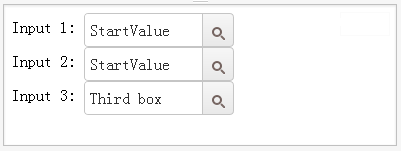Kendo自定义组件(强烈推荐)
转自:http://jsfiddle.net/cn172/w2Mct/ (可直接看效果)
html
<div id="modelBound">
Input 1: <input data-role="simplewidget" data-bind="value: simpleValue, events: { buttonclick: onSomeButtonClick }" /><br />
Input 2: <input data-role="simplewidget" data-bind="value: simpleValue, events: { buttonclick: onSomeButtonClick" /><br />
Input 3: <input data-role="simplewidget" data-bind="value: simpleValue2, events: { buttonclick: onSomeButtonClick" /><br />
</div>
<div id="eventsData" />
js
(function ($) {
var kendo = window.kendo,
ui = kendo.ui,
Widget = ui.Widget,
CHANGE = "change",
BUTTONCLICK = "buttonclick",
BLUR = "blur",
ns = ".kendoSimpleWidget";
var SimpleWidget = Widget.extend({
// Kendo calls this method when a new widget is created
init: function (element, options) {
var that = this;
Widget.fn.init.call(this, element, options);
//Create a blur event handler.
element = that.element
.on(BLUR + ns, $.proxy(that._blur, that));
//Create the DOM elements to build the widget
that._create();
//Set the value from the options.value setting, if it was called with a static value
if (options.value) {
that.value(options.value);
}
},
//List of all options supported and default values
options: {
name: "SimpleWidget",
value: null,
width: "150px;",
iconclass: "k-i-search",
},
//Convenience method to set the value of the control externally
//Useful for event handlers in dependent methods to be able to
//set the control's value and have it propogate to the MVVM subscribers
set: function (value) {
var that = this;
if (that._old != value) {
//It is different, update the value
that._update(value);
//Capture the new value for future change detection
that._old = value;
// trigger the external change event to notify subscribers
that.trigger(CHANGE);
}
},
//MVVM framework calls 'value' when the viewmodel 'value' binding changes
value: function(value) {
var that = this;
if (value === undefined) {
return that._value;
}
that._update(value);
that._old = that._value;
},
//Export the events the control can fire
events: [CHANGE, BUTTONCLICK],
// this function creates each of the UI elements and appends them to the element
// that was selected out of the DOM for this widget
_create: function () {
// cache a reference to this
var that = this;
// setup the icon
var template = kendo.template(that._templates.icon);
that.icon = $(template(that.options));
// setup the textbox
template = kendo.template(that._templates.textbox);
that.textbox = $(template(that.options));
that.icon.on("click", $.proxy(that._buttonclick, that));
// append all elements to the DOM
that.element.attr("name", that.options.name);
that.element.addClass("k-input");
that.element.css("width", "100%");
that.element.wrap(that.textbox);
that.element.after(that.icon);
},
//Fire the external event: buttonclick
_buttonclick: function (element) {
var that = this;
that.trigger(BUTTONCLICK, { element: element });
return that;
},
//HTML for the templates that comprise the widget
_templates: {
textbox: "<span style='width: #: width #px;' class='k-widget k-datepicker k-header tb'><span class='k-picker-wrap k-state-default'></span></span>",
icon: "<span unselectable='on' class='k-select' role='button'><span unselectable='on' class='k-icon #: iconclass #'>select</span></span>" },
//blur event handler - primary UI change detection entry point
_blur: function () {
var that = this;
that._change(that.element.val());
},
//Update the internals of 'value'
_update: function (value) {
var that = this;
that._value = value;
that.element.val(value);
},
_change: function (value) {
var that = this;
//Determine if the value is different than it was before
if (that._old != value) {
//It is different, update the value
that._update(value);
//Capture the new value for future change detection
that._old = value;
// trigger the external change
that.trigger(CHANGE);
}
}
});
ui.plugin(SimpleWidget);
})(jQuery);
var viewModel = kendo.observable({
simpleValue : 'StartValue',
simpleValue2 : 'Third box',
onSomeButtonClick: function(e) {
$('#eventsData').append("Lookup button clicked! Value:" + e.sender.value() + "<br />");
}
});
kendo.bind( $("#modelBound"), viewModel);