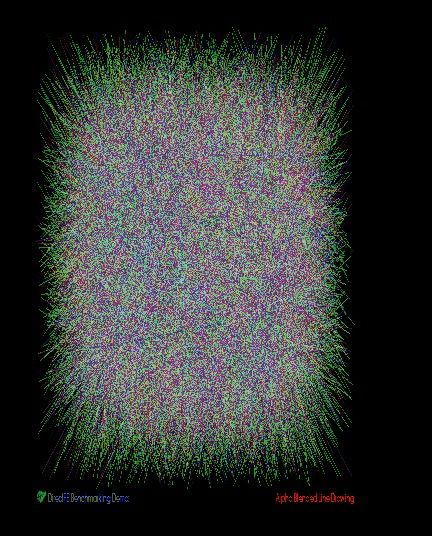终于跑起了directfb的example
昨天在vmware ubuntu虚拟机上测试directfb的example,一直报错,关于mode的错误。
在网上搜索了一下,说是mode不对,那么影响内存,比如8bit的,你16bit的程序,肯定不支持。
今天顺利的更改了grub.cfg下的参数,让kernel启动的时候,没有quiet,没有splash.终于看到了开机的信息.
接下来,准备调整虚拟机的显示mode.
=====================
具体原理,我也不是很清楚和明白.
参考 http://blog.csdn.net/CommShare/archive/2011/03/08/6232149.aspx这个文章.
在
root@ubuntu:/home/zhangbin# cat /etc/initramfs-tools/modules
加入
fbcon
vesafb
vga16fb
root@ubuntu:/home/zhangbin# cat /etc/modprobe.d/blacklist-framebuffer.conf
注释掉blacklist vesafb
根据
root@ubuntu:/home/zhangbin# hwinfo --framebuffer
Mode 0x0314: 800x600 (+1600), 16 bits
root@ubuntu:/etc/modprobe.d# vi /boot/grub/grub.cfg
加入vga=0x314
root@ubuntu:/etc/modprobe.d# update-initramfs -u
update-initramfs: Generating /boot/initrd.img-2.6.32-26-generic
更新了image呢!
重启之后,就行了
以下是我记录的过程
===============================
查看显卡支持的分辨率和模式
root@ubuntu:/home/zhangbin# hwinfo --vbe |less >hwinfo-1.txt
01: None 00.0: 10105 BIOS
[Created at bios.190]
Unique ID: rdCR.lZF+r4EgHp4
Hardware Class: bios
VESA BIOS Version: 2.0
Current VESA Mode: 0x0003
BIOS Keyboard LED Status:
Scroll Lock: off
Num Lock: off
Caps Lock: off
Serial Port 0: 0x3f8
Serial Port 1: 0x2f8
Parallel Port 0: 0x378
Base Memory: 638 kB
PnP BIOS: @@@0000
MP spec rev 1.4 info:
OEM id: "INTEL"
Product id: "440BX"
1 CPUs (0 disabled)
BIOS32 Service Directory Entry: 0xfd780
SMBIOS Version: 2.4
BIOS Info: #0
Vendor: "Phoenix Technologies LTD"
Version: "6.00"
Date: "12/31/2009"
Start Address: 0xea2e0
ROM Size: 64 kB
Features: 0x05820000000000005f90
ISA supported
PCI supported
PCMCIA supported
PnP supported
APM supported
BIOS flashable
BIOS shadowing allowed
ESCD supported
USB Legacy supported
Smart Battery supported
BIOS Boot Spec supported
System Info: #1
Manufacturer: "VMware, Inc."
Product: "VMware Virtual Platform"
Version: "None"
Serial: "VMware-56 4d fa a5 80 6b e1 aa-62 8a 70 17 76 5f 26 55"
UUID: undefined, but settable
Wake-up: 0x06 (Power Switch)
Board Info: #2
Manufacturer: "Intel Corporation"
Product: "440BX Desktop Reference Platform"
Version: "None"
Serial: "None"
Type: 0x01 (Other)
Chassis Info: #3
Manufacturer: "No Enclosure"
Version: "N/A"
Serial: "None"
Asset Tag: "No Asset Tag"
Type: 0x01 (Other)
Bootup State: 0x03 (Safe)
Power Supply State: 0x03 (Safe)
Thermal State: 0x03 (Safe)
Security Status: 0x03 (None)
OEM Info: 0x00001234
Processor Info: #4
Socket: "CPU socket #0"
Socket Type: 0x04 (ZIF Socket)
Socket Status: Populated
Type: 0x03 (CPU)
Family: 0x02 (Unknown)
Manufacturer: "AuthenticAMD"
Processor ID: 0x078bfbff00100f63
Status: 0x01 (Enabled)
Voltage: 3.3 V
Max. Speed: 30000 MHz
Current Speed: 3000 MHz
L1 Cache: #28
L2 Cache: #29
Processor Info: #5
Socket: "CPU socket #1"
Socket Type: 0x04 (ZIF Socket)
Socket Status: Empty
Type: 0x03 (CPU)
Family: 0x02 (Unknown)
Manufacturer: "000000000000"
Version: "00000000000000000000000000000000"
Status: 0x00 (Unknown)
Voltage: 3.3 V
Max. Speed: 30000 MHz
L1 Cache: #30
L2 Cache: #31
Processor Info: #6
Socket: "CPU socket #2"
Socket Type: 0x04 (ZIF Socket)
Socket Status: Empty
Type: 0x03 (CPU)
Family: 0x02 (Unknown)
Manufacturer: "000000000000"
Version: "00000000000000000000000000000000"
Status: 0x00 (Unknown)
Voltage: 3.3 V
Max. Speed: 30000 MHz
L1 Cache: #32
L2 Cache: #33
Processor Info: #7
Socket: "CPU socket #3"
Socket Type: 0x04 (ZIF Socket)
Socket Status: Empty
Type: 0x03 (CPU)
Family: 0x02 (Unknown)
Manufacturer: "000000000000"
Version: "00000000000000000000000000000000"
Status: 0x00 (Unknown)
Voltage: 3.3 V
Max. Speed: 30000 MHz
L1 Cache: #34
L2 Cache: #35
Processor Info: #8
Socket: "CPU socket #4"
Socket Type: 0x04 (ZIF Socket)
Socket Status: Empty
Type: 0x03 (CPU)
Family: 0x02 (Unknown)
Manufacturer: "000000000000"
Version: "00000000000000000000000000000000"
Status: 0x00 (Unknown)
Voltage: 3.3 V
Max. Speed: 30000 MHz
L1 Cache: #36
L2 Cache: #37
Processor Info: #9
Socket: "CPU socket #5"
Socket Type: 0x04 (ZIF Socket)
Socket Status: Empty
Type: 0x03 (CPU)
Family: 0x02 (Unknown)
Manufacturer: "000000000000"
Version: "00000000000000000000000000000000"
Status: 0x00 (Unknown)
Voltage: 3.3 V
Max. Speed: 30000 MHz
L1 Cache: #38
L2 Cache: #39
Processor Info: #10
Socket: "CPU socket #6"
Socket Type: 0x04 (ZIF Socket)
Socket Status: Empty
Type: 0x03 (CPU)
Family: 0x02 (Unknown)
Manufacturer: "000000000000"
Version: "00000000000000000000000000000000"
Status: 0x00 (Unknown)
Voltage: 3.3 V
Max. Speed: 30000 MHz
L1 Cache: #40
L2 Cache: #41
Processor Info: #11
Socket: "CPU socket #7"
Socket Type: 0x04 (ZIF Socket)
Socket Status: Empty
Type: 0x03 (CPU)
Family: 0x02 (Unknown)
Manufacturer: "000000000000"
Version: "00000000000000000000000000000000"
Status: 0x00 (Unknown)
Voltage: 3.3 V
Max. Speed: 30000 MHz
L1 Cache: #42
L2 Cache: #43
Type 5 Record: #12
Data 00: 05 2e 0c 00 03 04 03 03 0f 0c 00 18 05 02 0f 0d
Data 10: 00 0e 00 0f 00 10 00 11 00 12 00 13 00 14 00 15
Data 20: 00 16 00 17 00 18 00 19 00 1a 00 1b 00 04
Type 6 Record: #13
Data 00: 06 0c 0d 00 01 0f 00 10 01 09 09 00
String 1: "RAM socket #0"
Type 6 Record: #14
Data 00: 06 0c 0e 00 01 1f 00 00 01 7f 7f 00
String 1: "RAM socket #1"
Type 6 Record: #15
Data 00: 06 0c 0f 00 01 2f 00 00 01 7f 7f 00
String 1: "RAM socket #2"
Type 6 Record: #16
Data 00: 06 0c 10 00 01 3f 00 00 01 7f 7f 00
String 1: "RAM socket #3"
Type 6 Record: #17
Data 00: 06 0c 11 00 01 4f 00 00 01 7f 7f 00
String 1: "RAM socket #4"
Type 6 Record: #18
Data 00: 06 0c 12 00 01 5f 00 00 01 7f 7f 00
String 1: "RAM socket #5"
Type 6 Record: #19
Data 00: 06 0c 13 00 01 6f 00 00 01 7f 7f 00
String 1: "RAM socket #6"
Type 6 Record: #20
Data 00: 06 0c 14 00 01 7f 00 00 01 7f 7f 00
String 1: "RAM socket #7"
Type 6 Record: #21
Data 00: 06 0c 15 00 01 8f 00 00 01 7f 7f 00
String 1: "RAM socket #8"
Type 6 Record: #22
Data 00: 06 0c 16 00 01 9f 00 00 01 7f 7f 00
String 1: "RAM socket #9"
Type 6 Record: #23
Data 00: 06 0c 17 00 01 af 00 00 01 7f 7f 00
String 1: "RAM socket #10"
Type 6 Record: #24
Data 00: 06 0c 18 00 01 bf 00 00 01 7f 7f 00
String 1: "RAM socket #11"
Type 6 Record: #25
Data 00: 06 0c 19 00 01 cf 00 00 01 7f 7f 00
String 1: "RAM socket #12"
Type 6 Record: #26
Data 00: 06 0c 1a 00 01 df 00 00 01 7f 7f 00
String 1: "RAM socket #13"
Type 6 Record: #27
Data 00: 06 0c 1b 00 01 ef 00 00 01 7f 7f 00
String 1: "RAM socket #14"
下面是cache信息
Cache Info: #28
Designation: "L1 Cache"
Level: L1
State: Enabled
Mode: 0x01 (Write Back)
Location: 0x00 (Internal, Socketed)
ECC: 0x02 (Unknown)
Type: 0x02 (Unknown)
Associativity: 0x02 (Unknown)
Max. Size: 16 kB
Current Size: 16 kB
Supported SRAM Types: 0x0058 (Burst, Pipeline Burst, Asynchronous)
Current SRAM Type: 0x0040 (Asynchronous)
Cache Info: #29
Designation: "L2 Cache"
Level: L2
State: Enabled
Mode: 0x01 (Write Back)
Location: 0x01 (External, Socketed)
ECC: 0x02 (Unknown)
Type: 0x02 (Unknown)
Associativity: 0x02 (Unknown)
Max. Size: 512 kB
Supported SRAM Types: 0x0058 (Burst, Pipeline Burst, Asynchronous)
Cache Info: #30
Designation: "L1 Cache"
Level: L1
State: Enabled
Mode: 0x01 (Write Back)
Location: 0x00 (Internal, Socketed)
ECC: 0x02 (Unknown)
Type: 0x02 (Unknown)
Associativity: 0x02 (Unknown)
Max. Size: 16 kB
Current Size: 16 kB
Supported SRAM Types: 0x0058 (Burst, Pipeline Burst, Asynchronous)
Current SRAM Type: 0x0040 (Asynchronous)
Cache Info: #31
Designation: "L2 Cache"
Level: L2
State: Enabled
Mode: 0x01 (Write Back)
Location: 0x01 (External, Socketed)
ECC: 0x02 (Unknown)
Type: 0x02 (Unknown)
Associativity: 0x02 (Unknown)
Max. Size: 512 kB
Supported SRAM Types: 0x0058 (Burst, Pipeline Burst, Asynchronous)
Cache Info: #32
Designation: "L1 Cache"
Level: L1
State: Enabled
Mode: 0x01 (Write Back)
Location: 0x00 (Internal, Socketed)
ECC: 0x02 (Unknown)
Type: 0x02 (Unknown)
Associativity: 0x02 (Unknown)
Max. Size: 16 kB
Current Size: 16 kB
Supported SRAM Types: 0x0058 (Burst, Pipeline Burst, Asynchronous)
Current SRAM Type: 0x0040 (Asynchronous)
Cache Info: #33
Designation: "L2 Cache"
Level: L2
State: Enabled
Mode: 0x01 (Write Back)
Location: 0x01 (External, Socketed)
ECC: 0x02 (Unknown)
Type: 0x02 (Unknown)
Associativity: 0x02 (Unknown)
Max. Size: 512 kB
Supported SRAM Types: 0x0058 (Burst, Pipeline Burst, Asynchronous)
Cache Info: #34
Designation: "L1 Cache"
Level: L1
State: Enabled
Mode: 0x01 (Write Back)
Location: 0x00 (Internal, Socketed)
ECC: 0x02 (Unknown)
Type: 0x02 (Unknown)
Associativity: 0x02 (Unknown)
Max. Size: 16 kB
Current Size: 16 kB
Supported SRAM Types: 0x0058 (Burst, Pipeline Burst, Asynchronous)
Current SRAM Type: 0x0040 (Asynchronous)
Cache Info: #35
Designation: "L2 Cache"
Level: L2
State: Enabled
Mode: 0x01 (Write Back)
Location: 0x01 (External, Socketed)
ECC: 0x02 (Unknown)
Type: 0x02 (Unknown)
Associativity: 0x02 (Unknown)
Max. Size: 512 kB
Supported SRAM Types: 0x0058 (Burst, Pipeline Burst, Asynchronous)
Cache Info: #36
Designation: "L1 Cache"
Level: L1
State: Enabled
Mode: 0x01 (Write Back)
Location: 0x00 (Internal, Socketed)
ECC: 0x02 (Unknown)
Type: 0x02 (Unknown)
Associativity: 0x02 (Unknown)
Max. Size: 16 kB
Current Size: 16 kB
Supported SRAM Types: 0x0058 (Burst, Pipeline Burst, Asynchronous)
Current SRAM Type: 0x0040 (Asynchronous)
Cache Info: #37
Designation: "L2 Cache"
Level: L2
State: Enabled
Mode: 0x01 (Write Back)
Location: 0x01 (External, Socketed)
ECC: 0x02 (Unknown)
Type: 0x02 (Unknown)
Associativity: 0x02 (Unknown)
Max. Size: 512 kB
Supported SRAM Types: 0x0058 (Burst, Pipeline Burst, Asynchronous)
Cache Info: #38
Designation: "L1 Cache"
Level: L1
State: Enabled
Mode: 0x01 (Write Back)
Location: 0x00 (Internal, Socketed)
ECC: 0x02 (Unknown)
Type: 0x02 (Unknown)
Associativity: 0x02 (Unknown)
Max. Size: 16 kB
Current Size: 16 kB
Supported SRAM Types: 0x0058 (Burst, Pipeline Burst, Asynchronous)
Current SRAM Type: 0x0040 (Asynchronous)
Cache Info: #39
Designation: "L2 Cache"
Level: L2
State: Enabled
Mode: 0x01 (Write Back)
Location: 0x01 (External, Socketed)
ECC: 0x02 (Unknown)
Type: 0x02 (Unknown)
Associativity: 0x02 (Unknown)
Max. Size: 512 kB
Supported SRAM Types: 0x0058 (Burst, Pipeline Burst, Asynchronous)
Cache Info: #40
Designation: "L1 Cache"
Level: L1
State: Enabled
Mode: 0x01 (Write Back)
Location: 0x00 (Internal, Socketed)
ECC: 0x02 (Unknown)
Type: 0x02 (Unknown)
Associativity: 0x02 (Unknown)
Max. Size: 16 kB
Current Size: 16 kB
Supported SRAM Types: 0x0058 (Burst, Pipeline Burst, Asynchronous)
Current SRAM Type: 0x0040 (Asynchronous)
Cache Info: #41
Designation: "L2 Cache"
Level: L2
State: Enabled
Mode: 0x01 (Write Back)
Location: 0x01 (External, Socketed)
ECC: 0x02 (Unknown)
Type: 0x02 (Unknown)
Associativity: 0x02 (Unknown)
Max. Size: 512 kB
Supported SRAM Types: 0x0058 (Burst, Pipeline Burst, Asynchronous)
Cache Info: #42
Designation: "L1 Cache"
Level: L1
State: Enabled
Mode: 0x01 (Write Back)
Location: 0x00 (Internal, Socketed)
ECC: 0x02 (Unknown)
Type: 0x02 (Unknown)
Associativity: 0x02 (Unknown)
Max. Size: 16 kB
Current Size: 16 kB
Supported SRAM Types: 0x0058 (Burst, Pipeline Burst, Asynchronous)
Current SRAM Type: 0x0040 (Asynchronous)
Cache Info: #43
Designation: "L2 Cache"
Level: L2
State: Enabled
Mode: 0x01 (Write Back)
Location: 0x01 (External, Socketed)
ECC: 0x02 (Unknown)
Type: 0x02 (Unknown)
Associativity: 0x02 (Unknown)
Max. Size: 512 kB
Supported SRAM Types: 0x0058 (Burst, Pipeline Burst, Asynchronous)
Port Connector: #44
Type: 0x09 (Serial Port 16550A Compatible)
Internal Designator: "J19"
Internal Connector: 0x18 (9 Pin Dual Inline [pin 10 cut])
External Designator: "COM 1"
External Connector: 0x08 (DB-9 pin male)
Port Connector: #45
Type: 0x05 (Parallel Port ECP/EPP)
Internal Designator: "J23"
Internal Connector: 0x19 (25 Pin Dual Inline [pin 26 cut])
External Designator: "Parallel"
External Connector: 0x05 (DB-25 pin female)
Port Connector: #46
Type: 0x0d (Keyboard Port)
Internal Designator: "J11"
External Designator: "Keyboard"
External Connector: 0x14 (Circular DIN-8 male)
Port Connector: #47
Type: 0x0d (Keyboard Port)
Internal Designator: "J12"
External Designator: "PS/2 Mouse"
External Connector: 0x14 (Circular DIN-8 male)
System Slot: #48
Designation: "ISA Slot J8"
Type: 0x03 (ISA)
Bus Width: 0x04 (16 bit)
Status: 0x02 (Unknown)
Length: 0x03 (Short)
Slot ID: 0
Characteristics: 0x0002 (5.0 V)
System Slot: #49
Designation: "ISA Slot J9"
Type: 0x03 (ISA)
Bus Width: 0x04 (16 bit)
Status: 0x02 (Unknown)
Length: 0x03 (Short)
Slot ID: 0
Characteristics: 0x0002 (5.0 V)
System Slot: #50
Designation: "ISA Slot J10"
Type: 0x03 (ISA)
Bus Width: 0x04 (16 bit)
Status: 0x02 (Unknown)
Length: 0x03 (Short)
Slot ID: 0
Characteristics: 0x0002 (5.0 V)
System Slot: #51
Designation: "PCI Slot J11"
Type: 0x06 (PCI)
Bus Width: 0x05 (32 bit)
Status: 0x04 (In Use)
Length: 0x04 (Long)
Slot ID: 1
Characteristics: 0x0006 (5.0 V, 3.3 V)
System Slot: #52
Designation: "PCI Slot J12"
Type: 0x06 (PCI)
Bus Width: 0x05 (32 bit)
Status: 0x04 (In Use)
Length: 0x04 (Long)
Slot ID: 2
Characteristics: 0x0006 (5.0 V, 3.3 V)
System Slot: #53
Designation: "PCI Slot J13"
Type: 0x06 (PCI)
Bus Width: 0x05 (32 bit)
Status: 0x04 (In Use)
Length: 0x04 (Long)
Slot ID: 3
Characteristics: 0x0006 (5.0 V, 3.3 V)
System Slot: #54
Designation: "PCI Slot J14"
Type: 0x06 (PCI)
Bus Width: 0x05 (32 bit)
Status: 0x03 (Available)
Length: 0x04 (Long)
Slot ID: 4
Characteristics: 0x0006 (5.0 V, 3.3 V)
On Board Devices: #55
Video: "VMware SVGA II" (disabled) 禁用了这个
ideo: "VMware SVGA II" (disabled) ,为啥呢?
Sound: "ES1371" (disabled)
Sound: "ES1371" 也是被禁用的,为啥呢?
OEM Strings: #56
[MS_VM_CERT/SHA1/27d66596a61c48dd3dc7216fd715126e33f59ae7]
Welcome to the Virtual Machine 晕,为啥有这个,“欢迎来到虚拟机”呢?
Type 15 Record: #57
Data 00: 0f 1d 39 00 10 00 00 00 10 00 04 02 36 00 00 00
Data 10: 00 00 00 00 01 03 02 08 04 01 02 02 02
下面是物理内存的信息
Physical Memory Array: #58
Use: 0x03 (System memory)
Location: 0x03 (Motherboard)
Slots: 15
Max. Size: 256 GB
ECC: 0x03 (None)
Memory Device: #59
Location: "RAM slot #0"
Bank: "RAM slot #0"
Memory Array: #58
Error Info: No Error
Form Factor: 0x09 (DIMM)
Type: 0x03 (DRAM)
Type Detail: 0x0200 (EDO)
Data Width: 32 bits
Size: 512 MB
Memory Device: #60
Location: "RAM slot #1"
Bank: "RAM slot #1"
Memory Array: #58
Error Info: No Error
Form Factor: 0x09 (DIMM)
Type: 0x03 (DRAM)
Type Detail: 0x0004 (Unknown)
Data Width: 0 bits
Size: No Memory Installed
Memory Device: #61
Location: "RAM slot #2"
Bank: "RAM slot #2"
Memory Array: #58
Error Info: No Error
Form Factor: 0x09 (DIMM)
Type: 0x03 (DRAM)
Type Detail: 0x0004 (Unknown)
Data Width: 0 bits
Size: No Memory Installed
Memory Device: #62
Location: "RAM slot #3"
Bank: "RAM slot #3"
Memory Array: #58
Error Info: No Error
Form Factor: 0x09 (DIMM)
Type: 0x03 (DRAM)
Type Detail: 0x0004 (Unknown)
Data Width: 0 bits
Size: No Memory Installed
Memory Device: #63
Location: "RAM slot #4"
Bank: "RAM slot #4"
Memory Array: #58
Error Info: No Error
Form Factor: 0x09 (DIMM)
Type: 0x03 (DRAM)
Type Detail: 0x0004 (Unknown)
Data Width: 0 bits
Size: No Memory Installed
Memory Device: #64
Location: "RAM slot #5"
Bank: "RAM slot #5"
Memory Array: #58
Error Info: No Error
Form Factor: 0x09 (DIMM)
Type: 0x03 (DRAM)
Type Detail: 0x0004 (Unknown)
Data Width: 0 bits
Size: No Memory Installed
Memory Device: #65
Location: "RAM slot #6"
Bank: "RAM slot #6"
Memory Array: #58
Error Info: No Error
Form Factor: 0x09 (DIMM)
Type: 0x03 (DRAM)
Type Detail: 0x0004 (Unknown)
Data Width: 0 bits
Size: No Memory Installed
Memory Device: #66
Location: "RAM slot #7"
Bank: "RAM slot #7"
Memory Array: #58
Error Info: No Error
Form Factor: 0x09 (DIMM)
Type: 0x03 (DRAM)
Type Detail: 0x0004 (Unknown)
Data Width: 0 bits
Size: No Memory Installed
Memory Device: #67
Location: "RAM slot #8"
Bank: "RAM slot #8"
Memory Array: #58
Error Info: No Error
Form Factor: 0x09 (DIMM)
Type: 0x03 (DRAM)
Type Detail: 0x0004 (Unknown)
Data Width: 0 bits
Size: No Memory Installed
Memory Device: #68
Location: "RAM slot #9"
Bank: "RAM slot #9"
Memory Array: #58
Error Info: No Error
Form Factor: 0x09 (DIMM)
Type: 0x03 (DRAM)
Type Detail: 0x0004 (Unknown)
Data Width: 0 bits
Size: No Memory Installed
Memory Device: #69
Location: "RAM slot #10"
Bank: "RAM slot #10"
Memory Array: #58
Error Info: No Error
Form Factor: 0x09 (DIMM)
Type: 0x03 (DRAM)
Type Detail: 0x0004 (Unknown)
Data Width: 0 bits
Size: No Memory Installed
Memory Device: #70
Location: "RAM slot #11"
Bank: "RAM slot #11"
Memory Array: #58
Error Info: No Error
Form Factor: 0x09 (DIMM)
Type: 0x03 (DRAM)
Type Detail: 0x0004 (Unknown)
Data Width: 0 bits
Size: No Memory Installed
Memory Device: #71
Location: "RAM slot #12"
Bank: "RAM slot #12"
Memory Array: #58
Error Info: No Error
Form Factor: 0x09 (DIMM)
Type: 0x03 (DRAM)
Type Detail: 0x0004 (Unknown)
Data Width: 0 bits
Size: No Memory Installed
Memory Device: #72
Location: "RAM slot #13"
Bank: "RAM slot #13"
Memory Array: #58
Error Info: No Error
Form Factor: 0x09 (DIMM)
Type: 0x03 (DRAM)
Type Detail: 0x0004 (Unknown)
Data Width: 0 bits
Size: No Memory Installed
Memory Device: #73
Location: "RAM slot #14"
Bank: "RAM slot #14"
Memory Array: #58
Error Info: No Error
Form Factor: 0x09 (DIMM)
Type: 0x03 (DRAM)
Type Detail: 0x0004 (Unknown)
Data Width: 0 bits
Size: No Memory Installed
32bit-Memory Error Info: #74
Type: 0x03 (OK)
Granularity: 0x02 (Unknown)
Operation: 0x02 (Unknown)
Memory Array Mapping: #75
Memory Array: #58
Partition Width: 15
Start Address: 0x00000000
End Address: 0x20000000
Memory Device Mapping: #76
Memory Device: #59
Array Mapping: #75
Start Address: 0x00000000
End Address: 0x20000000
Memory Device Mapping: #77
Memory Device: #60
Array Mapping: #75
Start Address: 0x1ffffc00
End Address: 0x20000000
Memory Device Mapping: #78
Memory Device: #61
Array Mapping: #75
Start Address: 0x1ffffc00
End Address: 0x20000000
Memory Device Mapping: #79
Memory Device: #62
Array Mapping: #75
Start Address: 0x1ffffc00
End Address: 0x20000000
Memory Device Mapping: #80
Memory Device: #63
Array Mapping: #75
Start Address: 0x1ffffc00
End Address: 0x20000000
Memory Device Mapping: #81
Memory Device: #64
Array Mapping: #75
Start Address: 0x1ffffc00
End Address: 0x20000000
Memory Device Mapping: #82
Memory Device: #65
Array Mapping: #75
Start Address: 0x1ffffc00
End Address: 0x20000000
Memory Device Mapping: #83
Memory Device: #66
Array Mapping: #75
Start Address: 0x1ffffc00
End Address: 0x20000000
Memory Device Mapping: #84
Memory Device: #67
Array Mapping: #75
Start Address: 0x1ffffc00
End Address: 0x20000000
Memory Device Mapping: #85
Memory Device: #68
Array Mapping: #75
Start Address: 0x1ffffc00
End Address: 0x20000000
Memory Device Mapping: #86
Memory Device: #69
Array Mapping: #75
Start Address: 0x1ffffc00
End Address: 0x20000000
Memory Device Mapping: #87
Memory Device: #70
Array Mapping: #75
Start Address: 0x1ffffc00
End Address: 0x20000000
Memory Device Mapping: #88
Memory Device: #71
Array Mapping: #75
Start Address: 0x1ffffc00
End Address: 0x20000000
Memory Device Mapping: #89
Memory Device: #72
Array Mapping: #75
Start Address: 0x1ffffc00
End Address: 0x20000000
Memory Device Mapping: #90
Memory Device: #73
Array Mapping: #75
Start Address: 0x1ffffc00
End Address: 0x20000000
Type 23 Record: #91
Data 00: 17 0d 5b 00 3f ff ff ff ff ff ff ff ff
Hardware Security: #92
Power-on Password: 0x00 (Disabled)
Keyboard Password: 0x03 (Unknown)
Admin Password: 0x01 (Enabled)
Front Panel Reset: 0x03 (Unknown)
Type 30 Record: #93
Data 00: 1e 06 5d 00 01 01
String 1: "Intel"
Type 32 Record: #94
Data 00: 20 14 5e 00 00 00 00 00 00 00 0c 01 02 03 04 05
Data 10: 06 07 08 09
64bit-Memory Error Info: #95
Type: 0x03 (OK)
Granularity: 0x02 (Unknown)
Operation: 0x02 (Unknown)
Mem Array Addr: 0xffffffff80000000
Mem Device Addr: 0xffffffff80000000
Inactive Record: #96
Data 00: 7e 04 60 00
Config Status: cfg=new, avail=yes, need=no, active=unknown
下面这句话的NONE是什么意思
02: None 00.0: 11001 VESA Framebuffer
[Created at bios.464]
Unique ID: rdCR.O3PgoQaqFo1
Hardware Class: framebuffer 出现了framebuffer的字样
Model: "VMware virtual machine" 这样的模式
Vendor: "VMware, Inc"
Device: "VMware virtual machine"
SubVendor: "V M ware, Inc. VBE support 2.0"
SubDevice:
Revision: "2.0"
Memory Size: 16 MB 内存大小是16MB
Memory Range: 0xd0000000-0xd0ffffff (rw) 内存地址范围
Mode 0x0300: 640x400 (+640), 8 bits
Mode 0x0301: 640x480 (+640), 8 bits
Mode 0x0303: 800x600 (+
800),
8 bits
Mode 0x0305: 1024x768 (+1024), 8 bits
Mode 0x0307: 1280x1024 (+1280), 8 bits
Mode 0x030e: 320x200 (+640), 16 bits
Mode 0x0311: 640x480 (+1280), 16 bits
Mode 0x0314: 800x600 (+
1600),
16 bits
Mode 0x0317: 1024x768 (+2048), 16 bits
Mode 0x031a: 1280x1024 (+2560), 16 bits
Mode 0x0320: 320x200 (+320), 8 bits
Mode 0x0321: 320x400 (+320), 8 bits
Mode 0x0322: 640x400 (+640), 8 bits
Mode 0x0323: 640x480 (+640), 8 bits
Mode 0x0324: 800x600 (+800), 8 bits
Mode 0x0325: 1024x768 (+1024), 8 bits
Mode 0x0326: 1152x864 (+1152), 8 bits
Mode 0x0327: 1280x960 (+1280), 8 bits
Mode 0x0328: 1280x1024 (+1280), 8 bits
Mode 0x0329: 1400x1050 (+1408), 8 bits
Mode 0x032a: 1600x1200 (+1600), 8 bits
Mode 0x032b: 1792x1344 (+1792), 8 bits
Mode 0x032c: 1856x1392 (+1856), 8 bits
Mode 0x032d: 1920x1440 (+1920), 8 bits
Mode 0x032e: 320x200 (+640), 16 bits
Mode 0x032f: 320x400 (+640), 16 bits
Mode 0x0330: 640x400 (+1280), 16 bits
Mode 0x0331: 640x480 (+1280), 16 bits
Mode 0x0332: 800x600 (+1600), 16 bits
Mode 0x0333: 1024x768 (+2048), 16 bits
Mode 0x0334: 1152x864 (+2304), 16 bits
Mode 0x0335: 1280x960 (+2560), 16 bits
Mode 0x0336: 1280x1024 (+2560), 16 bits
Mode 0x0337: 1400x1050 (+2816), 16 bits
Mode 0x0338: 1600x1200 (+3200), 16 bits
Mode 0x0339: 1792x1344 (+3584), 16 bits
Mode 0x033a: 1856x1392 (+3712), 16 bits
Mode 0x033b: 1920x1440 (+3840), 16 bits
Mode 0x033c: 320x200 (+1280), 24 bits
Mode 0x033d: 320x400 (+1280), 24 bits
Mode 0x033e: 640x400 (+2560), 24 bits
Mode 0x033f: 640x480 (+2560), 24 bits
Mode 0x0340: 800x600 (+3200), 24 bits
Mode 0x0341: 1024x768 (+4096), 24 bits
Mode 0x0342: 1152x864 (+4608), 24 bits
Mode 0x0343: 1280x960 (+5120), 24 bits
Mode 0x0344: 1280x1024 (+5120), 24 bits
Mode 0x0345: 1400x1050 (+5600), 24 bits
Mode 0x0346: 1600x1200 (+6400), 24 bits
Mode 0x0347: 1792x1344 (+7168), 24 bits
Mode 0x0348: 1856x1392 (+7424), 24 bits
Mode 0x0349: 1920x1440 (+7680), 24 bits
Mode 0x034a: 1366x768 (+1376), 8 bits
Mode 0x034b: 1366x768 (+2752), 16 bits
Mode 0x034c: 1366x768 (+5472), 24 bits
Mode 0x034d: 1680x1050 (+1696), 8 bits
Mode 0x034e: 1680x1050 (+3360), 16 bits
Mode 0x034f: 1680x1050 (+6720), 24 bits
Mode 0x0350: 1920x1200 (+1920), 8 bits
Mode 0x0351: 1920x1200 (+3840), 16 bits
Mode 0x0352: 1920x1200 (+7680), 24 bits
Mode 0x0353: 2048x1536 (+2048), 8 bits
Mode 0x0354: 2048x1536 (+4096), 16 bits
Mode 0x0355: 2048x1536 (+8192), 24 bits
Mode 0x0356: 320x240 (+320), 8 bits
Mode 0x0357: 320x240 (+640), 16 bits
Mode 0x0358: 320x240 (+1280), 24 bits
Mode 0x0359: 400x300 (+416), 8 bits
Mode 0x035a: 400x300 (+800), 16 bits
Mode 0x035b: 400x300 (+1600), 24 bits
Mode 0x035c: 512x384 (+512), 8 bits
Mode 0x035d: 512x384 (+1024), 16 bits
Mode 0x035e: 512x384 (+2048), 24 bits
Mode 0x035f: 854x480 (+864), 8 bits
Mode 0x0360: 854x480 (+1728), 16 bits
Mode 0x0361: 854x480 (+3424), 24 bits
Mode 0x0362: 1280x720 (+1280), 8 bits
Mode 0x0363: 1280x720 (+2560), 16 bits
Mode 0x0364: 1280x720 (+5120), 24 bits
Mode 0x0365: 1920x1080 (+1920), 8 bits
Mode 0x0366: 1920x1080 (+3840), 16 bits
Mode 0x0367: 1920x1080 (+7680), 24 bits
Mode 0x0368: 1280x800 (+1280), 8 bits
Mode 0x0369: 1280x800 (+2560), 16 bits
Mode 0x036a: 1280x800 (+5120), 24 bits
Mode 0x036b: 1440x900 (+1440), 8 bits
Mode 0x036c: 1440x900 (+2880), 16 bits
Mode 0x036d: 1440x900 (+5760), 24 bits
Mode 0x036e: 720x480 (+736), 8 bits
Mode 0x036f: 720x480 (+1440), 16 bits
Mode 0x0370: 720x480 (+2880), 24 bits
Mode 0x0371: 720x576 (+736), 8 bits
Mode 0x0372: 720x576 (+1440), 16 bits
Mode 0x0373: 720x576 (+2880), 24 bits
Mode 0x0374: 800x480 (+800), 8 bits
Mode 0x0375: 800x480 (+1600), 16 bits
Mode 0x0376: 800x480 (+3200), 24 bits
Mode 0x0377: 1280x768 (+1280), 8 bits
Mode 0x0378: 1280x768 (+2560), 16 bits
Mode 0x0379: 1280x768 (+5120), 24 bits
Config Status: cfg=new, avail=yes, need=no, active=unknown
现在是这么个情况
root@ubuntu:/home/zhangbin# fbset -i
mode "640x480-60"
# D: 25.176 MHz, H: 31.469 kHz, V: 59.942 Hz
geometry 640 480 640 480 4
timings 39721 48 16 33 10 96 2
rgba 6/0,6/0,6/0,0/0
endmode
Frame buffer device information:
Name : VGA16 VGA
Address : 0xa0000
Size : 65536
Type : VGA
16 colors in 4 planes
Visual : PSEUDOCOLOR
XPanStep : 8
YPanStep : 1
YWrapStep : 0
LineLength : 80
Accelerator : No
http://hi.baidu.com/synckey/blog/item/2458330d9f4adba22fddd422.html设置控制台分辨率。这个哥们和我的信息有点类似啊。
我机子的framebuffer信息
root@ubuntu:/home/zhangbin# hwinfo --framebuffer
02: None 00.0: 11001
VESA Framebuffer
[Created at bios.464]
Unique ID: rdCR.O3PgoQaqFo1
Hardware Class: framebuffer
Model: "VMware virtual machine"
Vendor: "VMware, Inc"
Device: "VMware virtual machine"
SubVendor: "V M ware, Inc. VBE support 2.0"
SubDevice:
Revision: "2.0"
Memory Size: 16 MB
Memory Range: 0xd0000000-0xd0ffffff (rw)
Mode 0x0300: 640x400 (+640), 8 bits
Mode 0x0301: 640x480 (+640), 8 bits
Mode 0x0303: 800x600 (+800), 8 bits
Mode 0x0305: 1024x768 (+1024), 8 bits
Mode 0x0307: 1280x1024 (+1280), 8 bits
Mode 0x030e: 320x200 (+640), 16 bits
Mode 0x0311: 640x480 (+1280), 16 bits
Mode 0x0314: 800x600 (+1600), 16 bits
Mode 0x0317: 1024x768 (+2048), 16 bits
Mode 0x031a: 1280x1024 (+2560), 16 bits
Mode 0x0320: 320x200 (+320), 8 bits
Mode 0x0321: 320x400 (+320), 8 bits
Mode 0x0322: 640x400 (+640), 8 bits
Mode 0x0323: 640x480 (+640), 8 bits
Mode 0x0324: 800x600 (+800), 8 bits
Mode 0x0325: 1024x768 (+1024), 8 bits
Mode 0x0326: 1152x864 (+1152), 8 bits
Mode 0x0327: 1280x960 (+1280), 8 bits
Mode 0x0328: 1280x1024 (+1280), 8 bits
Mode 0x0329: 1400x1050 (+1408), 8 bits
Mode 0x032a: 1600x1200 (+1600), 8 bits
Mode 0x032b: 1792x1344 (+1792), 8 bits
Mode 0x032c: 1856x1392 (+1856), 8 bits
Mode 0x032d: 1920x1440 (+1920), 8 bits
Mode 0x032e: 320x200 (+640), 16 bits
Mode 0x032f: 320x400 (+640), 16 bits
Mode 0x0330: 640x400 (+1280), 16 bits
Mode 0x0331: 640x480 (+1280), 16 bits
Mode 0x0332: 800x600 (+1600), 16 bits
Mode 0x0333: 1024x768 (+2048), 16 bits
Mode 0x0334: 1152x864 (+2304), 16 bits
Mode 0x0335: 1280x960 (+2560), 16 bits
Mode 0x0336: 1280x1024 (+2560), 16 bits
Mode 0x0337: 1400x1050 (+2816), 16 bits
Mode 0x0338: 1600x1200 (+3200), 16 bits
Mode 0x0339: 1792x1344 (+3584), 16 bits
Mode 0x033a: 1856x1392 (+3712), 16 bits
Mode 0x033b: 1920x1440 (+3840), 16 bits
Mode 0x033c: 320x200 (+1280), 24 bits
Mode 0x033d: 320x400 (+1280), 24 bits
Mode 0x033e: 640x400 (+2560), 24 bits
Mode 0x033f: 640x480 (+2560), 24 bits
Mode 0x0340: 800x600 (+3200), 24 bits
Mode 0x0341: 1024x768 (+4096), 24 bits
Mode 0x0342: 1152x864 (+4608), 24 bits
Mode 0x0343: 1280x960 (+5120), 24 bits
Mode 0x0344: 1280x1024 (+5120), 24 bits
Mode 0x0345: 1400x1050 (+5600), 24 bits
Mode 0x0346: 1600x1200 (+6400), 24 bits
Mode 0x0347: 1792x1344 (+7168), 24 bits
Mode 0x0348: 1856x1392 (+7424), 24 bits
Mode 0x0349: 1920x1440 (+7680), 24 bits
Mode 0x034a: 1366x768 (+1376), 8 bits
Mode 0x034b: 1366x768 (+2752), 16 bits
Mode 0x034c: 1366x768 (+5472), 24 bits
Mode 0x034d: 1680x1050 (+1696), 8 bits
Mode 0x034e: 1680x1050 (+3360), 16 bits
Mode 0x034f: 1680x1050 (+6720), 24 bits
Mode 0x0350: 1920x1200 (+1920), 8 bits
Mode 0x0351: 1920x1200 (+3840), 16 bits
Mode 0x0352: 1920x1200 (+7680), 24 bits
Mode 0x0353: 2048x1536 (+2048), 8 bits
Mode 0x0354: 2048x1536 (+4096), 16 bits
Mode 0x0355: 2048x1536 (+8192), 24 bits
Mode 0x0356: 320x240 (+320), 8 bits
Mode 0x0357: 320x240 (+640), 16 bits
Mode 0x0358: 320x240 (+1280), 24 bits
Mode 0x0359: 400x300 (+416), 8 bits
Mode 0x035a: 400x300 (+800), 16 bits
Mode 0x035b: 400x300 (+1600), 24 bits
Mode 0x035c: 512x384 (+512), 8 bits
Mode 0x035d: 512x384 (+1024), 16 bits
Mode 0x035e: 512x384 (+2048), 24 bits
Mode 0x035f: 854x480 (+864), 8 bits
Mode 0x0360: 854x480 (+1728), 16 bits
Mode 0x0361: 854x480 (+3424), 24 bits
Mode 0x0362: 1280x720 (+1280), 8 bits
Mode 0x0363: 1280x720 (+2560), 16 bits
Mode 0x0364: 1280x720 (+5120), 24 bits
Mode 0x0365: 1920x1080 (+1920), 8 bits
Mode 0x0366: 1920x1080 (+3840), 16 bits
Mode 0x0367: 1920x1080 (+7680), 24 bits
Mode 0x0368: 1280x800 (+1280), 8 bits
Mode 0x0369: 1280x800 (+2560), 16 bits
Mode 0x036a: 1280x800 (+5120), 24 bits
Mode 0x036b: 1440x900 (+1440), 8 bits
Mode 0x036c: 1440x900 (+2880), 16 bits
Mode 0x036d: 1440x900 (+5760), 24 bits
Mode 0x036e: 720x480 (+736), 8 bits
Mode 0x036f: 720x480 (+1440), 16 bits
Mode 0x0370: 720x480 (+2880), 24 bits
Mode 0x0371: 720x576 (+736), 8 bits
Mode 0x0372: 720x576 (+1440), 16 bits
Mode 0x0373: 720x576 (+2880), 24 bits
Mode 0x0374: 800x480 (+800), 8 bits
Mode 0x0375: 800x480 (+1600), 16 bits
Mode 0x0376: 800x480 (+3200), 24 bits
Mode 0x0377: 1280x768 (+1280), 8 bits
Mode 0x0378: 1280x768 (+2560), 16 bits
Mode 0x0379: 1280x768 (+5120), 24 bits
Config Status: cfg=new, avail=yes, need=no, active=unknown
root@ubuntu:/home/zhangbin# cat /etc/initramfs-tools/modules
# List of modules that you want to include in your i
nitramfs.
#
# Syntax: module_name [args ...]
#
# You must run update-initramfs(8) to effect this change.
#
# Examples:
#
# raid1
# sd_mod
# Beginning of the block added by the VMware software
vmxnet
# End of the block added by the VMware software
root@ubuntu:/home/zhangbin#
要加入么?
fbcon
vesafb
vga16fb
vesafb
vga16fb
root@ubuntu:/etc/modprobe.d# ls
alsa-base.conf blacklist-framebuffer.conf libpisock9.conf
blacklist-ath_pci.conf blacklist-modem.conf vmware-tools.conf
blacklist.conf blacklist-oss.conf
blacklist-firewire.conf blacklist-watchdog.conf
cat /etc/modprobe.d/
blacklist-framebuffer.conf
10.04second虚拟机
root@ubuntu:/etc/modprobe.d# cat blacklist-framebuffer.conf
# Framebuffer drivers are generally buggy and poorly-supported, and cause
# suspend failures, kernel panics and general mayhem. For this reason we
# never load them automatically.
blacklist aty128fb
blacklist atyfb
blacklist radeonfb
blacklist cirrusfb
blacklist cyber2000fb
blacklist cyblafb
blacklist gx1fb
blacklist hgafb
blacklist i810fb
blacklist intelfb
blacklist kyrofb
blacklist lxfb
blacklist matroxfb_base
blacklist neofb
blacklist nvidiafb
blacklist pm2fb
blacklist rivafb
blacklist s1d13xxxfb
blacklist savagefb
blacklist sisfb
blacklist sstfb
blacklist tdfxfb
blacklist tridentfb
blacklist vesafb
blacklist vfb
blacklist viafb
blacklist vt8623fb
root@ubuntu:/etc/modprobe.d#
换到10.04first虚拟机
root@ubuntu:/home/zhangbin# cat /etc/modprobe.d/blacklist-framebuffer.conf
# Framebuffer drivers are generally buggy and poorly-supported, and cause
# suspend failures, kernel panics and general mayhem. For this reason we
# never load them automatically.
blacklist aty128fb
blacklist atyfb
blacklist radeonfb
blacklist cirrusfb
blacklist cyber2000fb
blacklist cyblafb
blacklist gx1fb
blacklist hgafb
blacklist i810fb
blacklist intelfb
blacklist kyrofb
blacklist lxfb
blacklist matroxfb_base
blacklist neofb
blacklist nvidiafb
blacklist pm2fb
blacklist rivafb
blacklist s1d13xxxfb
blacklist savagefb
blacklist sisfb
blacklist sstfb
blacklist tdfxfb
blacklist tridentfb
blacklist vesafb
blacklist vfb
blacklist viafb
blacklist vt8623fb
终端的分辨率,我是640*800啊
root@ubuntu:/etc/modprobe.d# fbset
mode "640x480-60"
# D: 25.176 MHz, H: 31.469 kHz, V: 59.942 Hz
geometry 640 480 640 480 4
timings 39721 48 16 33 10 96 2
rgba 6/0,6/0,6/0,0/0
endmode
root@ubuntu:/etc/modprobe.d# fbset -i
mode "640x480-60"
# D: 25.176 MHz, H: 31.469 kHz, V: 59.942 Hz
geometry 640 480 640 480 4
timings 39721 48 16 33 10 96 2
rgba 6/0,6/0,6/0,0/0
endmode
Frame buffer device information:
Name : VGA16 VGA
Address : 0xa0000
Size : 65536
Type : VGA 16 colors in 4 planes
Visual : PSEUDOCOLOR
XPanStep : 8
YPanStep : 1
YWrapStep : 0
LineLength : 80
Accelerator : No
root@ubuntu:/etc/modprobe.d# vi /boot/grub/grub.cfg
root@ubuntu:/etc/modprobe.d# update-initramfs -u
update-initramfs: Generating /boot/initrd.img-2.6.32-26-generic
重启之后。
andi和bltload成功了。
matrix一闪而过。
root@ubuntu:/home/zhangbin/Documents/DirectFB-examples-1.2.0/src# .
/df_matrix
~~~~~~~~~~~~~~~~~~~~~~~~~~| DirectFB 1.4.9 |~~~~~~~~~~~~~~~~~~~~~~~~~~
(c) 2001-2010 The world wide DirectFB Open Source Community
(c) 2000-2004 Convergence (integrated media) GmbH
----------------------------------------------------------------
(*) DirectFB/Core: Single Application Core. (2011-03-07 11:53)
(*) Direct/Thread: Started 'VT Switcher' (-1) [CRITICAL OTHER/OTHER 0/0] <8388608>...
(*) Direct/Thread: Started 'VT Flusher' (-1) [DEFAULT OTHER/OTHER 0/0] <8388608>...
(*) DirectFB/FBDev: Found 'VESA VGA' (ID 0) with frame buffer at 0xd0000000, 960k (MMIO 0x00000000, 0k)
(*) Direct/Thread: Started 'Linux Input' (-1) [INPUT OTHER/OTHER 0/0] <8388608>...
(*) DirectFB/Input: Power Button (1) 0.1 (directfb.org)
(*) Direct/Thread: Started 'Linux Input' (-1) [INPUT OTHER/OTHER 0/0] <8388608>...
(*) DirectFB/Input: Macintosh mouse button emulatio (2) 0.1 (directfb.org)
(*) Direct/Thread: Started 'Linux Input' (-1) [INPUT OTHER/OTHER 0/0] <8388608>...
(*) DirectFB/Input: AT Translated Set 2 keyboard (3) 0.1 (directfb.org)
(*) Direct/Thread: Started 'Linux Input' (-1) [INPUT OTHER/OTHER 0/0] <8388608>...
(*) DirectFB/Input: ImPS/2 Generic Wheel Mouse (4) 0.1 (directfb.org)
(*) Direct/Thread: Started 'Hotplug with Linux Input' (-1) [INPUT OTHER/OTHER 0/0] <8388608>...
(*) DirectFB/Input: Hot-plug detection enabled with Linux Input Driver
(*) Direct/Thread: Started 'PS/2 Input' (-1) [INPUT OTHER/OTHER 0/0] <8388608>...
(*) DirectFB/Input: IMPS/2 Mouse 1.0 (directfb.org)
(*) Direct/Thread: Started 'Keyboard Input' (-1) [INPUT OTHER/OTHER 0/0] <8388608>...
(*) DirectFB/Input: Keyboard 0.9 (directfb.org)
(*) DirectFB/Genefx: MMX detected and enabled
(*) DirectFB/Graphics: MMX Software Rasterizer 0.6 (directfb.org)
(*) DirectFB/Core/WM: Default 0.3 (directfb.org)
(*) FBDev/Mode: Setting 640x480 LUT8
(*) FBDev/Mode: Switched to 800x600 (virtual 800x600) at 16 bit (LUT8), pitch 1600
(#) DirectFBError [IDirectFB::CreateSurface() failed]: Not supported! 出错!!!
(*) FBDev/Mode: Setting 640x480 LUT8
(*) FBDev/Mode:
Switched to 800x600 (virtual 800x600) at 16 bit (LUT8), pitch 1600
这个也出错了.
root@ubuntu:/home/zhangbin/Documents/DirectFB-examples-1.2.0/src# ./pss
~~~~~~~~~~~~~~~~~~~~~~~~~~| DirectFB 1.4.9 |~~~~~~~~~~~~~~~~~~~~~~~~~~
(c) 2001-2010 The world wide DirectFB Open Source Community
(c) 2000-2004 Convergence (integrated media) GmbH
----------------------------------------------------------------
(*) DirectFB/Core: Single Application Core. (2011-03-07 11:53)
(*) Direct/Thread: Started 'VT Switcher' (-1) [CRITICAL OTHER/OTHER 0/0] <8388608>...
(*) Direct/Thread: Started 'VT Flusher' (-1) [DEFAULT OTHER/OTHER 0/0] <8388608>...
(*) DirectFB/FBDev: Found 'VESA VGA' (ID 0) with frame buffer at 0xd0000000, 960k (MMIO 0x00000000, 0k)
(*) Direct/Thread: Started 'Linux Input' (-1) [INPUT OTHER/OTHER 0/0] <8388608>...
(*) DirectFB/Input: Power Button (1) 0.1 (directfb.org)
(*) Direct/Thread: Started 'Linux Input' (-1) [INPUT OTHER/OTHER 0/0] <8388608>...
(*) DirectFB/Input: Macintosh mouse button emulatio (2) 0.1 (directfb.org)
(*) Direct/Thread: Started 'Linux Input' (-1) [INPUT OTHER/OTHER 0/0] <8388608>...
(*) DirectFB/Input: AT Translated Set 2 keyboard (3) 0.1 (directfb.org)
(*) Direct/Thread: Started 'Linux Input' (-1) [INPUT OTHER/OTHER 0/0] <8388608>...
(*) DirectFB/Input: ImPS/2 Generic Wheel Mouse (4) 0.1 (directfb.org)
(*) Direct/Thread: Started 'Hotplug with Linux Input' (-1) [INPUT OTHER/OTHER 0/0] <8388608>...
(*) DirectFB/Input: Hot-plug detection enabled with Linux Input Driver
(*) Direct/Thread: Started 'PS/2 Input' (-1) [INPUT OTHER/OTHER 0/0] <8388608>...
(*) DirectFB/Input: IMPS/2 Mouse 1.0 (directfb.org)
(*) Direct/Thread: Started 'Keyboard Input' (-1) [INPUT OTHER/OTHER 0/0] <8388608>...
(*) DirectFB/Input: Keyboard 0.9 (directfb.org)
(*) DirectFB/Genefx: MMX detected and enabled
(*) DirectFB/Graphics: MMX Software Rasterizer 0.6 (directfb.org)
(*) DirectFB/Core/WM: Default 0.3 (directfb.org)
(*) FBDev/Mode: Setting 640x480 LUT8
(*) FBDev/Mode: Switched to 800x600 (virtual 800x600) at 16 bit (LUT8), pitch 1600
pss.c <273>:
(#) DirectFBError [dfb->CreateSurface( dfb, &dsc, &primary )]: Not supported!
(!!!) *** WARNING [Application exited without deinitialization of DirectFB!] *** [core.c:881 in dfb_core_deinit_check()]
(!!!) *** WARNING [still objects in 'Layer Region Pool'] *** [object.c:241 in fusion_object_pool_destroy()]
(!!!) *** WARNING [still objects in 'Layer Context Pool'] *** [object.c:241 in fusion_object_pool_destroy()]
(!!!) *** WARNING [still objects in 'Surface Pool'] *** [object.c:241 in fusion_object_pool_destroy()]
下面的都成功了。
root@ubuntu:/home/zhangbin/Documents/DirectFB-examples-1.2.0/src# ./df_dok
~~~~~~~~~~~~~~~~~~~~~~~~~~| DirectFB 1.4.9 |~~~~~~~~~~~~~~~~~~~~~~~~~~
(c) 2001-2010 The world wide DirectFB Open Source Community
(c) 2000-2004 Convergence (integrated media) GmbH
----------------------------------------------------------------
(*) DirectFB/Core: Single Application Core. (2011-03-07 11:53)
(*) Direct/Thread: Started 'VT Switcher' (-1) [CRITICAL OTHER/OTHER 0/0] <8388608>...
(*) Direct/Thread: Started 'VT Flusher' (-1) [DEFAULT OTHER/OTHER 0/0] <8388608>...
(*) DirectFB/FBDev: Found 'VESA VGA' (ID 0) with frame buffer at 0xd0000000, 960k (MMIO 0x00000000, 0k)
(*) Direct/Thread: Started 'Linux Input' (-1) [INPUT OTHER/OTHER 0/0] <8388608>...
(*) DirectFB/Input: Power Button (1) 0.1 (directfb.org)
(*) Direct/Thread: Started 'Linux Input' (-1) [INPUT OTHER/OTHER 0/0] <8388608>...
(*) DirectFB/Input: Macintosh mouse button emulatio (2) 0.1 (directfb.org)
(*) Direct/Thread: Started 'Linux Input' (-1) [INPUT OTHER/OTHER 0/0] <8388608>...
(*) DirectFB/Input: AT Translated Set 2 keyboard (3) 0.1 (directfb.org)
(*) Direct/Thread: Started 'Linux Input' (-1) [INPUT OTHER/OTHER 0/0] <8388608>...
(*) DirectFB/Input: ImPS/2 Generic Wheel Mouse (4) 0.1 (directfb.org)
(*) Direct/Thread: Started 'Hotplug with Linux Input' (-1) [INPUT OTHER/OTHER 0/0] <8388608>...
(*) DirectFB/Input: Hot-plug detection enabled with Linux Input Driver
(*) Direct/Thread: Started 'PS/2 Input' (-1) [INPUT OTHER/OTHER 0/0] <8388608>...
(*) DirectFB/Input: IMPS/2 Mouse 1.0 (directfb.org)
(*) Direct/Thread: Started 'Keyboard Input' (-1) [INPUT OTHER/OTHER 0/0] <8388608>...
(*) DirectFB/Input: Keyboard 0.9 (directfb.org)
(*) DirectFB/Genefx: MMX detected and enabled
(*) DirectFB/Graphics: MMX Software Rasterizer 0.6 (directfb.org)
(*) DirectFB/Core/WM: Default 0.3 (directfb.org)
(*) FBDev/Mode: Setting 640x480 LUT8
(*) FBDev/Mode: Switched to 800x600 (virtual 800x600) at 16 bit (LUT8), pitch 1600
(*) Direct/Interface: Loaded 'PNG' implementation of 'IDirectFBImageProvider'.
(*) Direct/Interface: Loaded 'FT2' implementation of 'IDirectFBFont'.
(*) Direct/Interface: Using 'GIF' implementation of 'IDirectFBImageProvider'.
Benchmarking 256x256 on 640x464 LUT8 (8bit)...
Anti-aliased Text 3.001 secs ( 1035.254 KChars/sec) [ 99.0%]
Anti-aliased Text (blend) 3.173 secs ( 23.826 KChars/sec) [100.0%]
Fill Rectangle 3.000 secs ( 3517.098 MPixel/sec) [ 99.6%]
Fill Rectangle (blend) 3.061 secs ( 34.255 MPixel/sec) [100.0%]
Fill Rectangles [10] 3.006 secs ( 3292.061 MPixel/sec) [100.3%]
Fill Rectangles [10] (blend) 4.063 secs ( 32.259 MPixel/sec) [100.0%]
Fill Triangles 3.003 secs ( 1179.560 MPixel/sec) [100.0%]
Fill Triangles (blend) 3.087 secs ( 26.537 MPixel/sec) [100.3%]
Draw Rectangle 3.000 secs ( 58.600 KRects/sec) [ 99.6%]
Draw Rectangle (blend) 3.011 secs ( 3.221 KRects/sec) [ 99.6%]
Draw Lines [10] 3.003 secs ( 198.468 KLines/sec) [ 99.6%]
Draw Lines [10] (blend) 3.032 secs ( 16.160 KLines/sec) [ 99.6%]
Fill Spans 3.001 secs ( 1530.847 MPixel/sec) [ 99.3%]
Fill Spans (blend) 3.096 secs ( 29.635 MPixel/sec) [ 99.6%]
Blit 3.001 secs ( 2292.995 MPixel/sec) [ 99.6%]
(!!!) *** WARNING [still objects in 'Surface Pool'] *** [object.c:241 in fusion_object_pool_destroy()]
连续按两下esc就能退出。
dock在不断变化
root@ubuntu:/home/zhangbin/Documents/DirectFB-examples-1.2.0/src# ./df_layer
Usage: ./df_layer <video file or device>
root@ubuntu:/home/zhangbin/Documents/DirectFB-examples-1.2.0/src# ./df_layer /home/zhangbin/oldboy.mp4 也报错了!
~~~~~~~~~~~~~~~~~~~~~~~~~~| DirectFB 1.4.9 |~~~~~~~~~~~~~~~~~~~~~~~~~~
(c) 2001-2010 The world wide DirectFB Open Source Community
(c) 2000-2004 Convergence (integrated media) GmbH
----------------------------------------------------------------
(*) DirectFB/Core: Single Application Core. (2011-03-07 11:53)
(*) Direct/Thread: Started 'VT Switcher' (-1) [CRITICAL OTHER/OTHER 0/0] <8388608>...
(*) Direct/Thread: Started 'VT Flusher' (-1) [DEFAULT OTHER/OTHER 0/0] <8388608>...
(*) DirectFB/FBDev: Found 'VESA VGA' (ID 0) with frame buffer at 0xd0000000, 960k (MMIO 0x00000000, 0k)
(*) Direct/Thread: Started 'Linux Input' (-1) [INPUT OTHER/OTHER 0/0] <8388608>...
(*) DirectFB/Input: Power Button (1) 0.1 (directfb.org)
(*) Direct/Thread: Started 'Linux Input' (-1) [INPUT OTHER/OTHER 0/0] <8388608>...
(*) DirectFB/Input: Macintosh mouse button emulatio (2) 0.1 (directfb.org)
(*) Direct/Thread: Started 'Linux Input' (-1) [INPUT OTHER/OTHER 0/0] <8388608>...
(*) DirectFB/Input: AT Translated Set 2 keyboard (3) 0.1 (directfb.org)
(*) Direct/Thread: Started 'Linux Input' (-1) [INPUT OTHER/OTHER 0/0] <8388608>...
(*) DirectFB/Input: ImPS/2 Generic Wheel Mouse (4) 0.1 (directfb.org)
(*) Direct/Thread: Started 'Hotplug with Linux Input' (-1) [INPUT OTHER/OTHER 0/0] <8388608>...
(*) DirectFB/Input: Hot-plug detection enabled with Linux Input Driver
(*) Direct/Thread: Started 'PS/2 Input' (-1) [INPUT OTHER/OTHER 0/0] <8388608>...
(*) DirectFB/Input: IMPS/2 Mouse 1.0 (directfb.org)
(*) Direct/Thread: Started 'Keyboard Input' (-1) [INPUT OTHER/OTHER 0/0] <8388608>...
(*) DirectFB/Input: Keyboard 0.9 (directfb.org)
(*) DirectFB/Genefx: MMX detected and enabled
(*) DirectFB/Graphics: MMX Software Rasterizer 0.6 (directfb.org)
(*) DirectFB/Core/WM: Default 0.3 (directfb.org)
(*) FBDev/Mode: Setting 640x480 LUT8
(*) FBDev/Mode: Switched to 800x600 (virtual 800x600) at 16 bit (LUT8), pitch 1600
(#) DirectFBError [dfb->CreateVideoProvider failed]: No (suitable) implementation found!
(!!!) *** WARNING [Application exited without deinitialization of DirectFB!] *** [core.c:881 in dfb_core_deinit_check()]
(!!!) *** WARNING [still objects in 'Layer Region Pool'] *** [object.c:241 in fusion_object_pool_destroy()]
(!!!) *** WARNING [still objects in 'Layer Context Pool'] *** [object.c:241 in fusion_object_pool_destroy()]
(!!!) *** WARNING [still objects in 'Surface Pool'] *** [object.c:241 in fusion_object_pool_destroy()]
root@ubuntu:/home/zhangbin/Documents/DirectFB-examples-1.2.0/src#
fire成功了.
==========================================
今天4月22日,看framebuffer的时候,又看到一篇文章,
CRT显示器是用3个电子枪轰击磷粉完成颜色的显示的。
电子枪从左到右的水平扫描,并从上至下的垂直扫描。通过改变枪的电压,所显示的颜色可以不同。
当电子枪完成一行扫描重新回到下一行的开始,被称作“水平折回”。当一屏幕全部扫描完毕,电子枪将回到最左上脚,被成为“垂直折回”。在折回的途中电子枪是关闭的。
电子枪打点的移动速度取决于点时钟。如果点时钟是28.37516 MHz,打一个点需要35242 ps。
1/(28.37516E6 Hz) = 35.242E-9 s
如果屏幕分辨率是640x480,那么一行的时间是:
640*35.242E-9 s = 22.555E-6 s
然而水平折回也是需要时间的,通常272个打点时间,因此一行总共需要:
(640+272)*35.242E-9 s = 32.141E-6 s
我们就认为水平扫描的频率是31KHz:
1/(32.141E-6 s) = 31.113E3 Hz
一屏幕含有480行,加上垂直折回时间49,一屏所需的时间:
(480+49)*32.141E-6 s = 17.002E-3 s
我们就认为垂直扫描的频率是59Hz:
1/(17.002E-3 s) = 58.815 Hz
这也意味着屏幕数据每秒钟刷新59次。为了得到稳定的图像显示效果,VESA垂直扫描
频率不低于72Hz。但是也因人而异,有些人50Hz感觉不到任何问题,有些至少在
80Hz以上才可以。
电子枪从左到右的水平扫描,并从上至下的垂直扫描。通过改变枪的电压,所显示的颜色可以不同。
当电子枪完成一行扫描重新回到下一行的开始,被称作“水平折回”。当一屏幕全部扫描完毕,电子枪将回到最左上脚,被成为“垂直折回”。在折回的途中电子枪是关闭的。
电子枪打点的移动速度取决于点时钟。如果点时钟是28.37516 MHz,打一个点需要35242 ps。
1/(28.37516E6 Hz) = 35.242E-9 s
如果屏幕分辨率是640x480,那么一行的时间是:
640*35.242E-9 s = 22.555E-6 s
然而水平折回也是需要时间的,通常272个打点时间,因此一行总共需要:
(640+272)*35.242E-9 s = 32.141E-6 s
我们就认为水平扫描的频率是31KHz:
1/(32.141E-6 s) = 31.113E3 Hz
一屏幕含有480行,加上垂直折回时间49,一屏所需的时间:
(480+49)*32.141E-6 s = 17.002E-3 s
我们就认为垂直扫描的频率是59Hz:
1/(17.002E-3 s) = 58.815 Hz
这也意味着屏幕数据每秒钟刷新59次。为了得到稳定的图像显示效果,VESA垂直扫描
频率不低于72Hz。但是也因人而异,有些人50Hz感觉不到任何问题,有些至少在
80Hz以上才可以。
============================================
http://tunps.com/grub2-resolution
set gfxmode=“1024x768x32;800x600x32;640x480x32;1024×768;800×600;640×480″ 是用来添加gfx的模式,默认是640×480,格式是:width x height x depth , 多加一些值,用分号括起来,引号引起来,最后又两menuentry,就是grub的启动菜单,修改第一个正常模式启动菜单,后面加个vga=36D ,36D就表示1400x900x32 , vga的值可以通过这里得到:http://en.wikipedia.org/wiki/VESA_BIOS_Extensions#VBE_mode_numbers
不过我发现这个不准确,有时候启动不起,启动系统的时候提示vga的值为未知,然后点enter 列出所有vga的值,这个时候你就记下你所需要的值然后写入grub.cfg就可以了。。。
最后要说的就是grub 2加入了module,需要的功能都必须先insmod ,比如背景图片支持png : insmod png ,支持图形终端:insmod gfxterm 等,现在grub 2的版本是1.96 ,最新的消息可以移步到grub 2 wiki (官方)http://grub.enbug.org/
======================================
(转)控制台分辨率设置
|
转自:http://hi.baidu.com/66092522/blog/item/e70584d15b7f0a309a502759.html
(1)通过hwinfo查看支持的分辨率和模式,有可能提示要安装hwinfo,按提示安装好之后,输入如下命令: sudo hwinfo - -vbe |less 最后一个|less是指分屏模式查看,找出相关的显卡信息 我的是0x361也就是1280x800 (2)在ubuntu中启动FrameBuffer,下面是我在网上找到的。按步骤做就可以了。 ------------------------------------------------------------------------------------------------------------------------------------------ 在Ubuntu 7.10中开启FrameBuffer 想在Ubuntu中启用FrameBuffer,这样不进入X直接在字符界面下也能有比较好的视觉效果,甚至能看看电影什么的。不过Ubuntu中似乎不 能直接在/boot/grub/menu.lst的内核参数中直接加入vga=xxx来开启FrameBuffer。需要做一些额外的工作。 打开/etc/initramfs-tools/modules文件,在末尾加上: fbcon vesafb 打开/etc/modprobe.d/blacklist-framebuffer,找到“blacklist vesafb”一行,在这一行前面加上“#”把它注释掉。 打开/boot/grub/menu.lst,找到相应的kernel一行, 加上vga参数。例如我把分辨率设置为1024x768,对应的vga数值就是0x317。 kernel /boot/vmlinuz-2.6.22-14-generic root=UUID=3c51a0d7-d373-473b-830e-225b6d7aafdf ro quiet splash vga=0x317 最后执行: sudo update-initramfs -u更新,重启一下。如果你禁用了图形界面登陆,应该就能看到漂亮一些的字符界面了;如果没有禁用,可以在桌面环境中按Ctrl+Alt+F1 ~ F6看看效果,按Ctrl+Alt+F7返回桌面环境。 ----------------------------------------------------------------------------------------------------------------------------------------------------------- (3)补充: 我自己按上面两个步骤设置完成之后,重启机子,进入tty1,提示说“SCREEN INITAL FAILD”, 并且在桌面环境下屏幕上方出现很多黑点,试了好多方法都一样。最后没辙了。只好做罢。后来在menu.lst中发现启动项后面有ro quiet splash, 不知道是什么意思,于是又在网上找了一些资料, ro:read only quiet:kernel静态启动 splash:显示启动画面,也就是ubuntu的启动进度条,去掉后只显示文本提示。 于是我把quiet splash去掉,重启,发现在桌面环境下黑点不见了,在控制台下,也没有提示“screen initial faild”了。应该是没什么问题。 希望能对大家有用。呵呵 |