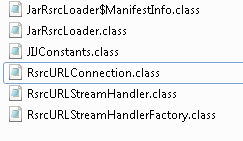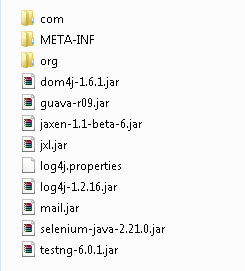用ant打包可运行的jar文件
用ant打包可运行的jar文件(将第三方jar包放进你自己的jar包)
Jar文件的运行方式直接双击或者
Java –jar xxxx.jar
要能直接运行必须在jar包下的MANIFEST.MF文件中添加入口类,就是带Main函数的。
例如:Main-Class: com.safx.processor.Starter
在MANIFEST.MF文件中添加了Main-Class这个属性,在运行jar包的时候默认就调用了这个类作为入口类。
下面列举用ant打包jar文件的3中方式:
1. 解压第三方jar包然后和你的class文件一起打包进jar文件
- <span style="font-family:SimSun;font-size:12px;"><?xml version="1.0" encoding="UTF-8" standalone="no"?>
- <project default="create_run_jar" name="Create Runnable Jar for Project SeleniumAutomation-3.1">
- <!--this file was created by Eclipse Runnable JAR Export Wizard-->
- <!--ANT 1.7 is required -->
- <target name="create_run_jar">
- <jar destfile="C:/Users/topcat/Desktop/111.jar" filesetmanifest="mergewithoutmain">
- <manifest>
- <attribute name="Main-Class" value="com.safx.processor.Starter"/>
- <attribute name="Class-Path" value="."/>
- </manifest>
- <fileset dir="D:/SeleniumAutomation/SAFX-3.1/bin"/>
- <zipfileset excludes="META-INF/*.SF" src="D:/SeleniumAutomation/SAFX-3.1/lib/jaxen-1.1-beta-6.jar"/>
- <zipfileset excludes="META-INF/*.SF" src="D:/SeleniumAutomation/SAFX-3.1/lib/log4j-1.2.16.jar"/>
- <zipfileset excludes="META-INF/*.SF" src="D:/SeleniumAutomation/SAFX-3.1/lib/mail.jar"/>
- <zipfileset excludes="META-INF/*.SF" src="D:/SeleniumAutomation/SAFX-3.1/lib/testng-6.0.1.jar"/>
- <zipfileset excludes="META-INF/*.SF" src="D:/SeleniumAutomation/SAFX-3.1/lib/dom4j-1.6.1.jar"/>
- <zipfileset excludes="META-INF/*.SF" src="D:/SeleniumAutomation/SAFX-3.1/lib/guava-r09.jar"/>
- <zipfileset excludes="META-INF/*.SF" src="D:/SeleniumAutomation/SAFX-3.1/lib/jxl.jar"/>
- <zipfileset excludes="META-INF/*.SF" src="D:/SeleniumAutomation/SAFX-3.1/lib/selenium-java-2.21.0.jar"/>
- </jar>
- </target>
- </project>
- </span>
上面的<filesetdir="D:/SeleniumAutomation/SAFX-3.1/bin"/> 这一段是 我自己的class文件路径。
我们的Main-Class属性设置为 com.safx.processor.Starter
上图就是我们用第一中方法打包成jar文件之后所有的内容。
2.将第三方jar直接打包进我们要生成的jar包
- <span style="font-family:SimSun;font-size:12px;"><?xml version="1.0" encoding="UTF-8" standalone="no"?>
- <project default="create_run_jar" name="Create Runnable Jar for Project SeleniumAutomation-3.1 with Jar-in-Jar Loader">
- <!--this file was created by Eclipse Runnable JAR Export Wizard-->
- <!--ANT 1.7 is required -->
- <target name="create_run_jar">
- <jar destfile="C:/Users/topcat/Desktop/1212.jar">
- <manifest>
- <attribute name="Main-Class" value="org.eclipse.jdt.internal.jarinjarloader.JarRsrcLoader"/>
- <attribute name="Rsrc-Main-Class" value="com.safx.processor.Starter"/>
- <attribute name="Class-Path" value="."/>
- <attribute name="Rsrc-Class-Path" value="./ jaxen-1.1-beta-6.jar log4j-1.2.16.jar mail.jar testng-6.0.1.jar dom4j-1.6.1.jar guava-r09.jar jxl.jar selenium-java-2.21.0.jar"/>
- </manifest>
- <zipfileset src="jar-in-jar-loader.zip"/>
- <fileset dir="D:/SeleniumAutomation/SAFX-3.1/bin"/>
- <zipfileset dir="D:\SeleniumAutomation\SAFX-3.1\lib" includes="jaxen-1.1-beta-6.jar"/>
- <zipfileset dir="D:\SeleniumAutomation\SAFX-3.1\lib" includes="log4j-1.2.16.jar"/>
- <zipfileset dir="D:\SeleniumAutomation\SAFX-3.1\lib" includes="mail.jar"/>
- <zipfileset dir="D:\SeleniumAutomation\SAFX-3.1\lib" includes="testng-6.0.1.jar"/>
- <zipfileset dir="D:\SeleniumAutomation\SAFX-3.1\lib" includes="dom4j-1.6.1.jar"/>
- <zipfileset dir="D:\SeleniumAutomation\SAFX-3.1\lib" includes="guava-r09.jar"/>
- <zipfileset dir="D:\SeleniumAutomation\SAFX-3.1\lib" includes="jxl.jar"/>
- <zipfileset dir="D:\SeleniumAutomation\SAFX-3.1\lib" includes="selenium-java-2.21.0.jar"/>
- </jar>
- </target>
- </project></span>
上边的ant脚本相比第一中方法多了Rsrc-Main-Class和Rsrc-Class-Path这两个属性。
使用这种方法,我们需要额外引进一个jar-in-jar.zip文件。
<zipfileset src="jar-in-jar-loader.zip"/>
这个是eclipse 自带的,在打包完成之后,会将jar-in-jar.zip解压到你的jar包中
Jar-in-jar.zip 包含了上面这些class,写class在
org.eclipse.jdt.internal.jarinjarloader 包下
上图就是我们用第二中方法打包之后jar包里所有的文件。
上图就是我们用第二中方法打包之后jar包里所有的文件。
3.拷贝第三方jar到一个文件(如 lib文件夹),这个文件夹与我们自己的jar文件在在同级目录
- <span style="font-family:SimSun;font-size:12px;"><?xml version="1.0" encoding="UTF-8" standalone="no"?>
- <project default="create_run_jar" name="Create Runnable Jar for Project SeleniumAutomation-3.1 with libraries in sub-folder">
- <!--this file was created by Eclipse Runnable JAR Export Wizard-->
- <!--ANT 1.7 is required -->
- <target name="create_run_jar">
- <jar destfile="C:/Users/topcat/Desktop/333.jar">
- <manifest>
- <attribute name="Main-Class" value="com.safx.processor.Starter"/>
- <attribute name="Class-Path" value=". lib/jaxen-1.1-beta-6.jar lib/log4j-1.2.16.jar lib/mail.jar lib/testng-6.0.1.jar lib/dom4j-1.6.1.jar lib/guava-r09.jar lib/jxl.jar lib/selenium-java-2.21.0.jar"/>
- </manifest>
- <fileset dir="D:/SeleniumAutomation/SAFX-3.1/bin"/>
- </jar>
- <delete dir="C:/Users/topcat/Desktop/lib"/>
- <mkdir dir="C:/Users/topcat/Desktop/lib"/>
- <copy file="D:/SeleniumAutomation/SAFX-3.1/lib/jaxen-1.1-beta-6.jar" todir="C:/Users/topcat/Desktop/lib"/>
- <copy file="D:/SeleniumAutomation/SAFX-3.1/lib/log4j-1.2.16.jar" todir="C:/Users/topcat/Desktop/lib"/>
- <copy file="D:/SeleniumAutomation/SAFX-3.1/lib/mail.jar" todir="C:/Users/topcat/Desktop/lib"/>
- <copy file="D:/SeleniumAutomation/SAFX-3.1/lib/testng-6.0.1.jar" todir="C:/Users/topcat/Desktop/lib"/>
- <copy file="D:/SeleniumAutomation/SAFX-3.1/lib/dom4j-1.6.1.jar" todir="C:/Users/topcat/Desktop/lib"/>
- <copy file="D:/SeleniumAutomation/SAFX-3.1/lib/guava-r09.jar" todir="C:/Users/topcat/Desktop/lib"/>
- <copy file="D:/SeleniumAutomation/SAFX-3.1/lib/jxl.jar" todir="C:/Users/topcat/Desktop/lib"/>
- <copy file="D:/SeleniumAutomation/SAFX-3.1/lib/selenium-java-2.21.0.jar" todir="C:/Users/topcat/Desktop/lib"/>
- </target>
- </project></span>
上面ant脚本中,我们自己的jar包叫做333.jar打包到桌面。在桌面建一个lib文件,将第三方 jar文件拷贝到lib文件夹中。 在Class-Path属性中设置第三方jar的相对路径。
上图就是就是打包完之后的格式。
第三中方式与第一和第二中方式不同的是,这中方法会有多个文件,不像第一和第二中方式中只生成一个jar文件,但也有优势就是结构相对比较简洁。选择哪中方式,还是看个人喜好吧。