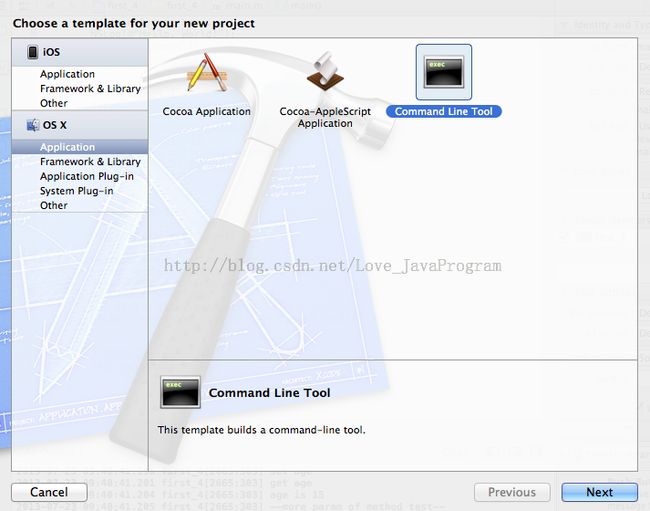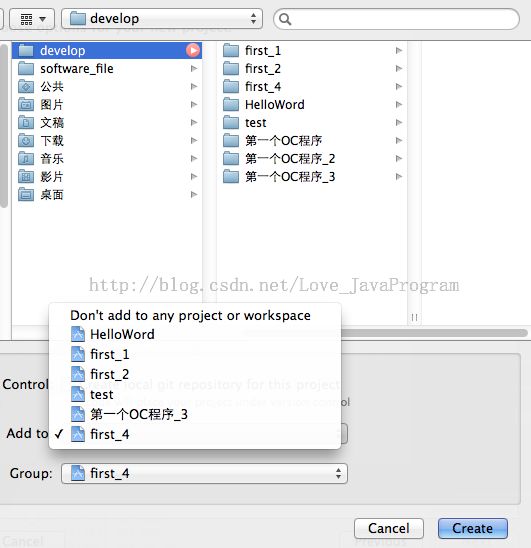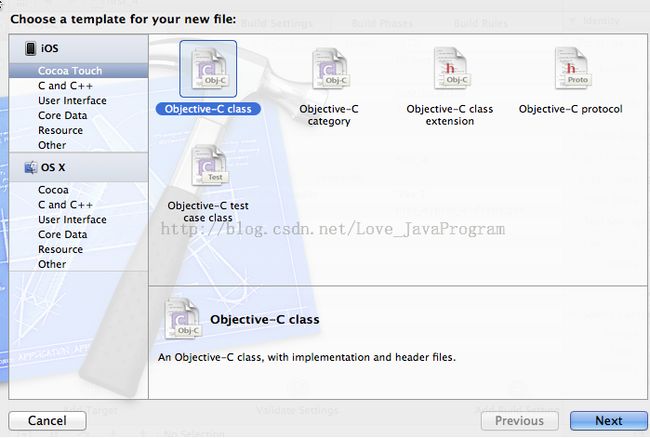第一个Objective-C 程序
在win7上面安装了虚拟机,然后安装了MacOSX10.8,下载xcode4.6,进行学习iphone。
由于我长时间从事Java开发,开始看完了《Objective-C基础教程》,模模糊糊不知道,感觉到OC的语法有些奇怪、啰嗦,但是真心想学习iphone开发。于是从网络上找各种资料学习,第一次看到了传智的一个视频,写了一个OC的一个demo,并且进行了代码的详细的解读,分享出来,希望能给和我类似的刚踏入IPhone的童鞋以帮助。
1、create new project
2、create Objective-C class创建类
如图选中Cocoa Touch然后选中 Objective-C class
创建一个Student类的同时,会生成两个文件
Student.m :实体类
Student.h :接口头文件
3、写接口文件Student.h
接口主要是声明成员变量和方法
(a)成员变量写在开头的大括号{ }中
(b)方法声明:静态方法在 开头用减号 - ;动态方法用加号 +
(c)在接口中声明的方法都是公共方法,即在java中用public声明的方法
(d)类型要写在小括号中( )
(e)多参数方法的声明,有几个冒号:就有几个参数
代码以及解读如下:
// 声明成员变量 和方法
#import <Foundation/Foundation.h>
@interface Student : NSObject {
//成员变量定义在这个{}中
int age;
int no;
}
// -:动态方法(对象方法) +:静态方法
//OC中所有在.h文件中声明的都是公共方法
//返回值类型用小括号括起来
- (int) getAge;
//一个冒号对应一个参数
-(void) setAge:(int) newAge;
-(void) setAge:(int)newAge andNo:(int)newNo;
// get
-(int) no;
@end
其中声明get的写法有两种,这两种方法相同:
(a)- (int) getAge;
(b))- (int) age;
4、实现类.m文件
#import "Student.h"
@implementation Student
//age的get方法
- (int)getAge{
NSLog(@"get age");
return age;
}
//age的set方法
- (void)setAge:(int)newAge{
age = newAge;
NSLog(@"set age");
}
- (int) no{
NSLog(@"get no");
return no;
}
- (void)setAge:(int)newAge andNo:(int)newNo{
age = newAge;
no = newNo;
}
@end
5、运行
OBjective-C的入口是main方法
这儿有两点需要注意
(a)对象的定义( 分配内存alloc、初始化init )
(b)方法的调用( [stu2 setAge:20 andNo:30]; )
#import <Foundation/Foundation.h>
#import "Student.h"
int main(int argc, const char * argv[])
{
/**
@autoreleasepool {
// insert code here...
NSLog(@"Hello, World!");
NSLog(@"xiaobao");
}
**/
@autoreleasepool {
//create Student object
// 调用一个静态方法alloc来分配内存
//暂时把id当初任何对象
Student* stu = [Student alloc];
//调用init方法进行初始化
stu = [stu init];
[stu setAge:15];
int age = [stu getAge];
NSLog(@"age is %i",age);
NSLog(@"--more param of method test--");
Student* stu2 = [[Student alloc]init];
//多参数方法的调用
[stu2 setAge:20 andNo:30];
int no2 = [stu2 no];
int age2 = [stu2 getAge];
NSLog(@"age is %i and no is %i",age2, no2);
//释放对象release,只能释放一次
[stu release];
}
return 0;
}