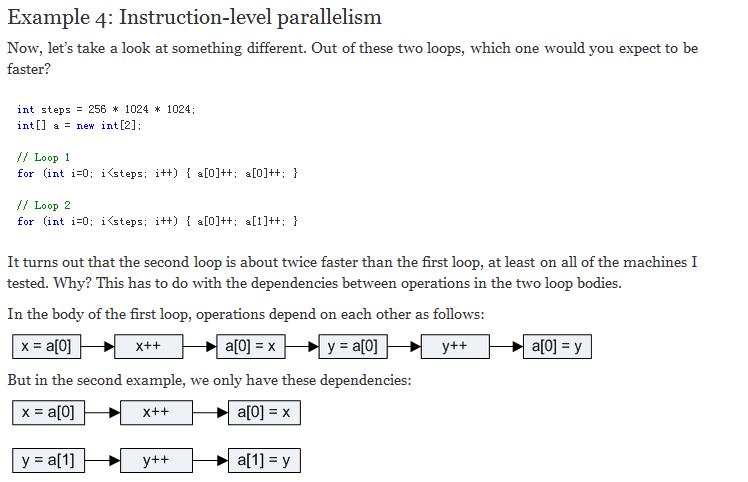Gallery of Processor Cache Effects
Most of my readers will understand that cache is a fast but small type of memory that stores recently accessed memory locations. This description is reasonably accurate, but the “boring” details of how processor caches work can help a lot when trying to understand program performance.
In this blog post, I will use code samples to illustrate various aspects of how caches work, and what is the impact on the performance of real-world programs.
The examples are in C#, but the language choice has little impact on the performance scores and the conclusions they lead to.
The first loop multiplies every value in the array by 3, and the second loop multiplies only every 16-th. The second loop only does about 6% of the work of the first loop, but on modern machines, the two for-loops take about the same time: 80 and 78 ms respectively on my machine.
The reason why the loops take the same amount of time has to do with memory. The running time of these loops is dominated by the memory accesses to the array, not by the integer multiplications. And, as I’ll explain on Example 2, the hardware will perform the same main memory accesses for the two loops.
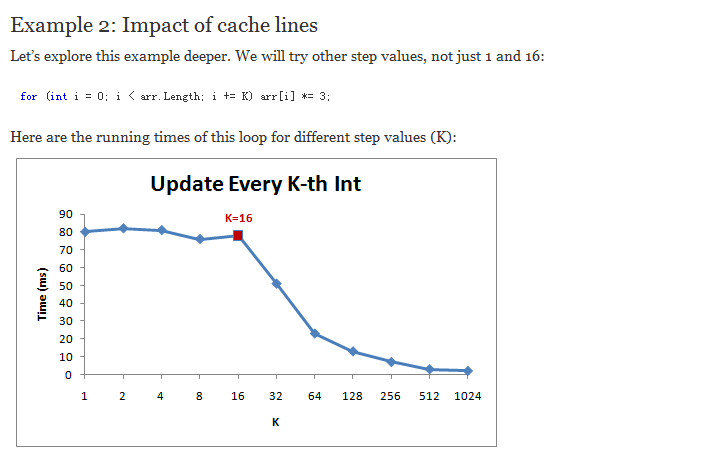
Notice that while step is in the range from 1 to 16, the running time of the for-loop hardly changes. But from 16 onwards, the running time is halved each time we double the step.
The reason behind this is that today’s CPUs do not access memory byte by byte. Instead, they fetch memory in chunks of (typically) 64 bytes, called cache lines. When you read a particular memory location, the entire cache line is fetched from the main memory into the cache. And, accessing other values from the same cache line is cheap!
Since 16 ints take up 64 bytes (one cache line), for-loops with a step between 1 and 16 have to touch the same number of cache lines: all of the cache lines in the array. But once the step is 32, we’ll only touch roughly every other cache line, and once it is 64, only every fourth.
Understanding of cache lines can be important for certain types of program optimizations. For example, alignment of data may determine whether an operation touches one or two cache lines. As we saw in the example above, this can easily mean that in the misaligned case, the operation will be twice slower.
Example 3: L1 and L2 cache sizes
Today’s computers come with two or three levels of caches, usually called L1, L2 and possibly L3. If you want to know the sizes of the different caches, you can use the CoreInfo SysInternals tool, or use theGetLogicalProcessorInfo Windows API call. Both methods will also tell you the cache line sizes, in addition to the cache sizes.
On my machine, CoreInfo reports that I have a 32kB L1 data cache, a 32kB L1 instruction cache, and a 4MB L2 data cache. The L1 caches are per-core, and the L2 caches are shared between pairs of cores:

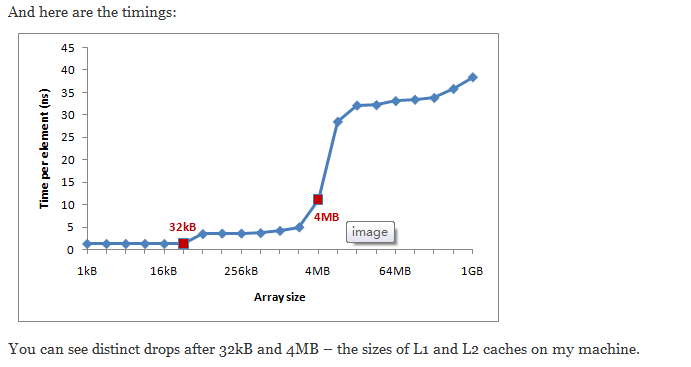
The modern processor has various parts that have a little bit of parallelism in them: it can access two memory locations in L1 at the same time, or perform two simple arithmetic operations. In the first loop, the processor cannot exploit this instruction-level parallelism, but in the second loop, it can.
[UPDATE]: Many people on reddit are asking about compiler optimizations, and whether { a[0]++; a[0]++; } would just get optimized to { a[0]+=2; }. In fact, the C# compiler and CLR JIT will not do this optimization – not when array accesses are involved. I built all of the tests in release mode (i.e. with optimizations), but I looked at the JIT-ted assembly to verify that optimizations aren’t skewing the results.
The first loop multiplies every value in the array by 3, and the second loop multiplies only every 16-th. The second loop only does about 6% of the work of the first loop, but on modern machines, the two for-loops take about the same time: 80 and 78 ms respectively on my machine.
The reason why the loops take the same amount of time has to do with memory. The running time of these loops is dominated by the memory accesses to the array, not by the integer multiplications. And, as I’ll explain on Example 2, the hardware will perform the same main memory accesses for the two loops.
The first loop multiplies every value in the array by 3, and the second loop multiplies only every 16-th. The second loop only does about 6% of the work of the first loop, but on modern machines, the two for-loops take about the same time: 80 and 78 ms respectively on my machine.
The reason why the loops take the same amount of time has to do with memory. The running time of these loops is dominated by the memory accesses to the array, not by the integer multiplications. And, as I’ll explain on Example 2, the hardware will perform the same main memory accesses for the two loops.