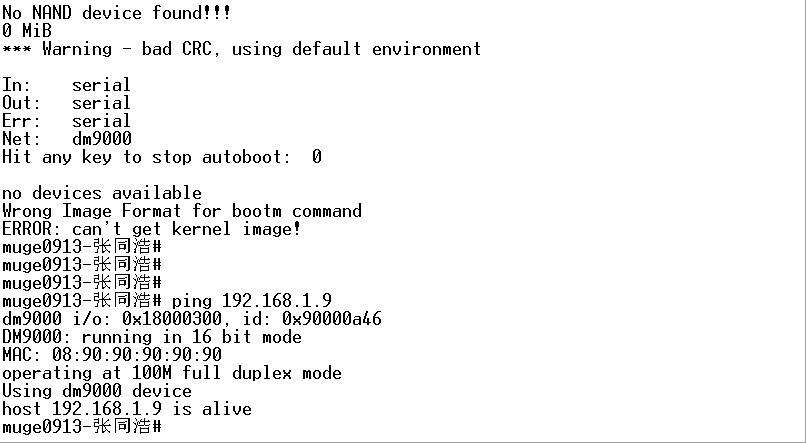mini6410移植全攻略(6)--uboot移植之支持dm9000
本文有muge0913编写,仅供技术交流,转载请注明出处http://blog.csdn.net/muge0913/article/details/7176580
我们获得的UBOOT的代码中实际是有DM9000的网口驱动的,位于:driver/net/dm9000x.c
特别需要注意的是dm9000的驱动与dm9000AE的驱动还是有区别的,如果直接使用代码中自带的dm9000驱动流程,会出现无法收到数据的情况
一、在include/configs/th6410.h中添加如下代码:
/*在这里添加代码,是支持DM9000AE网卡*/ #define CONFIG_DRIVER_DM9000 1 #define CONFIG_DRIVER_DM9000_NO_EEPROM 1 #define CONFIG_DM9000_USE_16BIT 1 #define CONFIG_DM9000_BASE 0x18000300 #define DM9000_IO CONFIG_DM9000_BASE #define DM9000_DATA (CONFIG_DM9000_BASE+4) 注销: #define CONFIG_NET_MULTI(这个不注销,否则会编译出错) //#define CONFIG_CS8900 /* we have a CS8900 on-board */ //#define CONFIG_CS8900_BASE 0x18800300 //#define CONFIG_CS8900_BUS16 /* follow the Linux driver */
去修改如下可能用到的一些地址:
/*添加网络配置信息*/ #define CONFIG_ETHADDR 08:90:90:90:90:90 #define CONFIG_NETMASK 255.255.255.0 #define CONFIG_IPADDR 192.168.1.230 #define CONFIG_SERVERIP 192.168.1.88 #define CONFIG_GATEWAYIP 192.168.1.1
添加ping命令:在include/configs/th6410.h中添加
/*********************************************************** * Command definition ***********************************************************/ /*使支持ping命令*/ #define CONFIG_CMD_PING
二、在board/Samsung/th6410/th6410.c中:
/*dm9000移植部分*/ #define DM9000_Tacs (0x0) // 0clk address set-up #define DM9000_Tcos (0x4) // 4clk chip selection set-up #define DM9000_Tacc (0xE) // 14clk access cycle #define DM9000_Tcoh (0x1) // 1clk chip selection hold #define DM9000_Tah (0x4) // 4clk address holding time #define DM9000_Tacp (0x6) // 6clk page mode access cycle #define DM9000_PMC (0x0) // normal(1data)page mode configuration
编写初始化函数:
static void dm9000_pre_init(void)
{
SROM_BW_REG &= ~(0xf << 4);
SROM_BW_REG |= (1<<7) | (1<<6) | (1<<4);
SROM_BC1_REG = ((DM9000_Tacs<<28)+(DM9000_Tcos<<24)+(DM9000_Tacc<<16)+(DM9000_Tcoh<<12)+(DM9000_Tah<<8)+(DM9000_Tacp<<4)+(DM9000_PMC));
}
修改在board_init函数中作如下修改,红色标出:
int board_init(void)
{
DECLARE_GLOBAL_DATA_PTR;
/*网卡初始化*/
//cs8900_pre_init();
dm9000_pre_init();
/* NOR-flash in SROM0 */
/* Enable WAIT */
SROM_BW_REG |= 4 | 8 | 1;
gd->bd->bi_arch_number = MACH_TYPE;//记录机器类型
gd->bd->bi_boot_params = PHYS_SDRAM_1 + 0x100;//一个是指定向内核传参的地址
return 0;
}
下载到nand中运行如下图:
从图中可以看出没有发现网卡。
三、uboot在运行到board.c时,会执行
/*其实现在net/eth.c*/ eth_initialize(gd->bd);
修改net/eth.c文件:
在文件前面添加:
extern int dm9000_initialize(bd_t*);
在下面的函数中添加如下:
int eth_initialize(bd_t *bis)
{
unsigned char env_enetaddr[6];
int eth_number = 0;
eth_devices = NULL;
eth_current = NULL;
show_boot_progress (64);
#if defined(CONFIG_MII) || defined(CONFIG_CMD_MII)
miiphy_init();
#endif
/* Try board-specific initialization first. If it fails or isn't
* present, try the cpu-specific initialization */
if (board_eth_init(bis) < 0)
cpu_eth_init(bis);
#if defined(CONFIG_DB64360) || defined(CONFIG_CPCI750)
mv6436x_eth_initialize(bis);
#endif
#if defined(CONFIG_DRIVER_DM9000)
dm9000_initialize(bis);//这是我添加的
#endif
运行结果如下:我的主机ip为192.168.1.9
本文有muge0913编写,仅供技术交流,转载请注明出处http://blog.csdn.net/muge0913/article/details/7176580