LIBSVM-3.18在python环境下的使用
1)安装python,直接去官方网站
2)运行“cmd”,直接输入python,查看python是32位还是64位
2.1 若python是32位的,则在libsvm-3.16文件夹下的windows文件夹中找到动态链接库libsvm.dll (size: 156.5KB),将其添加到系统目录,如`C:\WINDOWS\system32\’,即可在python中使用libsvm
2.2 若python是64位的,则需要首先自己编译64位的动态链接库libsvm.dll。方法如下:
在程序列表中的Microsoft Visual Studio 2012/Visual Studio Tools下打开VS2012 x64 Cross ToolsCommand Prompt,注意一定要是64位的command prompt。
(此时,可能会遇到一个error:"ERROR Cannot determine the location of the VS Common Tools Folder ", 不必慌张,本人是win7 64位系统,安装的是VS2012,解决此问题的方法是:在计算机环境变量中变量PATH设置值:c:\windows\system32)
Dos到LIBSVM所在文件夹libsvm-3.16
输入nmake -f Makefile.win clean all
这时libsvm-3.16 (size: 192KB)的windows目录下将生成64位的动态链接库。将新生成的libsvm.dll复制到系统目录(例如`C:\WINDOWS\system32\')即可。
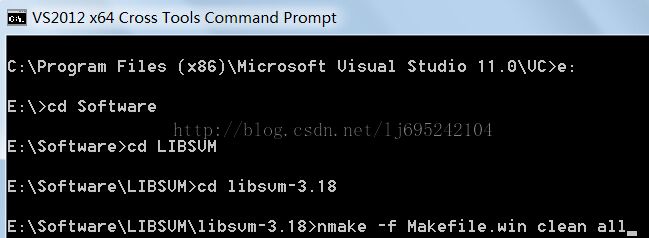
3)测试
打开IDLE
>>>import os
>>>os.chdir('E:\Software\LIBSVM\libsvm-3.18\python')
>>>from svmutil import *
>>> y, x = svm_read_problem(‘../heart_scale’)
>>> m = svm_train(y[:200], x[:200], ‘-c 4’)
>>> p_label, p_acc, p_val = svm_predict(y[200:], x[200:], m)
Accuracy = 84.2857% (59/70) (classification)
搞定...
Reference: http://blog.csdn.net/lqhbupt/article/details/8599295