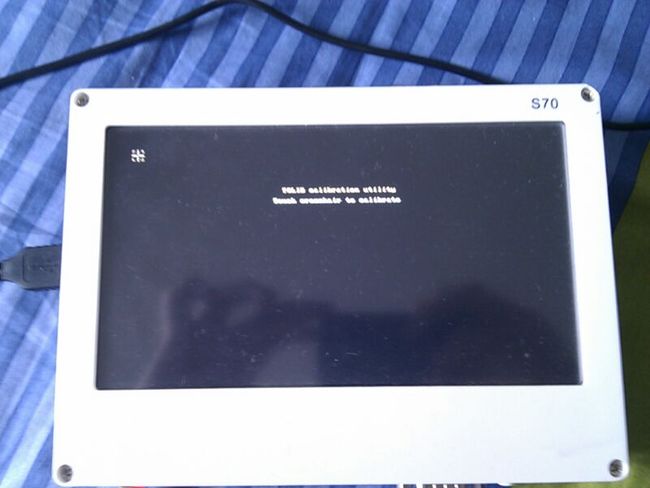一线触摸tslib移植完全说明
我已经上传了完善好的源代码,已经加入对一线触摸的支持,如果想直接使用,不用自己加补丁:
请到http://code.google.com/p/openwrt-for-embedded/,点击Download页面,下载tslib-one-wire.tar.bz2。
但是建议你把下面的内容看完,以便使用这个已经加入对一线触摸支持的tslib。
一开始接触时,感觉友善的触摸屏好奇怪啊,和一般普通的很不一样(之前我不是使用友善的产品),都不知道该怎么移植tslib了~
一般普通的tslib-1.4之类的和这个友善提供开源tslib(源码见:http://www.arm9home.net/read.php?tid-16105.html)什么关系?首先要搞懂这个才可以继续。
答:友善之臂提供的这个tslib实际上是标准tslib的一个模块,用来向标准的tslib提供访问一线触摸屏驱动的接口的(因为这个驱动和一般的input event based input设备不同)。你需要在板子上先加载标准的tslib, 然后再通过修改tslib的配置文件加载这个模块。
ok,下面开始移植!
1 首先安装必要的工具
sudo apt-get install libtool autoconf automake git2 使用git获取tslib源代码
git clone https://github.com/kergoth/tslib或者到下载我已经加入补丁的支持友善之臂一线触摸的tslib:
3 支持友善之臂一线触摸的tslib补丁tslib-one-wire.patch
友善已经提供开源tslib(源码见:http://www.arm9home.net/read.php?tid-16105.html)。
但是另外再编译它有点罗嗦,所以我直接制作一个补丁tslib-one-wire.patch来支持友善之臂一线触摸。
操作如下,把tslib-one-wire.patch拷贝到tslib根目录,然后补丁上:
cp tslib-one-wire.patch tslib/ cd tslib/ patch -p1 <tslib-one-wire.patch
tslib-one-wire.patch源码见下,copy下来然后命名成tslib-one-wire.patch就ok了,然后用上面操作。
# # This patch adds support for one wire input raw module (Linux /dev/touchscreen-1wire support). # # Signed-off-by: Richard Nee <[email protected]> # --- tslib.orig/configure.ac 2012-05-07 22:28:42.000000000 +0800 +++ tslib/configure.ac 2012-05-07 23:53:18.849542215 +0800 @@ -68,6 +68,7 @@ TSLIB_CHECK_MODULE([dmc], [yes], [Enable building of dmc raw module (HP iPaq DMC support)]) TSLIB_CHECK_MODULE([input], [yes], [Enable building of generic input raw module (Linux /dev/input/eventN support)]) TSLIB_CHECK_MODULE([touchkit], [yes], [Enable building of serial TouchKit raw module (Linux /dev/ttySX support)]) +TSLIB_CHECK_MODULE([one-wire-ts-input], [yes], [Enable building of one wire input raw module (Linux /dev/touchscreen-1wire support)]) AC_MSG_CHECKING([where to place modules]) AC_ARG_WITH(plugindir, --- tslib.orig/plugins/Makefile.am 2012-05-07 22:28:42.000000000 +0800 +++ tslib/plugins/Makefile.am 2012-05-08 00:08:59.229542649 +0800 @@ -114,6 +114,12 @@ CY8MRLN_PALMPRE_MODULE = endif +if ENABLE_ONE_WIRE_TS_INPUT_MODULE +ONE_WIRE_TS_INPUT_MODULE = one_wire_ts_input.la +else +ONE_WIRE_TS_INPUT_MODULE = +endif + pluginexec_LTLIBRARIES = \ $(LINEAR_MODULE) \ $(DEJITTER_MODULE) \ @@ -130,7 +136,8 @@ $(H2200_LINEAR_MODULE) \ $(INPUT_MODULE) \ $(TOUCHKIT_MODULE) \ - $(CY8MRLN_PALMPRE_MODULE) + $(CY8MRLN_PALMPRE_MODULE) \ + $(ONE_WIRE_TS_INPUT_MODULE) variance_la_SOURCES = variance.c variance_la_LDFLAGS = -module $(LTVSN) @@ -185,3 +192,6 @@ cy8mrln_palmpre_la_SOURCES = cy8mrln-palmpre.c cy8mrln_palmpre_la_LDFLAGS = -module $(LTVSN) + +one_wire_ts_input_la_SOURCES = one-wire-ts-input.c +one_wire_ts_input_la_LDFLAGS = -module $(LTVSN) --- tslib.orig/plugins/plugins.h 2012-05-07 22:28:42.000000000 +0800 +++ tslib/plugins/plugins.h 2012-05-07 23:57:38.369542335 +0800 @@ -16,3 +16,4 @@ TSLIB_DECLARE_MODULE(tatung); TSLIB_DECLARE_MODULE(input); TSLIB_DECLARE_MODULE(cy8mrln_palmpre); +TSLIB_DECLARE_MODULE(one_wire_ts_input); --- /dev/null 2012-05-08 11:52:49.481035009 +0800 +++ tslib/plugins/one-wire-ts-input.c 2012-05-08 12:04:38.749035337 +0800 @@ -0,0 +1,66 @@ +#include <termios.h> +#include <stdio.h> +#include <unistd.h> +#include <stdlib.h> +#include <sys/types.h> +#include <sys/stat.h> +#include <sys/ioctl.h> +#include <fcntl.h> +#include <linux/fs.h> +#include <errno.h> +#include <string.h> +#include <sys/utsname.h> +#include <time.h> + +#include "config.h" +#include "tslib-private.h" + +static int misc_read(struct tslib_module_info *inf, struct ts_sample *samp, int nr) +{ + struct tsdev *ts = inf->dev; + + int ret; + unsigned ts_status; + ret = read(ts->fd, &ts_status, sizeof ts_status); + if (ret < 0) { + return 0; + } + if (ret == 0) { + return 0; + } + + samp->x = ((ts_status) >> 16) & 0x7FFF; + samp->y = ts_status & 0x7FFF; + samp->pressure = ts_status >> 31; + gettimeofday(&samp->tv,NULL); + nr = nr; + + return 1; +} +static int ts_fini(struct tslib_module_info *inf) +{ + free(inf); + return 0; +} + +static const struct tslib_ops misc_ops = +{ + .read = misc_read, + .fini = ts_fini, +}; + +TSAPI struct tslib_module_info *one_wire_ts_mod_init(struct tsdev *dev, const char *params) +{ + struct tslib_module_info *m; + + m = malloc(sizeof(struct tslib_module_info)); + if (m == NULL) + return NULL; + + m->ops = &misc_ops; + return m; +} + +#ifndef TSLIB_STATIC_FRIENDLYARM_TS_MODULE +TSLIB_MODULE_INIT(one_wire_ts_mod_init); +#endif
4 下面是配置编译tslib
./autogen.sh echo "ac_cv_func_malloc_0_nonnull=yes" > cache-file.cache ./configure --host=arm-linux \ --cache-file=cache-file.cache \ --prefix=$PWD/install-tslib make make install安装在tslib/install-tslib/中
5 通过修改tslib的配置文件加载一线触摸模块
echo "module_raw one_wire_ts_input" > ts.conf.bck cat $PWD/install-tslib/etc/ts.conf >>ts.conf.bck mv ts.conf.bck $PWD/install-tslib/etc/ts.conf到目前位置tslib已经移植成功,下面就是要把install-tslib/拷贝到开发板合适的位置,然后运行测试tslib了~
6 测试
设置环境变量tslib-env.sh
#! /bin/sh #export TSLIB_ROOT=/opt/tslib export TSLIB_CALIBFILE=/etc/pointercal export TSLIB_CONFFILE=/etc/ts.conf export TSLIB_PLUGINDIR=/usr/lib/ts export TSLIB_CONSOLEDEVICE=none export TSLIB_FBDEVICE=/dev/fb0 export TSLIB_TSDEVICE=/dev/touchscreen-1wire #export LD_LIBRARY_PATH=$LD_LIBRARY_PATH:$TSLIB_ROOT/lib #export PATH=$PATH:$TSLIB_ROOT/bin
运行测试,进行5点校验
ts_calibrate
ok,good luck : )
原创作品,转载请注明原作者及地址!
by 飞鸿惊雪