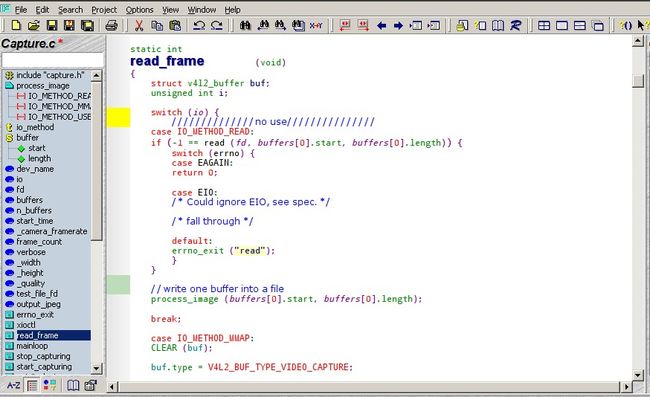ubuntu10.04 wine安装source insight3.5
安装了wine,然后打开source insight的安装程序,结果报错:
(1)
Archive: /home/zhangbin/Downloads/source insight 3564Setup.exe
[/home/zhangbin/Downloads/source insight 3564Setup.exe]End-of-central-directory signature not found. Either this file is not
a zipfile, or it constitutes one disk of a multi-part archive. In the
latter case the central directory and zipfile comment will be found on
the last disk(s) of this archive.
note: /home/zhangbin/Downloads/source insight 3564Setup.exe may be a plain executable, not an archive
zipinfo: cannot find zipfile directory in one of /home/zhangbin/Downloads/source insight 3564Setup.exe or
/home/zhangbin/Downloads/source insight 3564Setup.exe.zip, and cannot find /home/zhangbin/Downloads/source insight 3564Setup.exe.ZIP, period.
根据以上的说明,发现是用archive manager打开的,肯定不能打开exe的source insight 程序了。那么,选择属性里头的open with 为wine,把exe的属性设置为可以作为可知行程序运行,就可以用wine打开sourceinsight的安装exe,然后安装了。
(2) 菜单栏无响应
sourceinsight 在wine上工作,菜单栏经常会没有响应,不知道是不是鼠标响应和坐标位置出现了错位。
可以试着点点其他的菜单项,其他的有了响应,就可以点开你需要点的那个。
实在不行,就重启source insight ,就好了。
(3)source insight 的窗口是按照ubuntu 10.04 的窗口来render的。
如果有不响应的情况,可以最大化切换下,就好了。
(4)字体模糊,改成wenquanyi就好了。