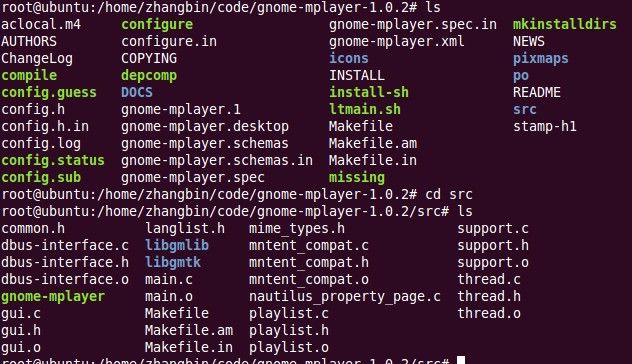root@ubuntu:/home/zhangbin/Documents/gnome-mplayer-1.0.2# apt-get install build-essential
Reading package lists... Done
Reading state information... Done
debian-keyring debian-maintainers g++-multilib g++-4.4-multilib gcc-4.4-doc
build-essential dpkg-dev fakeroot g++ g++-4.4 libstdc++6-4.4-dev patch
0 upgraded, 8 newly installed, 0 to remove and 392 not upgraded.
Need to get 7,572kB of archives.
After this operation, 24.6MB of additional disk space will be used.
Get:1 http://Ubuntu.cn99.com/ubuntu/ lucid/main libstdc++6-4.4-dev 4.4.3-4ubuntu5 [1,491kB]
Get:2 http://Ubuntu.cn99.com/ubuntu/ lucid/main g++-4.4 4.4.3-4ubuntu5 [4,950kB]
Get:3 http://Ubuntu.cn99.com/ubuntu/ lucid/main g++ 4:4.4.3-1ubuntu1 [1,442B]
Get:4 http://Ubuntu.cn99.com/ubuntu/ lucid/main xz-utils 4.999.9beta+20091116-1 [228kB]
Get:5 http://Ubuntu.cn99.com/ubuntu/ lucid/main patch 2.6-2ubuntu1 [123kB]
Get:6 http://Ubuntu.cn99.com/ubuntu/ lucid-security/main dpkg-dev 1.15.5.6ubuntu4.5 [654kB]
Get:7 http://Ubuntu.cn99.com/ubuntu/ lucid/main build-essential 11.4build1 [7,278B]
Get:8 http://Ubuntu.cn99.com/ubuntu/ lucid/main fakeroot 1.14.4-1ubuntu1 [118kB]
Fetched 7,572kB in 19s (380kB/s)
Selecting previously deselected package libstdc++6-4.4-dev.
(Reading database ... 124251 files and directories currently installed.)
Unpacking libstdc++6-4.4-dev (from .../libstdc++6-4.4-dev_4.4.3-4ubuntu5_i386.deb) ...
Selecting previously deselected package g++-4.4.
Unpacking g++-4.4 (from .../g++-4.4_4.4.3-4ubuntu5_i386.deb) ...
Selecting previously deselected package g++.
Unpacking g++ (from .../g++_4%3a4.4.3-1ubuntu1_i386.deb) ...
Selecting previously deselected package xz-utils.
Unpacking xz-utils (from .../xz-utils_4.999.9beta+20091116-1_i386.deb) ...
Selecting previously deselected package patch.
Unpacking patch (from .../patch_2.6-2ubuntu1_i386.deb) ...
Selecting previously deselected package dpkg-dev.
Unpacking dpkg-dev (from .../dpkg-dev_1.15.5.6ubuntu4.5_all.deb) ...
Selecting previously deselected package build-essential.
Unpacking build-essential (from .../build-essential_11.4build1_i386.deb) ...
Selecting previously deselected package fakeroot.
Unpacking fakeroot (from .../fakeroot_1.14.4-1ubuntu1_i386.deb) ...
Processing triggers for man-db ...
Setting up xz-utils (4.999.9beta+20091116-1) ...
Setting up patch (2.6-2ubuntu1) ...
Setting up dpkg-dev (1.15.5.6ubuntu4.5) ...
Setting up fakeroot (1.14.4-1ubuntu1) ...
update-alternatives: using /usr/bin/fakeroot-sysv to provide /usr/bin/fakeroot (fakeroot) in auto mode.
Setting up libstdc++6-4.4-dev (4.4.3-4ubuntu5) ...
Setting up g++-4.4 (4.4.3-4ubuntu5) ...
Setting up g++ (4:4.4.3-1ubuntu1) ...
update-alternatives: using /usr/bin/g++ to provide /usr/bin/c++ (c++) in auto mode.
Setting up build-essential (11.4build1) ...
root@ubuntu:/home/zhangbin/code/gnome-mplayer-1.0.2# ls
aclocal.m4 config.sub gnome-mplayer.desktop INSTALL NEWS
AUTHORS configure gnome-mplayer.schemas install-sh pixmaps
ChangeLog configure.in gnome-mplayer.schemas.in ltmain.sh po
compile COPYING gnome-mplayer.spec Makefile.am README
config.guess depcomp gnome-mplayer.spec.in Makefile.in src
config.h DOCS gnome-mplayer.xml missing
config.h.in gnome-mplayer.1 icons mkinstalldirs
root@ubuntu:/home/zhangbin/code/gnome-mplayer-1.0.2# ./configure
checking for a BSD-compatible install... /usr/bin/install -c
checking whether build environment is sane... yes
checking for a thread-safe mkdir -p... /bin/mkdir -p
checking for gawk... gawk
checking whether make sets $(MAKE)... yes
checking whether to enable maintainer-specific portions of Makefiles... no
checking for style of include used by make... GNU
checking for gcc... gcc
checking whether the C compiler works... yes
checking for C compiler default output file name... a.out
checking for suffix of executables...
checking whether we are cross compiling... no
checking for suffix of object files... o
checking whether we are using the GNU C compiler... yes
checking whether gcc accepts -g... yes
checking for gcc option to accept ISO C89... none needed
checking dependency style of gcc... gcc3
checking for library containing strerror... none required
checking for gcc... (cached) gcc
checking whether we are using the GNU C compiler... (cached) yes
checking whether gcc accepts -g... (cached) yes
checking for gcc option to accept ISO C89... (cached) none needed
checking dependency style of gcc... (cached) gcc3
checking for gcc... (cached) gcc
checking whether we are using the GNU C compiler... (cached) yes
checking whether gcc accepts -g... (cached) yes
checking for gcc option to accept ISO C89... (cached) none needed
checking dependency style of gcc... (cached) gcc3
checking how to run the C preprocessor... gcc -E
checking for grep that handles long lines and -e... /bin/grep
checking for egrep... /bin/grep -E
checking for ANSI C header files... yes
checking how to run the C preprocessor... gcc -E
checking for g++... g++
checking whether we are using the GNU C++ compiler... yes
checking whether g++ accepts -g... yes
checking dependency style of g++... gcc3
checking whether gcc and cc understand -c and -o together... yes
checking for ranlib... ranlib
checking for sys/types.h... yes
checking for sys/stat.h... yes
checking for stdlib.h... yes
checking for string.h... yes
checking for memory.h... yes
checking for strings.h... yes
checking for inttypes.h... yes
checking for stdint.h... yes
checking for unistd.h... yes
checking locale.h usability... yes
checking locale.h presence... yes
checking for locale.h... yes
checking for LC_MESSAGES... yes
checking libintl.h usability... yes
checking libintl.h presence... yes
checking for libintl.h... yes
checking for ngettext in libc... yes
checking for dgettext in libc... yes
checking for bind_textdomain_codeset... yes
checking for msgfmt... /usr/bin/msgfmt
checking for dcgettext... yes
checking if msgfmt accepts -c... yes
checking for gmsgfmt... /usr/bin/msgfmt
checking for xgettext... /usr/bin/xgettext
checking for catalogs to be installed... ar bg ca cs da de el en_GB es et eu fi fo fr fy gl he hu it ja ko lt nl pl pt pt_BR ro ru sr sr@latin sv tr uk zh_CN zh_HK zh_TW
checking for WIN32... no
checking for pkg-config... /usr/bin/pkg-config
checking pkg-config is at least version 0.9.0... yes
checking for X11... yes
checking for GTK... yes
checking for GLIB... yes
checking for GTK2_12... yes
checking for GTK2_14... yes
checking for GTK2_18... yes
checking for GTK2_20... yes
checking for GTK2_22... no
configure: Disabling Depreciated GTK Functions
checking for GLIB2_14... yes
checking for GLIB2_26... no
configure: Using GLIB < 2.26 specific features
checking for GIO... yes
checking for DBUS... no
configure: Compiling without dbus support cannot be used with gecko-mediaplayer, may cause cause compile to fail
checking for XSCRNSAVER... no
configure: Compiling withou xscrnsaver support
checking for GCONF... no
configure: Using keystore for preferences
checking for ALSA... yes
checking for PULSE... yes
checking for NOTIFY... no
configure: Compiling without libnotify support
checking for LIBNOTIFY_07... no
configure: Using older libnotify
checking for GPOD06... no
configure: Compiling without libgpod 0.6.0 support
checking for GPOD07... no
configure: Compiling without libgpod 0.7.0 support
checking for MUSICBRAINZ... no
configure: Compiling without libmusicbrainz3 support
checking for NAUTILUS... no
configure: Checking for gnome-power-manager support
checking mntent.h usability... yes
checking mntent.h presence... yes
checking for mntent.h... yes
checking sys/ucred.h usability... no
checking sys/ucred.h presence... no
checking for sys/ucred.h... no
checking sys/mount.h usability... yes
checking sys/mount.h presence... yes
checking for sys/mount.h... yes
checking fstab.h usability... yes
checking fstab.h presence... yes
checking for fstab.h... yes
checking signal.h usability... yes
checking signal.h presence... yes
checking for signal.h... yes
configure: creating ./config.status
config.status: creating Makefile
config.status: creating icons/Makefile
config.status: creating icons/16x16/Makefile
config.status: creating icons/22x22/Makefile
config.status: creating icons/24x24/Makefile
config.status: creating icons/32x32/Makefile
config.status: creating icons/48x48/Makefile
config.status: creating icons/scalable/Makefile
config.status: creating src/Makefile
config.status: creating src/libgmtk/Makefile
config.status: creating src/libgmlib/Makefile
config.status: creating po/Makefile.in
config.status: creating gnome-mplayer.spec
config.status: creating gnome-mplayer.schemas
config.status: creating config.h
config.status: executing depfiles commands
config.status: executing default-1 commands
&& rm -f $file && /usr/bin/msgfmt -c -o $file ja.po
file=./`echo ko | sed 's,.*/,,'`.gmo /
&& rm -f $file && /usr/bin/msgfmt -c -o $file ko.po
file=./`echo lt | sed 's,.*/,,'`.gmo /
&& rm -f $file && /usr/bin/msgfmt -c -o $file lt.po
file=./`echo nl | sed 's,.*/,,'`.gmo /
&& rm -f $file && /usr/bin/msgfmt -c -o $file nl.po
file=./`echo pl | sed 's,.*/,,'`.gmo /
&& rm -f $file && /usr/bin/msgfmt -c -o $file pl.po
file=./`echo pt | sed 's,.*/,,'`.gmo /
&& rm -f $file && /usr/bin/msgfmt -c -o $file pt.po
file=./`echo pt_BR | sed 's,.*/,,'`.gmo /
&& rm -f $file && /usr/bin/msgfmt -c -o $file pt_BR.po
file=./`echo ro | sed 's,.*/,,'`.gmo /
&& rm -f $file && /usr/bin/msgfmt -c -o $file ro.po
file=./`echo ru | sed 's,.*/,,'`.gmo /
&& rm -f $file && /usr/bin/msgfmt -c -o $file ru.po
file=./`echo sr | sed 's,.*/,,'`.gmo /
&& rm -f $file && /usr/bin/msgfmt -c -o $file sr.po
file=./`echo sr@latin | sed 's,.*/,,'`.gmo /
file=./`echo sv | sed 's,.*/,,'`.gmo /
&& rm -f $file && /usr/bin/msgfmt -c -o $file sv.po
file=./`echo tr | sed 's,.*/,,'`.gmo /
&& rm -f $file && /usr/bin/msgfmt -c -o $file tr.po
file=./`echo uk | sed 's,.*/,,'`.gmo /
&& rm -f $file && /usr/bin/msgfmt -c -o $file uk.po
file=./`echo zh_CN | sed 's,.*/,,'`.gmo /
&& rm -f $file && /usr/bin/msgfmt -c -o $file zh_CN.po
file=./`echo zh_HK | sed 's,.*/,,'`.gmo /
&& rm -f $file && /usr/bin/msgfmt -c -o $file zh_HK.po
file=./`echo zh_TW | sed 's,.*/,,'`.gmo /
&& rm -f $file && /usr/bin/msgfmt -c -o $file zh_TW.po
make[2]: Leaving directory `/home/zhangbin/code/gnome-mplayer-1.0.2/po'
Making all in icons
make[2]: Entering directory `/home/zhangbin/code/gnome-mplayer-1.0.2/icons'
Making all in 16x16
make[3]: Entering directory `/home/zhangbin/code/gnome-mplayer-1.0.2/icons/16x16'
make[3]: Nothing to be done for `all'.
make[3]: Leaving directory `/home/zhangbin/code/gnome-mplayer-1.0.2/icons/16x16'
Making all in 22x22
make[3]: Entering directory `/home/zhangbin/code/gnome-mplayer-1.0.2/icons/22x22'
make[3]: Nothing to be done for `all'.
make[3]: Leaving directory `/home/zhangbin/code/gnome-mplayer-1.0.2/icons/22x22'
Making all in 24x24
make[3]: Entering directory `/home/zhangbin/code/gnome-mplayer-1.0.2/icons/24x24'
make[3]: Nothing to be done for `all'.
make[3]: Leaving directory `/home/zhangbin/code/gnome-mplayer-1.0.2/icons/24x24'
Making all in 32x32
make[3]: Entering directory `/home/zhangbin/code/gnome-mplayer-1.0.2/icons/32x32'
make[3]: Nothing to be done for `all'.
make[3]: Leaving directory `/home/zhangbin/code/gnome-mplayer-1.0.2/icons/32x32'
Making all in 48x48
make[3]: Entering directory `/home/zhangbin/code/gnome-mplayer-1.0.2/icons/48x48'
make[3]: Nothing to be done for `all'.
make[3]: Leaving directory `/home/zhangbin/code/gnome-mplayer-1.0.2/icons/48x48'
Making all in scalable
make[3]: Entering directory `/home/zhangbin/code/gnome-mplayer-1.0.2/icons/scalable'
make[3]: Nothing to be done for `all'.
make[3]: Leaving directory `/home/zhangbin/code/gnome-mplayer-1.0.2/icons/scalable'
make[3]: Entering directory `/home/zhangbin/code/gnome-mplayer-1.0.2/icons'
make[3]: Nothing to be done for `all-am'.
make[3]: Leaving directory `/home/zhangbin/code/gnome-mplayer-1.0.2/icons'
make[2]: Leaving directory `/home/zhangbin/code/gnome-mplayer-1.0.2/icons'
make[2]: Entering directory `/home/zhangbin/code/gnome-mplayer-1.0.2'
make[2]: Leaving directory `/home/zhangbin/code/gnome-mplayer-1.0.2'
make[1]: Leaving directory `/home/zhangbin/code/gnome-mplayer-1.0.2'
k_media_player.c
mv -f .deps/libgmtk_a-gmtk_media_player.Tpo .deps/libgmtk_a-gmtk_media_player.Po
gcc -DHAVE_CONFIG_H -I. -I../.. -fPIC -D_REENTRANT -pthread -I/usr/local/include/directfb -I/usr/include/gtk-2.0 -I/usr/lib/gtk-2.0/include -I/usr/include/atk-1.0 -I/usr/include/cairo -I/usr/include/pango-1.0 -I/usr/include/gio-unix-2.0/ -I/usr/include/glib-2.0 -I/usr/lib/glib-2.0/include -I/usr/include/pixman-1 -I/usr/include/freetype2 -I/usr/include/libpng12 -I/usr/include/alsa -g -O2 -MT libgmtk_a-gmtk_output_combo_box.o -MD -MP -MF .deps/libgmtk_a-gmtk_output_combo_box.Tpo -c -o libgmtk_a-gmtk_output_combo_box.o `test -f 'gmtk_output_combo_box.c' || echo './'`gmtk_output_combo_box.c
mv -f .deps/libgmtk_a-gmtk_output_combo_box.Tpo .deps/libgmtk_a-gmtk_output_combo_box.Po
rm -f libgmtk.a
ar cru libgmtk.a libgmtk_a-gmtk_audio_meter.o libgmtk_a-gmtk_media_tracker.o libgmtk_a-gmtk_media_player.o libgmtk_a-gmtk_output_combo_box.o
ranlib libgmtk.a
make[3]: Leaving directory `/home/zhangbin/code/gnome-mplayer-1.0.2/src/libgmtk'
Making all in libgmlib
make[3]: Entering directory `/home/zhangbin/code/gnome-mplayer-1.0.2/src/libgmlib'
gcc -DHAVE_CONFIG_H -I. -I../.. -fPIC -I/usr/include/glib-2.0 -I/usr/lib/glib-2.0/include -pthread -I/usr/include/glib-2.0 -I/usr/lib/glib-2.0/include -DGIO_ENABLED -I/usr/include/alsa -D_REENTRANT -I/usr/include/glib-2.0 -I/usr/lib/glib-2.0/include -g -O2 -MT libgmlib_a-gm_audio.o -MD -MP -MF .deps/libgmlib_a-gm_audio.Tpo -c -o libgmlib_a-gm_audio.o `test -f 'gm_audio.c' || echo './'`gm_audio.c
mv -f .deps/libgmlib_a-gm_audio.Tpo .deps/libgmlib_a-gm_audio.Po
gcc -DHAVE_CONFIG_H -I. -I../.. -fPIC -I/usr/include/glib-2.0 -I/usr/lib/glib-2.0/include -pthread -I/usr/include/glib-2.0 -I/usr/lib/glib-2.0/include -DGIO_ENABLED -I/usr/include/alsa -D_REENTRANT -I/usr/include/glib-2.0 -I/usr/lib/glib-2.0/include -g -O2 -MT libgmlib_a-gm_file.o -MD -MP -MF .deps/libgmlib_a-gm_file.Tpo -c -o libgmlib_a-gm_file.o `test -f 'gm_file.c' || echo './'`gm_file.c
gm_file.c: In function ‘gm_get_path’:
gm_file.c:69: warning: ignoring return value of ‘getcwd’, declared with attribute warn_unused_result
mv -f .deps/libgmlib_a-gm_file.Tpo .deps/libgmlib_a-gm_file.Po
gcc -DHAVE_CONFIG_H -I. -I../.. -fPIC -I/usr/include/glib-2.0 -I/usr/lib/glib-2.0/include -pthread -I/usr/include/glib-2.0 -I/usr/lib/glib-2.0/include -DGIO_ENABLED -I/usr/include/alsa -D_REENTRANT -I/usr/include/glib-2.0 -I/usr/lib/glib-2.0/include -g -O2 -MT libgmlib_a-gm_parse.o -MD -MP -MF .deps/libgmlib_a-gm_parse.Tpo -c -o libgmlib_a-gm_parse.o `test -f 'gm_parse.c' || echo './'`gm_parse.c
mv -f .deps/libgmlib_a-gm_parse.Tpo .deps/libgmlib_a-gm_parse.Po
gcc -DHAVE_CONFIG_H -I. -I../.. -fPIC -I/usr/include/glib-2.0 -I/usr/lib/glib-2.0/include -pthread -I/usr/include/glib-2.0 -I/usr/lib/glib-2.0/include -DGIO_ENABLED -I/usr/include/alsa -D_REENTRANT -I/usr/include/glib-2.0 -I/usr/lib/glib-2.0/include -g -O2 -MT libgmlib_a-gm_pref_store.o -MD -MP -MF .deps/libgmlib_a-gm_pref_store.Tpo -c -o libgmlib_a-gm_pref_store.o `test -f 'gm_pref_store.c' || echo './'`gm_pref_store.c
mv -f .deps/libgmlib_a-gm_pref_store.Tpo .deps/libgmlib_a-gm_pref_store.Po
gcc -DHAVE_CONFIG_H -I. -I../.. -fPIC -I/usr/include/glib-2.0 -I/usr/lib/glib-2.0/include -pthread -I/usr/include/glib-2.0 -I/usr/lib/glib-2.0/include -DGIO_ENABLED -I/usr/include/alsa -D_REENTRANT -I/usr/include/glib-2.0 -I/usr/lib/glib-2.0/include -g -O2 -MT libgmlib_a-gm_strfuncs.o -MD -MP -MF .deps/libgmlib_a-gm_strfuncs.Tpo -c -o libgmlib_a-gm_strfuncs.o `test -f 'gm_strfuncs.c' || echo './'`gm_strfuncs.c
mv -f .deps/libgmlib_a-gm_strfuncs.Tpo .deps/libgmlib_a-gm_strfuncs.Po
rm -f libgmlib.a
ar cru libgmlib.a libgmlib_a-gm_audio.o libgmlib_a-gm_file.o libgmlib_a-gm_parse.o libgmlib_a-gm_pref_store.o libgmlib_a-gm_strfuncs.o
ranlib libgmlib.a
make[3]: Leaving directory `/home/zhangbin/code/gnome-mplayer-1.0.2/src/libgmlib'
make[3]: Entering directory `/home/zhangbin/code/gnome-mplayer-1.0.2/src'
gcc -DHAVE_CONFIG_H -I. -I.. -DPACKAGE_LOCALE_DIR=/""/usr/local/share/locale"/" -DPACKAGE_SRC_DIR=/""."/" -DPACKAGE_DATA_DIR=/""/usr/local/share"/" -I../pixmaps -D_REENTRANT -pthread -I/usr/local/include/directfb -I/usr/include/gtk-2.0 -I/usr/lib/gtk-2.0/include -I/usr/include/atk-1.0 -I/usr/include/cairo -I/usr/include/pango-1.0 -I/usr/include/gio-unix-2.0/ -I/usr/include/glib-2.0 -I/usr/lib/glib-2.0/include -I/usr/include/pixman-1 -I/usr/include/freetype2 -I/usr/include/libpng12 -pthread -I/usr/include/glib-2.0 -I/usr/lib/glib-2.0/include -I/usr/include/alsa -D_REENTRANT -I/usr/include/glib-2.0 -I/usr/lib/glib-2.0/include -Wall -g -DGTK2_12_ENABLED -DGLIB2_14_ENABLED -DGIO_ENABLED -DHAVE_ASOUNDLIB -g -O2 -MT gui.o -MD -MP -MF .deps/gui.Tpo -c -o gui.o gui.c
mv -f .deps/gui.Tpo .deps/gui.Po
gcc -DHAVE_CONFIG_H -I. -I.. -DPACKAGE_LOCALE_DIR=/""/usr/local/share/locale"/" -DPACKAGE_SRC_DIR=/""."/" -DPACKAGE_DATA_DIR=/""/usr/local/share"/" -I../pixmaps -D_REENTRANT -pthread -I/usr/local/include/directfb -I/usr/include/gtk-2.0 -I/usr/lib/gtk-2.0/include -I/usr/include/atk-1.0 -I/usr/include/cairo -I/usr/include/pango-1.0 -I/usr/include/gio-unix-2.0/ -I/usr/include/glib-2.0 -I/usr/lib/glib-2.0/include -I/usr/include/pixman-1 -I/usr/include/freetype2 -I/usr/include/libpng12 -pthread -I/usr/include/glib-2.0 -I/usr/lib/glib-2.0/include -I/usr/include/alsa -D_REENTRANT -I/usr/include/glib-2.0 -I/usr/lib/glib-2.0/include -Wall -g -DGTK2_12_ENABLED -DGLIB2_14_ENABLED -DGIO_ENABLED -DHAVE_ASOUNDLIB -g -O2 -MT playlist.o -MD -MP -MF .deps/playlist.Tpo -c -o playlist.o playlist.c
mv -f .deps/playlist.Tpo .deps/playlist.Po
gcc -DHAVE_CONFIG_H -I. -I.. -DPACKAGE_LOCALE_DIR=/""/usr/local/share/locale"/" -DPACKAGE_SRC_DIR=/""."/" -DPACKAGE_DATA_DIR=/""/usr/local/share"/" -I../pixmaps -D_REENTRANT -pthread -I/usr/local/include/directfb -I/usr/include/gtk-2.0 -I/usr/lib/gtk-2.0/include -I/usr/include/atk-1.0 -I/usr/include/cairo -I/usr/include/pango-1.0 -I/usr/include/gio-unix-2.0/ -I/usr/include/glib-2.0 -I/usr/lib/glib-2.0/include -I/usr/include/pixman-1 -I/usr/include/freetype2 -I/usr/include/libpng12 -pthread -I/usr/include/glib-2.0 -I/usr/lib/glib-2.0/include -I/usr/include/alsa -D_REENTRANT -I/usr/include/glib-2.0 -I/usr/lib/glib-2.0/include -Wall -g -DGTK2_12_ENABLED -DGLIB2_14_ENABLED -DGIO_ENABLED -DHAVE_ASOUNDLIB -g -O2 -MT support.o -MD -MP -MF .deps/support.Tpo -c -o support.o support.c
support.c: In function ‘parse_vcd’:
support.c:888: warning: format not a string literal and no format arguments
mv -f .deps/support.Tpo .deps/support.Po
gcc -DHAVE_CONFIG_H -I. -I.. -DPACKAGE_LOCALE_DIR=/""/usr/local/share/locale"/" -DPACKAGE_SRC_DIR=/""."/" -DPACKAGE_DATA_DIR=/""/usr/local/share"/" -I../pixmaps -D_REENTRANT -pthread -I/usr/local/include/directfb -I/usr/include/gtk-2.0 -I/usr/lib/gtk-2.0/include -I/usr/include/atk-1.0 -I/usr/include/cairo -I/usr/include/pango-1.0 -I/usr/include/gio-unix-2.0/ -I/usr/include/glib-2.0 -I/usr/lib/glib-2.0/include -I/usr/include/pixman-1 -I/usr/include/freetype2 -I/usr/include/libpng12 -pthread -I/usr/include/glib-2.0 -I/usr/lib/glib-2.0/include -I/usr/include/alsa -D_REENTRANT -I/usr/include/glib-2.0 -I/usr/lib/glib-2.0/include -Wall -g -DGTK2_12_ENABLED -DGLIB2_14_ENABLED -DGIO_ENABLED -DHAVE_ASOUNDLIB -g -O2 -MT mntent_compat.o -MD -MP -MF .deps/mntent_compat.Tpo -c -o mntent_compat.o mntent_compat.c
mv -f .deps/mntent_compat.Tpo .deps/mntent_compat.Po
gcc -DHAVE_CONFIG_H -I. -I.. -DPACKAGE_LOCALE_DIR=/""/usr/local/share/locale"/" -DPACKAGE_SRC_DIR=/""."/" -DPACKAGE_DATA_DIR=/""/usr/local/share"/" -I../pixmaps -D_REENTRANT -pthread -I/usr/local/include/directfb -I/usr/include/gtk-2.0 -I/usr/lib/gtk-2.0/include -I/usr/include/atk-1.0 -I/usr/include/cairo -I/usr/include/pango-1.0 -I/usr/include/gio-unix-2.0/ -I/usr/include/glib-2.0 -I/usr/lib/glib-2.0/include -I/usr/include/pixman-1 -I/usr/include/freetype2 -I/usr/include/libpng12 -pthread -I/usr/include/glib-2.0 -I/usr/lib/glib-2.0/include -I/usr/include/alsa -D_REENTRANT -I/usr/include/glib-2.0 -I/usr/lib/glib-2.0/include -Wall -g -DGTK2_12_ENABLED -DGLIB2_14_ENABLED -DGIO_ENABLED -DHAVE_ASOUNDLIB -g -O2 -MT main.o -MD -MP -MF .deps/main.Tpo -c -o main.o main.c
mv -f .deps/main.Tpo .deps/main.Po
gcc -DHAVE_CONFIG_H -I. -I.. -DPACKAGE_LOCALE_DIR=/""/usr/local/share/locale"/" -DPACKAGE_SRC_DIR=/""."/" -DPACKAGE_DATA_DIR=/""/usr/local/share"/" -I../pixmaps -D_REENTRANT -pthread -I/usr/local/include/directfb -I/usr/include/gtk-2.0 -I/usr/lib/gtk-2.0/include -I/usr/include/atk-1.0 -I/usr/include/cairo -I/usr/include/pango-1.0 -I/usr/include/gio-unix-2.0/ -I/usr/include/glib-2.0 -I/usr/lib/glib-2.0/include -I/usr/include/pixman-1 -I/usr/include/freetype2 -I/usr/include/libpng12 -pthread -I/usr/include/glib-2.0 -I/usr/lib/glib-2.0/include -I/usr/include/alsa -D_REENTRANT -I/usr/include/glib-2.0 -I/usr/lib/glib-2.0/include -Wall -g -DGTK2_12_ENABLED -DGLIB2_14_ENABLED -DGIO_ENABLED -DHAVE_ASOUNDLIB -g -O2 -MT dbus-interface.o -MD -MP -MF .deps/dbus-interface.Tpo -c -o dbus-interface.o dbus-interface.c
mv -f .deps/dbus-interface.Tpo .deps/dbus-interface.Po
gcc -DHAVE_CONFIG_H -I. -I.. -DPACKAGE_LOCALE_DIR=/""/usr/local/share/locale"/" -DPACKAGE_SRC_DIR=/""."/" -DPACKAGE_DATA_DIR=/""/usr/local/share"/" -I../pixmaps -D_REENTRANT -pthread -I/usr/local/include/directfb -I/usr/include/gtk-2.0 -I/usr/lib/gtk-2.0/include -I/usr/include/atk-1.0 -I/usr/include/cairo -I/usr/include/pango-1.0 -I/usr/include/gio-unix-2.0/ -I/usr/include/glib-2.0 -I/usr/lib/glib-2.0/include -I/usr/include/pixman-1 -I/usr/include/freetype2 -I/usr/include/libpng12 -pthread -I/usr/include/glib-2.0 -I/usr/lib/glib-2.0/include -I/usr/include/alsa -D_REENTRANT -I/usr/include/glib-2.0 -I/usr/lib/glib-2.0/include -Wall -g -DGTK2_12_ENABLED -DGLIB2_14_ENABLED -DGIO_ENABLED -DHAVE_ASOUNDLIB -g -O2 -MT thread.o -MD -MP -MF .deps/thread.Tpo -c -o thread.o thread.c
mv -f .deps/thread.Tpo .deps/thread.Po
gcc -Wall -g -DGTK2_12_ENABLED -DGLIB2_14_ENABLED -DGIO_ENABLED -DHAVE_ASOUNDLIB -g -O2 -o gnome-mplayer gui.o playlist.o support.o mntent_compat.o main.o dbus-interface.o thread.o libgmtk/libgmtk.a libgmlib/libgmlib.a -lm -lX11 -pthread -lgtk-x11-2.0 -lgdk-x11-2.0 -latk-1.0 -lgio-2.0 -lpangoft2-1.0 -lgdk_pixbuf-2.0 -lm -lpangocairo-1.0 -lcairo -lpango-1.0 -lfreetype -lfontconfig -lgobject-2.0 -lgmodule-2.0 -lgthread-2.0 -lrt -lglib-2.0 -pthread -lgio-2.0 -lgobject-2.0 -lgmodule-2.0 -lgthread-2.0 -lrt -lglib-2.0 -lasound -lpulse-mainloop-glib -lpulse -lglib-2.0
make[3]: Leaving directory `/home/zhangbin/code/gnome-mplayer-1.0.2/src'
make[2]: Leaving directory `/home/zhangbin/code/gnome-mplayer-1.0.2/src'
Making all in po
make[2]: Entering directory `/home/zhangbin/code/gnome-mplayer-1.0.2/po'
file=./`echo ar | sed 's,.*/,,'`.gmo /
&& rm -f $file && /usr/bin/msgfmt -c -o $file ar.po
file=./`echo bg | sed 's,.*/,,'`.gmo /
&& rm -f $file && /usr/bin/msgfmt -c -o $file bg.po
file=./`echo ca | sed 's,.*/,,'`.gmo /
&& rm -f $file && /usr/bin/msgfmt -c -o $file ca.po
file=./`echo cs | sed 's,.*/,,'`.gmo /
&& rm -f $file && /usr/bin/msgfmt -c -o $file cs.po
file=./`echo da | sed 's,.*/,,'`.gmo /
&& rm -f $file && /usr/bin/msgfmt -c -o $file da.po
file=./`echo de | sed 's,.*/,,'`.gmo /
&& rm -f $file && /usr/bin/msgfmt -c -o $file de.po
file=./`echo el | sed 's,.*/,,'`.gmo /
&& rm -f $file && /usr/bin/msgfmt -c -o $file el.po
file=./`echo en_GB | sed 's,.*/,,'`.gmo /
&& rm -f $file && /usr/bin/msgfmt -c -o $file en_GB.po
file=./`echo es | sed 's,.*/,,'`.gmo /
&& rm -f $file && /usr/bin/msgfmt -c -o $file es.po
file=./`echo et | sed 's,.*/,,'`.gmo /
&& rm -f $file && /usr/bin/msgfmt -c -o $file et.po
file=./`echo eu | sed 's,.*/,,'`.gmo /
&& rm -f $file && /usr/bin/msgfmt -c -o $file eu.po
file=./`echo fi | sed 's,.*/,,'`.gmo /
&& rm -f $file && /usr/bin/msgfmt -c -o $file fi.po
file=./`echo fo | sed 's,.*/,,'`.gmo /
&& rm -f $file && /usr/bin/msgfmt -c -o $file fo.po
file=./`echo fr | sed 's,.*/,,'`.gmo /
&& rm -f $file && /usr/bin/msgfmt -c -o $file fr.po
file=./`echo fy | sed 's,.*/,,'`.gmo /
&& rm -f $file && /usr/bin/msgfmt -c -o $file fy.po
fy.po:7: field `Last-Translator' still has initial default value
file=./`echo gl | sed 's,.*/,,'`.gmo /
&& rm -f $file && /usr/bin/msgfmt -c -o $file gl.po
file=./`echo he | sed 's,.*/,,'`.gmo /
&& rm -f $file && /usr/bin/msgfmt -c -o $file he.po
file=./`echo hu | sed 's,.*/,,'`.gmo /
&& rm -f $file && /usr/bin/msgfmt -c -o $file hu.po
file=./`echo it | sed 's,.*/,,'`.gmo /
&& rm -f $file && /usr/bin/msgfmt -c -o $file it.po
file=./`echo ja | sed 's,.*/,,'`.gmo /
&& rm -f $file && /usr/bin/msgfmt -c -o $file ja.po
file=./`echo ko | sed 's,.*/,,'`.gmo /
&& rm -f $file && /usr/bin/msgfmt -c -o $file ko.po
file=./`echo lt | sed 's,.*/,,'`.gmo /
&& rm -f $file && /usr/bin/msgfmt -c -o $file lt.po
file=./`echo nl | sed 's,.*/,,'`.gmo /
&& rm -f $file && /usr/bin/msgfmt -c -o $file nl.po
file=./`echo pl | sed 's,.*/,,'`.gmo /
&& rm -f $file && /usr/bin/msgfmt -c -o $file pl.po
file=./`echo pt | sed 's,.*/,,'`.gmo /
&& rm -f $file && /usr/bin/msgfmt -c -o $file pt.po
file=./`echo pt_BR | sed 's,.*/,,'`.gmo /
&& rm -f $file && /usr/bin/msgfmt -c -o $file pt_BR.po
file=./`echo ro | sed 's,.*/,,'`.gmo /
&& rm -f $file && /usr/bin/msgfmt -c -o $file ro.po
file=./`echo ru | sed 's,.*/,,'`.gmo /
&& rm -f $file && /usr/bin/msgfmt -c -o $file ru.po
file=./`echo sr | sed 's,.*/,,'`.gmo /
&& rm -f $file && /usr/bin/msgfmt -c -o $file sr.po
file=./`echo sr@latin | sed 's,.*/,,'`.gmo /
file=./`echo sv | sed 's,.*/,,'`.gmo /
&& rm -f $file && /usr/bin/msgfmt -c -o $file sv.po
file=./`echo tr | sed 's,.*/,,'`.gmo /
&& rm -f $file && /usr/bin/msgfmt -c -o $file tr.po
file=./`echo uk | sed 's,.*/,,'`.gmo /
&& rm -f $file && /usr/bin/msgfmt -c -o $file uk.po
file=./`echo zh_CN | sed 's,.*/,,'`.gmo /
&& rm -f $file && /usr/bin/msgfmt -c -o $file zh_CN.po
file=./`echo zh_HK | sed 's,.*/,,'`.gmo /
&& rm -f $file && /usr/bin/msgfmt -c -o $file zh_HK.po
file=./`echo zh_TW | sed 's,.*/,,'`.gmo /
&& rm -f $file && /usr/bin/msgfmt -c -o $file zh_TW.po
make[2]: Leaving directory `/home/zhangbin/code/gnome-mplayer-1.0.2/po'
Making all in icons
make[2]: Entering directory `/home/zhangbin/code/gnome-mplayer-1.0.2/icons'
Making all in 16x16
make[3]: Entering directory `/home/zhangbin/code/gnome-mplayer-1.0.2/icons/16x16'
make[3]: Nothing to be done for `all'.
make[3]: Leaving directory `/home/zhangbin/code/gnome-mplayer-1.0.2/icons/16x16'
Making all in 22x22
make[3]: Entering directory `/home/zhangbin/code/gnome-mplayer-1.0.2/icons/22x22'
make[3]: Nothing to be done for `all'.
make[3]: Leaving directory `/home/zhangbin/code/gnome-mplayer-1.0.2/icons/22x22'
Making all in 24x24
make[3]: Entering directory `/home/zhangbin/code/gnome-mplayer-1.0.2/icons/24x24'
make[3]: Nothing to be done for `all'.
make[3]: Leaving directory `/home/zhangbin/code/gnome-mplayer-1.0.2/icons/24x24'
Making all in 32x32
make[3]: Entering directory `/home/zhangbin/code/gnome-mplayer-1.0.2/icons/32x32'
make[3]: Nothing to be done for `all'.
make[3]: Leaving directory `/home/zhangbin/code/gnome-mplayer-1.0.2/icons/32x32'
Making all in 48x48
make[3]: Entering directory `/home/zhangbin/code/gnome-mplayer-1.0.2/icons/48x48'
make[3]: Nothing to be done for `all'.
make[3]: Leaving directory `/home/zhangbin/code/gnome-mplayer-1.0.2/icons/48x48'
Making all in scalable
make[3]: Entering directory `/home/zhangbin/code/gnome-mplayer-1.0.2/icons/scalable'
make[3]: Nothing to be done for `all'.
make[3]: Leaving directory `/home/zhangbin/code/gnome-mplayer-1.0.2/icons/scalable'
make[3]: Entering directory `/home/zhangbin/code/gnome-mplayer-1.0.2/icons'
make[3]: Nothing to be done for `all-am'.
make[3]: Leaving directory `/home/zhangbin/code/gnome-mplayer-1.0.2/icons'
make[2]: Leaving directory `/home/zhangbin/code/gnome-mplayer-1.0.2/icons'
make[2]: Entering directory `/home/zhangbin/code/gnome-mplayer-1.0.2'
make[2]: Leaving directory `/home/zhangbin/code/gnome-mplayer-1.0.2'
make[1]: Leaving directory `/home/zhangbin/code/gnome-mplayer-1.0.2'
root@ubuntu:/home/zhangbin/code/gnome-mplayer-1.0.2# make install
Making install in src
make[1]: Entering directory `/home/zhangbin/code/gnome-mplayer-1.0.2/src'
Making install in libgmtk
make[2]: Entering directory `/home/zhangbin/code/gnome-mplayer-1.0.2/src/libgmtk'
make[3]: Entering directory `/home/zhangbin/code/gnome-mplayer-1.0.2/src/libgmtk'
make[3]: Nothing to be done for `install-exec-am'.
make[3]: Nothing to be done for `install-data-am'.
make[3]: Leaving directory `/home/zhangbin/code/gnome-mplayer-1.0.2/src/libgmtk'
make[2]: Leaving directory `/home/zhangbin/code/gnome-mplayer-1.0.2/src/libgmtk'
Making install in libgmlib
make[2]: Entering directory `/home/zhangbin/code/gnome-mplayer-1.0.2/src/libgmlib'
make[3]: Entering directory `/home/zhangbin/code/gnome-mplayer-1.0.2/src/libgmlib'
make[3]: Nothing to be done for `install-exec-am'.
make[3]: Nothing to be done for `install-data-am'.
make[3]: Leaving directory `/home/zhangbin/code/gnome-mplayer-1.0.2/src/libgmlib'
make[2]: Leaving directory `/home/zhangbin/code/gnome-mplayer-1.0.2/src/libgmlib'
make[2]: Entering directory `/home/zhangbin/code/gnome-mplayer-1.0.2/src'
make[3]: Entering directory `/home/zhangbin/code/gnome-mplayer-1.0.2/src'
test -z "/usr/local/bin" || /bin/mkdir -p "/usr/local/bin"
/usr/bin/install -c gnome-mplayer '/usr/local/bin'
test -z "" || /bin/mkdir -p ""
make[3]: Leaving directory `/home/zhangbin/code/gnome-mplayer-1.0.2/src'
make[2]: Leaving directory `/home/zhangbin/code/gnome-mplayer-1.0.2/src'
make[1]: Leaving directory `/home/zhangbin/code/gnome-mplayer-1.0.2/src'
Making install in po
make[1]: Entering directory `/home/zhangbin/code/gnome-mplayer-1.0.2/po'
if test -r ".././mkinstalldirs"; then /
.././mkinstalldirs /usr/local/share; /
else /
/bin/sh ../mkinstalldirs /usr/local/share; /
fi
mkdir -p -- /usr/local/share/locale/ar/LC_MESSAGES
installing ar.gmo as /usr/local/share/locale/ar/LC_MESSAGES/gnome-mplayer.mo
mkdir -p -- /usr/local/share/locale/bg/LC_MESSAGES
installing bg.gmo as /usr/local/share/locale/bg/LC_MESSAGES/gnome-mplayer.mo
mkdir -p -- /usr/local/share/locale/ca/LC_MESSAGES
installing ca.gmo as /usr/local/share/locale/ca/LC_MESSAGES/gnome-mplayer.mo
mkdir -p -- /usr/local/share/locale/cs/LC_MESSAGES
installing cs.gmo as /usr/local/share/locale/cs/LC_MESSAGES/gnome-mplayer.mo
mkdir -p -- /usr/local/share/locale/da/LC_MESSAGES
installing da.gmo as /usr/local/share/locale/da/LC_MESSAGES/gnome-mplayer.mo
mkdir -p -- /usr/local/share/locale/de/LC_MESSAGES
installing de.gmo as /usr/local/share/locale/de/LC_MESSAGES/gnome-mplayer.mo
mkdir -p -- /usr/local/share/locale/el/LC_MESSAGES
installing el.gmo as /usr/local/share/locale/el/LC_MESSAGES/gnome-mplayer.mo
mkdir -p -- /usr/local/share/locale/en_GB/LC_MESSAGES
installing en_GB.gmo as /usr/local/share/locale/en_GB/LC_MESSAGES/gnome-mplayer.mo
mkdir -p -- /usr/local/share/locale/es/LC_MESSAGES
installing es.gmo as /usr/local/share/locale/es/LC_MESSAGES/gnome-mplayer.mo
mkdir -p -- /usr/local/share/locale/et/LC_MESSAGES
installing et.gmo as /usr/local/share/locale/et/LC_MESSAGES/gnome-mplayer.mo
mkdir -p -- /usr/local/share/locale/eu/LC_MESSAGES
installing eu.gmo as /usr/local/share/locale/eu/LC_MESSAGES/gnome-mplayer.mo
mkdir -p -- /usr/local/share/locale/fi/LC_MESSAGES
installing fi.gmo as /usr/local/share/locale/fi/LC_MESSAGES/gnome-mplayer.mo
mkdir -p -- /usr/local/share/locale/fo/LC_MESSAGES
installing fo.gmo as /usr/local/share/locale/fo/LC_MESSAGES/gnome-mplayer.mo
mkdir -p -- /usr/local/share/locale/fr/LC_MESSAGES
installing fr.gmo as /usr/local/share/locale/fr/LC_MESSAGES/gnome-mplayer.mo
mkdir -p -- /usr/local/share/locale/fy/LC_MESSAGES
installing fy.gmo as /usr/local/share/locale/fy/LC_MESSAGES/gnome-mplayer.mo
mkdir -p -- /usr/local/share/locale/gl/LC_MESSAGES
installing gl.gmo as /usr/local/share/locale/gl/LC_MESSAGES/gnome-mplayer.mo
mkdir -p -- /usr/local/share/locale/he/LC_MESSAGES
installing he.gmo as /usr/local/share/locale/he/LC_MESSAGES/gnome-mplayer.mo
mkdir -p -- /usr/local/share/locale/hu/LC_MESSAGES
installing hu.gmo as /usr/local/share/locale/hu/LC_MESSAGES/gnome-mplayer.mo
mkdir -p -- /usr/local/share/locale/it/LC_MESSAGES
installing it.gmo as /usr/local/share/locale/it/LC_MESSAGES/gnome-mplayer.mo
mkdir -p -- /usr/local/share/locale/ja/LC_MESSAGES
installing ja.gmo as /usr/local/share/locale/ja/LC_MESSAGES/gnome-mplayer.mo
mkdir -p -- /usr/local/share/locale/ko/LC_MESSAGES
installing ko.gmo as /usr/local/share/locale/ko/LC_MESSAGES/gnome-mplayer.mo
mkdir -p -- /usr/local/share/locale/lt/LC_MESSAGES
installing lt.gmo as /usr/local/share/locale/lt/LC_MESSAGES/gnome-mplayer.mo
mkdir -p -- /usr/local/share/locale/nl/LC_MESSAGES
installing nl.gmo as /usr/local/share/locale/nl/LC_MESSAGES/gnome-mplayer.mo
mkdir -p -- /usr/local/share/locale/pl/LC_MESSAGES
installing pl.gmo as /usr/local/share/locale/pl/LC_MESSAGES/gnome-mplayer.mo
mkdir -p -- /usr/local/share/locale/pt/LC_MESSAGES
installing pt.gmo as /usr/local/share/locale/pt/LC_MESSAGES/gnome-mplayer.mo
mkdir -p -- /usr/local/share/locale/pt_BR/LC_MESSAGES
installing pt_BR.gmo as /usr/local/share/locale/pt_BR/LC_MESSAGES/gnome-mplayer.mo
mkdir -p -- /usr/local/share/locale/ro/LC_MESSAGES
installing ro.gmo as /usr/local/share/locale/ro/LC_MESSAGES/gnome-mplayer.mo
mkdir -p -- /usr/local/share/locale/ru/LC_MESSAGES
installing ru.gmo as /usr/local/share/locale/ru/LC_MESSAGES/gnome-mplayer.mo
mkdir -p -- /usr/local/share/locale/sr/LC_MESSAGES
installing sr.gmo as /usr/local/share/locale/sr/LC_MESSAGES/gnome-mplayer.mo
mkdir -p -- /usr/local/share/locale/sr@latin/LC_MESSAGES
installing
[email protected] as /usr/local/share/locale/sr@latin/LC_MESSAGES/gnome-mplayer.mo
mkdir -p -- /usr/local/share/locale/sv/LC_MESSAGES
installing sv.gmo as /usr/local/share/locale/sv/LC_MESSAGES/gnome-mplayer.mo
mkdir -p -- /usr/local/share/locale/tr/LC_MESSAGES
installing tr.gmo as /usr/local/share/locale/tr/LC_MESSAGES/gnome-mplayer.mo
mkdir -p -- /usr/local/share/locale/uk/LC_MESSAGES
installing uk.gmo as /usr/local/share/locale/uk/LC_MESSAGES/gnome-mplayer.mo
mkdir -p -- /usr/local/share/locale/zh_CN/LC_MESSAGES
installing zh_CN.gmo as /usr/local/share/locale/zh_CN/LC_MESSAGES/gnome-mplayer.mo
mkdir -p -- /usr/local/share/locale/zh_HK/LC_MESSAGES
installing zh_HK.gmo as /usr/local/share/locale/zh_HK/LC_MESSAGES/gnome-mplayer.mo
mkdir -p -- /usr/local/share/locale/zh_TW/LC_MESSAGES
installing zh_TW.gmo as /usr/local/share/locale/zh_TW/LC_MESSAGES/gnome-mplayer.mo
if test "gnome-mplayer" = "glib"; then /
if test -r ".././mkinstalldirs"; then /
.././mkinstalldirs /usr/local/share/glib-2.0/gettext/po; /
else /
/bin/sh ../mkinstalldirs /usr/local/share/glib-2.0/gettext/po; /
fi; /
/usr/bin/install -c -m 644 ./Makefile.in.in /
/usr/local/share/glib-2.0/gettext/po/Makefile.in.in; /
else /
: ; /
fi
make[1]: Leaving directory `/home/zhangbin/code/gnome-mplayer-1.0.2/po'
Making install in icons
make[1]: Entering directory `/home/zhangbin/code/gnome-mplayer-1.0.2/icons'
Making install in 16x16
make[2]: Entering directory `/home/zhangbin/code/gnome-mplayer-1.0.2/icons/16x16'
make[3]: Entering directory `/home/zhangbin/code/gnome-mplayer-1.0.2/icons/16x16'
make[3]: Nothing to be done for `install-exec-am'.
test -z "/usr/local/share/icons/hicolor/16x16/apps" || /bin/mkdir -p "/usr/local/share/icons/hicolor/16x16/apps"
/usr/bin/install -c -m 644 gnome-mplayer.png '/usr/local/share/icons/hicolor/16x16/apps'
make[3]: Leaving directory `/home/zhangbin/code/gnome-mplayer-1.0.2/icons/16x16'
make[2]: Leaving directory `/home/zhangbin/code/gnome-mplayer-1.0.2/icons/16x16'
Making install in 22x22
make[2]: Entering directory `/home/zhangbin/code/gnome-mplayer-1.0.2/icons/22x22'
make[3]: Entering directory `/home/zhangbin/code/gnome-mplayer-1.0.2/icons/22x22'
make[3]: Nothing to be done for `install-exec-am'.
test -z "/usr/local/share/icons/hicolor/22x22/apps" || /bin/mkdir -p "/usr/local/share/icons/hicolor/22x22/apps"
/usr/bin/install -c -m 644 gnome-mplayer.png '/usr/local/share/icons/hicolor/22x22/apps'
make[3]: Leaving directory `/home/zhangbin/code/gnome-mplayer-1.0.2/icons/22x22'
make[2]: Leaving directory `/home/zhangbin/code/gnome-mplayer-1.0.2/icons/22x22'
Making install in 24x24
make[2]: Entering directory `/home/zhangbin/code/gnome-mplayer-1.0.2/icons/24x24'
make[3]: Entering directory `/home/zhangbin/code/gnome-mplayer-1.0.2/icons/24x24'
make[3]: Nothing to be done for `install-exec-am'.
test -z "/usr/local/share/icons/hicolor/24x24/apps" || /bin/mkdir -p "/usr/local/share/icons/hicolor/24x24/apps"
/usr/bin/install -c -m 644 gnome-mplayer.png '/usr/local/share/icons/hicolor/24x24/apps'
make[3]: Leaving directory `/home/zhangbin/code/gnome-mplayer-1.0.2/icons/24x24'
make[2]: Leaving directory `/home/zhangbin/code/gnome-mplayer-1.0.2/icons/24x24'
Making install in 32x32
make[2]: Entering directory `/home/zhangbin/code/gnome-mplayer-1.0.2/icons/32x32'
make[3]: Entering directory `/home/zhangbin/code/gnome-mplayer-1.0.2/icons/32x32'
make[3]: Nothing to be done for `install-exec-am'.
test -z "/usr/local/share/icons/hicolor/32x32/apps" || /bin/mkdir -p "/usr/local/share/icons/hicolor/32x32/apps"
/usr/bin/install -c -m 644 gnome-mplayer.png '/usr/local/share/icons/hicolor/32x32/apps'
make[3]: Leaving directory `/home/zhangbin/code/gnome-mplayer-1.0.2/icons/32x32'
make[2]: Leaving directory `/home/zhangbin/code/gnome-mplayer-1.0.2/icons/32x32'
Making install in 48x48
make[2]: Entering directory `/home/zhangbin/code/gnome-mplayer-1.0.2/icons/48x48'
make[3]: Entering directory `/home/zhangbin/code/gnome-mplayer-1.0.2/icons/48x48'
make[3]: Nothing to be done for `install-exec-am'.
test -z "/usr/local/share/icons/hicolor/48x48/apps" || /bin/mkdir -p "/usr/local/share/icons/hicolor/48x48/apps"
/usr/bin/install -c -m 644 gnome-mplayer.png '/usr/local/share/icons/hicolor/48x48/apps'
make[3]: Leaving directory `/home/zhangbin/code/gnome-mplayer-1.0.2/icons/48x48'
make[2]: Leaving directory `/home/zhangbin/code/gnome-mplayer-1.0.2/icons/48x48'
Making install in scalable
make[2]: Entering directory `/home/zhangbin/code/gnome-mplayer-1.0.2/icons/scalable'
make[3]: Entering directory `/home/zhangbin/code/gnome-mplayer-1.0.2/icons/scalable'
make[3]: Nothing to be done for `install-exec-am'.
test -z "/usr/local/share/icons/hicolor/scalable/apps" || /bin/mkdir -p "/usr/local/share/icons/hicolor/scalable/apps"
/usr/bin/install -c -m 644 gnome-mplayer.svg '/usr/local/share/icons/hicolor/scalable/apps'
make[3]: Leaving directory `/home/zhangbin/code/gnome-mplayer-1.0.2/icons/scalable'
make[2]: Leaving directory `/home/zhangbin/code/gnome-mplayer-1.0.2/icons/scalable'
make[2]: Entering directory `/home/zhangbin/code/gnome-mplayer-1.0.2/icons'
make[3]: Entering directory `/home/zhangbin/code/gnome-mplayer-1.0.2/icons'
make[3]: Nothing to be done for `install-exec-am'.
make[3]: Nothing to be done for `install-data-am'.
make[3]: Leaving directory `/home/zhangbin/code/gnome-mplayer-1.0.2/icons'
make[2]: Leaving directory `/home/zhangbin/code/gnome-mplayer-1.0.2/icons'
make[1]: Leaving directory `/home/zhangbin/code/gnome-mplayer-1.0.2/icons'
make[1]: Entering directory `/home/zhangbin/code/gnome-mplayer-1.0.2'
make[2]: Entering directory `/home/zhangbin/code/gnome-mplayer-1.0.2'
make[2]: Nothing to be done for `install-exec-am'.
test -z "/usr/local/share/applications" || /bin/mkdir -p "/usr/local/share/applications"
/usr/bin/install -c -m 644 gnome-mplayer.desktop '/usr/local/share/applications'
test -z "/usr/local/share/doc/gnome-mplayer" || /bin/mkdir -p "/usr/local/share/doc/gnome-mplayer"
/usr/bin/install -c -m 644 README COPYING AUTHORS ChangeLog INSTALL NEWS DOCS/keyboard_shortcuts.txt DOCS/tech/dbus.txt DOCS/tech/plugin-interaction.txt '/usr/local/share/doc/gnome-mplayer'
test -z "/usr/local/share/man/man1" || /bin/mkdir -p "/usr/local/share/man/man1"
/usr/bin/install -c -m 644 gnome-mplayer.1 '/usr/local/share/man/man1'
test -z "/usr/local/share/gnome-control-center/default-apps" || /bin/mkdir -p "/usr/local/share/gnome-control-center/default-apps"
/usr/bin/install -c -m 644 gnome-mplayer.xml '/usr/local/share/gnome-control-center/default-apps'
test -z "" || /bin/mkdir -p ""
make install-data-hook
make[3]: Entering directory `/home/zhangbin/code/gnome-mplayer-1.0.2'
gtk-update-icon-cache: Cache file created successfully.
make[3]: Leaving directory `/home/zhangbin/code/gnome-mplayer-1.0.2'
make[2]: Leaving directory `/home/zhangbin/code/gnome-mplayer-1.0.2'
make[1]: Leaving directory `/home/zhangbin/code/gnome-mplayer-1.0.2'