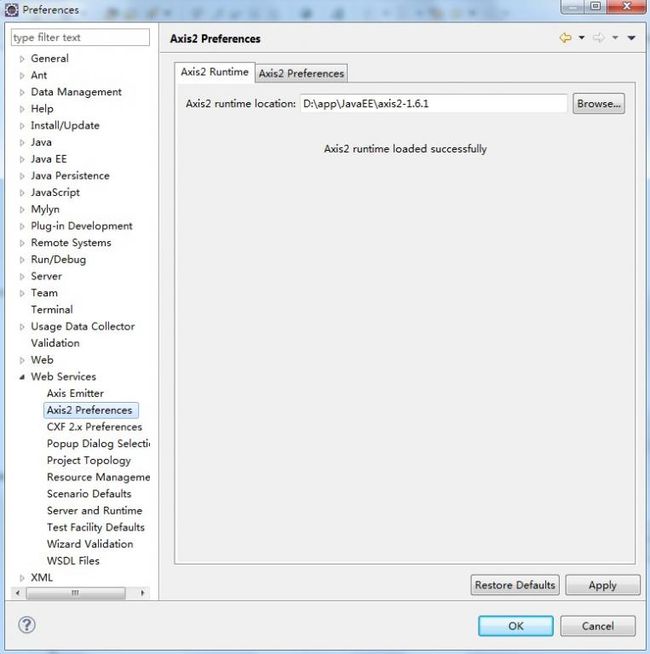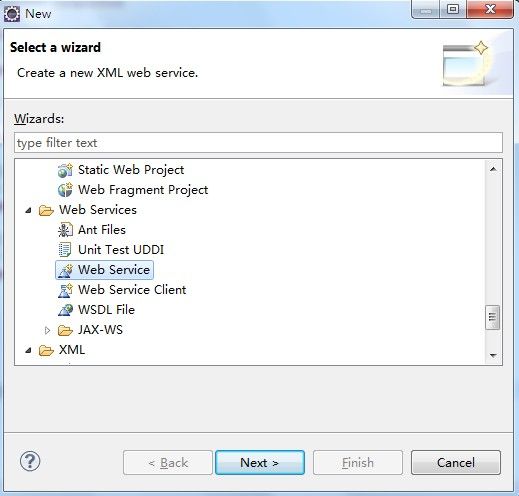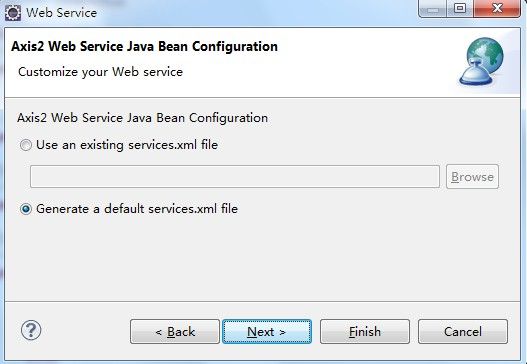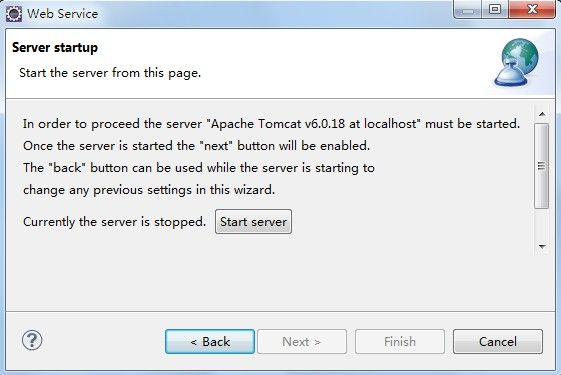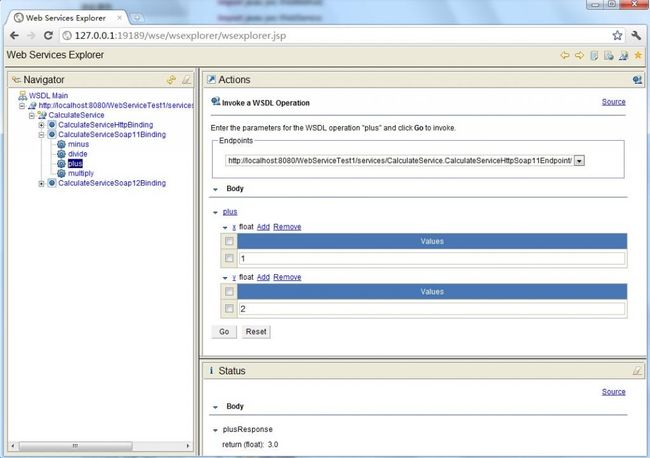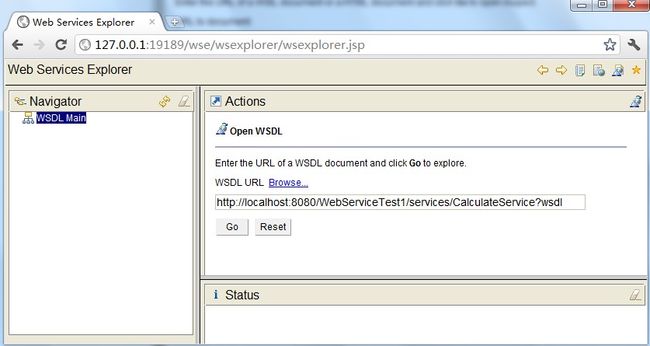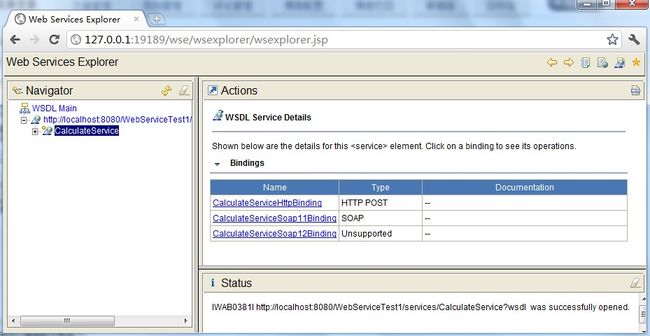eclipse+webservice开发实例
eclipse+webservice开发实例
1.参考文献:
1.利用Java编写简单的WebService实例 http://nopainnogain.iteye.com/blog/791525
2.Axis2与Eclipse整合开发Web Service http://tech.ddvip.com/2009-05/1242968642120461.html
3.http://blog.csdn.net/lightao220/article/details/3489015
4.http://clq9761.iteye.com/blog/976029
5.使用Eclipse+Axis2+Tomcat构建Web Services应用(实例讲解篇)
2.实例1(主要看到[2])
2.1.系统功能:
2.2.开发前准备:
- 安装Eclipse-jee;
- 下载最新版本的Axis2,网址http://axis.apache.org/axis2/java/core/download.cgi ,选择Standard Binary Distribution的zip包,解压缩得到的目录名axis2-1.4.1,目录内的文件结构如下:
2.3.开发前配置:
在Eclipse的菜单栏中,Window --> Preferences --> Web Service --> Axis2 Perferences,在Axis2 runtime location中选择Axis2解压缩包的位置,设置好后,点"OK"即行。(如图)
2.4.开发Web Service:
(1)新建一个Java Project,命名为"WebServiceTest1"
(2)新建一个class,命名为"CalculateService",完整代码如下:
- package edu.sjtu.webservice;
- /**
- * 计算器运算
- * @author rongxinhua
- */
- public class CalculateService {
- //加法
- public float plus(float x, float y) {
- return x + y;
- }
- //减法
- public float minus(float x, float y) {
- return x - y;
- }
- //乘法
- public float multiply(float x, float y) {
- return x * y;
- }
- //除法
- public float divide(float x, float y) {
- if(y!=0)
- {
- return x / y;
- }
- else
- return -1;
- }
- }
(4)下一步(next),在出现的Web Services对象框,在Service implementation中点击"Browse",进入Browse Classes对象框,查找到我们刚才写的写的CalculateService类。(如下图)。点击"ok",则回到Web Service话框。
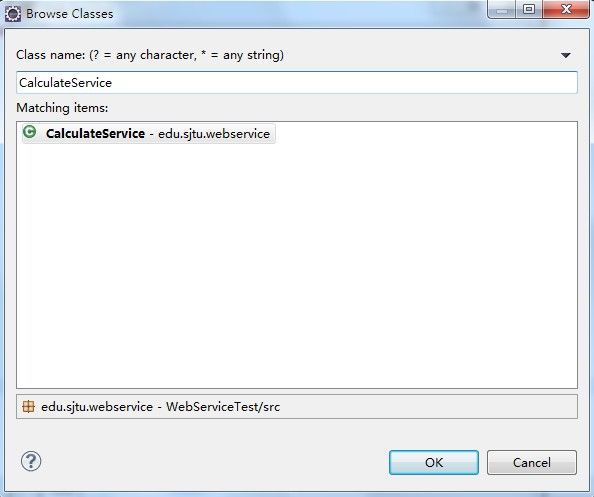
(5)在Web Service对话框中,将Web Service type中的滑块,调到"start service“的位置,将Client type中的滑块调到"Test client"的位置。
(6)在Web Service type滑块图的右边有个"Configuration",点击它下面的选项,进入Service Deployment Configuration对象框,在这里选择相应的Server(我这里用Tomcat6.0)和Web Service runtime(选择Apache Axis2),如下图:
(7)点OK后,则返回到Web Service对话框,同理,Client type中的滑块右边也有"Configuration",也要进行相应的置,步骤同上。完成后,Next --> next即行。进入到Axis2 Web Service Java Bean Configuration,我们选择Generate a default services.xml,如下图所示:
(8)到了Server startup对话框,有个按键"start server"(如下图),点击它,则可启动Tomcat服务器了。
(9)等启完后,点击"next -- > next",一切默认即行,最后,点击完成。最后,出现如下界面:(Web Service Explorer),我们在这里便可测试我们的Web服务。(使用浏览器打开的话使用如下地址:http://127.0.0.1:19189/wse/wsexplorer/wsexplorer.jsp?org.eclipse.wst.ws.explorer=3)。如下图所示:
注:在浏览器中打开Web Service Explorer(有时候在eclipse中关闭了webservice explorer,可以用这种方法打开)
首先登录地址:http://127.0.0.1:19189/wse/wsexplorer/wsexplorer.jsp。然后在网页右上角选择Web Service Exoplorer标签。然后输入WSDL地址:http://localhost:8080/WebServiceTest1/services/CalculateService?wsdl 。这个wsdl地址就是我们刚才发布服务的那个wsdl。点击go,如下图所示:
然后就可以看到如下界面了:
(10)测试比较简单,例如,我们选择一个"plus"的Operation(必须是CalculateServiceSoap11Binding),出现下图,在x的输入框中输入1,在y的输入框中输入2,点击"go",便会在status栏中显示结果3.0。其他方法的测试也类似。结果如上图所示。
2.5.CalculateService客户端调用程序
- package edu.sjtu.webservice.test;
- import javax.xml.namespace.QName;
- import org.apache.axis2.AxisFault;
- import org.apache.axis2.addressing.EndpointReference;
- import org.apache.axis2.client.Options;
- import org.apache.axis2.rpc.client.RPCServiceClient;
- public class CalculateServiceTest {
- /**
- * @param args
- * @throws AxisFault
- */
- public static void main(String[] args) throws AxisFault {
- // TODO Auto-generated method stub
- // 使用RPC方式调用WebService
- RPCServiceClient serviceClient = new RPCServiceClient();
- Options options = serviceClient.getOptions();
- // 指定调用WebService的URL
- EndpointReference targetEPR = new EndpointReference(
- "http://localhost:8080/WebServiceTest1/services/CalculateService");
- options.setTo(targetEPR);
- // 指定要调用的计算机器中的方法及WSDL文件的命名空间:edu.sjtu.webservice。
- QName opAddEntry = new QName("http://webservice.sjtu.edu","plus");//加法
- QName opAddEntryminus = new QName("http://webservice.sjtu.edu","minus");//减法
- QName opAddEntrymultiply = new QName("http://webservice.sjtu.edu","multiply");//乘法
- QName opAddEntrydivide = new QName("http://webservice.sjtu.edu","divide");//除法
- // 指定plus方法的参数值为两个,分别是加数和被加数
- Object[] opAddEntryArgs = new Object[] { 1,2 };
- // 指定plus方法返回值的数据类型的Class对象
- Class[] classes = new Class[] { float.class };
- // 调用plus方法并输出该方法的返回值
- System.out.println(serviceClient.invokeBlocking(opAddEntry,opAddEntryArgs, classes)[0]);
- System.out.println(serviceClient.invokeBlocking(opAddEntryminus,opAddEntryArgs, classes)[0]);
- System.out.println(serviceClient.invokeBlocking(opAddEntrymultiply,opAddEntryArgs, classes)[0]);
- System.out.println(serviceClient.invokeBlocking(opAddEntrydivide,opAddEntryArgs, classes)[0]);
- }
- }
- 3.0
- -1.0
- 2.0
- 0.5
3.实例2.HelloService
(1)首先定义服务方法,代码如下所示:
- package edu.sjtu.webservice;
- public class HelloService {
- public String sayHelloNew() {
- return "hello";
- }
- public String sayHelloToPersonNew(String name) {
- if (name == null) {
- name = "nobody";
- }
- return "hello," + name;
- }
- public void updateData(String data) {
- System.out.println(data + " 已更新。");
- }
- }
(3)编写客户端代码调用WebService(主要参考[5])
本文例子与其他例子最大的不同就在这里,其他例子一般需要根据刚才的服务wsdl生成客户端stub,然后通过stub来调用服务,这种方式显得比较单一,客户端必须需要stub存根才能够访问服务,很不方面。本例子的客户端不采用stub方式,而是一种实现通用的调用方式,不需要任何客户端存根即可访问服务。只需要指定对于的web servce地址、操作名、参数和函数返回类型即可。代码如下所示:
HelloServiceTest2.java
- package edu.sjtu.webservice.test;
- import javax.xml.namespace.QName;
- import org.apache.axis2.AxisFault;
- import org.apache.axis2.addressing.EndpointReference;
- import org.apache.axis2.client.Options;
- import org.apache.axis2.rpc.client.RPCServiceClient;
- public class HelloServiceTest2 {
- private RPCServiceClient serviceClient;
- private Options options;
- private EndpointReference targetEPR;
- public HelloServiceTest2(String endpoint) throws AxisFault {
- serviceClient = new RPCServiceClient();
- options = serviceClient.getOptions();
- targetEPR = new EndpointReference(endpoint);
- options.setTo(targetEPR);
- }
- public Object[] invokeOp(String targetNamespace, String opName,
- Object[] opArgs, Class<?>[] opReturnType) throws AxisFault,
- ClassNotFoundException {
- // 设定操作的名称
- QName opQName = new QName(targetNamespace, opName);
- // 设定返回值
- // Class<?>[] opReturn = new Class[] { opReturnType };
- // 操作需要传入的参数已经在参数中给定,这里直接传入方法中调用
- return serviceClient.invokeBlocking(opQName, opArgs, opReturnType);
- }
- /**
- * @param args
- * @throws AxisFault
- * @throws ClassNotFoundException
- */
- public static void main(String[] args) throws AxisFault,
- ClassNotFoundException {
- // TODO Auto-generated method stub
- final String endPointReference = "http://localhost:8080/WebServiceTest1/services/HelloService";
- final String targetNamespace = "http://webservice.sjtu.edu";
- HelloServiceTest2 client = new HelloServiceTest2(endPointReference);
- String opName = "sayHelloToPersonNew";
- Object[] opArgs = new Object[] { "My Friends" };
- Class<?>[] opReturnType = new Class[] { String[].class };
- Object[] response = client.invokeOp(targetNamespace, opName, opArgs,
- opReturnType);
- System.out.println(((String[]) response[0])[0]);
- }
- }
(4)改写客户端调用服务的代码
(3)中提到的客户端应用代码写的略微有些繁杂,下面将上面的客户端调用service程序进行改写,简洁了许多。代码如下:
HelloServiceTest.java
- import javax.xml.namespace.QName;
- import org.apache.axis2.AxisFault;
- import org.apache.axis2.addressing.EndpointReference;
- import org.apache.axis2.client.Options;
- import org.apache.axis2.rpc.client.RPCServiceClient;
- public class HelloServiceTest {
- public static void main(String args[]) throws AxisFault {
- // 使用RPC方式调用WebService
- RPCServiceClient serviceClient = new RPCServiceClient();
- Options options = serviceClient.getOptions();
- // 指定调用WebService的URL
- EndpointReference targetEPR = new EndpointReference("http://localhost:8080/WebServiceTest1/services/HelloService");
- options.setTo(targetEPR);
- // 指定要调用的sayHelloToPerson方法及WSDL文件的命名空间
- QName opAddEntry = new QName("http://webservice.sjtu.edu","sayHelloToPersonNew");
- // 指定sayHelloToPerson方法的参数值
- Object[] opAddEntryArgs = new Object[] { "xuwei" };
- // 指定sayHelloToPerson方法返回值的数据类型的Class对象
- Class[] classes = new Class[] { String.class };
- // 调用sayHelloToPerson方法并输出该方法的返回值
- System.out.println(serviceClient.invokeBlocking(opAddEntry,opAddEntryArgs, classes)[0]);
- }
- }