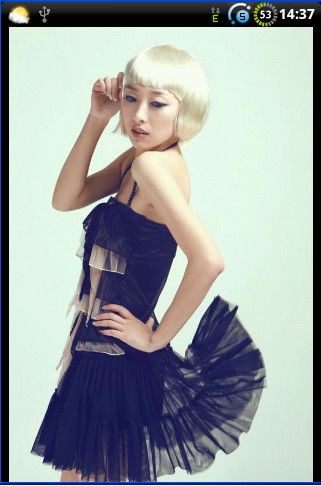Android初级教程_图片混排效果和ViewPager的使用
前段时间公司需要实现图片混排的效果,类似"美丽说"那样,宽度一样,高度不一.总共有3列.每次加载更多的时候都是往最低的那列添加图片,这样就不会出现有的列非常多的图片,而有的列图片很少.首先申明的是这个例子是根据别人的程序基础上改的:https://github.com/dodola/android_waterfall再次感谢.!
效果如下图所示:
当滑倒底部的时候如果还有图片则自动加载下一页.
代码实现如下:
首先自定义布局:
- public class MyLinearLayout extends LinearLayout {
- private Map<Integer, Integer> map;
- private ArrayList<LinearLayout> waterfall_items;
- private Context context;
- private Display display;
- private int itemWidth;
- public MyLinearLayout(Context context, AttributeSet attrs) {
- super(context, attrs);
- }
- public MyLinearLayout(Context context) {
- super(context);
- }
- /**
- * 初始化容器
- * @param columnCount
- * 列数
- * @param paddingLeft
- * @param paddingTop
- * @param paddingRight
- * @param paddingBottom
- */
- public void initLayout(int columnCount, int paddingLeft, int paddingTop,
- int paddingRight, int paddingBottom) {
- if (columnCount < 1)
- columnCount = 3;
- Constans.COLUMN_COUNT = columnCount;
- waterfall_items = new ArrayList<LinearLayout>();
- map = new HashMap<Integer, Integer>();
- for (int i = 0; i < columnCount; i++) {
- map.put(i, 0);
- }
- context = getContext();
- WindowManager windowManager = (WindowManager) context
- .getSystemService(Context.WINDOW_SERVICE);
- display = windowManager.getDefaultDisplay();
- itemWidth = display.getWidth() / columnCount;// 根据屏幕大小计算每列大小
- for (int i = 0; i < columnCount; i++) {
- LinearLayout itemLayout = new LinearLayout(context);
- LinearLayout.LayoutParams itemParam = new LinearLayout.LayoutParams(
- itemWidth, LayoutParams.WRAP_CONTENT);
- itemLayout.setPadding(1, 2, 1, 2);
- itemLayout.setOrientation(LinearLayout.VERTICAL);
- itemLayout.setLayoutParams(itemParam);
- waterfall_items.add(itemLayout);
- this.addView(itemLayout);
- }
- }
- /**
- * 贴图
- * @param article 文章实体
- * @param columnIndex 列索引
- */
- private void addImage(final Article article, int columnIndex) {
- ImageView item = (ImageView) LayoutInflater.from(context).inflate(
- R.layout.waterfallitem, null);
- waterfall_items.get(columnIndex).addView(item);
- //int inSampleSize = 1;
- int h = 0;
- // int originalWidth = article.getWidth();
- int originalHieght = article.getHeight();
- //
- // int screenHeight = display.getHeight() / 7;
- // int screenWidth = display.getWidth() / 7;
- // float heightRatio = (float) Math.ceil(article.getHeight()
- // / screenHeight);
- // float widthRatio = (float) (Math.ceil(originalWidth / screenWidth));
- // if (heightRatio >= 1 && widthRatio >= 1) {
- // if (heightRatio > widthRatio) {
- // inSampleSize = (int) heightRatio;
- // } else {
- // inSampleSize = (int) widthRatio;
- // }
- // h = originalHieght;// inSampleSize;
- // } else {
- // h = originalHieght;
- // }
- h = originalHieght;
- int value = map.get(columnIndex);
- map.put(columnIndex, value+h);
- TaskParam param = new TaskParam();
- param.setItemWidth(itemWidth);
- Bitmap defaultImage = BitmapFactory.decodeResource(getResources(),
- R.drawable.loading);
- ImageLoaderTask task = new ImageLoaderTask(item, display,
- article.getImage(), article, defaultImage, param);
- task.execute(param);
- item.setOnClickListener(new View.OnClickListener() {
- @Override
- public void onClick(View v) {
- Intent intent = new Intent();
- intent.setClassName(context.getPackageName(),
- GirlDetailActivity.class.getName());
- intent.putExtra("id", article.getId());
- context.startActivity(intent);
- }
- });
- }
- /**
- * 把图片集合填充到容器里
- * @param articles
- */
- public void setAdapter(List<Article> articles) {
- for (int i = 0; i < articles.size(); i++) {
- Article article = articles.get(i);
- addImage(article, getLowestColumn());
- }
- }
- public int getLowestColumn(){
- List<Integer> list = new ArrayList<Integer>();
- list.addAll(map.values());
- Collections.sort(list);
- int min = list.get(0);
- Set<Map.Entry<Integer, Integer>> entrySet = map.entrySet();
- for (Map.Entry<Integer, Integer> entry : entrySet) {
- if(min==entry.getValue()){
- return entry.getKey();
- }
- }
- return 0;
- }
- }
界面Activity:
- Handler handler = new Handler() {
- public void handleMessage(android.os.Message msg) {
- waterfall_container.setAdapter(articles);//设置数据
- if(countImage==currentCount){
- System.out.println("已经到最后");
- textView.setVisibility(View.VISIBLE);
- }
- }
- };
- @Override
- public void onCreate(Bundle savedInstanceState) {
- super.onCreate(savedInstanceState);
- setContentView(R.layout.main);
- initLayout();
- }
- private void initLayout() {
- textView = (TextView) findViewById(R.id.tv_tip);
- waterfall_scroll = (LazyScrollView) findViewById(R.id.waterfall_scroll);
- waterfall_scroll.getView();
- waterfall_scroll.setOnScrollListener(new OnScrollListener() {
- @Override
- public void onTop() {
- Log.d("LazyScroll", "Scroll to top");
- }
- @Override
- public void onScroll() {
- Log.d("LazyScroll", "Scroll");
- }
- @Override
- public void onBottom() {
- // 滚动到最底端
- if(countImage!=currentCount) {
- new Thread(new LoadMyArticle()).start();//加载下一页
- }
- }
- });
- waterfall_container = (MyLinearLayout) this
- .findViewById(R.id.waterfall_container);
- //初始化容器
- waterfall_container.initLayout(3, 2, 2, 2, 2);
- // 加载所有图片路径
- new Thread(new LoadMyArticle()).start();
- }
- public final class LoadMyArticle implements Runnable {
- @Override
- public void run() {
- try {
- url_article_list.append("&page=").append(page++);
- InputStream inputStream = GsonJsonParser
- .getIputStream(url_article_list.toString());
- ArticleJson articleJson = (ArticleJson) GsonJsonParser
- .parseStreamToObject(inputStream, ArticleJson.class);
- countImage = articleJson.getTotal();
- articles = articleJson.getData();
- currentCount += articles.size();
- handler.sendEmptyMessage(1);
- } catch (IOException e) {
- e.printStackTrace();
- }
- }
- }
当点击某一张图片的时候,进入图片详情.这里使用了VIewPager来实现的.效果如下:
实现如下:
- private ViewPager viewPager;
- private List<ImageView> imageViews = new ArrayList<ImageView>();
- private List<Photo> photos;
- private Map<Integer,SoftReference<Bitmap>> cache = new HashMap<Integer,SoftReference<Bitmap>>();
- private ProgressBar pb;
- private MyAsyncTask myAsyncTask;
- int screenWidth ;
- int screenHeight;
- Handler handler = new Handler(){
- public void handleMessage(android.os.Message msg) {
- switch (msg.what) {
- case 1:
- if(photos!=null&&photos.size()>0){
- for (int i = 0; i < photos.size(); i++) {
- ImageView imageView = new ImageView(GirlDetailActivity.this);
- imageViews.add(imageView);
- }
- viewPager.setAdapter(new AwesomePagerAdapter());
- myAsyncTask = new MyAsyncTask(0);
- myAsyncTask.execute(photos.get(0).getImage());
- }
- break;
- }
- }
- };
- @Override
- protected void onCreate(Bundle savedInstanceState) {
- super.onCreate(savedInstanceState);
- requestWindowFeature(Window.FEATURE_NO_TITLE);
- setContentView(R.layout.girls_detail);
- Display display = getWindowManager().getDefaultDisplay();
- display = getWindowManager().getDefaultDisplay();
- screenWidth = display.getWidth();
- screenHeight = display.getHeight();
- init();
- Intent intent = getIntent();
- String id = intent.getStringExtra("id");
- StringBuffer url = new StringBuffer(url);
- url.append("?id=").append(id).append("&type=2");
- new Thread(new LoadImagePath(url.toString())).start();
- }
- public void init(){
- pb = (ProgressBar) findViewById(R.id.widget);
- viewPager = (ViewPager) findViewById(R.id.awesomepager);
- viewPager.setOnPageChangeListener(new ViewPager.OnPageChangeListener() {
- @Override
- public void onPageSelected(final int position) {
- String image_path = photos.get(position).getImage();
- pb.setVisibility(View.GONE);
- if(cache.containsKey(position)){
- Bitmap bitmap = cache.get(position).get();
- if(bitmap!=null){
- imageViews.get(position).setImageBitmap(bitmap);
- }else {
- if(!myAsyncTask.isCancelled()){
- System.out.println("任务被取消");
- myAsyncTask.cancel(true);
- }
- myAsyncTask = new MyAsyncTask(position);
- myAsyncTask.execute(image_path);
- }
- }else {
- if(!myAsyncTask.isCancelled()){
- System.out.println("任务被取消");
- myAsyncTask.cancel(true);
- }
- myAsyncTask = new MyAsyncTask(position);
- myAsyncTask.execute(image_path);
- }
- }
- @Override
- public void onPageScrolled(int position, float positionOffset,
- int positionOffsetPixels) {
- }
- @Override
- public void onPageScrollStateChanged(int arg0) {
- }
- });
- }
- public class AwesomePagerAdapter extends PagerAdapter {
- @Override
- public int getCount() {
- return imageViews.size();
- }
- @Override
- public Object instantiateItem(View collection, int position) {
- ImageView imageView = imageViews.get(position);
- ((ViewPager) collection).addView(imageView, 0);
- return imageViews.get(position);
- }
- @Override
- public void destroyItem(View collection, int position, Object view) {
- ((ViewPager) collection).removeView(imageViews.get(position));
- }
- @Override
- public boolean isViewFromObject(View view, Object object) {
- // System.out.println("isViewFromObject");
- return view == (object);
- }
- @Override
- public void finishUpdate(View arg0) {
- // System.out.println("finishUpdate");
- }
- @Override
- public void restoreState(Parcelable arg0, ClassLoader arg1) {
- // System.out.println("restoreState");
- }
- @Override
- public Parcelable saveState() {
- // System.out.println("saveState");
- return null;
- }
- @Override
- public void startUpdate(View arg0) {
- }
- }
- @Override
- public void onStop() {
- super.onStop();
- }
- @Override
- protected void onDestroy() {
- super.onDestroy();
- }
- private final class LoadImagePath implements Runnable{
- private String url;
- public LoadImagePath(String url){
- this.url = url;
- }
- @Override
- public void run() {
- try {
- InputStream in = JsonParse.getIputStream(url);
- PhotoDetailJson photoDetailJson = (PhotoDetailJson) GsonJsonParser.parseStreamToObject(in, PhotoDetailJson.class);
- PhotoDetail detail = photoDetailJson.getData();
- photos = detail.getPhoto();
- handler.sendEmptyMessage(1);
- } catch (IOException e) {
- e.printStackTrace();
- }
- }
- }
- public final class MyAsyncTask extends AsyncTask<String, Void, Bitmap>{
- private int position;
- public MyAsyncTask(int position){
- this.position = position;
- }
- @Override
- protected Bitmap doInBackground(String... params) {
- String path = params[0];
- try {
- InputStream in = JsonParse.getIputStream(path);
- //如果屏幕超过800*480
- if(screenWidth>480&&screenHeight>800){//960x540
- screenWidth = 480;
- screenHeight = 800;
- }
- Bitmap bitmap = ImageUtil.getSizedBitmap(screenWidth, screenHeight, in);
- cache.put(position, new SoftReference<Bitmap>(bitmap));
- return bitmap;
- } catch (IOException e) {
- e.printStackTrace();
- } catch (Exception e) {
- e.printStackTrace();
- }
- return null;
- }
- @Override
- protected void onPostExecute(Bitmap result) {
- super.onPostExecute(result);
- imageViews.get(position).setImageBitmap(result);
- pb.setVisibility(View.GONE);
- }
- @Override
- protected void onPreExecute() {
- super.onPreExecute();
- pb.setVisibility(View.VISIBLE);
- imageViews.get(position).setImageResource(R.drawable.wait_girl_detail);
- }
- }
完毕!
欢迎转载,转载请注明出处:http://blog.csdn.net/johnny901114/article/details/7835139
谢谢大家.希望对你有帮助.有事请留言....