intent intent-filter
应用程序的组件为了告诉Android自己能响应、处理哪些隐式Intent请求,可以声明一个甚至多个Intent Filter。每个Intent Filter描述该组件所能响应Intent请求的能力——组件希望接收什么类型的请求行为,什么类型的请求数据。比如之前请求网页浏览器这个例子中,网页浏览器程序的Intent Filter就应该声明它所希望接收的Intent Action是WEB_SEARCH_ACTION,以及与之相关的请求数据是网页地址URI格式。如何为组件声明自己的Intent Filter? 常见的方法是在AndroidManifest.xml文件中用属性<Intent-Filter>描述组件的Intent Filter。
前面我们提到,隐式Intent(Explicit Intents)和Intent Filter(Implicit Intents)进行比较时的三要素是Intent的动作、数据以及类别。实际上,一个隐式Intent请求要能够传递给目标组件,必要通过这三个方面的检查。如果任何一方面不匹配,Android都不会将该隐式Intent传递给目标组件。接下来我们讲解这三方面检查的具体规则。
1.动作测试
<intent-filter>元素中可以包括子元素<action>,比如:
<intent-filter>
<action android:name=”com.example.project.SHOW_CURRENT” />
<action android:name=”com.example.project.SHOW_RECENT” />
<action android:name=”com.example.project.SHOW_PENDING” />
</intent-filter>
一条<intent-filter>元素至少应该包含一个<action>,否则任何Intent请求都不能和该<intent-filter>匹配。如果Intent请求的Action和<intent-filter>中个某一条<action>匹配,那么该Intent就通过了这条<intent-filter>的动作测试。如果Intent请求或<intent-filter>中没有说明具体的Action类型,那么会出现下面两种情况。
(1) 如果<intent-filter>中没有包含任何Action类型,那么无论什么Intent请求都无法和这条<intent- filter>匹配;
(2) 反之,如果Intent请求中没有设定Action类型,那么只要<intent-filter>中包含有Action类型,这个 Intent请求就将顺利地通过<intent-filter>的行为测试。
2.类别测试
<intent-filter>元素可以包含<category>子元素,比如:
<intent-filter . . . >
<category android:name=”android.Intent.Category.DEFAULT” />
<category android:name=”android.Intent.Category.BROWSABLE” />
</intent-filter>
只有当Intent请求中所有的Category与组件中某一个IntentFilter的<category>完全匹配时,才会让该 Intent请求通过测试,IntentFilter中多余的<category>声明并不会导致匹配失败。一个没有指定任何类别测试的 IntentFilter仅仅只会匹配没有设置类别的Intent请求。
3.数据测试
数据在<intent-filter>中的描述如下:
<intent-filter . . . >
<data android:type=”video/mpeg” android:scheme=”http” . . . />
<data android:type=”audio/mpeg” android:scheme=”http” . . . />
</intent-filter>
<data>元素指定了希望接受的Intent请求的数据URI和数据类型,URI被分成三部分来进行匹配:scheme、 authority和path。其中,用setData()设定的Inteat请求的URI数据类型和scheme必须与IntentFilter中所指定的一致。若IntentFilter中还指定了authority或path,它们也需要相匹配才会通过测试。
4.简单例子说明
讲解完Intent基本概念之后,接下来我们就使用Intent激活Android自带的电话拨号程序,通过这个实例你会发现,使用Intent并不像其概念描述得那样难。最终创建Intent的代码如下所示。
Intent i = new Intent(Intent.ACTION_DIAL,Uri.parse(”tel://13800138000″));
创建好Intent之后,你就可以通过它告诉Android希望启动新的Activity了。
startActivity(i);
Activity启动后显示界面如下:
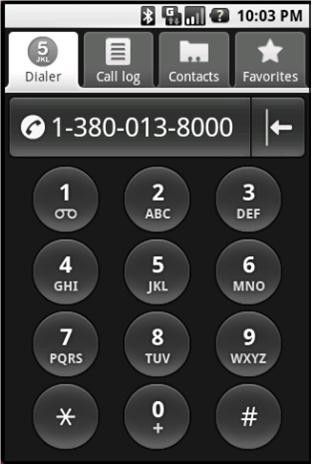
5.总结说明
这篇文章是我刚开始学习Android时看到的,当时理解的不是很深入,现在再回头看这篇文章总结的很详细,在这里与大家分享。
1,掉web浏览器
Uri myBlogUri = Uri.parse("http://kuikui.iteye.com");
returnIt = new Intent(Intent.ACTION_VIEW, myBlogUri);
2,地图
Uri mapUri = Uri.parse("geo:38.899533,-77.036476");
returnIt = new Intent(Intent.ACTION_VIEW, mapUri);
3,调拨打电话界面
Uri telUri = Uri.parse("tel:100861");
returnIt = new Intent(Intent.ACTION_DIAL, telUri);
4,直接拨打电话
Uri callUri = Uri.parse("tel:100861");
returnIt = new Intent(Intent.ACTION_CALL, callUri);
5,卸载
Uri uninstallUri = Uri.fromParts("package", "xxx", null);
returnIt = new Intent(Intent.ACTION_DELETE, uninstallUri);
6,安装
Uri installUri = Uri.fromParts("package", "xxx", null);
returnIt = new Intent(Intent.ACTION_PACKAGE_ADDED, installUri);
7,播放
Uri playUri = Uri.parse("file:///sdcard/download/everything.mp3");
returnIt = new Intent(Intent.ACTION_VIEW, playUri);
8,掉用发邮件
Uri emailUri = Uri.parse("mailto:[email protected]");
returnIt = new Intent(Intent.ACTION_SENDTO, emailUri);
9,发邮件
returnIt = new Intent(Intent.ACTION_SEND);
String[] tos = { "[email protected]" };
String[] ccs = { "[email protected]" };
returnIt.putExtra(Intent.EXTRA_EMAIL, tos);
returnIt.putExtra(Intent.EXTRA_CC, ccs);
returnIt.putExtra(Intent.EXTRA_TEXT, "body");
returnIt.putExtra(Intent.EXTRA_SUBJECT, "subject");
returnIt.setType("message/rfc882");
Intent.createChooser(returnIt, "Choose Email Client");
10,发短信
Uri smsUri = Uri.parse("tel:100861");
returnIt = new Intent(Intent.ACTION_VIEW, smsUri);
returnIt.putExtra("sms_body", "shenrenkui");
returnIt.setType("vnd.android-dir/mms-sms");
11,直接发邮件
Uri smsToUri = Uri.parse("smsto://100861");
returnIt = new Intent(Intent.ACTION_SENDTO, smsToUri);
returnIt.putExtra("sms_body", "shenrenkui");
12,发彩信
Uri mmsUri = Uri.parse("content://media/external/images/media/23");
returnIt = new Intent(Intent.ACTION_SEND);
returnIt.putExtra("sms_body", "shenrenkui");
returnIt.putExtra(Intent.EXTRA_STREAM, mmsUri);
returnIt.setType("image/png");
用获取到的Intent直接调用startActivity(returnIt)就ok了。
前面我们提到,隐式Intent(Explicit Intents)和Intent Filter(Implicit Intents)进行比较时的三要素是Intent的动作、数据以及类别。实际上,一个隐式Intent请求要能够传递给目标组件,必要通过这三个方面的检查。如果任何一方面不匹配,Android都不会将该隐式Intent传递给目标组件。接下来我们讲解这三方面检查的具体规则。
1.动作测试
<intent-filter>元素中可以包括子元素<action>,比如:
<intent-filter>
<action android:name=”com.example.project.SHOW_CURRENT” />
<action android:name=”com.example.project.SHOW_RECENT” />
<action android:name=”com.example.project.SHOW_PENDING” />
</intent-filter>
一条<intent-filter>元素至少应该包含一个<action>,否则任何Intent请求都不能和该<intent-filter>匹配。如果Intent请求的Action和<intent-filter>中个某一条<action>匹配,那么该Intent就通过了这条<intent-filter>的动作测试。如果Intent请求或<intent-filter>中没有说明具体的Action类型,那么会出现下面两种情况。
(1) 如果<intent-filter>中没有包含任何Action类型,那么无论什么Intent请求都无法和这条<intent- filter>匹配;
(2) 反之,如果Intent请求中没有设定Action类型,那么只要<intent-filter>中包含有Action类型,这个 Intent请求就将顺利地通过<intent-filter>的行为测试。
2.类别测试
<intent-filter>元素可以包含<category>子元素,比如:
<intent-filter . . . >
<category android:name=”android.Intent.Category.DEFAULT” />
<category android:name=”android.Intent.Category.BROWSABLE” />
</intent-filter>
只有当Intent请求中所有的Category与组件中某一个IntentFilter的<category>完全匹配时,才会让该 Intent请求通过测试,IntentFilter中多余的<category>声明并不会导致匹配失败。一个没有指定任何类别测试的 IntentFilter仅仅只会匹配没有设置类别的Intent请求。
3.数据测试
数据在<intent-filter>中的描述如下:
<intent-filter . . . >
<data android:type=”video/mpeg” android:scheme=”http” . . . />
<data android:type=”audio/mpeg” android:scheme=”http” . . . />
</intent-filter>
<data>元素指定了希望接受的Intent请求的数据URI和数据类型,URI被分成三部分来进行匹配:scheme、 authority和path。其中,用setData()设定的Inteat请求的URI数据类型和scheme必须与IntentFilter中所指定的一致。若IntentFilter中还指定了authority或path,它们也需要相匹配才会通过测试。
4.简单例子说明
讲解完Intent基本概念之后,接下来我们就使用Intent激活Android自带的电话拨号程序,通过这个实例你会发现,使用Intent并不像其概念描述得那样难。最终创建Intent的代码如下所示。
Intent i = new Intent(Intent.ACTION_DIAL,Uri.parse(”tel://13800138000″));
创建好Intent之后,你就可以通过它告诉Android希望启动新的Activity了。
startActivity(i);
Activity启动后显示界面如下:
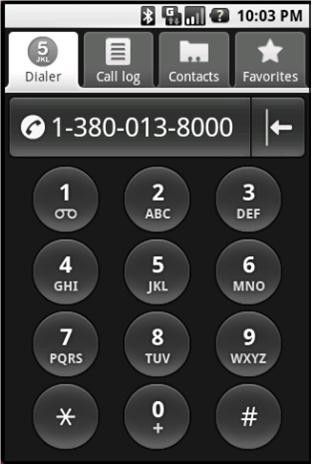
5.总结说明
这篇文章是我刚开始学习Android时看到的,当时理解的不是很深入,现在再回头看这篇文章总结的很详细,在这里与大家分享。
1,掉web浏览器
Uri myBlogUri = Uri.parse("http://kuikui.iteye.com");
returnIt = new Intent(Intent.ACTION_VIEW, myBlogUri);
2,地图
Uri mapUri = Uri.parse("geo:38.899533,-77.036476");
returnIt = new Intent(Intent.ACTION_VIEW, mapUri);
3,调拨打电话界面
Uri telUri = Uri.parse("tel:100861");
returnIt = new Intent(Intent.ACTION_DIAL, telUri);
4,直接拨打电话
Uri callUri = Uri.parse("tel:100861");
returnIt = new Intent(Intent.ACTION_CALL, callUri);
5,卸载
Uri uninstallUri = Uri.fromParts("package", "xxx", null);
returnIt = new Intent(Intent.ACTION_DELETE, uninstallUri);
6,安装
Uri installUri = Uri.fromParts("package", "xxx", null);
returnIt = new Intent(Intent.ACTION_PACKAGE_ADDED, installUri);
7,播放
Uri playUri = Uri.parse("file:///sdcard/download/everything.mp3");
returnIt = new Intent(Intent.ACTION_VIEW, playUri);
8,掉用发邮件
Uri emailUri = Uri.parse("mailto:[email protected]");
returnIt = new Intent(Intent.ACTION_SENDTO, emailUri);
9,发邮件
returnIt = new Intent(Intent.ACTION_SEND);
String[] tos = { "[email protected]" };
String[] ccs = { "[email protected]" };
returnIt.putExtra(Intent.EXTRA_EMAIL, tos);
returnIt.putExtra(Intent.EXTRA_CC, ccs);
returnIt.putExtra(Intent.EXTRA_TEXT, "body");
returnIt.putExtra(Intent.EXTRA_SUBJECT, "subject");
returnIt.setType("message/rfc882");
Intent.createChooser(returnIt, "Choose Email Client");
10,发短信
Uri smsUri = Uri.parse("tel:100861");
returnIt = new Intent(Intent.ACTION_VIEW, smsUri);
returnIt.putExtra("sms_body", "shenrenkui");
returnIt.setType("vnd.android-dir/mms-sms");
11,直接发邮件
Uri smsToUri = Uri.parse("smsto://100861");
returnIt = new Intent(Intent.ACTION_SENDTO, smsToUri);
returnIt.putExtra("sms_body", "shenrenkui");
12,发彩信
Uri mmsUri = Uri.parse("content://media/external/images/media/23");
returnIt = new Intent(Intent.ACTION_SEND);
returnIt.putExtra("sms_body", "shenrenkui");
returnIt.putExtra(Intent.EXTRA_STREAM, mmsUri);
returnIt.setType("image/png");
用获取到的Intent直接调用startActivity(returnIt)就ok了。