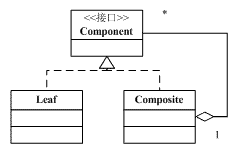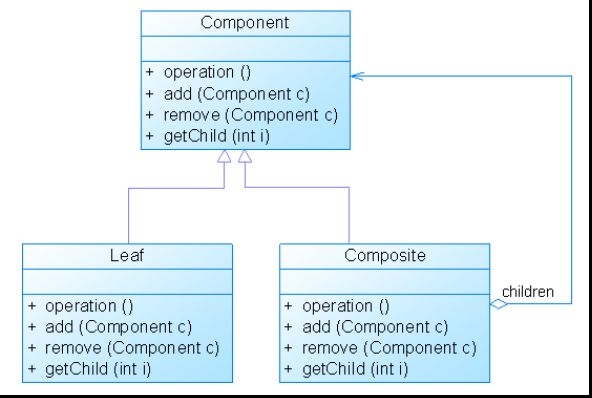设计模式笔记13:组合模式(Composite Pattern)
一、组合模式的内容
组合模式允许你将对象组成树形结构来表现“整体/部分”的层次结构。组合能让客户以一致的方式处理个别对象和对象组合。
组合模式(Composite Pattern):组合多个对象形成树形结构以表示“整体-部分”的结构层次。组合模式对单个对象(即叶子对象)和组合对象(即容器对象)的使用具有一致性。
组合模式又可以称为“整体-部分”(Part-Whole)模式,属于对象的结构模式,它将对象组织到树结构中,可以用来描述整体与部分的关系。
组合模式又可以称为“整体-部分”(Part-Whole)模式,属于对象的结构模式,它将对象组织到树结构中,可以用来描述整体与部分的关系。
组合模式以单一责任设计原则换取透明性。通过让组件的接口同时包含一些管理子节点和叶节点的操作,客户就可以将组合和叶节点一视同仁。也就是说,一个元素是组合还是叶节点,对客户是透明的。
二、组合模式模式要点
- 对于树形结构,当容器对象(如文件夹)的某一个方法被调用时,将遍历整个树形结构,寻找也包含这个方法的成员对象(可以是容器对象,也可以是叶子对象,如子文件夹和文件)并调用执行。(递归调用)
- 由于容器对象和叶子对象在功能上的区别,在使用这些对象的客户端代码中必须有区别地对待容器对象和叶子对象,而实际上大多数情况下客户端希望一致地处理它们,因为对于这些对象的区别对待将会使得程序非常复杂。
- 组合模式描述了如何将容器对象和叶子对象进行递归组合,使得用户在使用时无须对它们进行区分,可以一致地对待容器对象和叶子对象,这就是组合模式的模式动机。
- 组合模式提供一个结构,可同时包容个别对象和组合对象。
- 组合模式允许客户对个别对象以及组合对象一视同仁。
- 组合结构内的任意对象成为组件,组件可以是组合,也可以是叶节点。
- 在实现组合模式时,有许多设计上的折中。要根据需求平衡透明性和安全性。
三、组合模式的结构
可以看出,上面的类图结构涉及到三个角色:
- 抽象构件(Component)角色:这是一个抽象角色,它给参与组合的对象规定一个接口。这个角色给出共有接口及其默认行为。
- 树叶构件(Leaf)角色:代表参加组合的树叶对象。一个树叶对象没有下级子对象。
- 树枝构件(Composite)角色:代表参加组合的有子对象的对象,并给出树枝构件对象的行为。
可以看出,Composite类型的对象可以包含其它Component类型的对象。换而言之,Composite类型对象可以含有其它的树枝(Composite)类型或树叶(Leaf)类型的对象。
合成模式的实现根据所实现接口的区别分为两种形式,分别称为安全模式和透明模式。合成模式可以不提供父对象的管理方法,但合成模式必须在合适的地方提供子对象的管理方法(诸如:add、remove、getChild等)。
3.1 透明方式
作为第一种选择,在Component里面声明所有的用来管理子类对象的方法,包括add()、remove(),以及getChild()方法。这样做的好处是所有的构件类都有相同的接口。在客户端看来,树叶类对象与合成类对象的区别起码在接口层次上消失了,客户端可以同等同的对待所有的对象。这就是透明形式的合成模式。
这个选择的缺点是不够安全,因为树叶类对象和合成类对象在本质上是有区别的。树叶类对象不可能有下一个层次的对象,因此add()、remove()以及getChild()方法没有意义,是在编译时期不会出错,而只会在运行时期才会出错。
3.2 安全方式
第二种选择是在Composite类里面声明所有的用来管理子类对象的方法。这样的做法是安全的做法,因为树叶类型的对象根本就没有管理子类对象的方法,因此,如果客户端对树叶类对象使用这些方法时,程序会在编译时期出错。
这个选择的缺点是不够透明,因为树叶类和合成类将具有不同的接口。
这两个形式各有优缺点,需要根据软件的具体情况做出取舍决定。
四、组合方式分析
- 组合模式的关键是定义了一个抽象构件类,它既可以代表叶子,又可以代表容器,而客户端针对该抽象构件类进行编程,无须知道它到底表示的是叶子还是容器,可以对其进行统一处理。
- 同时容器对象与抽象构件类之间还建立一个聚合关联关系,在容器对象中既可以包含叶子,也可以包含容器,以此实现递归组合,形成一个树形结构。
五、组合模式示例代码
代码一
public abstract class Component
{
public abstract void add(Component c);
public abstract void remove(Component c);
public abstract Component getChild(int i);
public abstract void operation();
}
public class Leaf extends Component
{
public void add(Component c)
{ }
public void remove(Component c)
{ }
public Component getChild(int i)
{ }
public void operation()
{
//实现代码
}
}
public class Composite extends Component
{
private ArrayList list = new ArrayList();
public void add(Component c)
{
list.add(c);
}
public void remove(Component c)
{
list.remove(c);
}
public Component getChild(int i)
{
(Component)list.get(i);
}
public void operation()
{
for(Object obj:list)
{
((Component)obj).operation();
}
}
}
代码二
抽象构建角色
import java.util.*;
public abstract class MenuComponent {
public void add(MenuComponent menuComponent) {
throw new UnsupportedOperationException();
}
public void remove(MenuComponent menuComponent) {
throw new UnsupportedOperationException();
}
public MenuComponent getChild(int i) {
throw new UnsupportedOperationException();
}
public String getName() {
throw new UnsupportedOperationException();
}
public String getDescription() {
throw new UnsupportedOperationException();
}
public double getPrice() {
throw new UnsupportedOperationException();
}
public boolean isVegetarian() {
throw new UnsupportedOperationException();
}
public abstract Iterator createIterator();
public void print() {
throw new UnsupportedOperationException();
}
}
树枝构件角色
import java.util.Iterator;
import java.util.ArrayList;
public class Menu extends MenuComponent {
ArrayList menuComponents = new ArrayList();
String name;
String description;
public Menu(String name, String description) {
this.name = name;
this.description = description;
}
public void add(MenuComponent menuComponent) {
menuComponents.add(menuComponent);
}
public void remove(MenuComponent menuComponent) {
menuComponents.remove(menuComponent);
}
public MenuComponent getChild(int i) {
return (MenuComponent)menuComponents.get(i);
}
public String getName() {
return name;
}
public String getDescription() {
return description;
}
public Iterator createIterator() {
return new CompositeIterator(menuComponents.iterator());
}
public void print() {
System.out.print("\n" + getName());
System.out.println(", " + getDescription());
System.out.println("---------------------");
Iterator iterator = menuComponents.iterator();
while (iterator.hasNext()) {
MenuComponent menuComponent =
(MenuComponent)iterator.next();
menuComponent.print();
}
}
}树叶构建角色
import java.util.Iterator;
import java.util.ArrayList;
public class MenuItem extends MenuComponent {
String name;
String description;
boolean vegetarian;
double price;
public MenuItem(String name,
String description,
boolean vegetarian,
double price)
{
this.name = name;
this.description = description;
this.vegetarian = vegetarian;
this.price = price;
}
public String getName() {
return name;
}
public String getDescription() {
return description;
}
public double getPrice() {
return price;
}
public boolean isVegetarian() {
return vegetarian;
}
public Iterator createIterator() {
return new NullIterator();
}
public void print() {
System.out.print(" " + getName());
if (isVegetarian()) {
System.out.print("(v)");
}
System.out.println(", " + getPrice());
System.out.println(" -- " + getDescription());
}
//vv MenuItemCompositeV2Main
}迭代器
import java.util.*;
public class CompositeIterator implements Iterator {
Stack stack = new Stack();
public CompositeIterator(Iterator iterator) {
stack.push(iterator);
}
public Object next() {
if (hasNext()) {
Iterator iterator = (Iterator) stack.peek();
MenuComponent component = (MenuComponent) iterator.next();
if (component instanceof Menu) {
stack.push(component.createIterator());
}
return component;
} else {
return null;
}
}
public boolean hasNext() {
if (stack.empty()) {
return false;
} else {
Iterator iterator = (Iterator) stack.peek();
if (!iterator.hasNext()) {
stack.pop();
return hasNext();
} else {
return true;
}
}
}
public void remove() {
throw new UnsupportedOperationException();
}
}
空迭代器异常
import java.util.Iterator;
public class NullIterator implements Iterator {
public Object next() {
return null;
}
public boolean hasNext() {
return false;
}
public void remove() {
throw new UnsupportedOperationException();
}
}
import java.util.Iterator;
public class Waitress {
MenuComponent allMenus;
public Waitress(MenuComponent allMenus) {
this.allMenus = allMenus;
}
public void printMenu() {
allMenus.print();
}
public void printVegetarianMenu() {
Iterator iterator = allMenus.createIterator();
System.out.println("\nVEGETARIAN MENU\n----");
while (iterator.hasNext()) {
MenuComponent menuComponent =
(MenuComponent)iterator.next();
try {
if (menuComponent.isVegetarian()) {
menuComponent.print();
}
} catch (UnsupportedOperationException e) {}
}
}
}
测试
import java.util.*;
public class MenuTestDrive {
public static void main(String args[]) {
MenuComponent pancakeHouseMenu =
new Menu("PANCAKE HOUSE MENU", "Breakfast");
MenuComponent dinerMenu =
new Menu("DINER MENU", "Lunch");
MenuComponent cafeMenu =
new Menu("CAFE MENU", "Dinner");
MenuComponent dessertMenu =
new Menu("DESSERT MENU", "Dessert of course!");
MenuComponent allMenus = new Menu("ALL MENUS", "All menus combined");
allMenus.add(pancakeHouseMenu);
allMenus.add(dinerMenu);
allMenus.add(cafeMenu);
pancakeHouseMenu.add(new MenuItem(
"K&B's Pancake Breakfast",
"Pancakes with scrambled eggs, and toast",
true,
2.99));
pancakeHouseMenu.add(new MenuItem(
"Regular Pancake Breakfast",
"Pancakes with fried eggs, sausage",
false,
2.99));
pancakeHouseMenu.add(new MenuItem(
"Blueberry Pancakes",
"Pancakes made with fresh blueberries, and blueberry syrup",
true,
3.49));
pancakeHouseMenu.add(new MenuItem(
"Waffles",
"Waffles, with your choice of blueberries or strawberries",
true,
3.59));
dinerMenu.add(new MenuItem(
"Vegetarian BLT",
"(Fakin') Bacon with lettuce & tomato on whole wheat",
true,
2.99));
dinerMenu.add(new MenuItem(
"BLT",
"Bacon with lettuce & tomato on whole wheat",
false,
2.99));
dinerMenu.add(new MenuItem(
"Soup of the day",
"A bowl of the soup of the day, with a side of potato salad",
false,
3.29));
dinerMenu.add(new MenuItem(
"Hotdog",
"A hot dog, with saurkraut, relish, onions, topped with cheese",
false,
3.05));
dinerMenu.add(new MenuItem(
"Steamed Veggies and Brown Rice",
"A medly of steamed vegetables over brown rice",
true,
3.99));
dinerMenu.add(new MenuItem(
"Pasta",
"Spaghetti with Marinara Sauce, and a slice of sourdough bread",
true,
3.89));
dinerMenu.add(dessertMenu);
dessertMenu.add(new MenuItem(
"Apple Pie",
"Apple pie with a flakey crust, topped with vanilla icecream",
true,
1.59));
dessertMenu.add(new MenuItem(
"Cheesecake",
"Creamy New York cheesecake, with a chocolate graham crust",
true,
1.99));
dessertMenu.add(new MenuItem(
"Sorbet",
"A scoop of raspberry and a scoop of lime",
true,
1.89));
cafeMenu.add(new MenuItem(
"Veggie Burger and Air Fries",
"Veggie burger on a whole wheat bun, lettuce, tomato, and fries",
true,
3.99));
cafeMenu.add(new MenuItem(
"Soup of the day",
"A cup of the soup of the day, with a side salad",
false,
3.69));
cafeMenu.add(new MenuItem(
"Burrito",
"A large burrito, with whole pinto beans, salsa, guacamole",
true,
4.29));
Waitress waitress = new Waitress(allMenus);
waitress.printVegetarianMenu();
}
}
六、组合模式优缺点
组合模式的优点
- 可以清楚地定义分层次的复杂对象,表示对象的全部或部分层次,使得增加新构件也更容易。
- 客户端调用简单,客户端可以一致的使用组合结构或其中单个对象。
- 定义了包含叶子对象和容器对象的类层次结构,叶子对象可以被组合成更复杂的容器对象,而这个容器对象又可以被组合,这样不断递归下去,可以形成复杂的树形结构。
- 更容易在组合体内加入对象构件,客户端不必因为加入了新的对象构件而更改原有代码。
组合模式的缺点
- 使设计变得更加抽象,对象的业务规则如果很复杂,则实现组合模式具有很大挑战性,而且不是所有的方法都与叶子对象子类都有关联。
- 增加新构件时可能会产生一些问题,很难对容器中的构件类型进行限制。
七、模式适用环境
在以下情况下可以使用组合模式:- 需要表示一个对象整体或部分层次,在具有整体和部分的层次结构中,希望通过一种方式忽略整体与部分的差异,可以一致地对待它们。
- 让客户能够忽略不同对象层次的变化,客户端可以针对抽象构件编程,无须关心对象层次结构的细节。
- 对象的结构是动态的并且复杂程度不一样,但客户需要一致地处理它们。
八、模式应用
(1) XML文档解析
(2) 操作系统中的目录结构是一个树形结构,因此在对文件和文件夹进行操作时可以应用组合模式,例如杀毒软件在查毒或杀毒时,既可以针对一个具体文件,也可以针对一个目录。如果是对目录查毒或杀毒,将递归处理目录中的每一个子目录和文件。
(3) JDK的AWT/Swing是组合模式在Java类库中的一个典型实际应用。
Composite (recognizeable by behavioral methods taking an instance of same abstract/interface type into a tree structure)
-
java.awt.Container#add(Component)(practically all over Swing thus) -
javax.faces.component.UIComponent#getChildren()(practically all over JSF UI thus)
九、参考资料
- 《设计模式》刘伟主编清华大学出版社
- 《Head First 设计模式》
- http://stackoverflow.com/questions/1673841/examples-of-gof-design-patterns
- http://blog.csdn.net/rocket5725/article/details/4308476