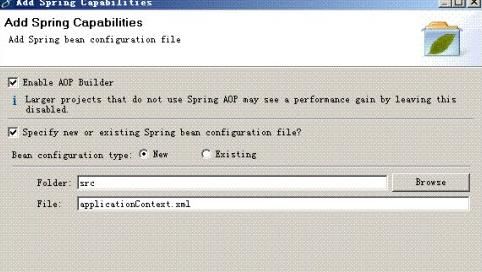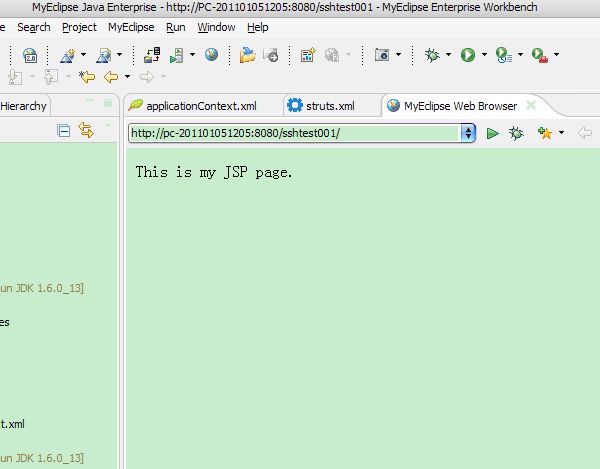struts2+hibernate3+spring3项目快速开发(图文)之2:添加SSH三大框架运行能力(即为安装JAR包)
1. 为项目添加Struts能力
a) 右键点击项目,选择Build Path->Add Extendal Archives
, 选择struts2安装包中的lib文件夹下如下JAR包(版本可以不同,前
缀相同的即可.图中为2.1,实际项目为2.2)
b) 点击完成,添加后的项目多了一个web.xml中添加了核心过滤器
的配置。
<?xml version="1.0" encoding="UTF-8"?>
<web-app version="2.5"
xmlns="http://java.sun.com/xml/ns/javaee"
xmlns:xsi="http://www.w3.org/2001/XMLSchema-instance"
xsi:schemaLocation="http://java.sun.com/xml/ns/javaee
http://java.sun.com/xml/ns/javaee/web-app_2_5.xsd">
<context-param>
<param-name>contextConfigLocation</param-name>
<param-value>
classpath:applicationContext.xml
</param-value>
</context-param>
<listener>
<listener-class>
org.springframework.web.context.ContextLoaderListener
</listener-class>
</listener>
<welcome-file-list>
<welcome-file>index.jsp</welcome-file>
</welcome-file-list>
<filter>
<filter-name>struts2</filter-name>
<filter-class>
org.apache.struts2.dispatcher.ng.filter.StrutsPrepareAndExecut
eFilter
</filter-class>
</filter>
<filter-mapping>
<filter-name>struts2</filter-name>
<url-pattern>/*</url-pattern>
</filter-mapping></web-app>
c)在src文件夹下,新建一个名为Struts.xml的文件(用于配置action
):可以直接拷贝Struts 2.2.2.1安装包中的Struts.xml配置代码:
<?xml version="1.0" encoding="UTF-8" ?>
<!DOCTYPE struts PUBLIC
"-//Apache Software Foundation//DTD Struts Configuration
2.0//EN"
"http://struts.apache.org/dtds/struts-2.0.dtd">
<struts>
<package name="default" namespace="/" extends="struts-
default">
<default-action-ref name="index" />
<action name="index">
<result>
/index.jsp
</result>
</action>
</package>
</struts>
2. 为项目添加Spring能力
a) 右键点击项目,选择MyEclipse->Add Spring
Capabilities,或者点击菜单栏中MyEclipse->Project Capabilities
->Add Spring Capabilities。
b) 选择Spring3.0版本,类库选择 Spring 3.0 AOP、Spring
3.0 Core、Spring 3.0 Persistence Core、Spring 3.0 Persistence
JDBC、Spring 3.0 Web 5个库,并勾选复制到本地WEB-INF/lib目录。
c) 点击下一步,默认配置不需修改。
d) 点击完成,查看添加Spring后的项目,增加了
applicationContex.xml文件
3. 为项目添加Hibernate能力
a) 右键点击项目,选择MyEclipse->Add Hibernate
Capabilities,或者点击菜单栏中MyEclipse->Project Capabilities
->Add Hibernate Capabilities。
b) 选择Hibernate3.3版本,如果要使用注记可选中启用
annotation,但是会对后续自动生成实体类造成麻烦,不选就是用xml
文件形式进行实体类映射,默认勾选Hibernate 3.3 Annotation &
Entity Manager、Hibernate 3.3 Core Libraries两个类库,复制jar
文件到本地WEB-INF/lib文件夹下。
c) 点击下一步,选择使用Spring的配置文件
applicationContext.xml,这样就不会生成hibernate.cfg.xml,生成
与否看个人习惯。
d) 点击下一步,选择已经存在的applicationContext.xml文件
的位置以及创建sessionFactory的名字
e) 下一步,选择已经建立好的数据库连接sshtest001
f) 点击下一步,取消勾选,不生成HibernateSessionFactory
类
g) 点击完成,查看工程,applicationContext.xml文件中增加
了数据库连接的配置,包括datasource和sessionFactory
4.测试项目:
右键项目,-->Run As -->MyEclipse Server Application
主页项目“This is my JSP page. ”即为框架配置成功。