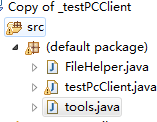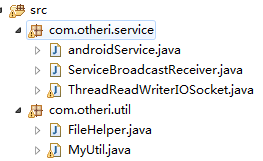PC客户端与Android服务端的Socket同步通信(USB)
PC客户端与Android服务端的Socket同步通信(USB)
-
博客分类:
- Android
http://blog.csdn.net/wufenglong/category/687662.aspx
需求:
1.一个android端的service后台运行的程序,作为socket的服务器端;用于接收Pc client端发来的命令,来处理数据后,把结果发给PC client
2.PC端程序,作为socket的客户端,用于给android手机端发操作命令
难点分析:
1.手机一定要有adb模式,即插上USB线时马上提示的对话框选adb。好多对手机的操作都可以用adb直接作。
不过,我发现LG GW880就没有,要去下载个
2.android默认手机端的IP为“127.0.0.1”
3.要想联通PC与android手机的sokcet,一定要用adb forward 来作下端口转发才能连上socket.
- Runtime.getRuntime().exec( "adb forward tcp:12580 tcp:10086" );
- Thread.sleep(3000 );
- Runtime.getRuntime().exec("adb forward tcp:12580 tcp:10086");
- Thread.sleep(3000);
4.android端的service程序Install到手机上容易,但是还要有方法来从PC的client端来启动手机上的service ,这个办法可以通过PC端adb命令来发一个Broastcast ,手机端再写个接收BroastcastReceive来接收这个 Broastcast,在这个BroastcastReceive来启动service
pc端命令:
- Runtime.getRuntime().exec(
- "adb shell am broadcast -a NotifyServiceStart" );
- Runtime.getRuntime().exec(
- "adb shell am broadcast -a NotifyServiceStart");
android端的代码:ServiceBroadcastReceiver.java
- package com.otheri.service;
- import android.content.BroadcastReceiver;
- import android.content.Context;
- import android.content.Intent;
- import android.util.Log;
- public class ServiceBroadcastReceiver extends BroadcastReceiver {
- private static String START_ACTION = "NotifyServiceStart" ;
- private static String STOP_ACTION = "NotifyServiceStop" ;
- @Override
- public void onReceive(Context context, Intent intent) {
- Log.d(androidService.TAG, Thread.currentThread().getName() + "---->"
- + "ServiceBroadcastReceiver onReceive" );
- String action = intent.getAction();
- if (START_ACTION.equalsIgnoreCase(action)) {
- context.startService(new Intent(context, androidService. class ));
- Log.d(androidService.TAG, Thread.currentThread().getName() + "---->"
- + "ServiceBroadcastReceiver onReceive start end" );
- } else if (STOP_ACTION.equalsIgnoreCase(action)) {
- context.stopService(new Intent(context, androidService. class ));
- Log.d(androidService.TAG, Thread.currentThread().getName() + "---->"
- + "ServiceBroadcastReceiver onReceive stop end" );
- }
- }
- }
- package com.otheri.service;
- import android.content.BroadcastReceiver;
- import android.content.Context;
- import android.content.Intent;
- import android.util.Log;
- public class ServiceBroadcastReceiver extends BroadcastReceiver {
- private static String START_ACTION = "NotifyServiceStart";
- private static String STOP_ACTION = "NotifyServiceStop";
- @Override
- public void onReceive(Context context, Intent intent) {
- Log.d(androidService.TAG, Thread.currentThread().getName() + "---->"
- + "ServiceBroadcastReceiver onReceive");
- String action = intent.getAction();
- if (START_ACTION.equalsIgnoreCase(action)) {
- context.startService(new Intent(context, androidService.class));
- Log.d(androidService.TAG, Thread.currentThread().getName() + "---->"
- + "ServiceBroadcastReceiver onReceive start end");
- } else if (STOP_ACTION.equalsIgnoreCase(action)) {
- context.stopService(new Intent(context, androidService.class));
- Log.d(androidService.TAG, Thread.currentThread().getName() + "---->"
- + "ServiceBroadcastReceiver onReceive stop end");
- }
- }
- }
5.由于是USB连接,所以socket就可以设计为一但连接就一直联通,即在new socket和开完out,in流后,就用个while(true){}来循环PC端和android端的读和写
android的代码:
- public void run() {
- Log.d(androidService.TAG, Thread.currentThread().getName() + "---->"
- + "a client has connected to server!" );
- BufferedOutputStream out;
- BufferedInputStream in;
- try {
- /* PC端发来的数据msg */
- String currCMD = "" ;
- out = new BufferedOutputStream(client.getOutputStream());
- in = new BufferedInputStream(client.getInputStream());
- // testSocket();// 测试socket方法
- androidService.ioThreadFlag = true ;
- while (androidService.ioThreadFlag) {
- try {
- if (!client.isConnected()) {
- break ;
- }
- /* 接收PC发来的数据 */
- Log.v(androidService.TAG, Thread.currentThread().getName()
- + "---->" + "will read......" );
- /* 读操作命令 */
- currCMD = readCMDFromSocket(in);
- Log.v(androidService.TAG, Thread.currentThread().getName()
- + "---->" + "**currCMD ==== " + currCMD);
- /* 根据命令分别处理数据 */
- if (currCMD.equals( "1" )) {
- out.write("OK" .getBytes());
- out.flush();
- } else if (currCMD.equals( "2" )) {
- out.write("OK" .getBytes());
- out.flush();
- } else if (currCMD.equals( "3" )) {
- out.write("OK" .getBytes());
- out.flush();
- } else if (currCMD.equals( "4" )) {
- /* 准备接收文件数据 */
- try {
- out.write("service receive OK" .getBytes());
- out.flush();
- } catch (IOException e) {
- e.printStackTrace();
- }
- /* 接收文件数据,4字节文件长度,4字节文件格式,其后是文件数据 */
- byte [] filelength = new byte [ 4 ];
- byte [] fileformat = new byte [ 4 ];
- byte [] filebytes = null ;
- /* 从socket流中读取完整文件数据 */
- filebytes = receiveFileFromSocket(in, out, filelength,
- fileformat);
- // Log.v(Service139.TAG, "receive data =" + new
- // String(filebytes));
- try {
- /* 生成文件 */
- File file = FileHelper.newFile("R0013340.JPG" );
- FileHelper.writeFile(file, filebytes, 0 ,
- filebytes.length);
- } catch (IOException e) {
- e.printStackTrace();
- }
- } else if (currCMD.equals( "exit" )) {
- }
- } catch (Exception e) {
- // try {
- // out.write("error".getBytes("utf-8"));
- // out.flush();
- // } catch (IOException e1) {
- // e1.printStackTrace();
- // }
- Log.e(androidService.TAG, Thread.currentThread().getName()
- + "---->" + "read write error111111" );
- }
- }
- out.close();
- in.close();
- } catch (Exception e) {
- Log.e(androidService.TAG, Thread.currentThread().getName()
- + "---->" + "read write error222222" );
- e.printStackTrace();
- } finally {
- try {
- if (client != null ) {
- Log.v(androidService.TAG, Thread.currentThread().getName()
- + "---->" + "client.close()" );
- client.close();
- }
- } catch (IOException e) {
- Log.e(androidService.TAG, Thread.currentThread().getName()
- + "---->" + "read write error333333" );
- e.printStackTrace();
- }
- }
- public void run() {
- Log.d(androidService.TAG, Thread.currentThread().getName() + "---->"
- + "a client has connected to server!");
- BufferedOutputStream out;
- BufferedInputStream in;
- try {
- /* PC端发来的数据msg */
- String currCMD = "";
- out = new BufferedOutputStream(client.getOutputStream());
- in = new BufferedInputStream(client.getInputStream());
- // testSocket();// 测试socket方法
- androidService.ioThreadFlag = true;
- while (androidService.ioThreadFlag) {
- try {
- if (!client.isConnected()) {
- break;
- }
- /* 接收PC发来的数据 */
- Log.v(androidService.TAG, Thread.currentThread().getName()
- + "---->" + "will read......");
- /* 读操作命令 */
- currCMD = readCMDFromSocket(in);
- Log.v(androidService.TAG, Thread.currentThread().getName()
- + "---->" + "**currCMD ==== " + currCMD);
- /* 根据命令分别处理数据 */
- if (currCMD.equals("1")) {
- out.write("OK".getBytes());
- out.flush();
- } else if (currCMD.equals("2")) {
- out.write("OK".getBytes());
- out.flush();
- } else if (currCMD.equals("3")) {
- out.write("OK".getBytes());
- out.flush();
- } else if (currCMD.equals("4")) {
- /* 准备接收文件数据 */
- try {
- out.write("service receive OK".getBytes());
- out.flush();
- } catch (IOException e) {
- e.printStackTrace();
- }
- /* 接收文件数据,4字节文件长度,4字节文件格式,其后是文件数据 */
- byte[] filelength = new byte[4];
- byte[] fileformat = new byte[4];
- byte[] filebytes = null;
- /* 从socket流中读取完整文件数据 */
- filebytes = receiveFileFromSocket(in, out, filelength,
- fileformat);
- // Log.v(Service139.TAG, "receive data =" + new
- // String(filebytes));
- try {
- /* 生成文件 */
- File file = FileHelper.newFile("R0013340.JPG");
- FileHelper.writeFile(file, filebytes, 0,
- filebytes.length);
- } catch (IOException e) {
- e.printStackTrace();
- }
- } else if (currCMD.equals("exit")) {
- }
- } catch (Exception e) {
- // try {
- // out.write("error".getBytes("utf-8"));
- // out.flush();
- // } catch (IOException e1) {
- // e1.printStackTrace();
- // }
- Log.e(androidService.TAG, Thread.currentThread().getName()
- + "---->" + "read write error111111");
- }
- }
- out.close();
- in.close();
- } catch (Exception e) {
- Log.e(androidService.TAG, Thread.currentThread().getName()
- + "---->" + "read write error222222");
- e.printStackTrace();
- } finally {
- try {
- if (client != null) {
- Log.v(androidService.TAG, Thread.currentThread().getName()
- + "---->" + "client.close()");
- client.close();
- }
- } catch (IOException e) {
- Log.e(androidService.TAG, Thread.currentThread().getName()
- + "---->" + "read write error333333");
- e.printStackTrace();
- }
- }
6.如果是在PC端和android端的读写操作来while(true){}循环,这样socket流的结尾不好判断,不能用“-1”来判断,因为“-1”是只有在socket关闭时才作为判断结尾。
7.socket在out.write(bytes);时,要是数据太大时,超过socket的缓存,socket自动分包发送,所以对方就一定要用循环 来多次读。最好的办法就是服务器和客户端协议好,比如发文件时,先写过来一个要发送的文件的大小,然后再发送文件;对方用这个大小,来循环读取数据。
android端接收数据的代码:
- /**
- * 功能:从socket流中读取完整文件数据
- *
- * InputStream in:socket输入流
- *
- * byte[] filelength: 流的前4个字节存储要转送的文件的字节数
- *
- * byte[] fileformat:流的前5-8字节存储要转送的文件的格式(如.apk)
- *
- * */
- public static byte [] receiveFileFromSocket(InputStream in,
- OutputStream out, byte [] filelength, byte [] fileformat) {
- byte [] filebytes = null ; // 文件数据
- try {
- int filelen = MyUtil.bytesToInt(filelength); // 文件长度从4字节byte[]转成Int
- String strtmp = "read file length ok:" + filelen;
- out.write(strtmp.getBytes("utf-8" ));
- out.flush();
- filebytes = new byte [filelen];
- int pos = 0 ;
- int rcvLen = 0 ;
- while ((rcvLen = in.read(filebytes, pos, filelen - pos)) > 0 ) {
- pos += rcvLen;
- }
- Log.v(androidService.TAG, Thread.currentThread().getName()
- + "---->" + "read file OK:file size=" + filebytes.length);
- out.write("read file ok" .getBytes( "utf-8" ));
- out.flush();
- } catch (Exception e) {
- Log.v(androidService.TAG, Thread.currentThread().getName()
- + "---->" + "receiveFileFromSocket error" );
- e.printStackTrace();
- }
- return filebytes;
- }
- /**
- * 功能:从socket流中读取完整文件数据
- *
- * InputStream in:socket输入流
- *
- * byte[] filelength: 流的前4个字节存储要转送的文件的字节数
- *
- * byte[] fileformat:流的前5-8字节存储要转送的文件的格式(如.apk)
- *
- * */
- public static byte[] receiveFileFromSocket(InputStream in,
- OutputStream out, byte[] filelength, byte[] fileformat) {
- byte[] filebytes = null;// 文件数据
- try {
- int filelen = MyUtil.bytesToInt(filelength);// 文件长度从4字节byte[]转成Int
- String strtmp = "read file length ok:" + filelen;
- out.write(strtmp.getBytes("utf-8"));
- out.flush();
- filebytes = new byte[filelen];
- int pos = 0;
- int rcvLen = 0;
- while ((rcvLen = in.read(filebytes, pos, filelen - pos)) > 0) {
- pos += rcvLen;
- }
- Log.v(androidService.TAG, Thread.currentThread().getName()
- + "---->" + "read file OK:file size=" + filebytes.length);
- out.write("read file ok".getBytes("utf-8"));
- out.flush();
- } catch (Exception e) {
- Log.v(androidService.TAG, Thread.currentThread().getName()
- + "---->" + "receiveFileFromSocket error");
- e.printStackTrace();
- }
- return filebytes;
- }
8.socket的最重要的机制就是读写采用的是阻塞的方式,如果客户端作为命令发起者,服务器端作为接收者的话,只有当客户端client用 out.writer()写到输出流里后,即流中有数据service的read才会执行,不然就会一直停在read()那里等数据。
9.还要让服务器端可以同时连接多个client,即服务器端用new thread()来作数据读取操作。
源码:
客户端(pc端):
testPcClient.java
- import java.io.BufferedInputStream;
- import java.io.BufferedOutputStream;
- import java.io.BufferedReader;
- import java.io.ByteArrayOutputStream;
- import java.io.IOException;
- import java.io.InputStream;
- import java.io.InputStreamReader;
- import java.net.InetAddress;
- import java.net.Socket;
- import java.net.UnknownHostException;
- public class testPcClient {
- /**
- * @param args
- * @throws InterruptedException
- */
- public static void main(String[] args) throws InterruptedException {
- try {
- Runtime.getRuntime().exec(
- "adb shell am broadcast -a NotifyServiceStop" );
- Thread.sleep(3000 );
- Runtime.getRuntime().exec("adb forward tcp:12580 tcp:10086" );
- Thread.sleep(3000 );
- Runtime.getRuntime().exec(
- "adb shell am broadcast -a NotifyServiceStart" );
- Thread.sleep(3000 );
- } catch (IOException e3) {
- e3.printStackTrace();
- }
- Socket socket = null ;
- try {
- InetAddress serverAddr = null ;
- serverAddr = InetAddress.getByName("127.0.0.1" );
- System.out.println("TCP 1111" + "C: Connecting..." );
- socket = new Socket(serverAddr, 12580 );
- String str = "hi,wufenglong" ;
- System.out.println("TCP 221122" + "C:RECEIVE" );
- BufferedOutputStream out = new BufferedOutputStream(socket
- .getOutputStream());
- BufferedInputStream in = new BufferedInputStream(socket
- .getInputStream());
- BufferedReader br = new BufferedReader( new InputStreamReader(
- System.in));
- boolean flag = true ;
- while (flag) {
- System.out.print("请输入1~6的数字,退出输入exit:" );
- String strWord = br.readLine();// 从控制台输入1~6
- if (strWord.equals( "1" )) {
- out.write("1" .getBytes());
- out.flush();
- System.out.println("1 finish sending the data" );
- String strFormsocket = readFromSocket(in);
- System.out.println("the data sent by server is:\r\n"
- + strFormsocket);
- System.out
- .println("=============================================" );
- } else if (strWord.equals( "2" )) {
- out.write("2" .getBytes());
- out.flush();
- System.out.println("2 finish sending the data" );
- String strFormsocket = readFromSocket(in);
- System.out.println("the data sent by server is:\r\n"
- + strFormsocket);
- System.out
- .println("=============================================" );
- } else if (strWord.equals( "3" )) {
- out.write("3" .getBytes());
- out.flush();
- System.out.println("3 finish sending the data" );
- String strFormsocket = readFromSocket(in);
- System.out.println("the data sent by server is:\r\n"
- + strFormsocket);
- System.out
- .println("=============================================" );
- } else if (strWord.equals( "4" )) {
- /* 发送命令 */
- out.write("4" .getBytes());
- out.flush();
- System.out.println("send file finish sending the CMD:" );
- /* 服务器反馈:准备接收 */
- String strFormsocket = readFromSocket(in);
- System.out
- .println("service ready receice data:UPDATE_CONTACTS:"
- + strFormsocket);
- byte [] filebytes = FileHelper.readFile( "R0013340.JPG" );
- System.out.println("file size=" + filebytes.length);
- /* 将整数转成4字节byte数组 */
- byte [] filelength = new byte [ 4 ];
- filelength = tools.intToByte(filebytes.length);
- /* 将.apk字符串转成4字节byte数组 */
- byte [] fileformat = null ;
- fileformat = ".apk" .getBytes();
- System.out
- .println("fileformat length=" + fileformat.length);
- /* 字节流中前4字节为文件长度,4字节文件格式,以后是文件流 */
- /* 注意如果write里的byte[]超过socket的缓存,系统自动分包写过去,所以对方要循环写完 */
- out.write(filelength);
- out.flush();
- String strok1 = readFromSocket(in);
- System.out.println("service receive filelength :" + strok1);
- // out.write(fileformat);
- // out.flush();
- // String strok2 = readFromSocket(in);
- // System.out.println("service receive fileformat :" +
- // strok2);
- System.out.println("write data to android" );
- out.write(filebytes);
- out.flush();
- System.out.println("*********" );
- /* 服务器反馈:接收成功 */
- String strread = readFromSocket(in);
- System.out.println(" send data success:" + strread);
- System.out
- .println("=============================================" );
- } else if (strWord.equalsIgnoreCase( "EXIT" )) {
- out.write("EXIT" .getBytes());
- out.flush();
- System.out.println("EXIT finish sending the data" );
- String strFormsocket = readFromSocket(in);
- System.out.println("the data sent by server is:\r\n"
- + strFormsocket);
- flag = false ;
- System.out
- .println("=============================================" );
- }
- }
- } catch (UnknownHostException e1) {
- System.out.println("TCP 331133" + "ERROR:" + e1.toString());
- } catch (Exception e2) {
- System.out.println("TCP 441144" + "ERROR:" + e2.toString());
- } finally {
- try {
- if (socket != null ) {
- socket.close();
- System.out.println("socket.close()" );
- }
- } catch (IOException e) {
- System.out.println("TCP 5555" + "ERROR:" + e.toString());
- }
- }
- }
- /* 从InputStream流中读数据 */
- public static String readFromSocket(InputStream in) {
- int MAX_BUFFER_BYTES = 4000 ;
- String msg = "" ;
- byte [] tempbuffer = new byte [MAX_BUFFER_BYTES];
- try {
- int numReadedBytes = in.read(tempbuffer, 0 , tempbuffer.length);
- msg = new String(tempbuffer, 0 , numReadedBytes, "utf-8" );
- tempbuffer = null ;
- } catch (Exception e) {
- e.printStackTrace();
- }
- // Log.v(Service139.TAG, "msg=" + msg);
- return msg;
- }
- }
- import java.io.BufferedInputStream;
- import java.io.BufferedOutputStream;
- import java.io.BufferedReader;
- import java.io.ByteArrayOutputStream;
- import java.io.IOException;
- import java.io.InputStream;
- import java.io.InputStreamReader;
- import java.net.InetAddress;
- import java.net.Socket;
- import java.net.UnknownHostException;
- public class testPcClient {
- /**
- * @param args
- * @throws InterruptedException
- */
- public static void main(String[] args) throws InterruptedException {
- try {
- Runtime.getRuntime().exec(
- "adb shell am broadcast -a NotifyServiceStop");
- Thread.sleep(3000);
- Runtime.getRuntime().exec("adb forward tcp:12580 tcp:10086");
- Thread.sleep(3000);
- Runtime.getRuntime().exec(
- "adb shell am broadcast -a NotifyServiceStart");
- Thread.sleep(3000);
- } catch (IOException e3) {
- e3.printStackTrace();
- }
- Socket socket = null;
- try {
- InetAddress serverAddr = null;
- serverAddr = InetAddress.getByName("127.0.0.1");
- System.out.println("TCP 1111" + "C: Connecting...");
- socket = new Socket(serverAddr, 12580);
- String str = "hi,wufenglong";
- System.out.println("TCP 221122" + "C:RECEIVE");
- BufferedOutputStream out = new BufferedOutputStream(socket
- .getOutputStream());
- BufferedInputStream in = new BufferedInputStream(socket
- .getInputStream());
- BufferedReader br = new BufferedReader(new InputStreamReader(
- System.in));
- boolean flag = true;
- while (flag) {
- System.out.print("请输入1~6的数字,退出输入exit:");
- String strWord = br.readLine();// 从控制台输入1~6
- if (strWord.equals("1")) {
- out.write("1".getBytes());
- out.flush();
- System.out.println("1 finish sending the data");
- String strFormsocket = readFromSocket(in);
- System.out.println("the data sent by server is:\r\n"
- + strFormsocket);
- System.out
- .println("=============================================");
- } else if (strWord.equals("2")) {
- out.write("2".getBytes());
- out.flush();
- System.out.println("2 finish sending the data");
- String strFormsocket = readFromSocket(in);
- System.out.println("the data sent by server is:\r\n"
- + strFormsocket);
- System.out
- .println("=============================================");
- } else if (strWord.equals("3")) {
- out.write("3".getBytes());
- out.flush();
- System.out.println("3 finish sending the data");
- String strFormsocket = readFromSocket(in);
- System.out.println("the data sent by server is:\r\n"
- + strFormsocket);
- System.out
- .println("=============================================");
- } else if (strWord.equals("4")) {
- /* 发送命令 */
- out.write("4".getBytes());
- out.flush();
- System.out.println("send file finish sending the CMD:");
- /* 服务器反馈:准备接收 */
- String strFormsocket = readFromSocket(in);
- System.out
- .println("service ready receice data:UPDATE_CONTACTS:"
- + strFormsocket);
- byte[] filebytes = FileHelper.readFile("R0013340.JPG");
- System.out.println("file size=" + filebytes.length);
- /* 将整数转成4字节byte数组 */
- byte[] filelength = new byte[4];
- filelength = tools.intToByte(filebytes.length);
- /* 将.apk字符串转成4字节byte数组 */
- byte[] fileformat = null;
- fileformat = ".apk".getBytes();
- System.out
- .println("fileformat length=" + fileformat.length);
- /* 字节流中前4字节为文件长度,4字节文件格式,以后是文件流 */
- /* 注意如果write里的byte[]超过socket的缓存,系统自动分包写过去,所以对方要循环写完 */
- out.write(filelength);
- out.flush();
- String strok1 = readFromSocket(in);
- System.out.println("service receive filelength :" + strok1);
- // out.write(fileformat);
- // out.flush();
- // String strok2 = readFromSocket(in);
- // System.out.println("service receive fileformat :" +
- // strok2);
- System.out.println("write data to android");
- out.write(filebytes);
- out.flush();
- System.out.println("*********");
- /* 服务器反馈:接收成功 */
- String strread = readFromSocket(in);
- System.out.println(" send data success:" + strread);
- System.out
- .println("=============================================");
- } else if (strWord.equalsIgnoreCase("EXIT")) {
- out.write("EXIT".getBytes());
- out.flush();
- System.out.println("EXIT finish sending the data");
- String strFormsocket = readFromSocket(in);
- System.out.println("the data sent by server is:\r\n"
- + strFormsocket);
- flag = false;
- System.out
- .println("=============================================");
- }
- }
- } catch (UnknownHostException e1) {
- System.out.println("TCP 331133" + "ERROR:" + e1.toString());
- } catch (Exception e2) {
- System.out.println("TCP 441144" + "ERROR:" + e2.toString());
- } finally {
- try {
- if (socket != null) {
- socket.close();
- System.out.println("socket.close()");
- }
- } catch (IOException e) {
- System.out.println("TCP 5555" + "ERROR:" + e.toString());
- }
- }
- }
- /* 从InputStream流中读数据 */
- public static String readFromSocket(InputStream in) {
- int MAX_BUFFER_BYTES = 4000;
- String msg = "";
- byte[] tempbuffer = new byte[MAX_BUFFER_BYTES];
- try {
- int numReadedBytes = in.read(tempbuffer, 0, tempbuffer.length);
- msg = new String(tempbuffer, 0, numReadedBytes, "utf-8");
- tempbuffer = null;
- } catch (Exception e) {
- e.printStackTrace();
- }
- // Log.v(Service139.TAG, "msg=" + msg);
- return msg;
- }
- }
android服务器端:
主类androidService.java
- package com.otheri.service;
- import java.io.File;
PC客户端与Android服务端的Socket同步通信(USB)
-
博客分类:
- Android
Socket Android thread .net 设计模式http://blog.csdn.net/wufenglong/category/687662.aspx
需求:
1.一个android端的service后台运行的程序,作为socket的服务器端;用于接收Pc client端发来的命令,来处理数据后,把结果发给PC client
2.PC端程序,作为socket的客户端,用于给android手机端发操作命令
难点分析:
1.手机一定要有adb模式,即插上USB线时马上提示的对话框选adb。好多对手机的操作都可以用adb直接作。
不过,我发现LG GW880就没有,要去下载个
2.android默认手机端的IP为“127.0.0.1”
3.要想联通PC与android手机的sokcet,一定要用adb forward 来作下端口转发才能连上socket.
- Runtime.getRuntime().exec( "adb forward tcp:12580 tcp:10086" );
- Thread.sleep(3000 );
- Runtime.getRuntime().exec("adb forward tcp:12580 tcp:10086");
- Thread.sleep(3000);
4.android端的service程序Install到手机上容易,但是还要有方法来从PC的client端来启动手机上的service ,这个办法可以通过PC端adb命令来发一个Broastcast ,手机端再写个接收BroastcastReceive来接收这个 Broastcast,在这个BroastcastReceive来启动service
pc端命令:
- Runtime.getRuntime().exec(
- "adb shell am broadcast -a NotifyServiceStart" );
- Runtime.getRuntime().exec(
- "adb shell am broadcast -a NotifyServiceStart");
android端的代码:ServiceBroadcastReceiver.java
- package com.otheri.service;
- import android.content.BroadcastReceiver;
- import android.content.Context;
- import android.content.Intent;
- import android.util.Log;
- public class ServiceBroadcastReceiver extends BroadcastReceiver {
- private static String START_ACTION = "NotifyServiceStart" ;
- private static String STOP_ACTION = "NotifyServiceStop" ;
- @Override
- public void onReceive(Context context, Intent intent) {
- Log.d(androidService.TAG, Thread.currentThread().getName() + "---->"
- + "ServiceBroadcastReceiver onReceive" );
- String action = intent.getAction();
- if (START_ACTION.equalsIgnoreCase(action)) {
- context.startService(new Intent(context, androidService. class ));
- Log.d(androidService.TAG, Thread.currentThread().getName() + "---->"
- + "ServiceBroadcastReceiver onReceive start end" );
- } else if (STOP_ACTION.equalsIgnoreCase(action)) {
- context.stopService(new Intent(context, androidService. class ));
- Log.d(androidService.TAG, Thread.currentThread().getName() + "---->"
- + "ServiceBroadcastReceiver onReceive stop end" );
- }
- }
- }
- package com.otheri.service;
- import android.content.BroadcastReceiver;
- import android.content.Context;
- import android.content.Intent;
- import android.util.Log;
- public class ServiceBroadcastReceiver extends BroadcastReceiver {
- private static String START_ACTION = "NotifyServiceStart";
- private static String STOP_ACTION = "NotifyServiceStop";
- @Override
- public void onReceive(Context context, Intent intent) {
- Log.d(androidService.TAG, Thread.currentThread().getName() + "---->"
- + "ServiceBroadcastReceiver onReceive");
- String action = intent.getAction();
- if (START_ACTION.equalsIgnoreCase(action)) {
- context.startService(new Intent(context, androidService.class));
- Log.d(androidService.TAG, Thread.currentThread().getName() + "---->"
- + "ServiceBroadcastReceiver onReceive start end");
- } else if (STOP_ACTION.equalsIgnoreCase(action)) {
- context.stopService(new Intent(context, androidService.class));
- Log.d(androidService.TAG, Thread.currentThread().getName() + "---->"
- + "ServiceBroadcastReceiver onReceive stop end");
- }
- }
- }
5.由于是USB连接,所以socket就可以设计为一但连接就一直联通,即在new socket和开完out,in流后,就用个while(true){}来循环PC端和android端的读和写
android的代码:
- public void run() {
- Log.d(androidService.TAG, Thread.currentThread().getName() + "---->"
- + "a client has connected to server!" );
- BufferedOutputStream out;
- BufferedInputStream in;
- try {
- /* PC端发来的数据msg */
- String currCMD = "" ;
- out = new BufferedOutputStream(client.getOutputStream());
- in = new BufferedInputStream(client.getInputStream());
- // testSocket();// 测试socket方法
- androidService.ioThreadFlag = true ;
- while (androidService.ioThreadFlag) {
- try {
- if (!client.isConnected()) {
- break ;
- }
- /* 接收PC发来的数据 */
- Log.v(androidService.TAG, Thread.currentThread().getName()
- + "---->" + "will read......" );
- /* 读操作命令 */
- currCMD = readCMDFromSocket(in);
- Log.v(androidService.TAG, Thread.currentThread().getName()
- + "---->" + "**currCMD ==== " + currCMD);
- /* 根据命令分别处理数据 */
- if (currCMD.equals( "1" )) {
- out.write("OK" .getBytes());
- out.flush();
- } else if (currCMD.equals( "2" )) {
- out.write("OK" .getBytes());
- out.flush();
- } else if (currCMD.equals( "3" )) {
- out.write("OK" .getBytes());
- out.flush();
- } else if (currCMD.equals( "4" )) {
- /* 准备接收文件数据 */
- try {
- out.write("service receive OK" .getBytes());
- out.flush();
- } catch (IOException e) {
- e.printStackTrace();
- }
- /* 接收文件数据,4字节文件长度,4字节文件格式,其后是文件数据 */
- byte [] filelength = new byte [ 4 ];
- byte [] fileformat = new byte [ 4 ];
- byte [] filebytes = null ;
- /* 从socket流中读取完整文件数据 */
- filebytes = receiveFileFromSocket(in, out, filelength,
- fileformat);
- // Log.v(Service139.TAG, "receive data =" + new
- // String(filebytes));
- try {
- /* 生成文件 */
- File file = FileHelper.newFile("R0013340.JPG" );
- FileHelper.writeFile(file, filebytes, 0 ,
- filebytes.length);
- } catch (IOException e) {
- e.printStackTrace();
- }
- } else if (currCMD.equals( "exit" )) {
- }
- } catch (Exception e) {
- // try {
- // out.write("error".getBytes("utf-8"));
- // out.flush();
- // } catch (IOException e1) {
- // e1.printStackTrace();
- // }
- Log.e(androidService.TAG, Thread.currentThread().getName()
- + "---->" + "read write error111111" );
- }
- }
- out.close();
- in.close();
- } catch (Exception e) {
- Log.e(androidService.TAG, Thread.currentThread().getName()
- + "---->" + "read write error222222" );
- e.printStackTrace();
- } finally {
- try {
- if (client != null ) {
- Log.v(androidService.TAG, Thread.currentThread().getName()
- + "---->" + "client.close()" );
- client.close();
- }
- } catch (IOException e) {
- Log.e(androidService.TAG, Thread.currentThread().getName()
- + "---->" + "read write error333333" );
- e.printStackTrace();
- }
- }
- public void run() {
- Log.d(androidService.TAG, Thread.currentThread().getName() + "---->"
- + "a client has connected to server!");
- BufferedOutputStream out;
- BufferedInputStream in;
- try {
- /* PC端发来的数据msg */
- String currCMD = "";
- out = new BufferedOutputStream(client.getOutputStream());
- in = new BufferedInputStream(client.getInputStream());
- // testSocket();// 测试socket方法
- androidService.ioThreadFlag = true;
- while (androidService.ioThreadFlag) {
- try {
- if (!client.isConnected()) {
- break;
- }
- /* 接收PC发来的数据 */
- Log.v(androidService.TAG, Thread.currentThread().getName()
- + "---->" + "will read......");
- /* 读操作命令 */
- currCMD = readCMDFromSocket(in);
- Log.v(androidService.TAG, Thread.currentThread().getName()
- + "---->" + "**currCMD ==== " + currCMD);
- /* 根据命令分别处理数据 */
- if (currCMD.equals("1")) {
- out.write("OK".getBytes());
- out.flush();
- } else if (currCMD.equals("2")) {
- out.write("OK".getBytes());
- out.flush();
- } else if (currCMD.equals("3")) {
- out.write("OK".getBytes());
- out.flush();
- } else if (currCMD.equals("4")) {
- /* 准备接收文件数据 */
- try {
- out.write("service receive OK".getBytes());
- out.flush();
- } catch (IOException e) {
- e.printStackTrace();
- }
- /* 接收文件数据,4字节文件长度,4字节文件格式,其后是文件数据 */
- byte[] filelength = new byte[4];
- byte[] fileformat = new byte[4];
- byte[] filebytes = null;
- /* 从socket流中读取完整文件数据 */
- filebytes = receiveFileFromSocket(in, out, filelength,
- fileformat);
- // Log.v(Service139.TAG, "receive data =" + new
- // String(filebytes));
- try {
- /* 生成文件 */
- File file = FileHelper.newFile("R0013340.JPG");
- FileHelper.writeFile(file, filebytes, 0,
- filebytes.length);
- } catch (IOException e) {
- e.printStackTrace();
- }
- } else if (currCMD.equals("exit")) {
- }
- } catch (Exception e) {
- // try {
- // out.write("error".getBytes("utf-8"));
- // out.flush();
- // } catch (IOException e1) {
- // e1.printStackTrace();
- // }
- Log.e(androidService.TAG, Thread.currentThread().getName()
- + "---->" + "read write error111111");
- }
- }
- out.close();
- in.close();
- } catch (Exception e) {
- Log.e(androidService.TAG, Thread.currentThread().getName()
- + "---->" + "read write error222222");
- e.printStackTrace();
- } finally {
- try {
- if (client != null) {
- Log.v(androidService.TAG, Thread.currentThread().getName()
- + "---->" + "client.close()");
- client.close();
- }
- } catch (IOException e) {
- Log.e(androidService.TAG, Thread.currentThread().getName()
- + "---->" + "read write error333333");
- e.printStackTrace();
- }
- }
6.如果是在PC端和android端的读写操作来while(true){}循环,这样socket流的结尾不好判断,不能用“-1”来判断,因为“-1”是只有在socket关闭时才作为判断结尾。
7.socket在out.write(bytes);时,要是数据太大时,超过socket的缓存,socket自动分包发送,所以对方就一定要用循环 来多次读。最好的办法就是服务器和客户端协议好,比如发文件时,先写过来一个要发送的文件的大小,然后再发送文件;对方用这个大小,来循环读取数据。
android端接收数据的代码:
- /**
- * 功能:从socket流中读取完整文件数据
- *
- * InputStream in:socket输入流
- *
- * byte[] filelength: 流的前4个字节存储要转送的文件的字节数
- *
- * byte[] fileformat:流的前5-8字节存储要转送的文件的格式(如.apk)
- *
- * */
- public static byte [] receiveFileFromSocket(InputStream in,
- OutputStream out, byte [] filelength, byte [] fileformat) {
- byte [] filebytes = null ; // 文件数据
- try {
- int filelen = MyUtil.bytesToInt(filelength); // 文件长度从4字节byte[]转成Int
- String strtmp = "read file length ok:" + filelen;
- out.write(strtmp.getBytes("utf-8" ));
- out.flush();
- filebytes = new byte [filelen];
- int pos = 0 ;
- int rcvLen = 0 ;
- while ((rcvLen = in.read(filebytes, pos, filelen - pos)) > 0 ) {
- pos += rcvLen;
- }
- Log.v(androidService.TAG, Thread.currentThread().getName()
- + "---->" + "read file OK:file size=" + filebytes.length);
- out.write("read file ok" .getBytes( "utf-8" ));
- out.flush();
- } catch (Exception e) {
- Log.v(androidService.TAG, Thread.currentThread().getName()
- + "---->" + "receiveFileFromSocket error" );
- e.printStackTrace();
- }
- return filebytes;
- }
- /**
- * 功能:从socket流中读取完整文件数据
- *
- * InputStream in:socket输入流
- *
- * byte[] filelength: 流的前4个字节存储要转送的文件的字节数
- *
- * byte[] fileformat:流的前5-8字节存储要转送的文件的格式(如.apk)
- *
- * */
- public static byte[] receiveFileFromSocket(InputStream in,
- OutputStream out, byte[] filelength, byte[] fileformat) {
- byte[] filebytes = null;// 文件数据
- try {
- int filelen = MyUtil.bytesToInt(filelength);// 文件长度从4字节byte[]转成Int
- String strtmp = "read file length ok:" + filelen;
- out.write(strtmp.getBytes("utf-8"));
- out.flush();
- filebytes = new byte[filelen];
- int pos = 0;
- int rcvLen = 0;
- while ((rcvLen = in.read(filebytes, pos, filelen - pos)) > 0) {
- pos += rcvLen;
- }
- Log.v(androidService.TAG, Thread.currentThread().getName()
- + "---->" + "read file OK:file size=" + filebytes.length);
- out.write("read file ok".getBytes("utf-8"));
- out.flush();
- } catch (Exception e) {
- Log.v(androidService.TAG, Thread.currentThread().getName()
- + "---->" + "receiveFileFromSocket error");
- e.printStackTrace();
- }
- return filebytes;
- }
8.socket的最重要的机制就是读写采用的是阻塞的方式,如果客户端作为命令发起者,服务器端作为接收者的话,只有当客户端client用 out.writer()写到输出流里后,即流中有数据service的read才会执行,不然就会一直停在read()那里等数据。
9.还要让服务器端可以同时连接多个client,即服务器端用new thread()来作数据读取操作。
源码:
客户端(pc端):
testPcClient.java
- import java.io.BufferedInputStream;
- import java.io.BufferedOutputStream;
- import java.io.BufferedReader;
- import java.io.ByteArrayOutputStream;
- import java.io.IOException;
- import java.io.InputStream;
- import java.io.InputStreamReader;
- import java.net.InetAddress;
- import java.net.Socket;
- import java.net.UnknownHostException;
- public class testPcClient {
- /**
- * @param args
- * @throws InterruptedException
- */
- public static void main(String[] args) throws InterruptedException {
- try {
- Runtime.getRuntime().exec(
- "adb shell am broadcast -a NotifyServiceStop" );
- Thread.sleep(3000 );
- Runtime.getRuntime().exec("adb forward tcp:12580 tcp:10086" );
- Thread.sleep(3000 );
- Runtime.getRuntime().exec(
- "adb shell am broadcast -a NotifyServiceStart" );
- Thread.sleep(3000 );
- } catch (IOException e3) {
- e3.printStackTrace();
- }
- Socket socket = null ;
- try {
- InetAddress serverAddr = null ;
- serverAddr = InetAddress.getByName("127.0.0.1" );
- System.out.println("TCP 1111" + "C: Connecting..." );
- socket = new Socket(serverAddr, 12580 );
- String str = "hi,wufenglong" ;
- System.out.println("TCP 221122" + "C:RECEIVE" );
- BufferedOutputStream out = new BufferedOutputStream(socket
- .getOutputStream());
- BufferedInputStream in = new BufferedInputStream(socket
- .getInputStream());
- BufferedReader br = new BufferedReader( new InputStreamReader(
- System.in));
- boolean flag = true ;
- while (flag) {
- System.out.print("请输入1~6的数字,退出输入exit:" );
- String strWord = br.readLine();// 从控制台输入1~6
- if (strWord.equals( "1" )) {
- out.write("1" .getBytes());
- out.flush();
- System.out.println("1 finish sending the data" );
- String strFormsocket = readFromSocket(in);
- System.out.println("the data sent by server is:\r\n"
- + strFormsocket);
- System.out
- .println("=============================================" );
- } else if (strWord.equals( "2" )) {
- out.write("2" .getBytes());
- out.flush();
- System.out.println("2 finish sending the data" );
- String strFormsocket = readFromSocket(in);
- System.out.println("the data sent by server is:\r\n"
- + strFormsocket);
- System.out
- .println("=============================================" );
- } else if (strWord.equals( "3" )) {
- out.write("3" .getBytes());
- out.flush();
- System.out.println("3 finish sending the data" );
- String strFormsocket = readFromSocket(in);
- System.out.println("the data sent by server is:\r\n"
- + strFormsocket);
- System.out
- .println("=============================================" );
- } else if (strWord.equals( "4" )) {
- /* 发送命令 */
- out.write("4" .getBytes());
- out.flush();
- System.out.println("send file finish sending the CMD:" );
- /* 服务器反馈:准备接收 */
- String strFormsocket = readFromSocket(in);
- System.out
- .println("service ready receice data:UPDATE_CONTACTS:"
- + strFormsocket);
- byte [] filebytes = FileHelper.readFile( "R0013340.JPG" );
- System.out.println("file size=" + filebytes.length);
- /* 将整数转成4字节byte数组 */
- byte [] filelength = new byte [ 4 ];
- filelength = tools.intToByte(filebytes.length);
- /* 将.apk字符串转成4字节byte数组 */
- byte [] fileformat = null ;
- fileformat = ".apk" .getBytes();
- System.out
- .println("fileformat length=" + fileformat.length);
- /* 字节流中前4字节为文件长度,4字节文件格式,以后是文件流 */
- /* 注意如果write里的byte[]超过socket的缓存,系统自动分包写过去,所以对方要循环写完 */
- out.write(filelength);
- out.flush();
- String strok1 = readFromSocket(in);
- System.out.println("service receive filelength :" + strok1);
- // out.write(fileformat);
- // out.flush();
- // String strok2 = readFromSocket(in);
- // System.out.println("service receive fileformat :" +
- // strok2);
- System.out.println("write data to android" );
- out.write(filebytes);
- out.flush();
- System.out.println("*********" );
- /* 服务器反馈:接收成功 */
- String strread = readFromSocket(in);
- System.out.println(" send data success:" + strread);
- System.out
- .println("=============================================" );
- } else if (strWord.equalsIgnoreCase( "EXIT" )) {
- out.write("EXIT" .getBytes());
- out.flush();
- System.out.println("EXIT finish sending the data" );
- String strFormsocket = readFromSocket(in);
- System.out.println("the data sent by server is:\r\n"
- + strFormsocket);
- flag = false ;
- System.out
- .println("=============================================" );
- }
- }
- } catch (UnknownHostException e1) {
- System.out.println("TCP 331133" + "ERROR:" + e1.toString());
- } catch (Exception e2) {
- System.out.println("TCP 441144" + "ERROR:" + e2.toString());
- } finally {
- try {
- if (socket != null ) {
- socket.close();
- System.out.println("socket.close()" );
- }
- } catch (IOException e) {
- System.out.println("TCP 5555" + "ERROR:" + e.toString());
- }
- }
- }
- /* 从InputStream流中读数据 */
- public static String readFromSocket(InputStream in) {
- int MAX_BUFFER_BYTES = 4000 ;
- String msg = "" ;
- byte [] tempbuffer = new byte [MAX_BUFFER_BYTES];
- try {
- int numReadedBytes = in.read(tempbuffer, 0 , tempbuffer.length);
- msg = new String(tempbuffer, 0 , numReadedBytes, "utf-8" );
- tempbuffer = null ;
- } catch (Exception e) {
- e.printStackTrace();
- }
- // Log.v(Service139.TAG, "msg=" + msg);
- return msg;
- }
- }
- import java.io.BufferedInputStream;
- import java.io.BufferedOutputStream;
- import java.io.BufferedReader;
- import java.io.ByteArrayOutputStream;
- import java.io.IOException;
- import java.io.InputStream;
- import java.io.InputStreamReader;
- import java.net.InetAddress;
- import java.net.Socket;
- import java.net.UnknownHostException;
- public class testPcClient {
- /**
- * @param args
- * @throws InterruptedException
- */
- public static void main(String[] args) throws InterruptedException {
- try {
- Runtime.getRuntime().exec(
- "adb shell am broadcast -a NotifyServiceStop");
- Thread.sleep(3000);
- Runtime.getRuntime().exec("adb forward tcp:12580 tcp:10086");
- Thread.sleep(3000);
- Runtime.getRuntime().exec(
- "adb shell am broadcast -a NotifyServiceStart");
- Thread.sleep(3000);
- } catch (IOException e3) {
- e3.printStackTrace();
- }
- Socket socket = null;
- try {
- InetAddress serverAddr = null;
- serverAddr = InetAddress.getByName("127.0.0.1");
- System.out.println("TCP 1111" + "C: Connecting...");
- socket = new Socket(serverAddr, 12580);
- String str = "hi,wufenglong";
- System.out.println("TCP 221122" + "C:RECEIVE");
- BufferedOutputStream out = new BufferedOutputStream(socket
- .getOutputStream());
- BufferedInputStream in = new BufferedInputStream(socket
- .getInputStream());
- BufferedReader br = new BufferedReader(new InputStreamReader(
- System.in));
- boolean flag = true;
- while (flag) {
- System.out.print("请输入1~6的数字,退出输入exit:");
- String strWord = br.readLine();// 从控制台输入1~6
- if (strWord.equals("1")) {
- out.write("1".getBytes());
- out.flush();
- System.out.println("1 finish sending the data");
- String strFormsocket = readFromSocket(in);
- System.out.println("the data sent by server is:\r\n"
- + strFormsocket);
- System.out
- .println("=============================================");
- } else if (strWord.equals("2")) {
- out.write("2".getBytes());
- out.flush();
- System.out.println("2 finish sending the data");
- String strFormsocket = readFromSocket(in);
- System.out.println("the data sent by server is:\r\n"
- + strFormsocket);
- System.out
- .println("=============================================");
- } else if (strWord.equals("3")) {
- out.write("3".getBytes());
- out.flush();
- System.out.println("3 finish sending the data");
- String strFormsocket = readFromSocket(in);
- System.out.println("the data sent by server is:\r\n"
- + strFormsocket);
- System.out
- .println("=============================================");
- } else if (strWord.equals("4")) {
- /* 发送命令 */
- out.write("4".getBytes());
- out.flush();
- System.out.println("send file finish sending the CMD:");
- /* 服务器反馈:准备接收 */
- String strFormsocket = readFromSocket(in);
- System.out
- .println("service ready receice data:UPDATE_CONTACTS:"
- + strFormsocket);
- byte[] filebytes = FileHelper.readFile("R0013340.JPG");
- System.out.println("file size=" + filebytes.length);
- /* 将整数转成4字节byte数组 */
- byte[] filelength = new byte[4];
- filelength = tools.intToByte(filebytes.length);
- /* 将.apk字符串转成4字节byte数组 */
- byte[] fileformat = null;
- fileformat = ".apk".getBytes();
- System.out
- .println("fileformat length=" + fileformat.length);
- /* 字节流中前4字节为文件长度,4字节文件格式,以后是文件流 */
- /* 注意如果write里的byte[]超过socket的缓存,系统自动分包写过去,所以对方要循环写完 */
- out.write(filelength);
- out.flush();
- String strok1 = readFromSocket(in);
- System.out.println("service receive filelength :" + strok1);
- // out.write(fileformat);
- // out.flush();
- // String strok2 = readFromSocket(in);
- // System.out.println("service receive fileformat :" +
- // strok2);
- System.out.println("write data to android");
- out.write(filebytes);
- out.flush();
- System.out.println("*********");
- /* 服务器反馈:接收成功 */
- String strread = readFromSocket(in);
- System.out.println(" send data success:" + strread);
- System.out
- .println("=============================================");
- } else if (strWord.equalsIgnoreCase("EXIT")) {
- out.write("EXIT".getBytes());
- out.flush();
- System.out.println("EXIT finish sending the data");
- String strFormsocket = readFromSocket(in);
- System.out.println("the data sent by server is:\r\n"
- + strFormsocket);
- flag = false;
- System.out
- .println("=============================================");
- }
- }
- } catch (UnknownHostException e1) {
- System.out.println("TCP 331133" + "ERROR:" + e1.toString());
- } catch (Exception e2) {
- System.out.println("TCP 441144" + "ERROR:" + e2.toString());
- } finally {
- try {
- if (socket != null) {
- socket.close();
- System.out.println("socket.close()");
- }
- } catch (IOException e) {
- System.out.println("TCP 5555" + "ERROR:" + e.toString());
- }
- }
- }
- /* 从InputStream流中读数据 */
- public static String readFromSocket(InputStream in) {
- int MAX_BUFFER_BYTES = 4000;
- String msg = "";
- byte[] tempbuffer = new byte[MAX_BUFFER_BYTES];
- try {
- int numReadedBytes = in.read(tempbuffer, 0, tempbuffer.length);
- msg = new String(tempbuffer, 0, numReadedBytes, "utf-8");
- tempbuffer = null;
- } catch (Exception e) {
- e.printStackTrace();
- }
- // Log.v(Service139.TAG, "msg=" + msg);
- return msg;
- }
- }
android服务器端:
主类androidService.java
- package com.otheri.service;
- import java.io.File;