仿扇形菜单动画效果
转自;http://gundumw100.iteye.com/blog/1299953
http://www.oschina.net/code/snippet_577276_19821
记得在eoe上有人发过,但代码质量不好。我重写了一下,抽成了控件。但没有经过各种控件的相容性测试,如果和其他控件的相容性不好,就直接在activity中写代码吧,应该差不多的。
我用的是平板,所以效果还行,不知道手机如何。
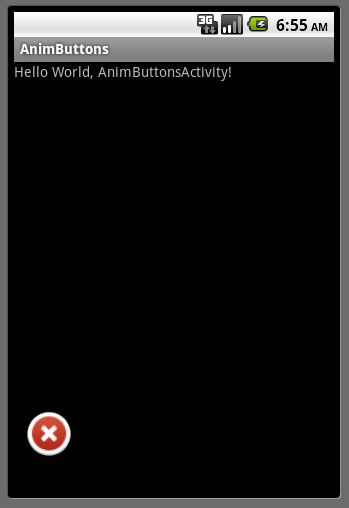
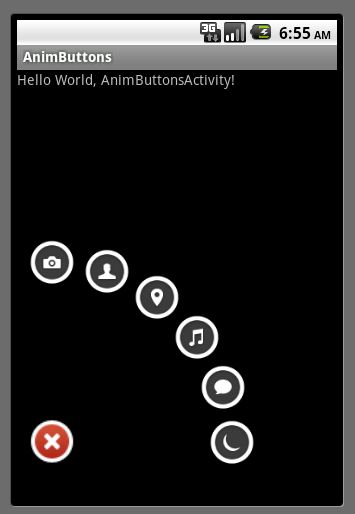
代码:
布局anim_buttons.xml:
用法:
网上又找到一个相同效果的。呵呵。
http://www.cnblogs.com/mudoot/archive/2012/01/19/path_composer_menu.html
我用的是平板,所以效果还行,不知道手机如何。
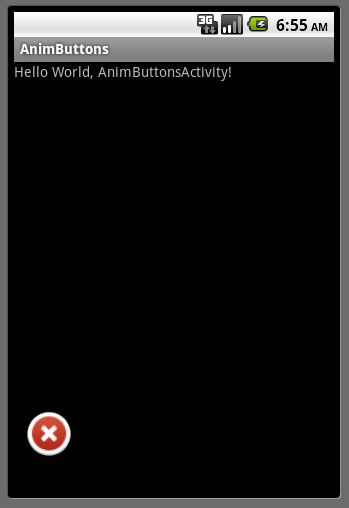
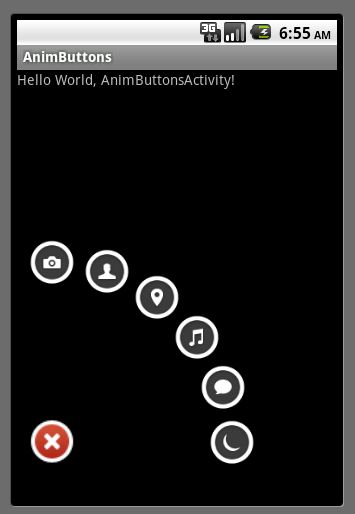
代码:
- package com.ql.view;
- import android.R.anim;
- import android.content.Context;
- import android.util.AttributeSet;
- import android.util.Log;
- import android.view.LayoutInflater;
- import android.view.View;
- import android.view.animation.Animation;
- import android.view.animation.RotateAnimation;
- import android.view.animation.ScaleAnimation;
- import android.view.animation.TranslateAnimation;
- import android.view.animation.Animation.AnimationListener;
- import android.widget.Button;
- import android.widget.RelativeLayout;
- import com.ql.app.R;
- public class AnimButtons extends RelativeLayout{
- private Context context;
- private int leftMargin=0,bottomMargin=0;
- private final int buttonWidth=58;//图片宽高
- private final int r=180;//半径
- private final int maxTimeSpent=200;//最长动画耗时
- private final int minTimeSpent=80;//最短动画耗时
- private int intervalTimeSpent;//每相邻2个的时间间隔
- private Button[] btns;
- private Button btn_menu;
- private RelativeLayout.LayoutParams params;
- private boolean isOpen = false;//是否菜单打开状态
- private float angle;//每个按钮之间的夹角
- public AnimButtons(Context context) {
- super(context);
- // TODO Auto-generated constructor stub
- this.context=context;
- }
- public AnimButtons(Context context, AttributeSet attrs) {
- super(context, attrs);
- // TODO Auto-generated constructor stub
- this.context=context;
- }
- @Override
- protected void onFinishInflate() {
- // TODO Auto-generated method stub
- super.onFinishInflate();
- View view=LayoutInflater.from(context).inflate(R.layout.anim_buttons, this);
- initButtons(view);
- }
- private void initButtons(View view){
- // TODO Auto-generated method stub
- //6个按钮,具体视情况而定
- btns=new Button[6];
- btns[0] = (Button) view.findViewById(R.id.btn_camera);
- btns[1] = (Button) view.findViewById(R.id.btn_with);
- btns[2] = (Button) view.findViewById(R.id.btn_place);
- btns[3] = (Button) view.findViewById(R.id.btn_music);
- btns[4] = (Button) view.findViewById(R.id.btn_thought);
- btns[5] = (Button) view.findViewById(R.id.btn_sleep);
- btn_menu = (Button) view.findViewById(R.id.btn_menu);
- leftMargin=((RelativeLayout.LayoutParams)(btn_menu.getLayoutParams())).leftMargin;
- bottomMargin=((RelativeLayout.LayoutParams)(btn_menu.getLayoutParams())).bottomMargin;
- for(int i=0;i<btns.length;i++){
- btns[i].setLayoutParams(btn_menu.getLayoutParams());//初始化的时候按钮都重合
- btns[i].setTag(String.valueOf(i));
- btns[i].setOnClickListener(clickListener);
- }
- intervalTimeSpent=(maxTimeSpent-minTimeSpent)/btns.length;//20
- angle=(float)Math.PI/(2*(btns.length-1));
- }
- @Override
- protected void onSizeChanged(int w, int h, int oldw, int oldh) {
- // TODO Auto-generated method stub
- super.onSizeChanged(w, h, oldw, oldh);
- final int bottomMargins=this.getMeasuredHeight()-buttonWidth-bottomMargin;
- // Log.i("tag", "bottomMargins====="+bottomMargins);
- btn_menu.setOnClickListener(new OnClickListener() {
- @Override
- public void onClick(View v) {
- // TODO Auto-generated method stub
- if(!isOpen){
- isOpen = true;
- // btn_menu.startAnimation(animRotate(-45.0f, 0.5f, 0.45f));
- for(int i=0;i<btns.length;i++){
- float xLenth=(float)(r*Math.sin(i*angle));
- float yLenth=(float)(r*Math.cos(i*angle));
- // Log.i("tag", "xLenth======"+xLenth+",yLenth======"+yLenth);
- btns[i].startAnimation(animTranslate(xLenth, -yLenth, leftMargin+(int)xLenth, bottomMargins - (int)yLenth, btns[i], minTimeSpent+i*intervalTimeSpent));
- }
- }
- else{
- isOpen = false;
- // btn_menu.startAnimation(animRotate(90.0f, 0.5f, 0.45f));
- for(int i=0;i<btns.length;i++){
- float xLenth=(float)(r*Math.sin(i*angle));
- float yLenth=(float)(r*Math.cos(i*angle));
- // Log.i("tag", "xLenth======"+xLenth+",yLenth======"+yLenth);
- btns[i].startAnimation(animTranslate(-xLenth, yLenth, leftMargin, bottomMargins, btns[i], maxTimeSpent-i*intervalTimeSpent));
- }
- }
- }
- });
- }
- private Animation animScale(float toX, float toY){
- // TODO Auto-generated method stub
- Animation animation = new ScaleAnimation(1.0f, toX, 1.0f, toY, Animation.RELATIVE_TO_SELF, 0.5f, Animation.RELATIVE_TO_SELF, 0.5f);
- animation.setInterpolator(context, anim.accelerate_decelerate_interpolator);
- animation.setDuration(400);
- animation.setFillAfter(false);
- return animation;
- }
- private Animation animRotate(float toDegrees, float pivotXValue, float pivotYValue){
- // TODO Auto-generated method stub
- final Animation animation = new RotateAnimation(0, toDegrees, Animation.RELATIVE_TO_SELF, pivotXValue, Animation.RELATIVE_TO_SELF, pivotYValue);
- animation.setAnimationListener(new AnimationListener(){
- @Override
- public void onAnimationStart(Animation animation){
- // TODO Auto-generated method stub
- }
- @Override
- public void onAnimationRepeat(Animation animation){
- // TODO Auto-generated method stub
- }
- @Override
- public void onAnimationEnd(Animation animation){
- // TODO Auto-generated method stub
- animation.setFillAfter(true);
- }
- });
- return animation;
- }
- private Animation animTranslate(float toX, float toY, final int lastX, final int lastY,
- final Button button, long durationMillis){
- // TODO Auto-generated method stub
- Animation animation = new TranslateAnimation(0, toX, 0, toY);
- animation.setAnimationListener(new AnimationListener(){
- @Override
- public void onAnimationStart(Animation animation){
- // TODO Auto-generated method stub
- }
- @Override
- public void onAnimationRepeat(Animation animation) {
- // TODO Auto-generated method stub
- }
- @Override
- public void onAnimationEnd(Animation animation){
- // TODO Auto-generated method stub
- params = new RelativeLayout.LayoutParams(0, 0);
- params.height = buttonWidth;
- params.width = buttonWidth;
- params.setMargins(lastX, lastY, 0, 0);
- button.setLayoutParams(params);
- button.clearAnimation();
- }
- });
- animation.setDuration(durationMillis);
- return animation;
- }
- View.OnClickListener clickListener=new View.OnClickListener(){
- @Override
- public void onClick(View v) {
- // TODO Auto-generated method stub
- int selectedItem=Integer.parseInt((String)v.getTag());
- for(int i=0;i<btns.length;i++){
- if(i==selectedItem){
- btns[i].startAnimation(animScale(2.0f, 2.0f));
- }else{
- btns[i].startAnimation(animScale(0.0f, 0.0f));
- }
- }
- if(onButtonClickListener!=null){
- onButtonClickListener.onButtonClick(v, selectedItem);
- }
- }
- };
- public boolean isOpen(){
- return isOpen;
- }
- private OnButtonClickListener onButtonClickListener;
- public interface OnButtonClickListener{
- void onButtonClick(View v,int id);
- }
- public void setOnButtonClickListener(OnButtonClickListener onButtonClickListener){
- this.onButtonClickListener=onButtonClickListener;
- }
- }
布局anim_buttons.xml:
- <?xml version="1.0" encoding="utf-8"?>
- <RelativeLayout
- xmlns:android="http://schemas.android.com/apk/res/android"
- android:layout_width="fill_parent"
- android:layout_height="fill_parent"
- android:background="#FFF"
- >
- <Button android:id="@+id/btn_sleep"
- android:layout_width="wrap_content"
- android:layout_height="wrap_content"
- android:background="@drawable/composer_sleep"
- android:layout_alignParentLeft="true"
- android:layout_alignParentBottom="true"
- />
- <Button android:id="@+id/btn_thought"
- android:layout_width="wrap_content"
- android:layout_height="wrap_content"
- android:background="@drawable/composer_thought"
- android:layout_alignParentLeft="true"
- android:layout_alignParentBottom="true"
- />
- <Button android:id="@+id/btn_music"
- android:layout_width="wrap_content"
- android:layout_height="wrap_content"
- android:background="@drawable/composer_music"
- android:layout_alignParentLeft="true"
- android:layout_alignParentBottom="true"
- />
- <Button android:id="@+id/btn_place"
- android:layout_width="wrap_content"
- android:layout_height="wrap_content"
- android:background="@drawable/composer_place"
- android:layout_alignParentLeft="true"
- android:layout_alignParentBottom="true"
- />
- <Button android:id="@+id/btn_with"
- android:layout_width="wrap_content"
- android:layout_height="wrap_content"
- android:background="@drawable/composer_with"
- android:layout_alignParentLeft="true"
- android:layout_alignParentBottom="true"
- />
- <Button android:id="@+id/btn_camera"
- android:layout_width="wrap_content"
- android:layout_height="wrap_content"
- android:background="@drawable/composer_camera"
- android:layout_alignParentLeft="true"
- android:layout_alignParentBottom="true"
- />
- <Button android:id="@+id/btn_menu"
- android:layout_width="58dip"
- android:layout_height="58dip"
- android:background="@drawable/friends_delete"
- android:layout_alignParentLeft="true"
- android:layout_alignParentBottom="true"
- android:layout_marginLeft="10dip"
- android:layout_marginBottom="10dip"
- />
- </RelativeLayout>
用法:
- public void onCreate(Bundle savedInstanceState){
- super.onCreate(savedInstanceState);
- setContentView(R.layout.main);
- AnimButtons animButtons=(AnimButtons)findViewById(R.id.animButtons);
- animButtons.setOnButtonClickListener(new AnimButtons.OnButtonClickListener() {
- @Override
- public void onButtonClick(View v, int id) {
- // TODO Auto-generated method stub
- Log.i("tag", "id============="+id);
- }
- });
- }
- <?xml version="1.0" encoding="utf-8"?>
- <LinearLayout xmlns:android="http://schemas.android.com/apk/res/android"
- android:layout_width="fill_parent"
- android:layout_height="fill_parent"
- android:orientation="vertical" >
- <TextView
- android:layout_width="fill_parent"
- android:layout_height="wrap_content"
- android:text="@string/hello" />
- <!-- layout_width,layout_height最好是fill_parent参数 -->
- <com.ql.view.AnimButtons
- android:id="@+id/animButtons"
- android:layout_width="fill_parent"
- android:layout_height="fill_parent"
- />
- </LinearLayout>
网上又找到一个相同效果的。呵呵。
http://www.cnblogs.com/mudoot/archive/2012/01/19/path_composer_menu.html