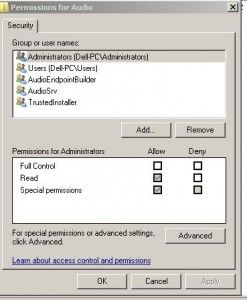win7清理系统后,音频设备被禁用,没有声音
在安装了无数东西后,C盘的60G空间居然用没了。在公司要求更新很多window补丁,组后C盘可用空间只有不足1M。
开始着手清理,清理了半天只清理出300M。
偶尔发现C:\windows\winsxs目录居然有15G,baidu google后发现此文件夹是win7/win8的一个大毒瘤。所有更新后的驱动补丁的历史版本都保存在这里,随时间越来越庞大。
于是用一些工具和自己手工删除。清理后或多或少一些工具有问题。最大的问题是笔记本的声音没有了。
1、卸载驱动,重新安装,不行
2、下载最新驱动,还是不行。
3、驱动安装成功后,看起来一切正常,但右下角喇叭图标是禁用的,windows疑难排除工具显示
“Audio device is disable”,音频设备禁用,不能自动修复。在控制面板的声音面板中,禁止、启动多次都不起作用。
此事baidu已经不灵了,google,MD最近google被屏蔽。开agent继续。
发现一篇文章。老外就是牛逼。下面是摘录
http://www.pcgamer.com/2011/11/10/the-most-frustrating-windows-7-audio-problem-solved/
You can check this by opening up Regedit and going to HkeyLocalMachine>Software>Microsoft>Windows>CurrentVersion>MMDevices>Audio>Renderer and right clicking any of the keys in this stack. In the Permissions tab of the properties dialogue, there should be a user called 'AudioEndpointBuilder' and another one called 'Audioserv'. If they aren't present, something has gone awry.
注册表权限问题,我这步执行错误,没有配置下去
You could, of course, go through the enormous list of keys under this Audio Renderer and manually change each one to look like the above, or you could upgrade the rights of programs trying to access the audio services so they can read and write to correctly.
To do the latter, open up a Command Prompt as an administrator (right click the icon in the Start menu, then choose 'Run as Administrator') and type:
以管理员身份执行下面命令
net localgroup Administrators /add networkservice
net localgroup Administrators /add localserviceThen restart your machine. Be warned, you are lowering the security of your PC by doing this – feel free to advise strongly against it in the comments below. If ever you want to go back to how it was, re-run the same commands substuting 'delete' for 'add'.
重启后试试你的运气吧。我还没有登录就听到声音了,:)