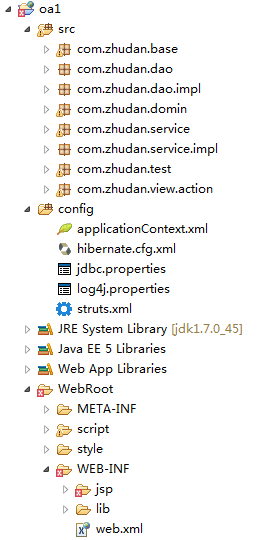SSH整合实例
在上篇博客中,SSH已经整合了,整合后的效果如何,现在就看看在SSH框架下,实现的第一个实例。
第一:文件资源目录概览
简要说明:
com.zhudan.base:包下有公共的dao接口和dao层的实现,比如说BaseDao和BaseDaoImpl
com.zhudan.dao:包下是自己的dao接口比如说RoleDao,此时,dao接口要继承 com.zhudan.base包下的dao接口
com.zhudan.dao.impl:包下是对com.zhudan.dao中的接口的一个实现,同时继承com.zhudan.base包下的dao实现。比如说RoleDaoImpl extends BaseDaoImpl implements RoleDao
com.zhudan.domin:包下是实体和xx.hbm.xml
com.zhudan.service:包下是业务逻辑层的接口,比如:RoleService
com.zhudan.service.impl:包下是业务逻辑层接口的实现,比如说:RoleServiceImpl implementsRoleService
com.zhudan.view.action:包下是action类,调用service,实现转发与重定向
第二:各配置文件
1)web.xml
<?xml version="1.0" encoding="UTF-8"?>
<web-app version="2.5"
xmlns="http://java.sun.com/xml/ns/javaee"
xmlns:xsi="http://www.w3.org/2001/XMLSchema-instance"
xsi:schemaLocation="http://java.sun.com/xml/ns/javaee
http://java.sun.com/xml/ns/javaee/web-app_2_5.xsd">
<!-- 配置spring的用于初始化容器对象的监听器 -->
<listener>
<listener-class>org.springframework.web.context.ContextLoaderListener</listener-class>
</listener>
<context-param>
<param-name>contextConfigLocation</param-name>
<param-value>
/WEB-INF/classes/applicationContext*.xml
</param-value>
</context-param>
<!-- ~~~~~~~~~~~struts2的配置 start~~~~~~~~~~~ -->
<filter>
<filter-name>struts2</filter-name>
<filter-class>
org.apache.struts2.dispatcher.ng.filter.StrutsPrepareAndExecuteFilter
</filter-class>
</filter>
<filter-mapping>
<filter-name>struts2</filter-name>
<url-pattern>/*</url-pattern>
</filter-mapping>
<!-- ~~~~~~~~~~~struts2的配置 end~~~~~~~~~~~ -->
<welcome-file-list>
<welcome-file>index.jsp</welcome-file>
</welcome-file-list>
</web-app>
2)struts.xml
<?xml version="1.0" encoding="UTF-8" ?>
<!DOCTYPE struts PUBLIC "-//Apache Software Foundation//DTD Struts Configuration 2.1//EN" "http://struts.apache.org/dtds/struts-2.1.dtd">
<struts>
<!-- 设置为开发模式 -->
<constant name="struts.devMode" value="true" />
<!-- 扩展名配置为action -->
<constant name="struts.action.extension" value="action"/>
<!-- 主题,将值设置为simple,即不使用UI模板。这将不会生成额外的html标签 -->
<constant name="struts.ui.theme" value="simple" />
<!-- ~~~~~~~~~~~spring和struts2整合后的配置 start~~~~~~~~~~~~~-->
<package name="default" extends="struts-default" >
<!-- 包名到bean名 -->
<action name="test" class="testaction">
<result name="success">/index.jsp</result>
</action>
<!-- ~~~~~~~~~~~~~~~ 岗位管理 start~~~~~~~~~~~~ -->
<action name="role_*" class="roleAction" method="{1}">
<result name="list">/WEB-INF/jsp/list.jsp</result>
<result name="toList" type="redirectAction">role_list</result>
<result name="saveUI">/WEB-INF/jsp/saveUI.jsp</result>
</action>
<!-- ~~~~~~~~~~~~~~~ 岗位管理 end~~~~~~~~~~~~ -->
</package>
<!-- ~~~~~~~~~~~spring和struts2整合后的配置 end~~~~~~~~~~~~~-->
</struts>
<?xml version="1.0" encoding="UTF-8"?>
<beans xmlns="http://www.springframework.org/schema/beans"
xmlns:xsi="http://www.w3.org/2001/XMLSchema-instance"
xmlns:context="http://www.springframework.org/schema/context"
xmlns:tx="http://www.springframework.org/schema/tx"
xsi:schemaLocation="
http://www.springframework.org/schema/beans
http://www.springframework.org/schema/beans/spring-beans-2.5.xsd
http://www.springframework.org/schema/context
http://www.springframework.org/schema/context/spring-context-2.5.xsd
http://www.springframework.org/schema/tx
http://www.springframework.org/schema/tx/spring-tx-2.5.xsd">
<!-- 利用注解的方式实现 -->
<!-- <context:component-scan base-package="com.zhudan.test"></context:component-scan> -->
<!-- <context:component-scan base-package="com.zhudan.service.*"></context:component-scan> -->
<!-- <context:component-scan base-package="com.zhudan.dao.*"></context:component-scan> -->
<!-- <context:component-scan base-package="com.zhudan.view.action"></context:component-scan> -->
<!--导入外部properties文件 -->
<context:property-placeholder location="classpath:jdbc.properties"/>
<!-- 配置SessionFactory -->
<bean id="sessionFactory" class="org.springframework.orm.hibernate3.LocalSessionFactoryBean">
<!-- 指定hibernate配置文件的位置 -->
<property name="configLocation" value="classpath:hibernate.cfg.xml"></property>
<!-- 连接池 -->
<property name="dataSource" >
<bean class="com.mchange.v2.c3p0.ComboPooledDataSource">
<!--mysql数据库驱动 -->
<property name="driverClass" value="${driverClass}"></property>
<!-- mysql数据库名称 -->
<property name="jdbcUrl" value="${jdbcUrl}"></property>
<!-- 数据库的登陆用户名 -->
<property name="user" value="${user}"></property>
<!-- 数据库的登陆密码 -->
<property name="password" value="${password}"></property>
<!-- 方言:为每一种数据库提供适配器,方便转换 -->
<!-- <property name="hibernate.dialect">org.hibernate.dialect.MySQLDialect</property> -->
<!-- 其他配置 -->
<!--初始化时获取三个连接,取值应在minPoolSize与maxPoolSize之间。Default: 3 -->
<property name="initialPoolSize" value="3"></property>
<!--连接池中保留的最小连接数。Default: 3 -->
<property name="minPoolSize" value="3"></property>
<!--连接池中保留的最大连接数。Default: 15 -->
<property name="maxPoolSize" value="5"></property>
<!--当连接池中的连接耗尽的时候c3p0一次同时获取的连接数。Default: 3 -->
<property name="acquireIncrement" value="3"></property>
<!-- 控制数据源内加载的PreparedStatements数量。如果maxStatements与maxStatementsPerConnection均为0,则缓存被关闭。Default: 0 -->
<property name="maxStatements" value="8"></property>
<!--maxStatementsPerConnection定义了连接池内单个连接所拥有的最大缓存statements数。Default: 0 -->
<property name="maxStatementsPerConnection" value="5"></property>
<!--最大空闲时间,1800秒内未使用则连接被丢弃。若为0则永不丢弃。Default: 0 -->
<property name="maxIdleTime" value="1800"></property>
</bean>
</property>
</bean>
<!-- <bean id="hibernateTemplate" class="org.springframework.orm.hibernate3.HibernateTemplate"> -->
<!-- <constructor-arg> -->
<!-- <ref local="sessionFactory" /> -->
<!-- </constructor-arg> -->
<!-- </bean> -->
<!--dao层注入给sessionfactory -->
<bean id="roleDao" class="com.zhudan.dao.impl.RoleDaoImpl">
<property name="sessionFactory" ref="sessionFactory"/>
</bean>
<!-- service注入给dao -->
<bean id="roleService" class="com.zhudan.service.impl.RoleServiceImpl">
<property name="roleDao">
<ref local="roleDao" />
</property>
</bean>
<!-- action注入给service -->
<bean name="roleAction" class="com.zhudan.view.action.RoleAction">
<property name="roleService">
<ref bean="roleService" />
</property>
</bean>
<!-- 声明式事务管理 (注解方式 )-->
<bean id="txManager" class="org.springframework.orm.hibernate3.HibernateTransactionManager">
<property name="sessionFactory" ref="sessionFactory"></property>
</bean>
<tx:annotation-driven transaction-manager="txManager"/>
</beans>
4)hibernate.cfg.xml
<!DOCTYPE hibernate-configuration PUBLIC
"-//Hibernate/Hibernate Configuration DTD 3.0//EN"
"http://hibernate.sourceforge.net/hibernate-configuration-3.0.dtd">
<hibernate-configuration>
<session-factory >
<!-- 方言:为每一种数据库提供适配器,方便转换 -->
<property name="hibernate.dialect">org.hibernate.dialect.MySQLDialect</property>
<property name="show_sql">true</property>
<property name="hbm2ddl.auto">update</property>
<mapping resource="com/zhudan/domin/User.hbm.xml"/>
<mapping resource="com/zhudan/domin/Role.hbm.xml"/>
<mapping resource="com/zhudan/domin/Department.hbm.xml"/>
</session-factory>
</hibernate-configuration>
5)jdbc.properties
driverClass=com.mysql.jdbc.Driver jdbcUrl=jdbc:mysql://localhost:3306/oa user=root password=123456
第三:包中的实现
主要是在action中和serviceImpl中通过get、set方法来注入,获取相应的service接口和dao接口
第四:jsp页面显示效果如下:
总结:
一个好的SSH框架,不是说就像原来三层一样,分下UBD就可以了,越往后学习,越要学会抽象。根据自己的实际情况,舍去service也不是不可以;Java中的这些配置,分两套,一套xml一套注解,不管是什么吧,都是一个原理,换汤不换药,不管使用哪个,自己觉得好就好,自己选择就可以了。