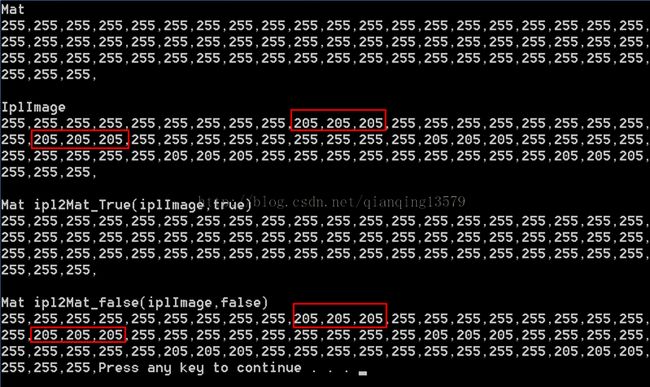Mat和IplImage的4字节对齐问题
Mat中的图像数据是不对齐的,而IplImage中的图像数据是4字节对齐的,
所以在访问IplImage图像数据的时候,要特别注意widthStep这个属性,每行的字节数不是width*nchannels而是widthStep,因为每行可能会有字节填充的
//测试图片,9*7单通道灰度图
void TestMat4ALigned()//测试Mat是否字节对齐
{
Mat mat=imread("D:/Image/Small/White.bmp",-1);
int widthStep_Mat=mat.step[0];//9
IplImage *iplImage=cvLoadImage("D:/Image/Small/White.bmp",-1);
int widthStep_Ipl=iplImage->widthStep;//12
int pixelCount=mat.cols*mat.rows;
//打印出Mat
uchar *imageData=mat.data;
printf("Mat\n");
for (int i=0;i<=pixelCount-1;++i)
{
printf("%d,",*imageData++);//挨个打印出来,没有填充的数据
}
printf("\n\n");
//打印出IplImage
uchar *imageData_Ipl=(uchar *)iplImage->imageData;
printf("IplImage\n");
for (int i=0;i<=pixelCount-1;++i)
{
printf("%d,",*imageData_Ipl++);//挨个打印出来,填充的数据
}
printf("\n\n");
////////////////////////////IplImage转为Mat//////////////////////////////////////////////
//将字节对齐的IplImage转化为Mat,看看是否还是字节对齐
Mat ipl2Mat_True(iplImage,true);//拷贝数据
int withStep3=ipl2Mat_True.step[0];//9
uchar *imageData2=ipl2Mat_True.data;
printf("Mat ipl2Mat_True(iplImage,true)\n");
for (int i=0;i<=pixelCount-1;++i)
{
printf("%d,",*imageData2++);//挨个打印出来,填充的数据
}
printf("\n\n");
//将字节对齐的IplImage转化为Mat,看看是否还是字节对齐
Mat ipl2Mat_false(iplImage,false);//修改为非拷贝数据
int withStep4=ipl2Mat_false.step[0];//12
uchar *imageData3=ipl2Mat_false.data;
printf("Mat ipl2Mat_false(iplImage,false)\n");
for (int i=0;i<=pixelCount-1;++i)
{
printf("%d,",*imageData3++);//挨个打印出来,填充的数据
}
}
结果:
其中IplImage中每行都会多出3个字节,因为IplImage4字节对齐,而Mat就不会存在这个问题当将IplImage转为Mat的时候
参数需要设置为ture,如果设置为false则每行还是4字节对齐
IplImage iplImage; Mat mat(iplImage,true);//拷贝数据,此时mat就是非4字节对齐了
由于最新版OpenCV 3.0.0不支持Mat mat(iplImage,true);这种形式了,但是我们可以使用cvarrToMat进行转换,转换的时候,注意第二个参数,下面就是修改后的程序
void LearnOpenCV::TestMat4Aligned()
{
Mat mat = imread(string(GRAY)+"White_Small.bmp", -1);
int widthStep_Mat = mat.step[0];//9
IplImage *iplImage = cvLoadImage((string(GRAY) + "White_Small.bmp").c_str(), -1);
int widthStep_Ipl = iplImage->widthStep;//12
int pixelCount = mat.cols*mat.rows;
//打印出Mat
uchar *imageData = mat.data;
printf("Mat\n");
for (int i = 0; i <= pixelCount - 1; ++i)
{
printf("%d,", *imageData++);//挨个打印出来,没有填充的数据
}
printf("\n\n");
//打印出IplImage
uchar *imageData_Ipl = (uchar *)iplImage->imageData;
printf("IplImage\n");
for (int i = 0; i <= pixelCount - 1; ++i)
{
printf("%d,", *imageData_Ipl++);//挨个打印出来,填充的数据
}
printf("\n\n");
////////////////////////////IplImage转为Mat//////////////////////////////////////////////
//将字节对齐的IplImage转化为Mat,看看是否还是字节对齐
Mat ipl2Mat_True=cvarrToMat(iplImage, true);//拷贝数据
int withStep3 = ipl2Mat_True.step[0];//9
uchar *imageData2 = ipl2Mat_True.data;
printf("拷贝数据\n");
for (int i = 0; i <= pixelCount - 1; ++i)
{
printf("%d,", *imageData2++);//挨个打印出来,填充的数据
}
printf("\n\n");
//将字节对齐的IplImage转化为Mat,看看是否还是字节对齐
Mat ipl2Mat_false = cvarrToMat(iplImage, false);//修改为非拷贝数据
int withStep4 = ipl2Mat_false.step[0];//12
uchar *imageData3 = ipl2Mat_false.data;
printf("不拷贝数据\n");
for (int i = 0; i <= pixelCount - 1; ++i)
{
printf("%d,", *imageData3++);//挨个打印出来,填充的数据
}
}
程序运行结果与之前的是一样的,大家有什么问题的,可以一起交流讨论。
非常感谢您的阅读,如果您觉得这篇文章对您有帮助,请您支付宝扫码支持作者,多谢啦 :-)