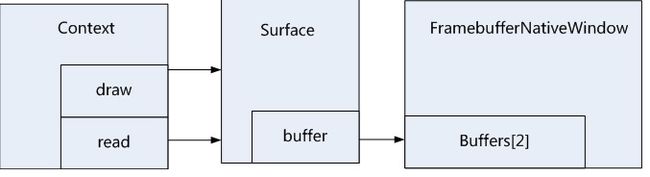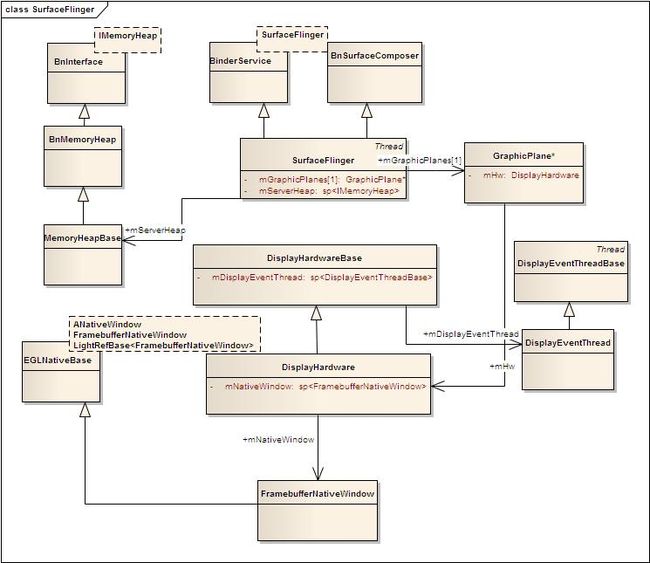android surfaceflinger研究----显示系统
一. android显示系统的建立
SurfaceFlinger对于显示的管理是通过一个或多个GraphicPlane对象(目前android只实现了一个)来管理的,@SurfaceFlinger.h
01.GraphicPlane mGraphicPlanes[1];
framebuffer,确切的是说是linux下的framebuffer,,它是linux图形显示系统中一个与图形硬件无关的抽象层,user完全不用考虑我们的硬件设备,而仅仅使用framebuffer就可以实现对屏幕的操作。
android的framebuffer并没有被SurfaceFlinger直接使用,而是在framebuffer外做了一层包装,这个包装就是FramebufferNativeWindow,我们来看一下FramebufferNativeWindow的创建过程。
我们的framebuffer是由一个设备符fbDev来表示的,它是FramebufferNativeWindow的一个成员,我们来分析一下对fbDev的处理过程。
1.1. fbDev设备符
1.1.1 gralloc library
在这之前,先介绍一下gralloc library,它的形态如grallocBOARDPLATFORM.so, BOARDPLATFORM可以从属性ro.board.platform中获得,这篇文章中我们以Qualcomm msmx7x30为例,也就是gralloc.msm7x30.so中,它的源路径在hardware/msm7k/libgralloc-qsd8k。
framebuffer的初始化需要通过HAL gralloc.msm7x30.so 来完成与底层硬件驱动的适配,但是gralloc library并不是平台无关的,不同的vendor可能会实现自己的gralloc library,因此为了保证在创建framebuffer时能够平台无关,android只能是动态的判断并使用当前的gralloc library,android通过从gralloc library中再抽象出一个hw_module_t结构来供使用,它为framebuffer的初始化提供了需要的gralloc.msm7x30.so业务。因此通过这个hw_module_t结构我们就不需要知道当前系统使用的到底是哪个gralloc library。按规定,所有gralloc library中的这个结构体被命名为HAL_MODULE_INFO_SYM(HMI)。当前分析的系统中,HAL_MODULE_INFO_SYM在hardware/msm7k/libgralloc-qsd8k/galloc.cpp。
1.1.2 打开fbDev设备符
下面看如何打开 打开fbDev设备符。通过HAL_MODULE_INFO_SYM提供的gralloc.msm7x30.so的接口我们调用到了fb_device_open()@hardware/msm7k/libgralloc-qsd8k/framebuffer.cpp。
int fb_device_open(hw_module_t const* module, const char* name,
hw_device_t** device)
{
int status = -EINVAL;
if (!strcmp(name, GRALLOC_HARDWARE_FB0)) {
alloc_device_t* gralloc_device;
status = gralloc_open(module, &gralloc_device);
/* initialize our state here */
fb_context_t *dev = (fb_context_t*)malloc(sizeof(*dev));
memset(dev, 0, sizeof(*dev));
/* initialize the procs */
dev->device.common.tag = HARDWARE_DEVICE_TAG;
private_module_t* m = (private_module_t*)module;
status = mapFrameBuffer(m);
}
在这个函数中,主要为fbDev设备符指定一个fb_context_t实例,并通过函数mapFrameBuffer()对设备节点/dev/graphics/fb0进行操作,操作的目的有:
1.获得屏幕设备的信息,并将屏幕信息保存在HAL_MODULE_INFO_SYM(上面代码中的module)中。
2. 向/dev/graphics/fb0请求page flip模式,page flip模式需要至少2个屏幕大小的buffer,page flip模式在后面介绍。目前android系统中设置为2个屏幕大小的buffer。当然屏幕设备可能不支持page flip模式。
mapFrameBufferLocked()@hardware/msm7k/libgralloc-qsd8k/framebuffer.cpp
/*
* Request NUM_BUFFERS screens (at lest 2 for page flipping)
*/
info.yres_virtual = info.yres * NUM_BUFFERS;
uint32_t flags = PAGE_FLIP;
if (ioctl(fd, FBIOPUT_VSCREENINFO, &info) == -1) {
info.yres_virtual = info.yres;
flags &= ~PAGE_FLIP;
LOGW("FBIOPUT_VSCREENINFO failed, page flipping not supported");
}
3. 映射屏幕设备缓存区给fbDev设备符。
mapFrameBufferLocked()@hardware/msm7k/libgralloc-qsd8k/framebuffer.cpp
/*
* map the framebuffer
*/
int err;
size_t fbSize = roundUpToPageSize(finfo.line_length * info.yres_virtual);
module->framebuffer = new private_handle_t(dup(fd), fbSize,
private_handle_t::PRIV_FLAGS_USES_PMEM);
module->numBuffers = info.yres_virtual / info.yres;
module->bufferMask = 0;
void* vaddr = mmap(0, fbSize, PROT_READ|PROT_WRITE, MAP_SHARED, fd, 0);
if (vaddr == MAP_FAILED) {
LOGE("Error mapping the framebuffer (%s)", strerror(errno));
return -errno;
}
module->framebuffer->base = intptr_t(vaddr);
memset(vaddr, 0, fbSize);
1.2 grDev设备符
在为framebuffer,也就是FramebufferNativeWindow申请内存之前,我们还要介绍一个概念,就是grDev设备符。它虽然也叫设备符,但是它和具体的设备没有直接关系,我们看它的类型就是知道了alloc_device_t,没错,grDev设备符就是为了FramebufferNativeWindow管理内存使用的。为FramebufferNativeWindow提供了申请/释放内存的接口。
1.3 FramebufferNativeWindow内存管理
sp<NativeBuffer> buffers[2];
1.3.1 屏幕设备支持page filp模式
// create a "fake" handles for it
intptr_t vaddr = intptr_t(m->framebuffer->base);
private_handle_t* hnd = new private_handle_t(dup(m->framebuffer->fd), size,
private_handle_t::PRIV_FLAGS_USES_PMEM |
private_handle_t::PRIV_FLAGS_FRAMEBUFFER);
// find a free slot
for (uint32_t i=0 ; i<numBuffers ; i++) {
if ((bufferMask & (1LU<<i)) == 0) {
m->bufferMask |= (1LU<<i);
break;
}
vaddr += bufferSize;
}
hnd->base = vaddr;
hnd->offset = vaddr - intptr_t(m->framebuffer->base);
*pHandle = hnd;
1.3.2 屏幕设备不支持page flip模式
gralloc_alloc_framebuffer_locked()@hardware/msm7k/libgralloc-qsd8k/gpu.cpp
const uint32_t bufferMask = m->bufferMask;
const uint32_t numBuffers = m->numBuffers;
const size_t bufferSize = m->finfo.line_length * m->info.yres;
if (numBuffers == 1) {
// If we have only one buffer, we never use page-flipping. Instead,
// we return a regular buffer which will be memcpy'ed to the main
// screen when post is called.
int newUsage = (usage & ~GRALLOC_USAGE_HW_FB) | GRALLOC_USAGE_HW_2D;
return gralloc_alloc_buffer(bufferSize, newUsage, pHandle);
}
2. 打开Overlay
if (hw_get_module(OVERLAY_HARDWARE_MODULE_ID, &module) == 0) {
overlay_control_open(module, &mOverlayEngine);
}
3. 选择OpenGL ES library(也即软/硬件加速)
0 0 android 0 1 adreno200
libGLESv1_CM_adreno200.so libGLESv2_adreno200.so libEGL_adreno200.so
3.1 OpenGL初始化
frameworks/base/opengl/libs/EGL/egl.cpp
static egl_connection_t gEGLImpl[IMPL_NUM_IMPLEMENTATIONS];
enum {
IMPL_HARDWARE = 0,
IMPL_SOFTWARE,
IMPL_NUM_IMPLEMENTATIONS
};
libGLESv1_CM_adreno200.so libGLESv2_adreno200.so libEGL_adreno200.so
这3个库中获得;gEGLImpl[IMPL_SOFTWARE]中保存着软件的OpenGL api地址,从libGLES_android.so中获取。
3.2 EGL和GLES api
enum {
EGL = 0x01,
GLESv1_CM = 0x02,
GLESv2 = 0x04
};
3.3 OpenGL config
3.3.1 系统默认pixel format
if(info.bits_per_pixel == 32) {
/*
* Explicitly request RGBA_8888
*/
/* Note: the GL driver does not have a r=8 g=8 b=8 a=0 config, so if we do
* not use the MDP for composition (i.e. hw composition == 0), ask for
* RGBA instead of RGBX. */
if (property_get("debug.sf.hw", property, NULL) > 0 && atoi(property) == 0)
module->fbFormat = HAL_PIXEL_FORMAT_RGBX_8888;
else if(property_get("debug.composition.type", property, NULL) > 0 && (strncmp(property, "mdp", 3) == 0))
module->fbFormat = HAL_PIXEL_FORMAT_RGBX_8888;
else
module->fbFormat = HAL_PIXEL_FORMAT_RGBA_8888;
} else {
/*
* Explicitly request 5/6/5
*/
module->fbFormat = HAL_PIXEL_FORMAT_RGB_565;
}目前的移动设备都是真彩色,所以这里我们认为我们的屏幕设备支持的是HAL_PIXEL_FORMAT_RGBA_8888。
3.3.2 config初始化
static egl_display_t gDisplay[NUM_DISPLAYS];
// EGLDisplay are global, not attached to a given thread const unsigned int NUM_DISPLAYS = 1;中,不同于gEGLImpl分开保存软硬件api,所有的config,不论软硬件的,均保存在gDisplay[0],因为所有的config是以屏幕区分的,同一块屏幕应该保存同一份config信息。
// sort our configurations so we can do binary-searches
qsort( dp->configs,
dp->numTotalConfigs,
sizeof(egl_config_t), cmp_configs);0].config中,//在这儿有一个很tricky的实现,它保证了硬件加速器的优先使用!
最终,上述代码会将gDisplay[0].config中的配置按照先硬件的,后软件的规则做一个总体的排序。
3.3.3 config选择
3.3.3.1 满足属性要求
// initialize EGL
EGLint attribs[] = {
EGL_SURFACE_TYPE, EGL_WINDOW_BIT,
EGL_NONE, 0,
EGL_NONE
};
3.3.3.2 满足RGBA要求
static GGLFormat const gPixelFormatInfos[] =
{ // Alpha Red Green Blue
{ 0, 0, {{ 0, 0, 0, 0, 0, 0, 0, 0 }}, 0 }, // PIXEL_FORMAT_NONE
{ 4, 32, {{32,24, 8, 0, 16, 8, 24,16 }}, GGL_RGBA }, // PIXEL_FORMAT_RGBA_8888
android会根据pixelflinger的pixel format信息,去和openGL的config比较,得到想要的config。
EGLConfig* const configs = (EGLConfig*)malloc(sizeof(EGLConfig)*numConfigs);
if (eglChooseConfig(dpy, attrs, configs, numConfigs, &n) == EGL_FALSE) {
free(configs);
return BAD_VALUE;
}
const int fbSzA = fbFormatInfo.getSize(PixelFormatInfo::INDEX_ALPHA);
const int fbSzR = fbFormatInfo.getSize(PixelFormatInfo::INDEX_RED);
const int fbSzG = fbFormatInfo.getSize(PixelFormatInfo::INDEX_GREEN);
const int fbSzB = fbFormatInfo.getSize(PixelFormatInfo::INDEX_BLUE);
int i;
EGLConfig config = NULL;
for (i=0 ; i<n ; i++) {
EGLint r,g,b,a;
EGLConfig curr = configs[i];
eglGetConfigAttrib(dpy, curr, EGL_RED_SIZE, &r);
eglGetConfigAttrib(dpy, curr, EGL_GREEN_SIZE, &g);
eglGetConfigAttrib(dpy, curr, EGL_BLUE_SIZE, &b);
eglGetConfigAttrib(dpy, curr, EGL_ALPHA_SIZE, &a);
if (fbSzA <= a && fbSzR <= r && fbSzG <= g && fbSzB <= b) {
config = curr;
break;
}
}
4. 创建main surface
5. 创建 OpenGL ES 上下文
An OpenGL context represents many things. A context stores all of the state associated with this instance of OpenGL. It represents the (potentially visible) default framebufferthat rendering commands will draw to when not drawing to a framebuffer object. Think of a context as an object that holds all of OpenGL; when a context is destroyed, OpenGL is destroyed.
http://www.opengl.org/wiki/OpenGL_context
具体的创建过程专业术语太多,也没有仔细研究不再介绍。
6. 绑定context和surface
6.1 多线程支持
ogles_context_t* current = (ogles_context_t*)getGlThreadSpecific();
if (gl) {
egl_context_t* c = egl_context_t::context(gl);
if (c->flags & egl_context_t::IS_CURRENT) {
if (current != gl) {
// it is an error to set a context current, if it's already
// current to another thread
return -1;
}
} else {
if (current) {
// mark the current context as not current, and flush
glFlush();
egl_context_t::context(current)->flags &= ~egl_context_t::IS_CURRENT;
}
}
if (!(c->flags & egl_context_t::IS_CURRENT)) {
// The context is not current, make it current!
setGlThreadSpecific(gl);
c->flags |= egl_context_t::IS_CURRENT;
}
// cur_c has to be valid here (but could be terminated)
if (ctx != EGL_NO_CONTEXT) {
setGlThreadSpecific(c->cnx->hooks[c->version]);
setContext(ctx);
_c.acquire();
} else {
setGlThreadSpecific(&gHooksNoContext);
setContext(EGL_NO_CONTEXT);
}
尽管openGL 实现了多线程的支持,目前我从代码中别没有找到多线程的使用。
6.2 设置surface和context之间的关系
// Unbind the context from this thread
eglMakeCurrent(display, EGL_NO_SURFACE, EGL_NO_SURFACE, EGL_NO_CONTEXT);
这么做的目的应该是支持多display系统中的特殊处理,目的是当系统有多个display系统的话,那么surfaceflinger就会去定义多个DisplayHardware对象,那么为了保证下一个DisplayHardware对象的创建不受影响,在当前的DisplayHardware创建完成后,将context从当前的进程中unbind掉。
// initialize primary screen
// (other display should be initialized in the same manner, but
// asynchronously, as they could come and go. None of this is supported
// yet).
const GraphicPlane& plane(graphicPlane(dpy));
const DisplayHardware& hw = plane.displayHardware();
const uint32_t w = hw.getWidth();
const uint32_t h = hw.getHeight();
const uint32_t f = hw.getFormat();
hw.makeCurrent();
下图为这个图形系统的类图结构。