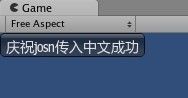论坛里看到了一种web下替代xml的解决方案--json,json是一种轻量级的数据交换格式,类似于xml,但是比xml更加轻便,一般用在ajax的数据传输。
但是照着论坛里的方式做了一遍,却出现了问题
在u3d中用eval把得到的字符串放进hashtable时,却报错,把php文件和js文件都改成utf-8也继续报错
很是焦虑
后来无意中发现了u3d中的脚本编辑器有一个utf-8 with BOM,对这个bom产生了怀疑
查了一下
“UTF-8之BOM含义,UTF-8 BOM又叫UTF-8 签名,其实UTF-8 的BOM对UFT-8没有作用,是为了支援UTF-16,UTF-32才加上的BOM,BOM签名的意思就是告诉编辑器当前文件采用何种编码,方便编辑器识别,但是BOM虽然在编辑器中不显示,但是会产生输出,就像多了一个空行,没想到困惑我很久的居然是UTF-8编码的BOM,之前在部分采用UTF-8编码的页面会平白多出一个空行,使用DREAMWEAVER编辑网页的时候,采用UTF-8编码时会自动为网页添加BOM签名,于是问题就产生了,使用最新的EDITPLUS 2.30版可以去除BOM,这样,我的网页就不再多出一个空行,但非常奇怪的问题就是,我之前用PHP生成的静态页面没有空行,而采用HTML文件作为模版的网页会自动多出一个空行”
有这么个解释,貌似是不建议使用bom方式的utf-8编码,可是记事本另存为居然没有这一项
用ue打开,另存为时,在选择格式时,有一项utf-8 without BOM,确定,哈哈哈哈哈
狂喜中,居然成功了,看来都是编码格式惹的祸
痛定思痛,如果要用这种数据交换格式来下载和上传数据时,一定要注意每一个脚本文件的编码格式