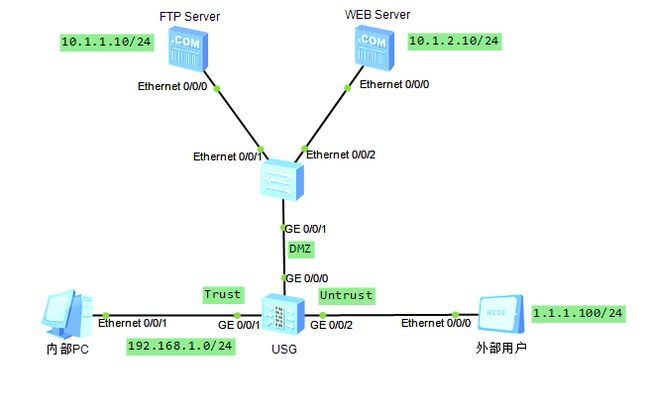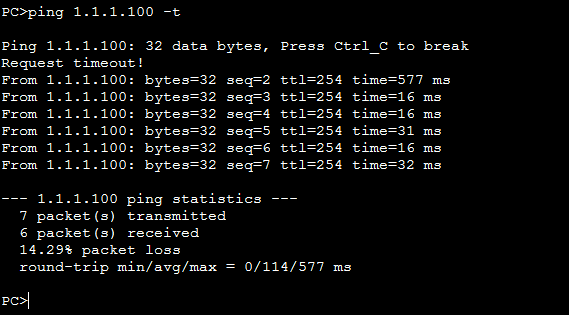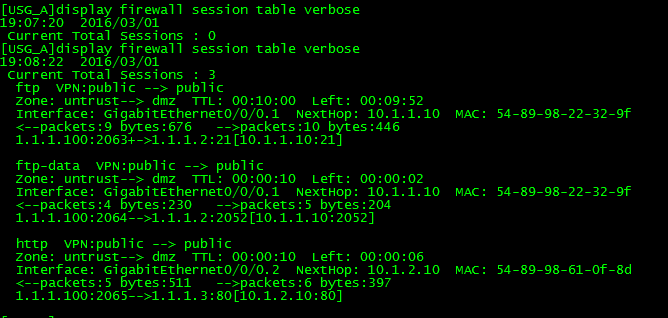华为USG地址池方式的NAPT和NAT Server配置案例
网络拓扑如下:
需求描述:
1.公司使用华为USG防火墙连接互联网,Trust区域192.168.1.0/24网段用户可正常上网,该区域其他网段禁止上网。USG出口IP:1.1.1.1/24 可用地址范围:1.1.1.1--1.1.1.10,需要使用NAPT功能进行地址复用,地址池:1.1.1.5--1.1.1.10。
2.FTP和Web服务器供外部网络用户访问,FTP服务器在VLAN 10,Web服务器在VLAN 20。其中FTP Server的IP地址为10.1.1.10,端口号为缺省值21,Web Server的IP地址为10.1.2.10,端口为80。两者对外公布的地址分别为1.1.1.2和1.1.1.3,对外使用的端口号均为缺省值,即21和80。
配置步骤:
1.交换机配置
[SW]vlan batch 10 20
[SW]interface Ethernet0/0/1
[SW]port link-type access
[SW]port default vlan 10
[SW]interface Ethernet0/0/2
[SW]port link-type access
[SW]port default vlan 20
[SW]interface GigabitEthernet0/0/1
[SW]port link-type trunk
[SW]port trunk allow-pass vlan 10 20
2.USG设备配置个接口的IP地址,并将其加入相应区域。
【USG】interface GigabitEthernet0/0/0.1
【USG】vlan-type dot1q 10
【USG】ip address 10.1.1.1 255.255.255.0
【USG】interface GigabitEthernet0/0/0.2
【USG】vlan-type dot1q 20
【USG】ip address 10.1.2.1 255.255.255.0
【USG】interface GigabitEthernet0/0/1
【USG】ip address 192.168.1.1 255.255.255.0
【USG】interface GigabitEthernet0/0/2
【USG】ip address 1.1.1.1 255.255.255.0
【USG】firewall zone trust
【USG】add interface GigabitEthernet0/0/1
【USG】firewall zone untrust
【USG】add interface GigabitEthernet0/0/2
【USG】firewall zone dmz
【USG】add interface GigabitEthernet0/0/0
【USG】add interface GigabitEthernet0/0/0.1
【USG】add interface GigabitEthernet0/0/0.2
3.配置地址池NAPT地址转换。
【USG】nat address-group 10 1.1.1.5 1.1.1.10
【USG】nat-policy interzone trust untrust outbound
【USG】policy 1
【USG】action source-nat
【USG】policy source 192.168.1.0 0.0.0.255
【USG】address-group 10
4.配置区域间访问控制策略。
【USG】policy interzone trust untrust outbound
【USG】policy 0
【USG】policy source 192.168.1.0 0.0.0.255
【USG】action permit
【USG】policy interzone dmz untrust inbound
【USG】policy 0
【USG】policy destination 10.1.1.10 0
【USG】policy service service-set ftp
【USG】action permit
【USG】policy 1
【USG】policy destination 10.1.2.10 0
【USG】policy service service-set http
【USG】action permit
5.配置NAT Server对外发布服务器
nat server 0 protocol tcp global 1.1.1.2 ftp inside 10.1.1.10 ftp
nat server 1 protocol tcp global 1.1.1.3 www inside 10.1.2.10 www
firewall interzone dmz untrust
detect ftp
6.测试
a.在内部PC上ping 1.1.1.100,然后在USG上查看NAT转换,显示NAT转换正常。
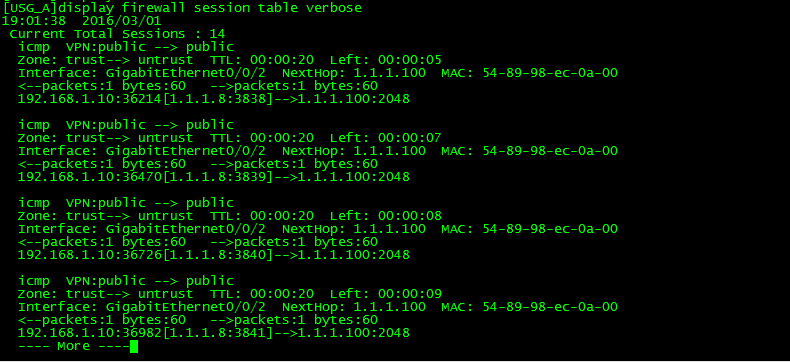 b.在外部用户上测试访问FTP和Web服务器,USG上结果显示正常。
b.在外部用户上测试访问FTP和Web服务器,USG上结果显示正常。