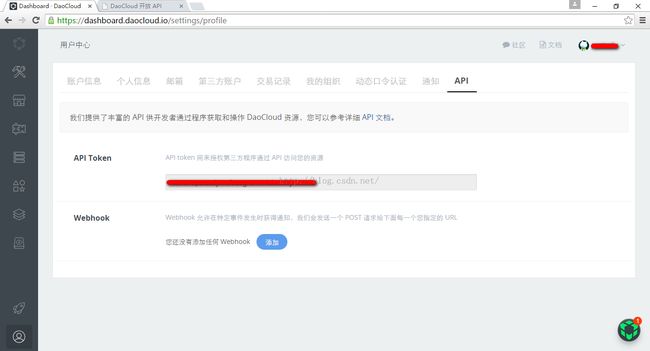DaoCloud Rest API 体验
1.前言
前一段时间,DaoCloud公布了DaoCloud API的使用方法。官方API文档非常详细,大家可以进去看看.大概的样子如下:
2.姿势
正确使用DaoCloud的姿势主要分三步:
1)获取API Token
在官网的"个人账户信息"中可以查看到API Token.
2) 创建RESTClient
由于DaoCloud是基于Rest风格的,想要使用得更加顺手,一个RestClinet是必须的,建议使用RestSharp.通过NuGet可以直接获取.
关于RestSharp如何使用,优势及源码,Restsharp官网是最好的去处.
3) Code
我这里为了演示,只实现了两个方法,可以一窥Restsharp的使用方法.
using DaoCloudModel;
using RestSharp;
using System;
using System.Collections.Generic;
using System.Linq;
using System.Text;
using System.Threading.Tasks;
namespace DaoCloudApi
{
public class DaoCloudProvider
{
static RestClient client = new RestClient("https://openapi.daocloud.io/v1");
static string daoToken = "[Your token]";
/// <summary>
/// Get all project
/// </summary>
/// <returns></returns>
public static string GetAllProject()
{
var request = new RestRequest("build-flows", Method.GET);
request.AddHeader("Authorization", "token " + daoToken);
IRestResponse response = client.Execute(request);
var content = response.Content;
return content;
}
/// <summary>
/// Get project by project id
/// </summary>
/// <param name="appId"></param>
/// <returns></returns>
public static DaoProject GetProject(string appId)
{
var request = new RestRequest("build-flows/{appId}", Method.GET);
request.AddHeader("Authorization", "token " + daoToken);
request.AddUrlSegment("appId", appId);
IRestResponse<DaoProject> response = client.Execute<DaoProject>(request);
var content = response.Data;
return content;
}
}
}
调用一下试试.
using System;
using System.Collections.Generic;
using System.Linq;
using System.Text;
using System.Threading.Tasks;
namespace DaoCloudClient
{
class Program
{
static void Main(string[] args)
{
string projectId = "f970d97b-b625-4fd0-a0e0-bd831eff2419";
string result1 = DaoCloudApi.DaoCloudProvider.GetAllProject();
DaoCloudModel.DaoProject result2 = DaoCloudApi.DaoCloudProvider.GetProject(projectId);
Console.WriteLine(result1);
Console.WriteLine("--------------------------");
Console.WriteLine(result2.Name);
Console.ReadKey();
}
}
}
结果:
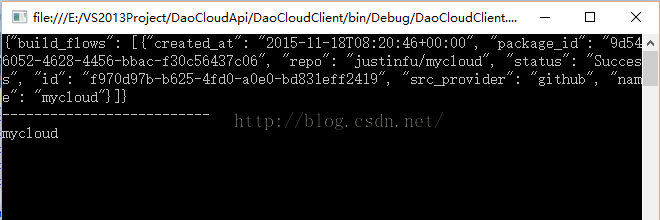
3.总结
Docker 实现了DevOps的自动化,Docker本身的API调用起来比较复杂,DaoCloud为我们屏蔽了这种难度,我们可以基于DaoCloud的平台开发一些自动化方面的应用,目前来看效率还是很高的.