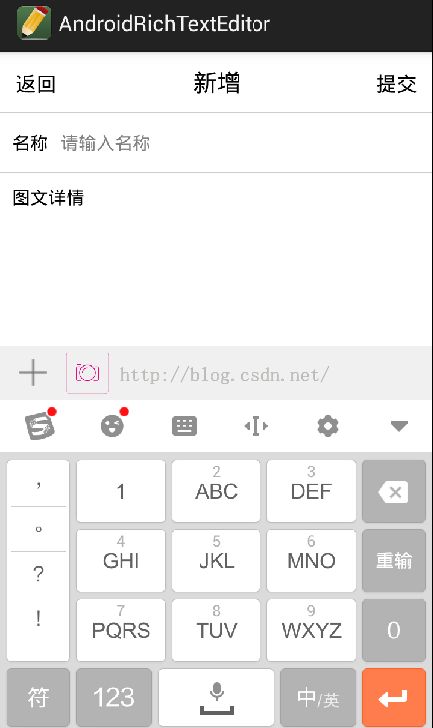Android 富文本编辑器 图文混排
富文本编辑器,如图:
Android 富文本编辑器实现思路:
默认状态下编辑器显示一个EditText,点击图片,选择插入本地图片或者拍照图片.
插入图片时,如果当前位置后面没有文字,则直接插入图片,如果后面有文字,那么就将后面的文字截取出来,先插入这张图片,再新增一个EditText显示截取的文字;
删除信息时需要判断几种情况:
1.前面是文字,直接删除文字
2.当这个EditText中的已经没有信息了,继续点删除时,如果前面是图片,那么先删除当前这个EditText然后删除图片
3.如果前面是文字,那么先删除当前这个EditText,然后将光标置于前面EditText的最后一个
大体思路如上,下面看具体代码:
首先这个RichTextEditor集成自LinearLayout,
添加默认的EditText:
<span style="font-family:SimHei;font-size:18px;"> LayoutParams firstEditParam = new LayoutParams(LayoutParams.MATCH_PARENT, LayoutParams.MATCH_PARENT);
EditText firstEdit = createEditText("", dip2px(EDIT_FIRST_PADDING_TOP));
allLayout.addView(firstEdit, firstEditParam);</span>
添加一张本地图片:
<span style="font-family:SimHei;font-size:18px;"> /**
* 插入一张图片
*/
private void insertImage(Bitmap bitmap, String imagePath) {
String lastEditStr = lastFocusEdit.getText().toString();
int cursorIndex = lastFocusEdit.getSelectionStart();
String editStr1 = lastEditStr.substring(0, cursorIndex).trim();
int lastEditIndex = allLayout.indexOfChild(lastFocusEdit);
lastFocusEdit.setText(editStr1);
String editStr2 = lastEditStr.substring(cursorIndex).trim();
addEditTextAtIndex(lastEditIndex + 1, editStr2);
addImageViewAtIndex(lastEditIndex + 1, bitmap, imagePath);
lastFocusEdit.requestFocus();
lastFocusEdit.setSelection(editStr1.length(), editStr1.length());
hideKeyBoard();
}</span>
先得到当前EditText中的文字信息,接下来判断光标所处位置,如果不是在文字的最后,则将文字拆分开,添加一个新的EditText并插入图片
<span style="font-family:SimHei;font-size:18px;">/**
* 在特定位置添加ImageView
*/
private void addImageViewAtIndex(final int index, Bitmap bmp,
String imagePath) {
final RelativeLayout imageLayout = createImageLayout();
DataImageView imageView = (DataImageView) imageLayout
.findViewById(R.id.edit_imageView);
imageView.setImageBitmap(bmp);
imageView.setBitmap(bmp);
imageView.setAbsolutePath(imagePath);
// 调整imageView的高度
int imageHeight = getWidth() * bmp.getHeight() / bmp.getWidth();
RelativeLayout.LayoutParams lp = new RelativeLayout.LayoutParams(
LayoutParams.MATCH_PARENT, imageHeight);
imageView.setLayoutParams(lp);
// onActivityResult无法触发动画,此处post处理
allLayout.postDelayed(new Runnable() {
@Override
public void run() {
allLayout.addView(imageLayout, index);
}
}, 200);
}</span>
<span style="font-family:SimHei;font-size:18px;">/**
* 生成图片View
*/
private RelativeLayout createImageLayout() {
RelativeLayout layout = (RelativeLayout) inflater.inflate(
R.layout.richtextedit_imageview, null);
layout.setTag(viewTagIndex++);
View closeView = layout.findViewById(R.id.image_close);
closeView.setTag(layout.getTag());
closeView.setOnClickListener(btnListener);
return layout;
}
</span>
先生成自定义的图片布局,然后找到里面的DataImageView,这个类继承ImageView,额外提供设置图片的绝对地址的方法等,然后将图片和图片地址设置到这个DataImageView中,最后添加到这个LinearLayout中,这里通过延迟UI操作添加.
在实际的项目中,不仅需要我们发送富文本信息,同样也需要我们显示并修改从服务器端传过来的富文本信息,下面看一下添加一张网络图片:
<span style="font-family:SimHei;font-size:18px;"> /**
* 插入网络图片
*
* @param url
*/
public void insertImageByURL(String url) {
if (url == null)
return;
final RelativeLayout imageLayout = createImageLayout();
final DataImageView imageView = (DataImageView) imageLayout
.findViewById(R.id.edit_imageView);
imageView.setImageResource(R.drawable.logo);
imageView.setScaleType(ImageView.ScaleType.CENTER);
allLayout.addView(imageLayout);
addEditTextAtIndex(-1, "");
ImageLoader.getInstance().displayImage(url, imageView,
new SimpleImageLoadingListener() {
@Override
public void onLoadingComplete(String imageUri, View view,
Bitmap loadedImage) {
String path = fileUtils.savaRichTextImage(imageUri,
loadedImage);
imageView.setImageBitmap(loadedImage);
imageView.setBitmap(loadedImage);
imageView.setAbsolutePath(path);
int imageHeight = getWidth() * loadedImage.getHeight()
/ loadedImage.getWidth();
RelativeLayout.LayoutParams lp = new RelativeLayout.LayoutParams(
LayoutParams.MATCH_PARENT, imageHeight);
imageView.setLayoutParams(lp);
imageView.setScaleType(ImageView.ScaleType.FIT_XY);
}
});
}</span>
这个方法用于显示网络返回的富文本信息,一般返回的富文本信息中的图片信息多以URL连接形式返回,这里使用ImageLoader类加载图片,并将加载出来的图片加载到缓存中,同时也将图片的地址添加到DataImageView中.
返回富文本中的信息:
<span style="font-family:SimHei;font-size:18px;">public HashMap<String, Object> getRichEditData() {
HashMap<String, Object> data = new HashMap<>();
StringBuilder editTextSB = new StringBuilder();
List<String> imgUrls = new ArrayList<>();
char separator = 26;
int num = allLayout.getChildCount();
for (int index = 0; index < num; index++) {
View itemView = allLayout.getChildAt(index);
if (itemView instanceof EditText) {
EditText item = (EditText) itemView;
editTextSB.append(item.getText().toString());
} else if (itemView instanceof RelativeLayout) {
DataImageView item = (DataImageView) itemView
.findViewById(R.id.edit_imageView);
imgUrls.add(item.getAbsolutePath());
editTextSB.append(separator);
}
}
data.put("text", editTextSB);
data.put("imgUrls", imgUrls);
return data;
}</span>
遍历LinearLayout中的元素,若为EditText则获取文字信息,若为ImageView,则获取图片地址.
更多的代码实现逻辑就在项目中查找吧.
源码下载