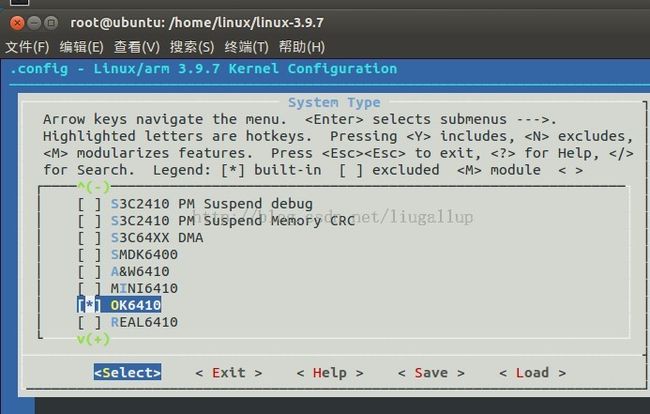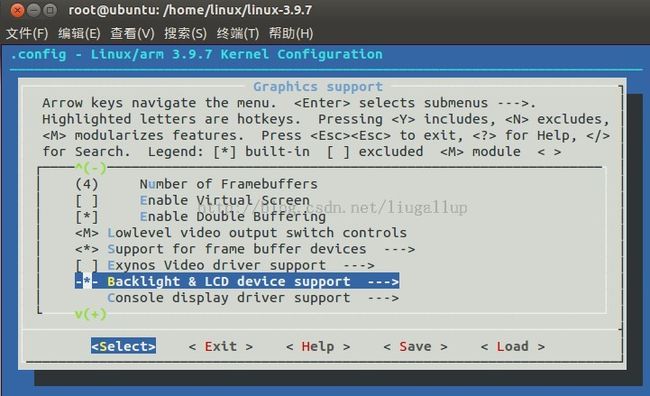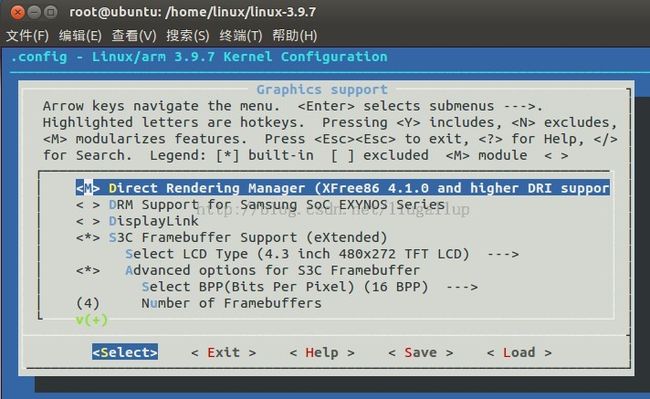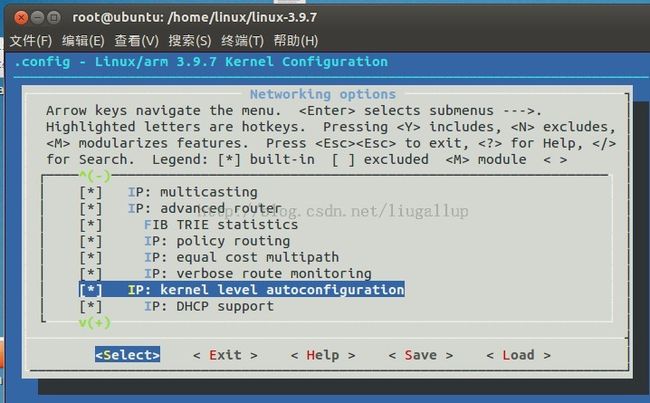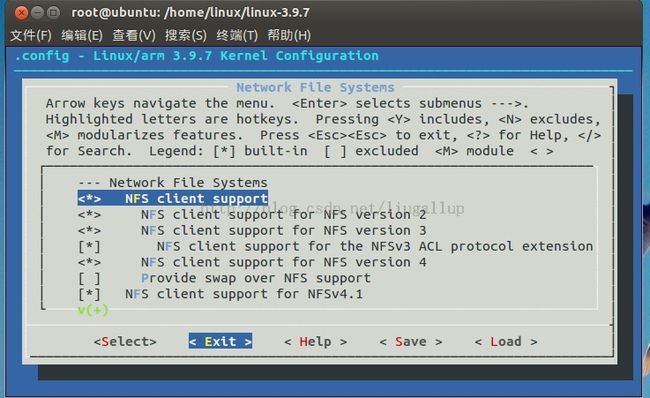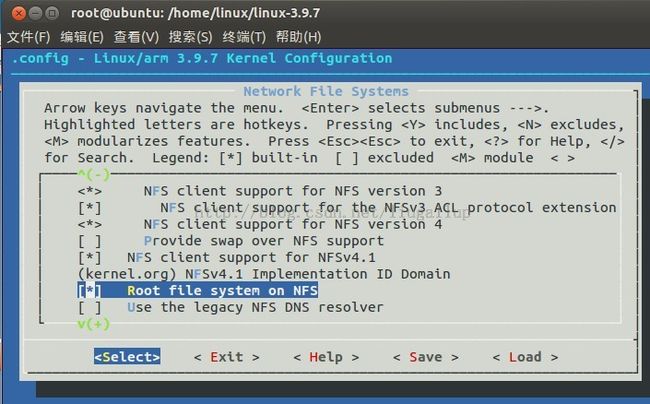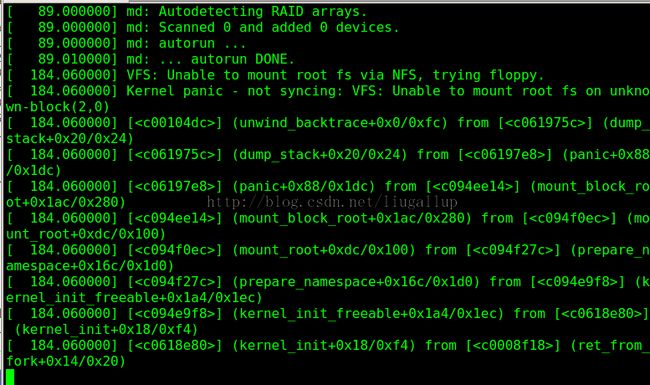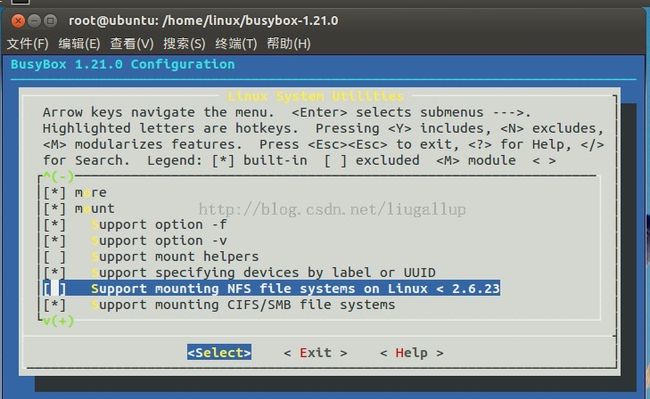ok6410 移植linux-3.9.7过程及问题总结
声明:移植参考了很多网友的资料,目前已经在我的ok6410上跑起来了,可能好有一些bug,欢迎指教!
过程如下:
一、基本配置:
1、修改主目录下Makefile
ARCH ?= arm CROSS_COMPILE ?= /usr/local/arm/4.5.1/bin/arm-linux-2、 arch/arm/mach-s3c64xx目录下
cp mach-mini6410.c mach-ok6410.c修改其内容:替换
:1,$s/mini6410/ok6410/g :1,$s/MINI6410/OK6410/g
修改mach-ok6410的mtd_partition ok6410_nand_part[] 函数 此函数实现分区
static struct mtd_partition ok6410_nand_part[] = {
[0] = {
.name = "Bootloader",
.size = (2*SZ_1M),
.offset = 0,
.mask_flags = MTD_CAP_NANDFLASH,
},
[1] = {
.name = "Kernel",
.size = (5*SZ_1M),
.offset = (2*SZ_1M),
.mask_flags = MTD_CAP_NANDFLASH,
},
[2] = {
.name = "FileSystem",
.size = (200*SZ_1M),
.offset = (7*SZ_1M) ,
},
[3] = {
.name = "User",
.offset = MTDPART_OFS_APPEND,
.size = MTDPART_SIZ_FULL,
}
};
接着修改arch/arm/mach-s3c64xx/下Kconfig,添加以下内容:
config MACH_OK6410
bool "OK6410"
select CPU_S3C6410
select S3C64XX_SETUP_FB_24BPP
select S3C64XX_SETUP_SDHCI
select S3C_DEV_FB
select S3C_DEV_HSMMC
select S3C_DEV_HSMMC1
select S3C_DEV_NAND
select S3C_DEV_USB_HOST
select SAMSUNG_DEV_ADC
select SAMSUNG_DEV_TS
help
Machine support for the FOXLINX OK6410
接着修改arch/arm/mach-s3c64xx/下Makefile,添加以下内容:
obj-$(CONFIG_MACH_OK6410) += mach-ok6410.o
3、再修改arch/arm/tools/mach-types文件,加入OK6410的mach-type,这个必须和U-BOOT中的MACH-TYPE一致,这里选用smdk6410的mach-type:1626。如下:
ok6410 MACH_OK6410 OK6410 16264、编译 在主目录下 make menuconfig
基本配置完成 可以make zImage
2、LEDheA按键驱动移植网上很多,基本和内核关系不大。在此请参考其他资料!
3、LCD驱动
在arch/arm/mach-s3c64xx/mach-ok6410.c中添加平台信息,如下:
static struct s3c_fb_pd_win ok6410_lcd_type0_fb_win = {
.max_bpp = 32,
.default_bpp = 16,
.xres = 480,
.yres = 272,
};
static struct fb_videomode ok6410_lcd_type0_timing = {
/* 4.3" 480x272 */
.left_margin = 2, //3,
.right_margin = 2,
.upper_margin = 2,//1,
.lower_margin = 2,//1,
.hsync_len = 41,//40,
.vsync_len = 10,//1,
.xres = 480,
.yres = 272,
};
pixclock = 1000000 / DCLK = 1000000 / 9 = 111111
left_margin = Thb = 2
right_margin = Thf = 2
hsync_len = Thp = 41
upper_margin = Tvb = 2
lower_margin = Tvf = 2
vsync_len = Tvp = 10
xres = Thd = 480
Yres = Tvd = 272
在static struct platform_device *ok6410_devices[] __initdata函数中添加:
&s3c_device_fb, &ok6410_lcd_powerdev,
-
然后将飞凌3.0.1内核中的drviers/video/samsung拷贝到drviers/video/目录下
-
修改drviers/video/的Kconfig文件,在文件中加入
source "drivers/video/samsung/Kconfig"
3、修改drivers/video/Makefile文件:
obj-$(CONFIG_FB_S3C_EXT) += samsung/
4、在arch/arm/plat-samsung/include/plat/map-base.h里面添加
#define S3C_VA_LCD S3C_ADDR(0x01100000) /* LCD */
5、在include/generated/atuoconf.h里面添加
#define CONFIG_FB_S3C_EXT_NUM 46、 把drivers/video/samsung/s3cfb_fimd4x.c里面的
s3c6410_pm_do_save(s3c_lcd_save, ARRAY_SIZE(s3c_lcd_save));
改成s3c_pm_do_save(s3c_lcd_save, ARRAY_SIZE(s3c_lcd_save));
s3c6410_pm_do_restore(s3c_lcd_save, ARRAY_SIZE(s3c_lcd_save));
改成s3c_pm_do_restore(s3c_lcd_save, ARRAY_SIZE(s3c_lcd_save));
make menuconfig,重点设置如下:
触摸屏:
在arch/arm/mach-s3c64xx/mach-smdk6410.c
注销掉头文件 #include<plat/ts.h>
添加头文件 #include<mach/ts.h>
从飞凌官方3.0.1中 arch/arm/mach-s3c64xx/ 拷贝文件sev-ts.c到arch/arm/mach-s3c64xx/
cp arch/arm/mach-s3c64xx/include/mach/ts.h到3.9.7相应目录
在arch/arm/mach-s3c64xx/Makefile
obj-$(CONFIG_TOUCHSCREEN_S3C) += dev-ts.o
在里面 添加宏定义arch/arm/mach-s3c64xx/dev-ts.c
#define SZ_256 0x00000100在arch/arm/mach-s3c64xx/mach-smdk6410.c static void __init smdk6410_machine_init函数中
修改如下:
// s3c24xx_ts_set_platdata(NULL);
s3c_ts_set_platdata(&s3c_ts_platform);
增加结构体
static struct s3c_ts_mach_info s3c_ts_platform __initdata = {
.delay = 10000,
.presc = 49,
.oversampling_shift = 2,
.resol_bit = 12,
.s3c_adc_con = ADC_TYPE_2,
};
把飞凌官方的linux-3.0.1的s3c-tc.c拷贝到drivers/input/touchscreen/
修改 drivers/input/touchscreen/Makefile
obj-$(CONFIG_TOUCHSCREEN_S3C) += s3c-ts.o修改 drivers/input/tourch/screen/Kconfig
config TOUCHSCREEN_S3C
tristate "S3C touchscreen driver"
depends on ARCH_S3C2410 || ARCH_S3C64XX || ARCH_S5P64XX || ARCH_S5PC1XX
default y
help
Say Y here to enable the driver for the touchscreen on the
S3C SMDK board.
注释掉arch/arm/plat-samsung/devs.c里面大概1223到1277行的如下代码:
/* Touchscreen */
//#ifdef CONFIG_PLAT_S3C24XX
/*static struct resource s3c_ts_resource[] = {
[0] = DEFINE_RES_MEM(S3C24XX_PA_ADC, S3C24XX_SZ_ADC),
[1] = DEFINE_RES_IRQ(IRQ_TC),
};
struct platform_device s3c_device_ts = {
.name = "s3c2410-ts",
.id = -1,
.dev.parent = &s3c_device_adc.dev,
.num_resources = ARRAY_SIZE(s3c_ts_resource),
.resource = s3c_ts_resource,
};
void __init s3c24xx_ts_set_platdata(struct s3c2410_ts_mach_info *hard_s3c2410ts_info)
{
s3c_set_platdata(hard_s3c2410ts_info,
sizeof(struct s3c2410_ts_mach_info), &s3c_device_ts);
}
*/
//#endif /* CONFIG_PLAT_S3C24XX */
/*#ifdef CONFIG_SAMSUNG_DEV_TS
static struct resource s3c_ts_resource[] = {
[0] = DEFINE_RES_MEM(SAMSUNG_PA_ADC, SZ_256),
[1] = DEFINE_RES_IRQ(IRQ_TC),
};
*/
/*static struct s3c2410_ts_mach_info default_ts_data __initdata = {
.delay = 10000,
.presc = 49,
.oversampling_shift = 2,
};
struct platform_device s3c_device_ts = {
.name = "s3c64xx-ts",
.id = -1,
.num_resources = ARRAY_SIZE(s3c_ts_resource),
.resource = s3c_ts_resource,
};
void __init s3c24xx_ts_set_platdata(struct s3c2410_ts_mach_info *pd)
{
if (!pd)
pd = &default_ts_data;
s3c_set_platdata(pd, sizeof(struct s3c2410_ts_mach_info),
&s3c_device_ts);
}
*/
//#endif /* CONFIG_SAMSUNG_DEV_TS */
在arch/arm/plat-samsung/include/plat/regs-adc.h的后面添加以下代码:
#define S3C_ADCREG(x) (x) #define S3C_ADCCON S3C_ADCREG(0x00) #define S3C_ADCTSC S3C_ADCREG(0x04) #define S3C_ADCDLY S3C_ADCREG(0x08) #define S3C_ADCDAT0 S3C_ADCREG(0x0C) #define S3C_ADCDAT1 S3C_ADCREG(0x10) #define S3C_ADCUPDN S3C_ADCREG(0x14) #define S3C_ADCCLRINT S3C_ADCREG(0x18) #define S3C_ADCMUX S3C_ADCREG(0x1C) #define S3C_ADCCLRWK S3C_ADCREG(0x20) /* ADCCON Register Bits */ #define S3C_ADCCON_RESSEL_10BIT (0x0<<16) #define S3C_ADCCON_RESSEL_12BIT (0x1<<16) #define S3C_ADCCON_ECFLG (1<<15) #define S3C_ADCCON_PRSCEN (1<<14) #define S3C_ADCCON_PRSCVL(x) (((x)&0xFF)<<6) #define S3C_ADCCON_PRSCVLMASK (0xFF<<6) #define S3C_ADCCON_SELMUX(x) (((x)&0x7)<<3) #define S3C_ADCCON_SELMUX_1(x) (((x)&0xF)<<0) #define S3C_ADCCON_MUXMASK (0x7<<3) #define S3C_ADCCON_RESSEL_10BIT_1 (0x0<<3) #define S3C_ADCCON_RESSEL_12BIT_1 (0x1<<3) #define S3C_ADCCON_STDBM (1<<2) #define S3C_ADCCON_READ_START (1<<1) #define S3C_ADCCON_ENABLE_START (1<<0) #define S3C_ADCCON_STARTMASK (0x3<<0) /* ADCTSC Register Bits */ #define S3C_ADCTSC_UD_SEN (1<<8) #define S3C_ADCTSC_YM_SEN (1<<7) #define S3C_ADCTSC_YP_SEN (1<<6) #define S3C_ADCTSC_XM_SEN (1<<5) #define S3C_ADCTSC_XP_SEN (1<<4) #define S3C_ADCTSC_PULL_UP_DISABLE (1<<3) #define S3C_ADCTSC_AUTO_PST (1<<2) #define S3C_ADCTSC_XY_PST(x) (((x)&0x3)<<0) /* ADCDAT0 Bits */ #define S3C_ADCDAT0_UPDOWN (1<<15) #define S3C_ADCDAT0_AUTO_PST (1<<14) #define S3C_ADCDAT0_XY_PST (0x3<<12) #define S3C_ADCDAT0_XPDATA_MASK (0x03FF) #define S3C_ADCDAT0_XPDATA_MASK_12BIT (0x0FFF) /* ADCDAT1 Bits */ #define S3C_ADCDAT1_UPDOWN (1<<15) #define S3C_ADCDAT1_AUTO_PST (1<<14) #define S3C_ADCDAT1_XY_PST (0x3<<12) #define S3C_ADCDAT1_YPDATA_MASK (0x03FF) #define S3C_ADCDAT1_YPDATA_MASK_12BIT (0x0FFF) #endif /* __ASM_ARCH_REGS_ADC_H */
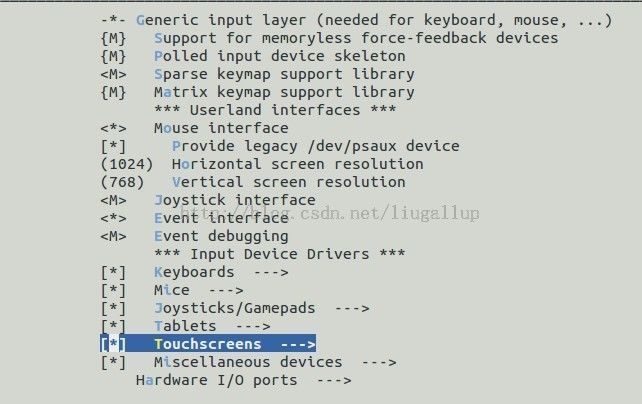
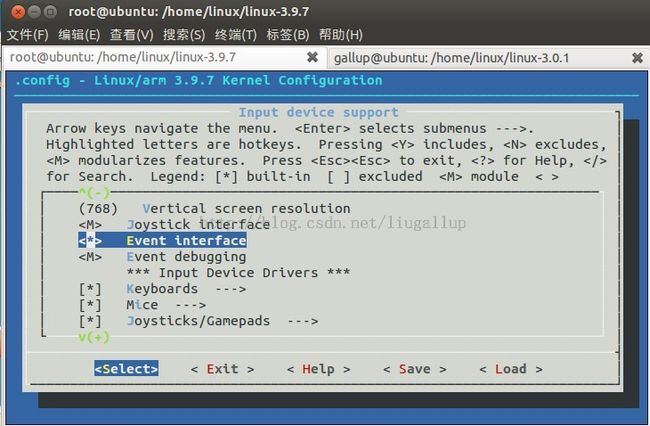
make zImage
四、DM9000网卡移植
1、在arch/arm/mach-s3c64xx/mach-ok6410.c中添加以下平台信息:
/* Ethernet */
#ifdef CONFIG_DM9000
#define S3C64XX_PA_DM9000 (0x18000000)
#define S3C64XX_SZ_DM9000 SZ_1M
#define S3C64XX_VA_DM9000 S3C_ADDR(0x03b00300)
static struct resource ok6410_dm9000_resources[] = {
[0] = {
.start= S3C64XX_PA_DM9000,
.end= S3C64XX_PA_DM9000 + 3,
.flags= IORESOURCE_MEM,
},
[1] = {
.start= S3C64XX_PA_DM9000 + 4,
.end= S3C64XX_PA_DM9000 + S3C64XX_SZ_DM9000 - 1,
.flags= IORESOURCE_MEM,
},
[2] = {
.start= IRQ_EINT(7),
.end= IRQ_EINT(7),
.flags= IORESOURCE_IRQ | IRQF_TRIGGER_HIGH,
},
};
static struct dm9000_plat_data ok6410_dm9000_platdata = {
.flags= DM9000_PLATF_16BITONLY,
.dev_addr= { 0x08, 0x90, 0x00, 0xa0, 0x90, 0x90 },
};
static struct platform_device ok6410_device_dm9000 = {
.name= "dm9000",
.id= 0,
.num_resources= ARRAY_SIZE(ok6410_dm9000_resources),
.resource= ok6410_dm9000_resources,
.dev= {
.platform_data = &ok6410_dm9000_platdata,
}
};
#endif //#ifdef CONFIG_DM9000
屏蔽掉如下:
/* DM9000AEP 10/100 ethernet controller */
/*
static struct resource ok6410_dm9k_resource[] = {
[0] = DEFINE_RES_MEM(S3C64XX_PA_XM0CSN1, 2),
[1] = DEFINE_RES_MEM(S3C64XX_PA_XM0CSN1 + 4, 2),
[2] = DEFINE_RES_NAMED(S3C_EINT(7), 1, NULL, IORESOURCE_IRQ \
| IORESOURCE_IRQ_HIGHLEVEL),
};
static struct dm9000_plat_data ok6410_dm9k_pdata = {
.flags = (DM9000_PLATF_16BITONLY | DM9000_PLATF_NO_EEPROM),
};
static struct platform_device ok6410_device_eth = {
.name = "dm9000",
.id = -1,
.num_resources = ARRAY_SIZE(ok6410_dm9k_resource),
.resource = ok6410_dm9k_resource,
.dev = {
.platform_data = &ok6410_dm9k_pdata,
},
};
*/
在static struct platform_device *ok6410_devices[] __initdata函数中:
屏蔽掉
//&ok6410_device_eth,
添加
#ifdef CONFIG_DM9000 &ok6410_device_dm9000, #endif

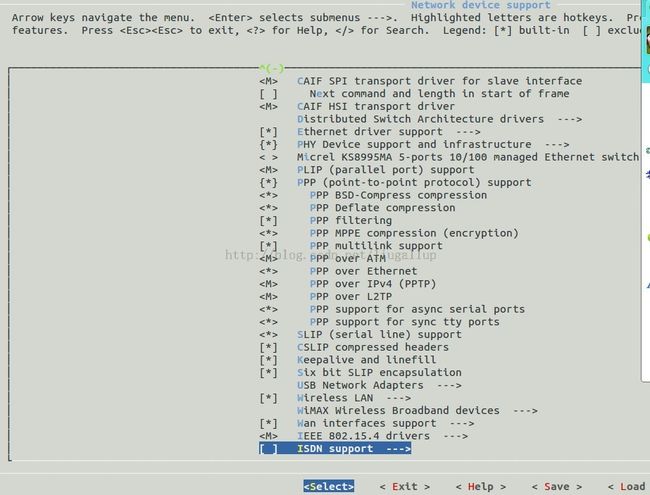
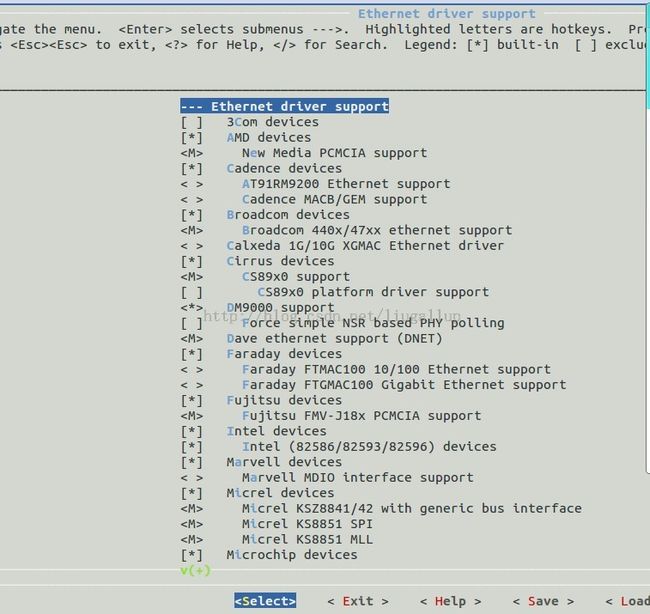
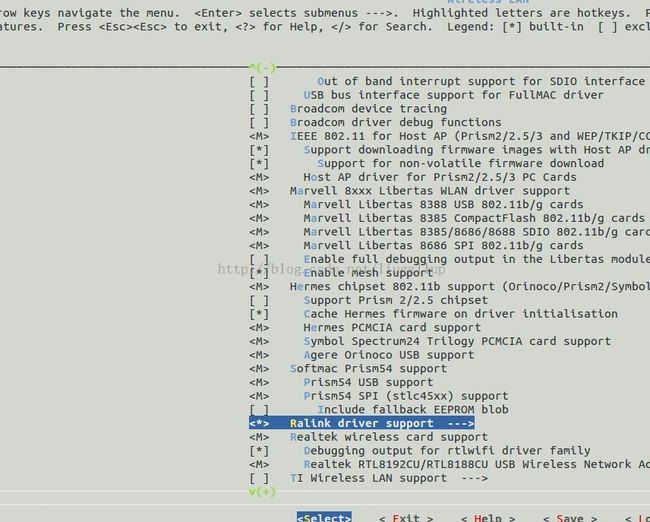
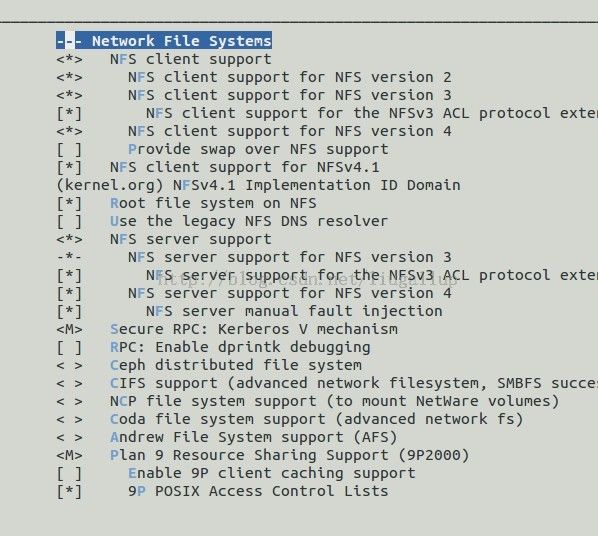
遇到的错误:
1、 ipv6 之类的:
在make menuconfig中配置ipv6 我这里选择关掉
2、上面关掉之后 不在出现ipv6 not ready错误
但是 usb1-2:device descriptor read/64 error -62还是存在,这里是由于时序配置不对引起的,
修改drivers/usb/host/ohci-s3c2410.c如下:由linux-3.0.1参考 具体修改处可使用Araxis Merge工具 对比发现:
/* * OHCI HCD (Host Controller Driver) for USB. * * (C) Copyright 1999 Roman Weissgaerber <[email protected]> * (C) Copyright 2000-2002 David Brownell <[email protected]> * (C) Copyright 2002 Hewlett-Packard Company * * USB Bus Glue for Samsung S3C2410 * * Written by Christopher Hoover <[email protected]> * Based on fragments of previous driver by Russell King et al. * * Modified for S3C2410 from ohci-sa1111.c, ohci-omap.c and ohci-lh7a40.c * by Ben Dooks, <[email protected]> * Copyright (C) 2004 Simtec Electronics * * Thanks to [email protected] for updates to newer kernels * * This file is licenced under the GPL. */ #include <linux/platform_device.h> #include <linux/clk.h> #include <plat/usb-control.h> #define valid_port(idx) ((idx) == 1 || (idx) == 2) extern void s3c_otg_phy_config(int enable); /* clock device associated with the hcd */ static struct clk *clk; static struct clk *otg_clk, *usb_clk; /* forward definitions */ static void s3c2410_hcd_oc(struct s3c2410_hcd_info *info, int port_oc); /* conversion functions */ static struct s3c2410_hcd_info *to_s3c2410_info(struct usb_hcd *hcd) { return hcd->self.controller->platform_data; } static void s3c2410_start_hc(struct platform_device *dev, struct usb_hcd *hcd) { struct s3c2410_hcd_info *info = dev->dev.platform_data; dev_dbg(&dev->dev, "s3c2410_start_hc:\n"); // gjl clk_enable(otg_clk); s3c_otg_phy_config(1); clk_enable(usb_clk); mdelay(2); /* let the bus clock stabilise */ clk_enable(clk); if (info != NULL) { info->hcd = hcd; info->report_oc = s3c2410_hcd_oc; if (info->enable_oc != NULL) (info->enable_oc)(info, 1); } } static void s3c2410_stop_hc(struct platform_device *dev) { struct s3c2410_hcd_info *info = dev->dev.platform_data; dev_dbg(&dev->dev, "s3c2410_stop_hc:\n"); if (info != NULL) { info->report_oc = NULL; info->hcd = NULL; if (info->enable_oc != NULL) (info->enable_oc)(info, 0); } clk_disable(clk); clk_disable(usb_clk); clk_disable(otg_clk); } /* ohci_s3c2410_hub_status_data * * update the status data from the hub with anything that * has been detected by our system */ static int ohci_s3c2410_hub_status_data(struct usb_hcd *hcd, char *buf) { struct s3c2410_hcd_info *info = to_s3c2410_info(hcd); struct s3c2410_hcd_port *port; int orig; int portno; orig = ohci_hub_status_data(hcd, buf); if (info == NULL) return orig; port = &info->port[0]; /* mark any changed port as changed */ for (portno = 0; portno < 2; port++, portno++) { if (port->oc_changed == 1 && port->flags & S3C_HCDFLG_USED) { dev_dbg(hcd->self.controller, "oc change on port %d\n", portno); if (orig < 1) orig = 1; buf[0] |= 1<<(portno+1); } } return orig; } /* s3c2410_usb_set_power * * configure the power on a port, by calling the platform device * routine registered with the platform device */ static void s3c2410_usb_set_power(struct s3c2410_hcd_info *info, int port, int to) { if (info == NULL) return; if (info->power_control != NULL) { info->port[port-1].power = to; (info->power_control)(port-1, to); } } /* ohci_s3c2410_hub_control * * look at control requests to the hub, and see if we need * to take any action or over-ride the results from the * request. */ static int ohci_s3c2410_hub_control( struct usb_hcd *hcd, u16 typeReq, u16 wValue, u16 wIndex, char *buf, u16 wLength) { struct s3c2410_hcd_info *info = to_s3c2410_info(hcd); struct usb_hub_descriptor *desc; int ret = -EINVAL; u32 *data = (u32 *)buf; dev_dbg(hcd->self.controller, "s3c2410_hub_control(%p,0x%04x,0x%04x,0x%04x,%p,%04x)\n", hcd, typeReq, wValue, wIndex, buf, wLength); /* if we are only an humble host without any special capabilities * process the request straight away and exit */ if (info == NULL) { ret = ohci_hub_control(hcd, typeReq, wValue, wIndex, buf, wLength); goto out; } /* check the request to see if it needs handling */ switch (typeReq) { case SetPortFeature: if (wValue == USB_PORT_FEAT_POWER) { dev_dbg(hcd->self.controller, "SetPortFeat: POWER\n"); s3c2410_usb_set_power(info, wIndex, 1); goto out; } break; case ClearPortFeature: switch (wValue) { case USB_PORT_FEAT_C_OVER_CURRENT: dev_dbg(hcd->self.controller, "ClearPortFeature: C_OVER_CURRENT\n"); if (valid_port(wIndex)) { info->port[wIndex-1].oc_changed = 0; info->port[wIndex-1].oc_status = 0; } goto out; case USB_PORT_FEAT_OVER_CURRENT: dev_dbg(hcd->self.controller, "ClearPortFeature: OVER_CURRENT\n"); if (valid_port(wIndex)) info->port[wIndex-1].oc_status = 0; goto out; case USB_PORT_FEAT_POWER: dev_dbg(hcd->self.controller, "ClearPortFeature: POWER\n"); if (valid_port(wIndex)) { s3c2410_usb_set_power(info, wIndex, 0); return 0; } } break; } ret = ohci_hub_control(hcd, typeReq, wValue, wIndex, buf, wLength); if (ret) goto out; switch (typeReq) { case GetHubDescriptor: /* update the hub's descriptor */ desc = (struct usb_hub_descriptor *)buf; if (info->power_control == NULL) return ret; dev_dbg(hcd->self.controller, "wHubCharacteristics 0x%04x\n", desc->wHubCharacteristics); /* remove the old configurations for power-switching, and * over-current protection, and insert our new configuration */ desc->wHubCharacteristics &= ~cpu_to_le16(HUB_CHAR_LPSM); desc->wHubCharacteristics |= cpu_to_le16(0x0001); if (info->enable_oc) { desc->wHubCharacteristics &= ~cpu_to_le16( HUB_CHAR_OCPM); desc->wHubCharacteristics |= cpu_to_le16( 0x0008 | 0x0001); } dev_dbg(hcd->self.controller, "wHubCharacteristics after 0x%04x\n", desc->wHubCharacteristics); return ret; case GetPortStatus: /* check port status */ dev_dbg(hcd->self.controller, "GetPortStatus(%d)\n", wIndex); if (valid_port(wIndex)) { if (info->port[wIndex-1].oc_changed) *data |= cpu_to_le32(RH_PS_OCIC); if (info->port[wIndex-1].oc_status) *data |= cpu_to_le32(RH_PS_POCI); } } out: return ret; } /* s3c2410_hcd_oc * * handle an over-current report */ static void s3c2410_hcd_oc(struct s3c2410_hcd_info *info, int port_oc) { struct s3c2410_hcd_port *port; struct usb_hcd *hcd; unsigned long flags; int portno; if (info == NULL) return; port = &info->port[0]; hcd = info->hcd; local_irq_save(flags); for (portno = 0; portno < 2; port++, portno++) { if (port_oc & (1<<portno) && port->flags & S3C_HCDFLG_USED) { port->oc_status = 1; port->oc_changed = 1; /* ok, once over-current is detected, the port needs to be powered down */ s3c2410_usb_set_power(info, portno+1, 0); } } local_irq_restore(flags); } /* may be called without controller electrically present */ /* may be called with controller, bus, and devices active */ /* * usb_hcd_s3c2410_remove - shutdown processing for HCD * @dev: USB Host Controller being removed * Context: !in_interrupt() * * Reverses the effect of usb_hcd_3c2410_probe(), first invoking * the HCD's stop() method. It is always called from a thread * context, normally "rmmod", "apmd", or something similar. * */ static void usb_hcd_s3c2410_remove(struct usb_hcd *hcd, struct platform_device *dev) { usb_remove_hcd(hcd); s3c2410_stop_hc(dev); iounmap(hcd->regs); release_mem_region(hcd->rsrc_start, hcd->rsrc_len); usb_put_hcd(hcd); } /** * usb_hcd_s3c2410_probe - initialize S3C2410-based HCDs * Context: !in_interrupt() * * Allocates basic resources for this USB host controller, and * then invokes the start() method for the HCD associated with it * through the hotplug entry's driver_data. * */ static int usb_hcd_s3c2410_probe(const struct hc_driver *driver, struct platform_device *dev) { struct usb_hcd *hcd = NULL; int retval; s3c2410_usb_set_power(dev->dev.platform_data, 1, 1); s3c2410_usb_set_power(dev->dev.platform_data, 2, 1); hcd = usb_create_hcd(driver, &dev->dev, "s3c24xx"); if (hcd == NULL) return -ENOMEM; hcd->rsrc_start = dev->resource[0].start; hcd->rsrc_len = resource_size(&dev->resource[0]); printk("gjl usb_hcd_s3c2410_probe here 000!\n"); if (!request_mem_region(hcd->rsrc_start, hcd->rsrc_len, hcd_name)) { dev_err(&dev->dev, "request_mem_region failed\n"); retval = -EBUSY; goto err_put; } printk("gjl usb_hcd_s3c2410_probe here 11111!\n"); clk = clk_get(&dev->dev, "usb-host"); if (IS_ERR(clk)) { dev_err(&dev->dev, "cannot get usb-host clock\n"); retval = PTR_ERR(clk); goto err_mem; } usb_clk = clk_get(&dev->dev, "usb-bus-host"); if (IS_ERR(usb_clk)) { dev_err(&dev->dev, "cannot get usb-bus-host clock\n"); retval = PTR_ERR(usb_clk); goto err_clk; } // gjl otg_clk = clk_get(&dev->dev, "otg"); if (IS_ERR(otg_clk)) { dev_err(&dev->dev, "cannot get otg clock\n"); retval = -ENOENT; goto err_otg; } s3c2410_start_hc(dev, hcd); hcd->regs = ioremap(hcd->rsrc_start, hcd->rsrc_len); if (!hcd->regs) { dev_err(&dev->dev, "ioremap failed\n"); retval = -ENOMEM; goto err_ioremap; } ohci_hcd_init(hcd_to_ohci(hcd)); retval = usb_add_hcd(hcd, dev->resource[1].start, IRQF_DISABLED); if (retval != 0) goto err_ioremap; return 0; err_ioremap: s3c2410_stop_hc(dev); iounmap(hcd->regs); clk_put(usb_clk); err_otg: // gjl clk_put(otg_clk); err_clk: clk_put(clk); err_mem: release_mem_region(hcd->rsrc_start, hcd->rsrc_len); err_put: usb_put_hcd(hcd); return retval; } /*-------------------------------------------------------------------------*/ static int ohci_s3c2410_start(struct usb_hcd *hcd) { struct ohci_hcd *ohci = hcd_to_ohci(hcd); int ret; ret = ohci_init(ohci); if (ret < 0) return ret; ret = ohci_run(ohci); if (ret < 0) { err("can't start %s", hcd->self.bus_name); ohci_stop(hcd); return ret; } return 0; } static const struct hc_driver ohci_s3c2410_hc_driver = { .description = hcd_name, .product_desc = "S3C24XX OHCI", .hcd_priv_size = sizeof(struct ohci_hcd), /* * generic hardware linkage */ .irq = ohci_irq, .flags = HCD_USB11 | HCD_MEMORY, /* * basic lifecycle operations */ .start = ohci_s3c2410_start, .stop = ohci_stop, .shutdown = ohci_shutdown, /* * managing i/o requests and associated device resources */ .urb_enqueue = ohci_urb_enqueue, .urb_dequeue = ohci_urb_dequeue, .endpoint_disable = ohci_endpoint_disable, /* * scheduling support */ .get_frame_number = ohci_get_frame, /* * root hub support */ .hub_status_data = ohci_s3c2410_hub_status_data, .hub_control = ohci_s3c2410_hub_control, #ifdef CONFIG_PM .bus_suspend = ohci_bus_suspend, .bus_resume = ohci_bus_resume, #endif .start_port_reset = ohci_start_port_reset, }; /* device driver */ static int __devinit ohci_hcd_s3c2410_drv_probe(struct platform_device *pdev) { return usb_hcd_s3c2410_probe(&ohci_s3c2410_hc_driver, pdev); } static int __devexit ohci_hcd_s3c2410_drv_remove(struct platform_device *pdev) { struct usb_hcd *hcd = platform_get_drvdata(pdev); usb_hcd_s3c2410_remove(hcd, pdev); return 0; } static struct platform_driver ohci_hcd_s3c2410_driver = { .probe = ohci_hcd_s3c2410_drv_probe, .remove = __devexit_p(ohci_hcd_s3c2410_drv_remove), .shutdown = usb_hcd_platform_shutdown, /*.suspend = ohci_hcd_s3c2410_drv_suspend, */ /*.resume = ohci_hcd_s3c2410_drv_resume, */ .driver = { .owner = THIS_MODULE, .name = "s3c2410-ohci", }, }; MODULE_ALIAS("platform:s3c2410-ohci");
只是个别函数定义与linux-3.0.1不同
五、搭建NFS根文件系统
先是建立文件系统
5.1.1、使用脚本creat_rootfs.sh建立根目录,内容如下:
#!/bin/sh echo "------Create rootfs directons start...--------" mkdir rootfs cd rootfs echo "--------Create root,dev....----------" mkdir root dev etc boot tmp var sys proc lib mnt home usr mkdir etc/init.d etc/rc.d etc/sysconfig mkdir usr/sbin usr/bin usr/lib usr/modules echo "make node in dev/console lib/null" mknod -m 600 dev/console c 5 1 mknod -m 600 dev/null c 1 3 mkdir mnt/etc mnt/jffs2 mnt/yaffs mnt/data mnt/temp mkdir var/lib var/lock var/run var/tmp chmod 777 tmp chmod 777 var/tmp echo "-------make direction done---------"修改出行 chmod +x creat_rootfs.sh
执行 ./creat_rootfs.sh
5.1.2、etc/inittab 系统init进程配置文件,并更改权限 chmod +x inittab
::sysinit:/etc/init.d/rcS ::askfirst:-/bin/sh #没有这就不行,就不能打开console控制台。 ::restart:/sbin/init ::ctrlaltdel:/sbin/reboot ::shutdown:/bin/umount -a -r ::shutdown:/sbin/swapoff –a
5.1.3、 etc/init.d/rcS系统启动加载项文件,并更改权限chmod +x etc/init.d/rcS
#!/bin/sh PATH=/sbin:/bin:/usr/sbin:/usr/bin runlevel=S prevlevel=N umask 022 export PATH runlevel prevlevel mount -a mkdir /dev/pts mount -t devpts devpts /dev/pts #用于telnet登录时使用 echo /sbin/mdev > /proc/sys/kernel/hotplug mdev -s mkdir -p /var/lock /bin/hostname -F /etc/sysconfig/HOSTNAME
5.1.4、 etc/fstab 系统挂载文件系统列表文件
#device mount-point type option dump fsck order proc /proc proc defaults 0 0 sysfs /sys sysfs defaults 0 0 mdev /dev ramfs defaults 0 0 none /var ramfs defaults 0 0 none /tmp ramfs defaults 0 0
5.1.5、 etc/profile用户环境配置文件
# Ash profile # vim: syntax= sh # No core file by defaults # ulimit - S - c 0> / dev/ null 2> & 1 USER="id -un" LOGNAME=$USER PS1="[\u@\h \w]#" #\w 目录将显示全路径 PATH=$PATH HOSTNAME= '/bin/hostname' alias cls="clear" export USER LOGNAME PS1 PATH
5.1.6、 把主机的passwd shadow 文件拷贝到/etc下
# cd rootfs # cp /etc/passwd etc/ # cp /etc/group etc/ # cp /etc/shadow etc/5.1.7、修改 etc/sysconfig/HOSTNAME的内容为自己名字:这里是gallup
cp -ra /usr/local/arm/4.5.1/arm-none-linux-gnueabi/lib/* lib/
5.1.9 最后:chmod -R 777 rootfs,否则可能会出现
Starting pid 768, console /dev/console: '/etc/init.d/rcS'
5.2、接着使用文件系统工具
5.2.1、下载传说中的瑞士军刀busybox ,目前最新版为1.21
git clone https://github.com/dzo/busybox
5.2.2、修改busybox根目录下Makefile:
CROSS_COMPILE ?=/usr/local/arm/4.4.3/bin/arm-linux- ARCH ?= arm
5.2.3、make menuconfig
make
make instll
5.2.4配置内核:
5.2.5、遇到的错误:
解决方法:在busybox配置中选中如下: