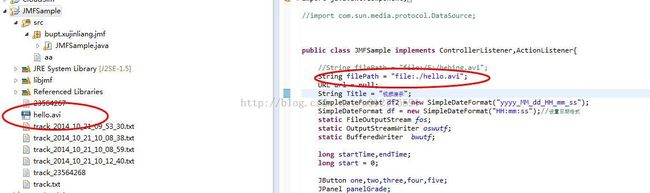Java工程资源文件路径设置
作者:金良([email protected]) csdn博客:http://blog.csdn.net/u012176591

Java程序在查找资源的相对路径时是从工程根目录下开始的。
下面是读取文本、图片和视频的介绍:
首先看Eclipse工程的架构,注意项目根目录下有个resources文件夹,里面是资源文件,是我们要读取的内容。
文本效果截图:
图片效果截图:
视频效果截图:
主类代码:
文本和图片资源的访问路径可以使相对路径也可以使绝对路径,我们把资源文件放在工程根目录下的resources文件夹(我们自己新建的文件夹,用于存放资源文件,当然也可以取其它名字,也可以建多级路径),由于Java程序对相对路径的资源是从根目录下开始查找的,所以相对路径的资源路径可以这样写:/resources/*,其中*是具体的资源名。如果用绝对路径,比如把资源文件放在E盘根目录下,那么资源路径可以这样写:file:/E:/*,其中*是具体的资源名。
对于视频文件来说,可以向前面介绍的那样使用绝对路径;如果要使用相对路径的话,有点特殊,如下图所示:
可以看到文件名为“hello.avi”视频位于工程根目录下,其文件路径为“file:./hello.avi”,依次类推。
package bupt.xujinliang.showimage;
/**
*
* @author jin
*
*/
public class ResourcePathTest {
public static void main(String[] args) {
//String imagePath="adapterpattern.jpg";//能用
//String imagePath="src/resources/adapterpattern.jpg";//能用
String imagePath="resources/girl.jpg";
//String videoPath = "file:/resources/hello.avi";//不能用
//String videoPath = "resources/hello.avi";//不能用
String videoPath = "file:/E:/hello.avi";//能用
String txtPath = "resources/jin.txt";//可用
new ShowImage(imagePath);
new PlayVideo(videoPath).play();
new ReadText(txtPath).readTxtFile();
}
}
读取文本的类的代码:
package bupt.xujinliang.showimage;
/**
* @jin
*/
import java.awt.Frame;
import java.io.BufferedReader;
import java.io.File;
import java.io.FileInputStream;
import java.io.InputStreamReader;
import javax.swing.JLabel;
public class ReadText {
private String filePath;
private Frame f;
private JLabel label;
public ReadText(String filePath) {
this.filePath = filePath;
f = new Frame("读取文本");
label = new JLabel("读取文本前");
f.add(label);
f.setSize(600, 100);
f.setVisible(true);
}
public void readTxtFile(){
try {
String encoding="GBK";
File file=new File(filePath);
if(file.isFile() && file.exists()){ //判断文件是否存在
InputStreamReader read = new InputStreamReader(
new FileInputStream(file),encoding);//考虑到编码格式
BufferedReader bufferedReader = new BufferedReader(read);
String lineTxt = null;
while((lineTxt = bufferedReader.readLine()) != null){
System.out.println(lineTxt);
label.setText(lineTxt);
}
read.close();
}else{
System.out.println("找不到指定的文件");
}
} catch (Exception e) {
System.out.println("读取文件内容出错");
e.printStackTrace();
}
}
}读取图片的类的代码:
package bupt.xujinliang.showimage;
import java.awt.Frame;
import java.awt.Graphics;
import java.awt.Image;
/**
*
* @author jin
*
*/
public class ShowImage extends Frame{
String filename;
Graphics g;
public ShowImage(String filename) {
super("图片展示");
this.setSize(420,350);
this.setVisible(true);
this.filename = filename;
}
public void paint (Graphics g) {
Image image = this.getToolkit().getImage(filename);
g.drawImage(image, 0, 0, this);
}
}
读取视频的类的代码:
package bupt.xujinliang.showimage;
import java.awt.BorderLayout;
import java.awt.Component;
import java.awt.Dimension;
import java.awt.Frame;
import java.awt.Panel;
import java.awt.event.WindowAdapter;
import java.awt.event.WindowEvent;
import java.io.IOException;
import java.net.MalformedURLException;
import java.net.URL;
import javax.media.ControllerEvent;
import javax.media.ControllerListener;
import javax.media.EndOfMediaEvent;
import javax.media.Manager;
import javax.media.NoPlayerException;
import javax.media.Player;
import javax.media.PrefetchCompleteEvent;
import javax.media.RealizeCompleteEvent;
/**
*
* @author jin
*
*/
public class PlayVideo implements ControllerListener {
String FilePath;
String Title = "视频演示";
private Frame f;
private Player player;
private Component videoComponent;
private Component controlComponent = null;
private Panel panel;
private int videoWidth = 0;
private int videoHeight = 0;
private int controlHeight = 30;
private int insetWidth = 10;
private int insetHeight = 30;
public PlayVideo(String filePath) {
this.FilePath = filePath;
}
public void play(){
f = new Frame(Title);
f.addWindowListener(new WindowAdapter() {
public void windowClosing(WindowEvent we) {
if(player != null) {
player.close();
}
System.exit(0);
}
});
f.setSize(500,400);
f.setVisible(true);
URL url = null;
try {
url = new URL(FilePath);
} catch (MalformedURLException e) {
e.printStackTrace();
}
try {
player = Manager.createPlayer(url);
} catch (NoPlayerException e1) {
e1.printStackTrace();
} catch (IOException e1) {
e1.printStackTrace();
}
player.addControllerListener(this);
player.realize();
}
public void controllerUpdate(ControllerEvent ce) {
if (ce instanceof RealizeCompleteEvent) {
//player实例化完成后进行player播放前预处理
player.prefetch();
} else if (ce instanceof PrefetchCompleteEvent) {
if (videoComponent != null)
return;
if ((videoComponent = player.getVisualComponent()) != null) {
Dimension size = videoComponent.getPreferredSize();
videoWidth = size.width;
videoHeight = size.height;
f.add(videoComponent);
} else {
videoWidth = 320;
}
if ((controlComponent = player.getControlPanelComponent()) != null) {
controlHeight = controlComponent.getPreferredSize().height;
f.add(controlComponent, BorderLayout.SOUTH);
}
f.setSize(videoWidth + insetWidth, videoHeight + controlHeight + insetHeight);
f.validate();
player.start();
} else if (ce instanceof EndOfMediaEvent) {
player.stop();
}
}
}