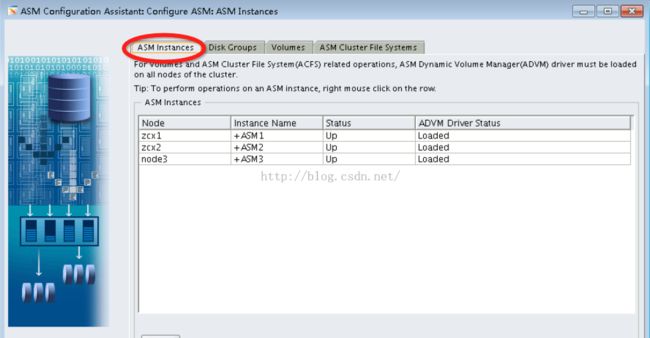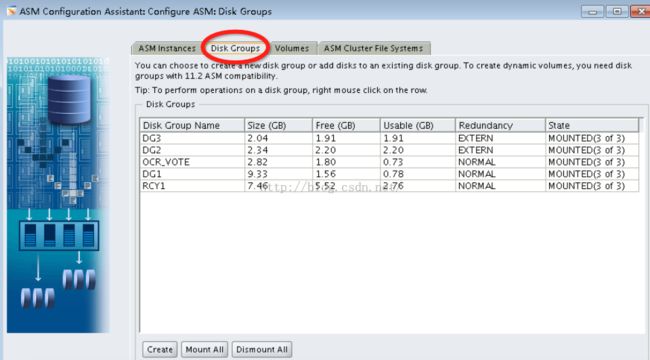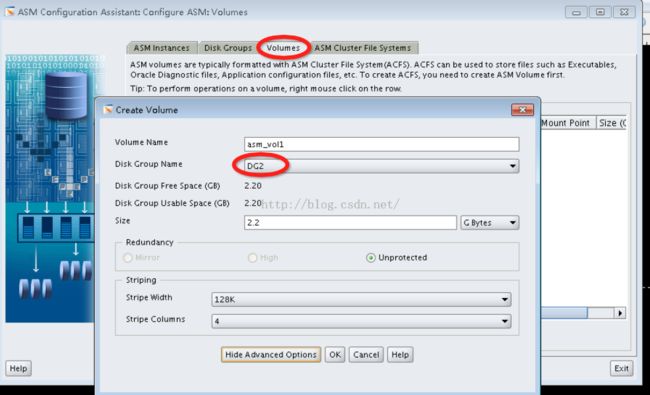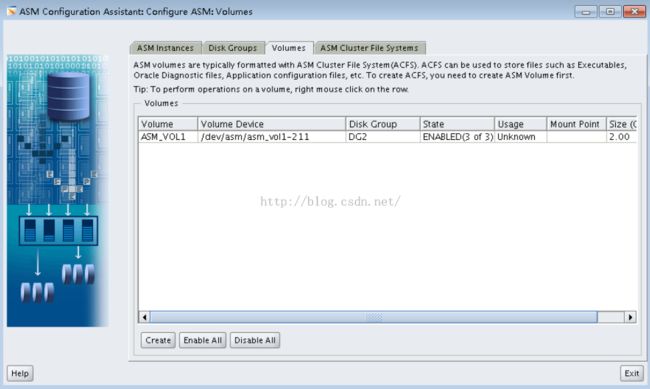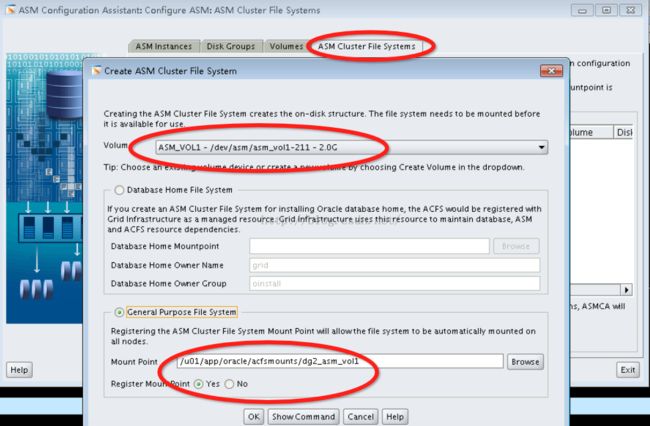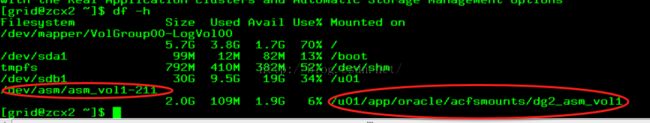Oracle Study之--ASM文件系统ACFS管理
在Oracle Database 11gR2中,以ASM技术为基础,Oracle推出了强劲的ACFS文件系统,进一步推进了自动存储管理技术。
在Oracle 11gR2中,ASM技术仍旧着眼于支持数据库运行和备份的核心文件等,包括数据文件、控制文件、归档日志、spfile、RMAN备份文件、Change Tracking文件、数据泵Dump文件以及OCR文件等;而ACFS和Oracle ADVM(ASM Dynamic Volume Manager)则进一步延展了ASM的支持范围,可以存储Oracle软件、告警日志、跟踪文件、BFILEs大对象,还有影像、图片以及其他应用的普通文件。
在ASMCA中,可以通过ASM集群文件系统(ASM Cluster File Systems)选项页来查看ACFS相关设置,"ASM集群文件系统(ACFS)可用于存储文件,如可执行文件、Oracle诊断文件、应用程序配置文件等。要使用ACFS,必须先创建ASM卷"。
ASM卷的创建方式有两种,一种是ASMCA工具,一种是通过命令行;
一、ASMCA创建acfs
1、首先创建asm diskgroup(asm diskgroup如果使用asmca创建,默认compatible为“11.2”,如果使用sqlplus命令,默认compatible为“11.1”,要更新到“11.2”)
SQL> create diskgroup dg2
2 external redundancy
3 disk 'ORCL:ASM_EXT1' attribute 'compatible.asm'='11.2';
Diskgroup created.
SQL> create diskgroup dg3
2 external redundancy
3 disk 'ORCL:ASM_EXT2';
Diskgroup created.
SQL> alter diskgroup dg3 set attribute 'compatible.asm'='11.2'; //更新compatible到“11.2”
Diskgroup altered.
查看磁盘组信息:
SQL> select name,state,COMPATIBILITY from v$asm_diskgroup
NAME STATE COMPATIBILITY
------------------------------ ----------- ------------------------------------------------------------
DG1 MOUNTED 11.2.0.0.0
OCR_VOTE MOUNTED 11.2.0.0.0
RCY1 MOUNTED 11.2.0.0.0
DG2 MOUNTED 11.2.0.0.0
DG3 MOUNTED 11.2.0.0.0
2、通过asmca创建acfs
1、查看asm istance状态
2、查看asm下的asm diskgroup状态
3、选择可用的asm diskgroup 建立asm volume
4、查看以建立的asm volume
2、建立acfs文件系统,并选择默认挂载点
ACFS创建完成,在系统下查看:[grid@zcx2 ~]$ echo "hello,world" >/u01/app/oracle/acfsmounts/dg2_asm_vol1/1.txt
[grid@zcx2 ~]$ ls -l /u01/app/oracle/acfsmounts/dg2_asm_vol1
total 68
-rw-r--r-- 1 grid oinstall 12 Sep 30 15:07 1.txt
drwx------ 2 root root 65536 Sep 30 15:04 lost+found
[root@zcx2 ~]# su - grid
2、通过asmca创建asm volume
[grid@zcx2 ~]$ asmcmd
ASMCMD> volcreate -G dg3 -s 1g asm_vol2
ASMCMD> volinfo -G dg3 asm_vol2
Diskgroup Name: DG3
Volume Name: ASM_VOL2
Volume Device: /dev/asm/asm_vol2-129
State: ENABLED
Size (MB): 1024
Resize Unit (MB): 256
Redundancy: UNPROT
Stripe Columns: 4
Stripe Width (K): 128
Usage:
Mountpath:
3、查看asm卷属性
[root@node3 ~]# ls -l /dev/asm/asm_vol2-129
brwxrwx--- 1 root asmadmin 252, 66049 Sep 30 15:10 /dev/asm/asm_vol2-129
SQL> select GROUP_NUMBER ,VOLUME_NAME ,state from v$asm_volume;
GROUP_NUMBER VOLUME_NAME STATE
------------ ------------------------------ --------
4 ASM_VOL1 ENABLED
5 ASM_VOL2 ENABLED
[root@zcx2 ~]# mkfs.acfs /dev/asm/asm_vol2-129
mkfs.acfs: version = 11.2.0.1.0.0
mkfs.acfs: on-disk version = 39.0
mkfs.acfs: volume = /dev/asm/asm_vol2-129
mkfs.acfs: volume size = 1073741824
mkfs.acfs: Format complete.
5、注册acfs
[root@zcx2 ~]# mount -t acfs /dev/asm/asm_vol2-129 /u02
7、查看挂载信息
[root@zcx2 ~]# df -h
Filesystem Size Used Avail Use% Mounted on
/dev/asm/asm_vol1-211
2.0G 173M 1.9G 9% /u01/app/oracle/acfsmounts/dg2_asm_vol1
/dev/asm/asm_vol2-129
1.0G 39M 986M 4% /u02
8、测试acfs应用
[root@node3 ~]# su - grid
[grid@node3 ~]$ cd /u02
[grid@node3 u02]$ touch g.txt
touch: cannot touch `g.txt': Permission denied
[grid@node3 u02]$ su -
Password:
su: incorrect password
[grid@node3 u02]$ su -
Password:
[root@node3 ~]# ls -ld /u02
drwxr-xr-x 4 root root 4096 Sep 30 15:20 /u02
[root@node3 ~]# chown oracle:oinstall /u02
[root@node3 ~]# ls -ld /u02
drwxr-xr-x 4 oracle oinstall 4096 Sep 30 15:20 /u02
[root@node3 ~]# chmod 775 /u02
[root@node3 ~]# su - grid
[grid@node3 ~]$ cd /u02
[grid@node3 u02]$ touch g.txt
[grid@node3 u02]$ su - oracle
Password:
[oracle@node3 ~]$ touch /u02/o.txt
[oracle@node3 ~]$ ls -l /u02
total 64
-rw-r--r-- 1 grid oinstall 0 Sep 30 15:21 g.txt
drwx------ 2 root root 65536 Sep 30 15:20 lost+found
-rw-r--r-- 1 oracle oinstall 0 Sep 30 15:21 o.txt
可以使用acfsutil工具删除acfs:
Usage: acfsutil [-h] command ... # (Version 11.2.0.1.0.0)
-h - help
Command Subcmd Arguments
-------- ------ ----------------------------------------------------------------
help - display this message
version - display ACFS version information
info fs - Display all ACFS file systems
info fs [<path> ...] - Display specific ACFS file sys
info fs -o <item> <path> - Display specific file sys item:
info fs -o freespace, totalspace,
info fs -o mountpoints, volumes,
info fs -o available, ismountpoint,
info fs -o isavailable, iscorrupt,
info fs -o isadvm, diskgroup,
info fs -o redundancy, resizeincrement,
info fs -o stripewidth, stripecolumns,
info fs -o primaryvolume
info file <path> [<path> ...] - Display specific file info
info id <file-identifier> <mountpoint> -
info id Display the pathname associated with the given
info id ACFS file identifier and mountpoint.
rmfs <device> - Remove unmounted ACFS file sys
size [-|+]nnn[K|M|G|T|P] [-d <device>] <path> - Resize file system
registry [-l] - Display registry contents
registry -l <mountpoint> - Display a specific mount point
registry -l <device> - Display a specific device
registry -m <device> - Display a specific mount point associated with a device
registry -a [-f] [-o <opts>] [-n <nodes>] <device> <mountpoint> - Add a mount point
registry -d [<mountpoint> | <device>] - Delete a mount point or a device
tune AcfsMaxOpenFiles - Maximum number of open files
tune (Windows only)
snap create <snap_name> <mountpoint> - create a file system snapshot
snap delete <snap_name> <mountpoint> - delete a file system snapshot
1、卸载文件系统
[root@node3 ~]# umount /u02
[root@node3 ~]# df -h
Filesystem Size Used Avail Use% Mounted on
/dev/asm/asm_vol1-211
2.0G 173M 1.9G 9% /u01/app/oracle/acfsmounts/dg2_asm_vol1
[root@node3 ~]# acfsutil registry -d /u02
[root@node3 ~]# acfsutil rmfs /dev/asm/asm_vol2-129
ASMCMD> volinfo -G dg3 asm_vol2
Diskgroup Name: DG3
Volume Name: ASM_VOL2
Volume Device: /dev/asm/asm_vol2-129
State: ENABLED
Size (MB): 1024
Resize Unit (MB): 256
Redundancy: UNPROT
Stripe Columns: 4
Stripe Width (K): 128
Usage:
Mountpath:
ASMCMD> voldisable -G dg3 asm_vol2
ASMCMD> volinfo -G dg3 asm_vol2
Diskgroup Name: DG3
Volume Name: ASM_VOL2
Volume Device: /dev/asm/asm_vol2-129
State: DISABLED
Size (MB): 1024
Resize Unit (MB): 256
Redundancy: UNPROT
Stripe Columns: 4
Stripe Width (K): 128
Usage:
Mountpath:
6、删除asm volume
ASMCMD> voldelete -G dg3 asm_vol2
ASMCMD> volinfo -G dg3 asm_vol2
volume asm_vol2 not found in diskgroup dg3