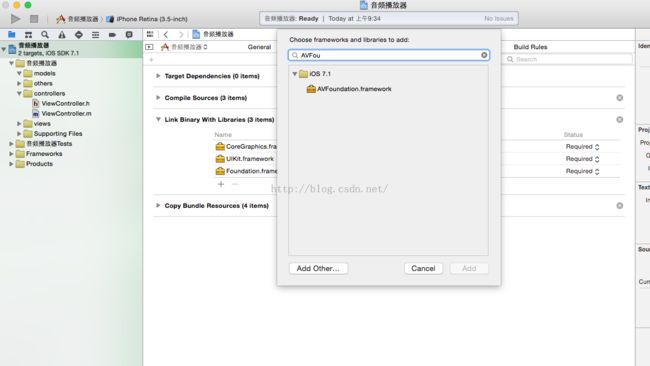iphone开发之音频播放类AVAudioPlayer的使用——加纯代码案例
1、本节目标
(1)使用AVAudioPlayer类播放音频
(2)掌握后台播放音乐
(3)自定义后台任务
(5)使用MPMoviePlayer
2、IOS音频播放概述
(1)IOS系统中的音频播放方式
AVAudioPlayer、AVPlayer、系统声音、音频队列
(2)AVAudioPlayer:
使用简单方便,但是只能播放本地音频,不支持流媒体播放
(3)AVPlayer
IOS4.0以后,可以使用AVPlayer播放本地音频和支持流媒体播放,但提供接口较少,处理音频不够灵活。
(4)音频队列
音频队列主要处理流媒体播放,提供了强大且灵活的API接口(C函数的接口),但是处理起来也较为复杂。
3、AVAudioPlayer的使用
(1)引用框架:使用AVAudioPlayer或AVPlayer需要引用AVFoundation类库。
处理音频示例:
NSBundle *bundle = [NSBundle mainBundle];
// 音频文件路径
NSString *urlString = [bundle pathForResource: @“第一夫人”ofType: @“mp3”];
// 初始化本地的URL
NSURL *url = [NSURL URLWithString:urlString];
//初始化音频对象
AVAudioPlayer *player = [[AVAudioPlayer alloc] initWithContentsOfURL:url error:nil];
//分配播放所需要的资源,并将其加入内部播放队列
[player prepareToPlay];
//播放
if([player plauy])
{
NSLog(“正在播放”);
}
(2)AVAudioPlayer常用属性
1> 音量
player.volume = 0.8 ; // 0.0~1.0之间
2>循环次数
player.numberOfLoops = 3; // 如果默认的话只播放一次
player.duration // 总时长
3>播放的时间位置
player.currentTime = 15.0; //指定从任意位置开始播放
4>声道数
NSUInteger channels = player.numberOfChannels; // 只读属性
5>常用方法
[player play]; // 播放
[player stop]; // 停止
[player pause]; // 暂停
4、AVAudioPlayer代理方法
-(void)audioPlayerDidFinishPlaying:(AVAudioPlayer *)player successfully:(BOOL) flag
{
// 播放完成时需要执行的动作
}
-(void)audioPlayerDecodeErrorDidOccur:(AVAudioPlayer *)player error:(NSError *)error{
// 解码错误时执行的动作
}
-(void)audioPlayerBeginInterruption:(AVAudioPlayer *)player{
// 处理中断的代码,比如来电话时视频播放被暂停
}
-(void)audioPlayerEndInterruption:(AVAudioPlayer *)player{
// 处理中断结束的代码,打过电话后继续播放等等
编辑控制器的.m文件如下:
(1)使用AVAudioPlayer类播放音频
(2)掌握后台播放音乐
(3)自定义后台任务
(5)使用MPMoviePlayer
2、IOS音频播放概述
(1)IOS系统中的音频播放方式
AVAudioPlayer、AVPlayer、系统声音、音频队列
(2)AVAudioPlayer:
使用简单方便,但是只能播放本地音频,不支持流媒体播放
(3)AVPlayer
IOS4.0以后,可以使用AVPlayer播放本地音频和支持流媒体播放,但提供接口较少,处理音频不够灵活。
(4)音频队列
音频队列主要处理流媒体播放,提供了强大且灵活的API接口(C函数的接口),但是处理起来也较为复杂。
3、AVAudioPlayer的使用
(1)引用框架:使用AVAudioPlayer或AVPlayer需要引用AVFoundation类库。
处理音频示例:
NSBundle *bundle = [NSBundle mainBundle];
// 音频文件路径
NSString *urlString = [bundle pathForResource: @“第一夫人”ofType: @“mp3”];
// 初始化本地的URL
NSURL *url = [NSURL URLWithString:urlString];
//初始化音频对象
AVAudioPlayer *player = [[AVAudioPlayer alloc] initWithContentsOfURL:url error:nil];
//分配播放所需要的资源,并将其加入内部播放队列
[player prepareToPlay];
//播放
if([player plauy])
{
NSLog(“正在播放”);
}
(2)AVAudioPlayer常用属性
1> 音量
player.volume = 0.8 ; // 0.0~1.0之间
2>循环次数
player.numberOfLoops = 3; // 如果默认的话只播放一次
player.duration // 总时长
3>播放的时间位置
player.currentTime = 15.0; //指定从任意位置开始播放
4>声道数
NSUInteger channels = player.numberOfChannels; // 只读属性
5>常用方法
[player play]; // 播放
[player stop]; // 停止
[player pause]; // 暂停
4、AVAudioPlayer代理方法
-(void)audioPlayerDidFinishPlaying:(AVAudioPlayer *)player successfully:(BOOL) flag
{
// 播放完成时需要执行的动作
}
-(void)audioPlayerDecodeErrorDidOccur:(AVAudioPlayer *)player error:(NSError *)error{
// 解码错误时执行的动作
}
-(void)audioPlayerBeginInterruption:(AVAudioPlayer *)player{
// 处理中断的代码,比如来电话时视频播放被暂停
}
-(void)audioPlayerEndInterruption:(AVAudioPlayer *)player{
// 处理中断结束的代码,打过电话后继续播放等等
}
代码验证,示例如下:
导入AVFoundation框架
导入要播放的音频文件
编辑控制器的.h文件如下:
//
// ViewController.h
// 音频播放器
//
// Created by apple on 15/9/5.
// Copyright (c) 2015年 LiuXun. All rights reserved.
//
#import <UIKit/UIKit.h>
#import <AVFoundation/AVFoundation.h>
@interface ViewController : UIViewController <AVAudioPlayerDelegate>
{
BOOL interrFlag; // 中断前的播放状态,如果正在播放赋值为YES
}
@property (nonatomic, strong) NSTimer *timer; // 不断循环执行某件事
@property (nonatomic, strong) UISlider *volumeSlider; // 用于调节声音
@property (nonatomic, strong) UISlider *currentSlider; // 用于调节进度
@property (nonatomic, strong ) UILabel *timeLabel; // 用于显示播放时间
@property (nonatomic, strong) UIButton *btnPauseAndPlay; // 播放与暂停按钮
@property (nonatomic, strong) AVAudioPlayer *avPlayer; // 把播放音频的类对象声明为全局变量
-(void) sliderAction:(UISlider *) sender; // 监听所有滑动条的事件
-(void)btnAction; // 监听按钮的事件
@end
编辑控制器的.m文件如下:
//
// ViewController.m
// 音频播放器
//
// Created by apple on 15/9/5.
// Copyright (c) 2015年 LiuXun. All rights reserved.
//
#import "ViewController.h"
#define WIDTH [UIScreen mainScreen].bounds.size.width
#define HEIGHT [UIScreen mainScreen].bounds.size.height
@interface ViewController ()
@end
@implementation ViewController
-(void) playAV // 把播放音频的功能封装在此方法中
{
NSError *error;
// 设置音频会话支持后台播放
[[AVAudioSession sharedInstance] setCategory:AVAudioSessionCategoryPlayback error:&error];
// 获取指定音频文件的地址
NSString *path = [[NSBundle mainBundle] pathForResource:@"第一夫人" ofType:@"mp3"];
// 创建NSURL对象
NSURL *url = [NSURL fileURLWithPath:path]; // 因为方法名已经有file指明了协议头为本地文件
// 为音频播放类的对象开辟空间
self.avPlayer = [[AVAudioPlayer alloc] initWithContentsOfURL:url error:nil];
_avPlayer.delegate = self;
if (! self.avPlayer.playing) {
[self.avPlayer play];
}
}
-(void) zjLayout // 此方法封装各种组件
{
// 音量
UILabel * lblVolume = [[UILabel alloc] initWithFrame:CGRectMake(20, 30, WIDTH, WIDTH/6)];
lblVolume .text = @"音量";
lblVolume.textAlignment = NSTextAlignmentLeft;
self.volumeSlider = [[UISlider alloc] initWithFrame:CGRectMake(WIDTH/5, 30, WIDTH*0.6, WIDTH/6)];
[self.view addSubview:self.volumeSlider];
[self.view addSubview:lblVolume];
self.volumeSlider.minimumValue = 0.0; // 因为音量的最值是0.0
self.volumeSlider.maximumValue = 1.0; // 音量的最大值是1
self.volumeSlider.tag = 1;
[self.volumeSlider addTarget:self action:@selector(sliderAction:) forControlEvents:UIControlEventTouchUpInside];
//进度
UILabel * lblCurrent = [[UILabel alloc] initWithFrame:CGRectMake(20, 30+WIDTH/6, WIDTH, WIDTH/6)];
lblCurrent .text = @"进度";
lblCurrent.textAlignment = NSTextAlignmentLeft;
self.currentSlider = [[UISlider alloc] initWithFrame:CGRectMake(WIDTH/5, 30+WIDTH/6, WIDTH*0.6, WIDTH/6)];
[self.view addSubview:lblCurrent];
[self.view addSubview:self.currentSlider];
self.currentSlider.minimumValue = 0.0;
self.currentSlider.maximumValue = self.avPlayer.duration; // 播放的总时长
self.currentSlider.tag = 2;
[self.currentSlider addTarget:self action:@selector(sliderAction:) forControlEvents:UIControlEventTouchUpInside];
// 播放暂停按钮
self.btnPauseAndPlay = [[UIButton alloc] initWithFrame:CGRectMake(20, 40+WIDTH/3, WIDTH/6, WIDTH/8)];
[self.btnPauseAndPlay setTitle:@"暂停" forState:UIControlStateNormal];
[self.btnPauseAndPlay addTarget:self action:@selector(btnAction) forControlEvents:UIControlEventTouchUpInside];
[self.btnPauseAndPlay setBackgroundColor:[UIColor darkGrayColor]];
[self.view addSubview:self.btnPauseAndPlay];
// 播放时间显示标签
self.timeLabel = [[UILabel alloc] initWithFrame:CGRectMake(0, 40+WIDTH/3+WIDTH/8, WIDTH, WIDTH/8)];
self.timeLabel .text = [NSString stringWithFormat:@"剩余时长: %.0f 已播放: %.0f",self.avPlayer.duration,0.0];
[self.view addSubview:self.timeLabel];
// 利用NStimer计时器来刷新时间标签,和滚动条的滚动值
self.timer =[NSTimer scheduledTimerWithTimeInterval:0.1 target:self selector:@selector(timerAction) userInfo:nil repeats:YES];
}
- (void)viewDidLoad
{
[super viewDidLoad];
[self playAV]; // 必须先调用播放音频的功能,然后才能给总时长duration赋值供组件使用
[self zjLayout];
}
- (void)didReceiveMemoryWarning
{
[super didReceiveMemoryWarning];
// Dispose of any resources that can be recreated.
}
-(void)timerAction
{ // 剩余时间
double syTime = self.avPlayer.duration - self.avPlayer.currentTime;
self.timeLabel.text = [NSString stringWithFormat:@"剩余时长: %.0f 已播放: %.0f",syTime,self.avPlayer.currentTime];
// 让滑动条跟随播放进度滚动
self.currentSlider.value = self.avPlayer.currentTime;
}
-(void) sliderAction:(UISlider *)sender // 监听所有滑动条的滑动事件
{
switch (sender.tag) {
case 1:
self.avPlayer.volume = sender.value;
break;
case 2:
self.avPlayer.currentTime = sender.value;
break;
}
}
-(void)btnAction // 此方法监听按钮的点击事件
{
if (self.avPlayer.isPlaying) {
[self.avPlayer pause];
[self.btnPauseAndPlay setTitle:@"播放" forState:UIControlStateNormal];
// 开始播放时重新启动计时器功能
self.timer =[NSTimer scheduledTimerWithTimeInterval:0.1 target:self selector:@selector(timerAction) userInfo:nil repeats:YES];
}
else
{
[self.avPlayer play];
[self.btnPauseAndPlay setTitle:@"暂停" forState:UIControlStateNormal];
[self.timer invalidate]; // 播放暂停时让计时器报废
}
}
// 以下处理AVAudioPlayerDelegate代理协议中方法
-(void)audioPlayerDidFinishPlaying:(AVAudioPlayer *)player successfully:(BOOL)flag
{
NSLog(@"音频播放完成");
}
-(void)audioPlayerDecodeErrorDidOccur:(AVAudioPlayer *)player error:(NSError *)error
{
NSLog(@"解码错误");
}
-(void) audioPlayerBeginInterruption:(AVAudioPlayer *)player
{ // 当打电话时就打断了音频的播放,需要把它暂停
if (player.isPlaying) { // 当正在播放时,暂停即可
[self btnAction];
interrFlag = YES;
}
}
-(void) audioPlayerEndInterruption:(AVAudioPlayer *)player withOptions:(NSUInteger)flags
{ // 当中断结束时,重返原来状态
if (interrFlag ) {
[self btnAction];
interrFlag = NO;
}
}
@end
运行结果如下: