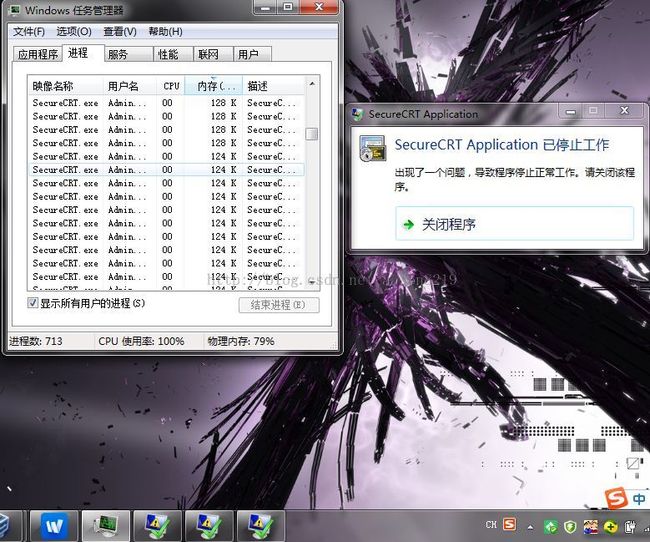遭遇VMIprvse.exe病毒文件把CPU资源耗尽
今天在vbox上开了2台虚拟机做实验,还开了XFTP,SecureCRT,PL/SQL等工具,另外还有QQ,Wiz,快盘等一些软件,系统资源大约在90%作用,但也算正常情况,因为本机内存4G,分别给两台虚拟机各1G内存,虽说资源占用也挺厉害了,但操作起来也不太卡,能正常使用。中午去吃饭,把笔记本合上就走了。等回来打开休眠的笔记本,系统基本卡主不动了,系统资源耗尽了,不仅是内存高达90%以上,CPU更是达到了100%使用率,怎么回事呢?查看了一下任务管理器,发现里面竟然有790多个进程,其中大部分都是SecureCRT(好几百个),见下图:
这个图已经是我手动结束了几十个进程后截的图了,原来查看的时候是790+个,可以看到,每个进程都占用了几百k的内存,加起来总共耗费的内存也不是一个小数目了。
在360加速器助手中,我看到了这么一个进程:“VMIprvse.exe”和windows自带的进程“wmiprvse.exe”很像,但是是以v开头的,google了一下,原来这个是病毒程序:
vmiprvse.exe - Dangerous
vmiprvse.exe
Manual removal instructions:
| vmiprvse.exe | Malware |
| vmiprvse.exe | Dangerous |
| vmiprvse.exe | High Risk |
Kill the process vmiprvse.exe and remove vmiprvse.exe from Windows startup.
Remove vmiprvse.exe now!
Reviewed by:
by NightWatcher
vmiprvse.exe Dangerous Rating: 5 out of 5
Is vmiprvse.exe a virus, trojan or spyware?
Information on the task and file vmiprvse.exe
What is the process / file vmiprvse.exe?
File / file: vmiprvse.exe
Name of the process / task: vmiprvse
vmiprvse.exe is a process related to malware and should end immediately. Attempts to pass through the process wmiprvse.exe name (note that the name of this process begins with W), which itself tends to be legitimate.
We recommend cleaning the computer using an antivirus and / or online antivirus with the system Safe Mode.
不过360杀毒软件都没有报有任何病毒,木马扫描也没有任何警告提示,去网站下载了一个工具“unhackme”,这是该软件界面:
只有30天免费试用期,坑爹啊。。。扫描了一下,只是发现了有一些Malicious的文件夹路径:
按一下remove checked就跳出需要注册才能使用,再次坑爹。。。
由于在CPU资源耗尽的时候,啥也动不了,这是在我手动一个个关闭进程后才做的事情,把SecureCRT进程全部关闭后,就一直很正常,没有再报CPU100%,真是比较奇怪,关进程就用了半个多小时,因为我想测试一下是不是把这些多余的进程全部关闭了就正常,所以没有直接重启主机。vmiprvse.exe进程也只是在360加速器中闪现了一下,伴随的提示是橙色的“CPU占用高”,后来就没有出现了,不知道以后是否还会遇见这个问题。