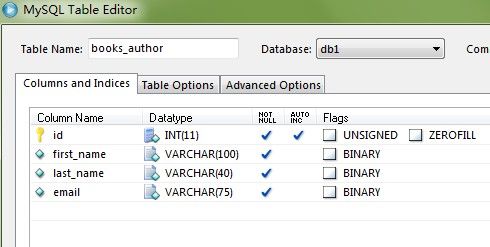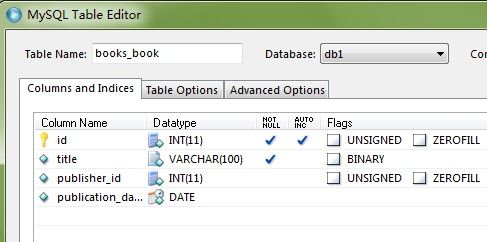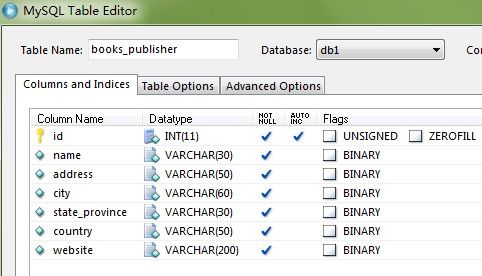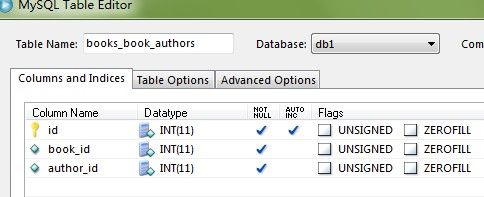django:Many-to-many关系
要定义多对多关系,使用ManyToManyField字。 (注:django版本1.4)
本例中,一篇文章可以被很多出版社发表,而一个出版社也会发表多个文章。
from django.db import models
class Publication(models.Model):
title = models.CharField(max_length=30)
# On Python 3: def __str__(self):
def __unicode__(self):
return self.title
class Meta:
ordering = ('title',)
class Article(models.Model):
headline = models.CharField(max_length=100)
publications = models.ManyToManyField(Publication)
# On Python 3: def __str__(self):
def __unicode__(self):
return self.headline
class Meta:
ordering = ('headline',)
接下来我们使用Python API 功能执行操作的例子。
创建两个出版社:
>>> p1 = Publication(title='The Python Journal') >>> p1.save() >>> p2 = Publication(title='Science News') >>> p2.save() >>> p3 = Publication(title='Science Weekly') >>> p3.save()
>>> a1 = Article(headline='Django lets you build Web apps easily')
只有把它保存了,才能把它和出版社关联在一起。否则会出错如下:
>>> a1.publications.add(p1) Traceback (most recent call last): ... ValueError: 'Article' instance needs to have a primary key value before a many-to-many relationship can be used.
保存。
>>> a1.save()
关联文章和出版社。
建立第2篇文章,让它在两个出版社中出现。
>>> a2 = Article(headline='NASA uses Python') >>> a2.save() >>> a2.publications.add(p1, p2) >>> a2.publications.add(p3)
再次添加也OK
>>> a2.publications.add(p3)
如果添加错误类型的对象会发生 TypeError:
>>> a2.publications.add(a1) Traceback (most recent call last): ... TypeError: 'Publication' instance expected
使用create()一次创建并把出版社指派到一篇文章:
>>> new_publication = a2.publications.create(title='Highlights for Children')
>>> a1.publications.all() [<Publication: The Python Journal>] >>> a2.publications.all() [<Publication: Highlights for Children>, <Publication: Science News>, <Publication: Science Weekly>, <Publication: The Python Journal>]
出版社对象也有权访问与它们相关联的文章对象:
>>> p2.article_set.all() [<Article: NASA uses Python>] >>> p1.article_set.all() [<Article: Django lets you build Web apps easily>, <Article: NASA uses Python>] >>> Publication.objects.get(id=4).article_set.all() [<Article: NASA uses Python>]
使用 lookups across relationships 来query多对多关系:
>>> Article.objects.filter(publications__id__exact=1) [<Article: Django lets you build Web apps easily>, <Article: NASA uses Python>] >>> Article.objects.filter(publications__pk=1) [<Article: Django lets you build Web apps easily>, <Article: NASA uses Python>] >>> Article.objects.filter(publications=1) [<Article: Django lets you build Web apps easily>, <Article: NASA uses Python>] >>> Article.objects.filter(publications=p1) [<Article: Django lets you build Web apps easily>, <Article: NASA uses Python>] >>> Article.objects.filter(publications__title__startswith="Science") [<Article: NASA uses Python>, <Article: NASA uses Python>] >>> Article.objects.filter(publications__title__startswith="Science").distinct()
count()函数与distinct()表现相同:
>>> Article.objects.filter(publications__title__startswith="Science").count() 2 >>> Article.objects.filter(publications__title__startswith="Science").distinct().count() 1 >>> Article.objects.filter(publications__in=[1,2]).distinct() [<Article: Django lets you build Web apps easily>, <Article: NASA uses Python>] >>> Article.objects.filter(publications__in=[p1,p2]).distinct() [<Article: Django lets you build Web apps easily>, <Article: NASA uses Python>]
反向 m2m查询也被支持(如,开始的表格没有 ManyToManyField):
>>> Publication.objects.filter(id__exact=1) [<Publication: The Python Journal>] >>> Publication.objects.filter(pk=1) [<Publication: The Python Journal>] >>> Publication.objects.filter(article__headline__startswith="NASA") [<Publication: Highlights for Children>, <Publication: Science News>, <Publication: Science Weekly>, <Publication: The Python Journal>] >>> Publication.objects.filter(article__id__exact=1) [<Publication: The Python Journal>] >>> Publication.objects.filter(article__pk=1) [<Publication: The Python Journal>] >>> Publication.objects.filter(article=1) [<Publication: The Python Journal>] >>> Publication.objects.filter(article=a1) [<Publication: The Python Journal>] >>> Publication.objects.filter(article__in=[1,2]).distinct() [<Publication: Highlights for Children>, <Publication: Science News>, <Publication: Science Weekly>, <Publication: The Python Journal>]>>> Publication.objects.filter(article__in=[a1,a2]).distinct() [<Publication: Highlights for Children>, <Publication: Science News>, <Publication>, <Publication: Science Weekly>, <Publication: The Python Journal>]
也可以按自己预期的那样排除一个相关的项目(尽管使用的SQL语句有一点复杂):
>>> Article.objects.exclude(publications=p2) [<Article: Django lets you build Web apps easily>]
如果我们删除一个出版社,那么它的文章就不能够被访问:
>>> p1.delete() >>> Publication.objects.all() [<Publication: Highlights for Children>, <Publication: Science News>, <Publication: Science Weekly>] >>> a1 = Article.objects.get(pk=1) >>> a1.publications.all() []如果我们删除一篇文章,则它的出版社也不能访问它:
>>> a2.delete() >>> Article.objects.all() [<Article: Django lets you build Web apps easily>] >>> p2.article_set.all() []
经由m2m的另一方法来添加:
>>> a4 = Article(headline='NASA finds intelligent life on Earth') >>> a4.save() >>> p2.article_set.add(a4) >>> p2.article_set.all() [<Article: NASA finds intelligent life on Earth>] >>> a4.publications.all() [<Publication: Science News>]
经由关键字的另一方法添加:
>>> new_article = p2.article_set.create(headline='Oxygen-free diet works wonders') >>> p2.article_set.all() [<Article: NASA finds intelligent life on Earth>, <Article: Oxygen-free diet works wonders>] >>> a5 = p2.article_set.all()[1] >>> a5.publications.all() [<Publication: Science News>]
从文章中移除出版社:
>>> a4.publications.remove(p2) >>> p2.article_set.all() [<Article: Oxygen-free diet works wonders>] >>> a4.publications.all() []
从出版社中移除文章:
>>> p2.article_set.remove(a5) >>> p2.article_set.all() [] >>> a5.publications.all() []
关系集合可以被分配。分配时所有已经存在的集合成员会被清除:
>>> a4.publications.all() [<Publication: Science News>] >>> a4.publications = [p3] >>> a4.publications.all() [<Publication: Science Weekly>]
关系集合可以清除:
>>> p2.article_set.clear() >>> p2.article_set.all() []
而且你也可以从另一端清除(注:关系的另一端):
>>> p2.article_set.add(a4, a5) >>> p2.article_set.all() [<Article: NASA finds intelligent life on Earth>, <Article: Oxygen-free diet works wonders>] >>> a4.publications.all() [<Publication: Science News>, <Publication: Science Weekly>] >>> a4.publications.clear() >>> a4.publications.all() [] >>> p2.article_set.all() [<Article: Oxygen-free diet works wonders>]
重建我们删除过的文章和出版社:
>>> p1 = Publication(title='The Python Journal') >>> p1.save() >>> a2 = Article(headline='NASA uses Python') >>> a2.save() >>> a2.publications.add(p1, p2, p3)
批量删除一些出版社-引用的被删出版社应当去掉:
>>> Publication.objects.filter(title__startswith='Science').delete() >>> Publication.objects.all() >>> Article.objects.all() [<Article: Django lets you build Web apps easily>, <Article: NASA finds intelligent life on Earth>, <Article: NASA uses Python>,<Article: Oxygen-free diet works wonders>] >>> a2.publications.all() [<Publication: The Python Journal>]批量删除一些文章-引用的被删除对象应当去掉:
>>> q = Article.objects.filter(headline__startswith='Django') >>> print(q) [<Article: Django lets you build Web apps easily>] >>> q.delete()
在delete()以后,QuerySet缓存需要清理,而且引用对象应该被去掉:
>>> print(q) [] >>> p1.article_set.all() [<Article: NASA uses Python>]
除了调用clear()之外,可以赋值一个空的集合:
>>> p1.article_set = [] >>> p1.article_set.all() [] >>> a2.publications = [p1, new_publication] >>> a2.publications.all() [<Publication: Highlights for Children>, <Publication: The Python Journal>] >>> a2.publications = [] >>> a2.publications.all() []
附:
The Django Book中的1个例子。
按部就班照着它做,没看到它写如何添加Book。
model.py类
#coding=utf-8
from django.db import models
class Publisher(models.Model):
name=models.CharField(max_length=30)
address=models.CharField(max_length=50)
city=models.CharField(max_length=60)
state_province=models.CharField(max_length=30)
country=models.CharField(max_length=50)
website=models.URLField()
def __unicode__(self):
return self.name
class Meta:
ordering=['name']
class Author(models.Model):
first_name=models.CharField(max_length=100)
last_name=models.CharField(max_length=40)
email=models.EmailField(max_length=40,verbose_name='email_address',blank=True)
def __unicode__(self):
return u'%s %s' % (self.first_name,self.last_name)
class Book(models.Model):
title=models.CharField(max_length=100)
authors=models.ManyToManyField(Author)
publisher=models.ForeignKey(Publisher)
publication_date=models.DateField()
def __unicode__(self):
return
表中字段为:
setting.py中installed app要加上mysite.books。
cmd进入命令行,在站点下运行命令:I:\mysite>manage.py shell
>>>from mysite.books.models import Publisher,Author,Book
>>>import datetime
>>>b1=Book(title='Beginer osf Labview',publisher=Publisher.objects.all()[1],publication_date=datetime.datetime.strptime('20130726','%Y%m%d'))
>>>b1.save() #保存一下,得到一个book的ID
>>>b1.authors.add(Author.objects.all()[1])
>>>b1<Book: Beginer osf Labview>>>> Book.objects.all()[<Book: Learn C>, <Book: Learn Python>, <Book: Beginer osf Labview>]b1在新建时,需要把出版社和日期都包含进来。否则会出错:
>>>b2=Book() >>>b2.save() IntegrityError: (1048, "Column 'publisher_id' cannot be null")
在Book类中可以看到Publisher是外键,在表中会有一个publisher_id不允许为空。
而对于ManyToMany字段,Book中的Author只能使用add方法来添加,添加之前需要通过save()取得一个book的id。
Add以后,不用再次save,也可以保存到数据库?![]()