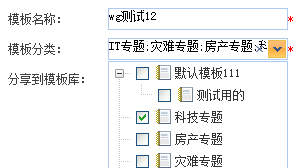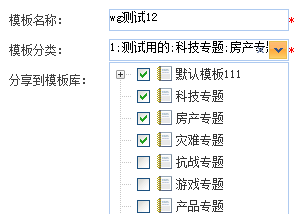LigerUI下拉选择列表LigerComboBox中tree的节点初始化默认选中的问题
首先,直接后台传送tree的数据,然后前台控制哪些节点默认选中,存在bug,实例:
bug问题:无论设置的默认选中值是多少个,前台checkbox最多只显示选中一个,但是内容框中显示正常
默认选中的控制代码是:ligerComboBox的 selectValue(XXX)方法或者setValue(XXX)方法,显示情况如下;
var tplName="<%=request.getAttribute("tplName")%>";
var groupsNameString="<%=request.getAttribute("groupsNameString")%>";
var groupTree;
$(function(){//获取当前项目分类的Tree
groupTree=$("#groupName").ligerComboBox({
valueFieldID : 'id3',
textField: 'text',
selectBoxWidth: 178,
selectBoxHeight: '50%',
treeLeafOnly: false,
isShowCheckBox:true,
isMultiSelect:true,
tree : {
url: 'topicTool!getLAPPComboxTempGroup.action?pid=0&tplId='+tplId,
checkbox: true,
ajaxType: 'get',
idFieldName :'id',
textFieldName:'text',
parentIDFieldName: 'pid',
},
onSelected:function (value,text){
$("#groupIds").val(value);
}
});
initCheckName();
$.metadata.setType("attr", "validate");
ligerForm = $("#setForm").ligerForm();
deafultValidate($("#setForm"));
Validator = $("#setForm").validate();
//初始化选中
if(groupIdsString!=null&&groupIdsString!="")
groupTree.selectValue('14;11;12');
});
改变的方式:
后台数据的格式(官方的Json格式如下):
var data = [];
data.push({ id: 1, pid: 0, text: '1' });
data.push({ id: 2, pid: 1, text: '1.1' });
data.push({ id: 4, pid: 2, text: '1.1.2' });
data.push({ id: 5, pid: 2, text: '1.1.2' });
data.push({ id: 10, pid: 8, text: 'wefwfwfe' });
data.push({ id: 11, pid: 8, text: 'wgegwgwg',, ischecked: true
});
data.push({ id: 12, pid: 8, text: 'gwegwg',ischecked: true
});
data.push({ id: 6, pid: 2, text: '1.1.3', ischecked: true });
data.push({ id: 7, pid: 2, text: '1.1.4' });
data.push({ id: 8, pid: 7, text: '1.1.5' });
data.push({ id: 9, pid: 7, text: '1.1.6' });
$(function ()
{
var tree = $("#tree1").ligerTree({
data:data,
idFieldName :'id',
slide : false,
parentIDFieldName :'pid'
});
treeManager = $("#tree1").ligerGetTreeManager();
treeManager.collapseAll();
});
但是如果只是在传送过来的数据中每个节点都直接加入ischecked:true;只是会导致tree选中,
但是LigerComboBox的内容框中没有内容;
这个时候只需要前台,再将选定的内容手动的设定就行了;
combox.setText(groupsNameString);
同时手动初始化需要传送回去的数据:
var tplId=<%=request.getAttribute("tplId")%>;
var tplName="<%=request.getAttribute("tplName")%>";
var groupsNameString="<%=request.getAttribute("groupsNameString")%>";
var groupsIdString="<%=request.getAttribute("groupsIdString")%>";
var groupTree;
$(function(){//获取当前项目分类的Tree
groupTree=$("#groupName").ligerComboBox({
valueFieldID : 'id3',
textField: 'text',
selectBoxWidth: 178,
selectBoxHeight: '50%',
treeLeafOnly: false,
isShowCheckBox:true,
isMultiSelect:true,
tree : {
url: 'topicTool!getLAPPComboxTempGroup.action?pid=0&tplId='+tplId,
checkbox: true,
ajaxType: 'get',
idFieldName :'id',
textFieldName:'text',
parentIDFieldName: 'pid',
},
onSelected:function (value,text){
$("#groupIds").val(value);
}
});
initCheckName();
$.metadata.setType("attr", "validate");
ligerForm = $("#setForm").ligerForm();
deafultValidate($("#setForm"));
Validator = $("#setForm").validate();
//初始化选中内容test,同时手动初始化传送的id号码,
if(groupsNameString&&groupsNameString!=null&&groupsNameString!="")
groupTree.setText(groupsNameString);
$("#groupIds").val(groupsIdString);
});
再次过程中需要注意的问题:
一:选中子节点,一定默认选中父节点;所以要更具当前节点找到其所有的父节点;
二:如果原来就选择了父节点,现在又按照一中加入了父节点,需要手动解决父节点的重复问题;