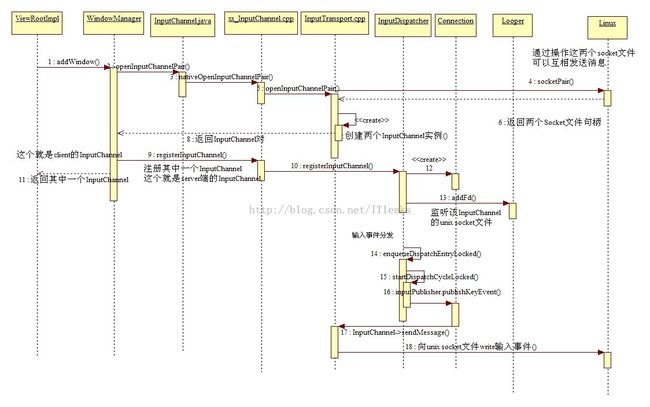Android输入系统之InputChannel(上)
前面的“锤子快捷键”相关文章已经分析了输入事件的读取,处理,分发。我们知道事件的传递是以window为单位传递的,即server只负责将事件传递给某一个或者多个window,window然后再将事件传递给某一个具体的view。一个activity或者dialog对应一个window,但是事件只传递给合适的window,比如对于按键事件,就必须是获得焦点的window,也就是说只能传递给一个window,通常是最上面的程序。找到了合适的window,然后就是将事件添加到window的Connection的事件队列上。其实,到这为止输入事件还只是在server端,即system_server这个进程里,要想让程序获取到事件,肯定必须将事件信息传递到程序端的进程里。这个就是Connection的实现问题了,这个connection的真正逻辑是InputChannel, InputChannel其实就是linux unix socket的一种封装, unixsocket是linux的一种跨进程通信方式。系统创建InputChannel对即unix socket对,系统server端和程序client各只有其中一个,这样通过unix socket就可以给对方发送消息,而这里的事件就是通过这种方式从系统进程传递到程序进程的。整个系统框架图如下:
系统server端的InputChannel
系统InputChannel的整个处理逻辑如下:
Server端 InputChannel的创建
Server端 InputChannel是在window被创建的时候创建的:
- //addWindow会创建一个channel对,其实上就是unix socket对,其中一个unix socket
- //通过传入参数outInputChannel被传递到程序端,
- //另外一个unix socket保存在server的window中并注册到native的InputManager
- public int addWindow(Session session, IWindow client, int seq,
- WindowManager.LayoutParams attrs, int viewVisibility, int displayId,
- Rect outContentInsets, InputChannel outInputChannel) {
- //创建window的数据对象WindowState
- win = new WindowState(this, session, client, token,
- attachedWindow, appOp[0], seq, attrs, viewVisibility, displayContent);
- if (outInputChannel != null && (attrs.inputFeatures &
- WindowManager.LayoutParams.INPUT_FEATURE_NO_INPUT_CHANNEL) == 0) {
- String name = win.makeInputChannelName();
- //创建channel对,即会返回两个InputChannel
- InputChannel[] inputChannels = InputChannel.openInputChannelPair(name);
- //一个unix socket保存到window里
- win.setInputChannel(inputChannels[0]);
- //另外一个unix socket传递到程序端
- inputChannels[1].transferTo(outInputChannel);
- //这个函数很重要,这个会将server端的unix socket注册到native层
- //的InputManager, win.mInputChannel就是上面的inputChannels[0]
- mInputManager.registerInputChannel(win.mInputChannel,
- win.mInputWindowHandle);
- }
- }
- return res;
- }
- public static InputChannel[] openInputChannelPair(String name) {
- return nativeOpenInputChannelPair(name);
- }
- static jobjectArray android_view_InputChannel_nativeOpenInputChannelPair(JNIEnv* env,
- jclass clazz, jstring nameObj) {
- sp<InputChannel> serverChannel;
- sp<InputChannel> clientChannel;
- //创建input channel对
- status_t result = InputChannel::openInputChannelPair(name,
- serverChannel, clientChannel);
- jobjectArray channelPair = env->NewObjectArray(2, gInputChannelClassInfo.clazz, NULL);
- //创建inputChannel对应的java对象
- jobject serverChannelObj = android_view_InputChannel_createInputChannel(env,
- new NativeInputChannel(serverChannel));
- jobject clientChannelObj = android_view_InputChannel_createInputChannel(env,
- new NativeInputChannel(clientChannel));
- //将两个channel放到channel数组中
- env->SetObjectArrayElement(channelPair, 0, serverChannelObj);
- env->SetObjectArrayElement(channelPair, 1, clientChannelObj);
- return channelPair;
- }
- //InputTransport.cpp
- status_t InputChannel::openInputChannelPair(const String8& name,
- sp<InputChannel>& outServerChannel, sp<InputChannel>& outClientChannel) {
- int sockets[2];
- //很早的android 版本是使用双向管道实现的,而是现在是使用unix socket双通道
- //来通信
- if (socketpair(AF_UNIX, SOCK_SEQPACKET, 0, sockets)) {
- return result;
- }
- int bufferSize = SOCKET_BUFFER_SIZE;
- setsockopt(sockets[0], SOL_SOCKET, SO_SNDBUF, &bufferSize, sizeof(bufferSize));
- setsockopt(sockets[0], SOL_SOCKET, SO_RCVBUF, &bufferSize, sizeof(bufferSize));
- setsockopt(sockets[1], SOL_SOCKET, SO_SNDBUF, &bufferSize, sizeof(bufferSize));
- setsockopt(sockets[1], SOL_SOCKET, SO_RCVBUF, &bufferSize, sizeof(bufferSize));
- String8 serverChannelName = name;
- serverChannelName.append(" (server)");
- //创建InputChannel,并把通信文件句柄传入
- outServerChannel = new InputChannel(serverChannelName, sockets[0]);
- String8 clientChannelName = name;
- clientChannelName.append(" (client)");
- //创建InputChannel,并把通信文件句柄传入
- outClientChannel = new InputChannel(clientChannelName, sockets[1]);
- return OK;
- }
Server端 InputChannel事件监听器安装
InputDispatcher要能够发送事件数据,必须的要让其知道对应的window的InputChannel,这个通过注册实现的。
- public void registerInputChannel(InputChannel inputChannel,
- InputWindowHandle inputWindowHandle) {
- nativeRegisterInputChannel(mPtr, inputChannel, inputWindowHandle, false);
- }
- status_t NativeInputManager::registerInputChannel(JNIEnv* env,
- const sp<InputChannel>& inputChannel,
- const sp<InputWindowHandle>& inputWindowHandle, bool monitor) {
- //调用InputDispatcher的函数
- return mInputManager->getDispatcher()->registerInputChannel(
- inputChannel, inputWindowHandle, monitor);
- }
- status_t InputDispatcher::registerInputChannel(const sp<InputChannel>& inputChannel,
- const sp<InputWindowHandle>& inputWindowHandle, bool monitor) {
- { // acquire lock
- AutoMutex _l(mLock);
- //这个将inputChannel封装为Connection
- sp<Connection> connection = new Connection(inputChannel,
- inputWindowHandle, monitor);
- //这个就是unix socket文件句柄
- int fd = inputChannel->getFd();
- //将connection保存到映射表中
- mConnectionsByFd.add(fd, connection);
- //监听该unix socket文件,当unix socket有数据时即client发送消息过来了,
- //函数handleReceiveCallback就会被执行
- mLooper->addFd(fd, 0, ALOOPER_EVENT_INPUT, handleReceiveCallback, this);
- } // release lock
- // Wake the looper because some connections have changed.
- mLooper->wake();
- return OK;
- }
Server端的InputChannel事件数据发送
- void InputDispatcher::enqueueDispatchEntriesLocked(nsecs_t currentTime,
- const sp<Connection>& connection, EventEntry* eventEntry, const InputTarget* inputTarget) {
- bool wasEmpty = connection->outboundQueue.isEmpty();
- // Enqueue dispatch entries for the requested modes.
- enqueueDispatchEntryLocked(connection, eventEntry, inputTarget,
- InputTarget::FLAG_DISPATCH_AS_HOVER_EXIT);
- enqueueDispatchEntryLocked(connection, eventEntry, inputTarget,
- InputTarget::FLAG_DISPATCH_AS_OUTSIDE);
- enqueueDispatchEntryLocked(connection, eventEntry, inputTarget,
- InputTarget::FLAG_DISPATCH_AS_HOVER_ENTER);
- enqueueDispatchEntryLocked(connection, eventEntry, inputTarget,
- InputTarget::FLAG_DISPATCH_AS_IS);
- enqueueDispatchEntryLocked(connection, eventEntry, inputTarget,
- InputTarget::FLAG_DISPATCH_AS_SLIPPERY_EXIT);
- enqueueDispatchEntryLocked(connection, eventEntry, inputTarget,
- InputTarget::FLAG_DISPATCH_AS_SLIPPERY_ENTER);
- // 原来是空,现在不空,则立刻分发事件
- if (wasEmpty && !connection->outboundQueue.isEmpty()) {
- startDispatchCycleLocked(currentTime, connection);
- }
- }
- void InputDispatcher::startDispatchCycleLocked(nsecs_t currentTime,
- const sp<Connection>& connection) {
- //遍历所有发送队列中的事件
- while (connection->status == Connection::STATUS_NORMAL
- && !connection->outboundQueue.isEmpty()) {
- //获取最早的需要发送的事件
- DispatchEntry* dispatchEntry = connection->outboundQueue.head;
- EventEntry* eventEntry = dispatchEntry->eventEntry;
- switch (eventEntry->type) {
- case EventEntry::TYPE_KEY: {
- KeyEntry* keyEntry = static_cast<KeyEntry*>(eventEntry);
- //真正发送事件.
- status = connection->inputPublisher.publishKeyEvent(dispatchEntry->seq,
- keyEntry->deviceId, keyEntry->source,
- dispatchEntry->resolvedAction, dispatchEntry->resolvedFlags,
- keyEntry->keyCode, keyEntry->scanCode,
- keyEntry->metaState, keyEntry->repeatCount, keyEntry->downTime,
- keyEntry->eventTime);
- break;
- }
- // Check the result.
- if (status) {
- if (status == WOULD_BLOCK) {
- if (connection->waitQueue.isEmpty()) {
- } else {
- connection->inputPublisherBlocked = true;
- }
- }
- //发送成功,返回执行下一次循环
- return;
- }
- // 事件发送失败,重新放进待发送队列
- connection->outboundQueue.dequeue(dispatchEntry);
- connection->waitQueue.enqueueAtTail(dispatchEntry);
- }
- }
- status_t InputPublisher::publishKeyEvent(
- uint32_t seq,
- int32_t deviceId,
- int32_t source,
- int32_t action,
- int32_t flags,
- int32_t keyCode,
- int32_t scanCode,
- int32_t metaState,
- int32_t repeatCount,
- nsecs_t downTime,
- nsecs_t eventTime) {
- InputMessage msg;
- //将输入事件转化为unix socket通信的格式
- msg.header.type = InputMessage::TYPE_KEY;
- msg.body.key.seq = seq;
- msg.body.key.deviceId = deviceId;
- msg.body.key.source = source;
- msg.body.key.action = action;
- msg.body.key.flags = flags;
- msg.body.key.keyCode = keyCode;
- msg.body.key.scanCode = scanCode;
- msg.body.key.metaState = metaState;
- msg.body.key.repeatCount = repeatCount;
- msg.body.key.downTime = downTime;
- msg.body.key.eventTime = eventTime;
- //调用unix socket消息发送机制
- return mChannel->sendMessage(&msg);
- }
- status_t InputChannel::sendMessage(const InputMessage* msg) {
- size_t msgLength = msg->size();
- ssize_t nWrite;
- do {
- //通过unix socket将事件数据发送到程序端
- nWrite = ::send(mFd, msg, msgLength, MSG_DONTWAIT | MSG_NOSIGNAL);
- } while (nWrite == -1 && errno == EINTR);
- return OK;
- }
程序client端的InputChannel
Client 端的InputChannel创建
Client接受事件,肯定必须先获得inputChannel,这个是在addWindow时系统返回回来的。
- public void setView(View view, WindowManager.LayoutParams attrs,
- View panelParentView) {
- synchronized (this) {
- if ((mWindowAttributes.inputFeatures&
- WindowManager.LayoutParams.INPUT_FEATURE_NO_INPUT_CHANNEL) == 0) {
- mInputChannel = new InputChannel();
- }
- try {
- //该函数会返回一个InputChannel
- res = mWindowSession.addToDisplay(mWindow, mSeq,
- mWindowAttributes,
- getHostVisibility(), mDisplay.getDisplayId(),
- mAttachInfo.mContentInsets, mInputChannel);
- }
- if (mInputChannel != null) {
- if (mInputQueueCallback != null) {
- mInputQueue = new InputQueue();
- mInputQueueCallback.onInputQueueCreated(mInputQueue);
- }
- //为InputChannel注册监听器
- mInputEventReceiver = new WindowInputEventReceiver(
- mInputChannel,
- Looper.myLooper());
- }<pre name="code" class="java" style="font-size: 14px;"> }
Client端的 InputChannel监听器安装
InputChannel监听器安装在WindowInputEventReceiver初始化的时候
- final class WindowInputEventReceiver extends InputEventReceiver {
- public WindowInputEventReceiver(InputChannel inputChannel, Looper looper) {
- super(inputChannel, looper);
- }
- }
- public InputEventReceiver(InputChannel inputChannel, Looper looper) {
- mInputChannel = inputChannel;
- mMessageQueue = looper.getQueue();
- mReceiverPtr = nativeInit(new WeakReference<InputEventReceiver>(this),
- inputChannel, mMessageQueue);
- mCloseGuard.open("dispose");
- }
- static jint nativeInit(JNIEnv* env, jclass clazz, jobject receiverWeak,
- jobject inputChannelObj, jobject messageQueueObj) {
- //获取native层的InputChannel
- sp<InputChannel> inputChannel = android_view_InputChannel_getInputChannel(env,
- inputChannelObj);
- //获取java层InputEventReceiver对象的native层的消息队列
- sp<MessageQueue> messageQueue = android_os_MessageQueue_getMessageQueue(env, messageQueueObj);
- //创建native对应的InputEventReceiver对象
- sp<NativeInputEventReceiver> receiver = new NativeInputEventReceiver(env,
- receiverWeak, inputChannel, messageQueue);
- //这个是真正安装监听的函数
- status_t status = receiver->initialize();
- return reinterpret_cast<jint>(receiver.get());
- }
- status_t NativeInputEventReceiver::initialize() {
- //安装监听器
- setFdEvents(ALOOPER_EVENT_INPUT);
- return OK;
- }
- void NativeInputEventReceiver::setFdEvents(int events) {
- if (mFdEvents != events) {
- mFdEvents = events;
- int fd = mInputConsumer.getChannel()->getFd();
- if (events) {
- //用looper监听inputChannel对应的unix socket文件句柄
- mMessageQueue->getLooper()->addFd(fd, 0, events, this, NULL);
- }
- }
- }
- int Looper::addFd(int fd, int ident, int events, ALooper_callbackFunc callback, void* data) {
- return addFd(fd, ident, events, callback ? new SimpleLooperCallback(callback) : NULL, data);
- }
- int Looper::addFd(int fd, int ident, int events, const sp<LooperCallback>& callback, void* data) {
- { // acquire lock
- AutoMutex _l(mLock);
- //将监听参数封装
- Request request;
- request.fd = fd;
- request.ident = ident;
- //这个很重要,当被监听的文件发生变化时就会调用该callback函数
- request.callback = callback;
- request.data = data;
- ssize_t requestIndex = mRequests.indexOfKey(fd);
- if (requestIndex < 0) {
- //epoll该文件,也就是讲unix socket文件添加到监听文件列表中
- int epollResult = epoll_ctl(mEpollFd, EPOLL_CTL_ADD, fd, & eventItem);
- mRequests.add(fd, request);
- }
- } // release lock
- return 1;
- }
Client端的InputChannel中的事件接收
从上面可以看出,Java的InputEventReceiver层的native层的NativeInputEventReceiver负责监听事件,当有事件时,就会调用它。
- int Looper::pollOnce(int timeoutMillis, int* outFd, int* outEvents, void** outData) {
- int result = 0;
- for (;;) {
- while (mResponseIndex < mResponses.size()) {
- const Response& response = mResponses.itemAt(mResponseIndex++);
- int ident = response.request.ident;
- if (ident >= 0) {
- int fd = response.request.fd;
- int events = response.events;
- void* data = response.request.data;
- if (outFd != NULL) *outFd = fd;
- if (outEvents != NULL) *outEvents = events;
- if (outData != NULL) *outData = data;
- return ident;
- }
- }
- result = pollInner(timeoutMillis);
- }
- }
- int Looper::pollInner(int timeoutMillis) {
- struct epoll_event eventItems[EPOLL_MAX_EVENTS];
- //等待消息
- int eventCount = epoll_wait(mEpollFd, eventItems, EPOLL_MAX_EVENTS, timeoutMillis);
- for (int i = 0; i < eventCount; i++) {
- int fd = eventItems[i].data.fd;
- uint32_t epollEvents = eventItems[i].events;
- if (fd == mWakeReadPipeFd) {
- if (epollEvents & EPOLLIN) {
- awoken();
- }
- } else {
- ssize_t requestIndex = mRequests.indexOfKey(fd);
- if (requestIndex >= 0) {
- int events = 0;
- if (epollEvents & EPOLLIN) events |= ALOOPER_EVENT_INPUT;
- if (epollEvents & EPOLLOUT) events |= ALOOPER_EVENT_OUTPUT;
- if (epollEvents & EPOLLERR) events |= ALOOPER_EVENT_ERROR;
- if (epollEvents & EPOLLHUP) events |= ALOOPER_EVENT_HANGUP;
- //将事件放到事件队列上
- pushResponse(events, mRequests.valueAt(requestIndex));
- }
- }
- }
- Done: ;
- //处理前面加入的response事件
- for (size_t i = 0; i < mResponses.size(); i++) {
- Response& response = mResponses.editItemAt(i);
- if (response.request.ident == ALOOPER_POLL_CALLBACK) {
- int fd = response.request.fd;
- int events = response.events;
- void* data = response.request.data;
- // 下面的callback就是 NativeInputEventRecieverd
- int callbackResult = response.request.callback->handleEvent(fd, events, data);
- if (callbackResult == 0) {
- removeFd(fd);
- }
- response.request.callback.clear();
- result = ALOOPER_POLL_CALLBACK;
- }
- }
- return result;
- }
- int NativeInputEventReceiver::handleEvent(int receiveFd, int events, void* data) {
- if (events & ALOOPER_EVENT_INPUT) {
- JNIEnv* env = AndroidRuntime::getJNIEnv();
- //处理事件
- status_t status = consumeEvents(env, false /*consumeBatches*/, -1, NULL);
- mMessageQueue->raiseAndClearException(env, "handleReceiveCallback");
- return status == OK || status == NO_MEMORY ? 1 : 0;
- }
- return 1;
- }
- status_t NativeInputEventReceiver::consumeEvents(JNIEnv* env,
- bool consumeBatches, nsecs_t frameTime, bool* outConsumedBatch) {
- for (;;) {
- uint32_t seq;
- InputEvent* inputEvent;
- //从buffer中还原出事件
- status_t status = mInputConsumer.consume(&mInputEventFactory,
- consumeBatches, frameTime, &seq, &inputEvent);
- if (!skipCallbacks) {
- jobject inputEventObj;
- switch (inputEvent->getType()) {
- case AINPUT_EVENT_TYPE_KEY:
- //转换为java层的InputEvent
- inputEventObj = android_view_KeyEvent_fromNative(env,
- static_cast<KeyEvent*>(inputEvent));
- break;
- }
- if (inputEventObj) {
- //这个就会调用到java层的函数InputEventReceiver->dispatchInputEvent
- env->CallVoidMethod(receiverObj.get(),
- gInputEventReceiverClassInfo.dispatchInputEvent, seq,
- inputEventObj);
- }
- }
- }
- }
Client端对输入事件的处理
到此为止,事件开始传递到了JAVA层了,然后就是JAVA层开始对事件进行处理,我们通常接触的事件处理也是在java层实现的,这个将在下一篇介绍。
/********************************
* 本文来自博客 “爱踢门”
* 转载请标明出处:http://blog.csdn.net/itleaks
******************************************/