Android WIFI密码查看器实例(在获取Root权限下查看系统文件)
Android WIFI密码查看器实例
实现原理:使用shell命令查看保存WIFI密码的系统文件
涉及的知识
- 界面展示
- 基本的Shell命令
- shell查看WIFI密码
- ShellUtil的使用
- 正则表达式解析字符串
- ExpandableListView的使用
界面展示
主界面只包含一个ExpandableListView
基本的Shell命令
1.shel由 adb shell进入,基本命令于Linux下的命令相同,这边演示几个常用的命令
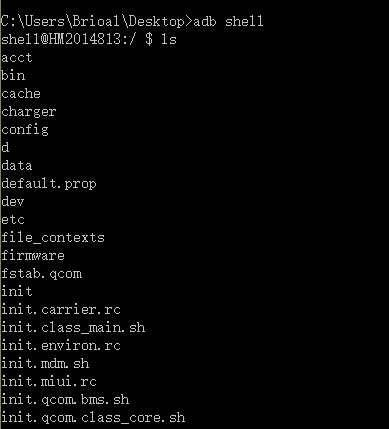
因为是在手机的系统文件下操作,所以部分命令不方便演示,下面直接进入查看wifi密码的命令
首先执行su获取root权限
执行cat /data/misc/wifi/wpa_supplicant.conf来查看本地的WIFI信息
在应用内部执行shell命令
此处我们用到是ShellUtil的java文件,来源于网络,封装了一写方法用于执行shell命令,代码如下
注释都在代码内部,此处不多加解释
package com.brioal.poswermanager;
import java.io.BufferedReader;
import java.io.DataOutputStream;
import java.io.IOException;
import java.io.InputStreamReader;
import java.util.List;
public class ShellUtils {
public static final String COMMAND_SU = "su"; // 获取root权限的命令
public static final String COMMAND_SH = "sh"; // 执行sh文件的命令
public static final String COMMAND_EXIT = "exit\n"; // 退出的命令
public static final String COMMAND_LINE_END = "\n"; // 执行命令必须加在末尾
private ShellUtils() {
throw new AssertionError();
}
//检测root状态
public static boolean checkRootPermission() {
return execCommand("echo root", true, false).result == 0;
}
//执行单行命令,实际还是调用的执行多行 ,传入命令和是否需要root
public static CommandResult execCommand(String command, boolean isRoot) {
return execCommand(new String[]{command}, isRoot, true);
}
//执行List<String>中的命令 , 传入List和是否需要root
public static CommandResult execCommand(List<String> commands, boolean isRoot) {
return execCommand(commands == null ? null : commands.toArray(new String[]{}), isRoot, true);
}
//执行多行命令
public static CommandResult execCommand(String[] commands, boolean isRoot) {
return execCommand(commands, isRoot, true);
}
public static CommandResult execCommand(String command, boolean isRoot, boolean isNeedResultMsg) {
return execCommand(new String[]{command}, isRoot, isNeedResultMsg);
}
public static CommandResult execCommand(List<String> commands, boolean isRoot, boolean isNeedResultMsg) {
return execCommand(commands == null ? null : commands.toArray(new String[]{}), isRoot, isNeedResultMsg);
}
//执行命令,获得返回的信息
public static CommandResult execCommand(String[] commands, boolean isRoot, boolean isNeedResultMsg) {
int result = -1;
if (commands == null || commands.length == 0) {
return new CommandResult(result, null, null);
}
Process process = null;
BufferedReader successResult = null;
BufferedReader errorResult = null;
StringBuilder successMsg = null;
StringBuilder errorMsg = null;
DataOutputStream os = null;
try {
process = Runtime.getRuntime().exec(isRoot ? COMMAND_SU : COMMAND_SH);
os = new DataOutputStream(process.getOutputStream());
for (String command : commands) {
if (command == null) {
continue;
}
os.write(command.getBytes());
os.writeBytes(COMMAND_LINE_END);
os.flush();
}
os.writeBytes(COMMAND_EXIT);
os.flush();
result = process.waitFor();
// get command result
if (isNeedResultMsg) {
successMsg = new StringBuilder();
errorMsg = new StringBuilder();
successResult = new BufferedReader(new InputStreamReader(process.getInputStream()));
errorResult = new BufferedReader(new InputStreamReader(process.getErrorStream()));
String s;
while ((s = successResult.readLine()) != null) {
successMsg.append(s);
}
while ((s = errorResult.readLine()) != null) {
errorMsg.append(s);
}
}
} catch (IOException e) {
e.printStackTrace();
} catch (Exception e) {
e.printStackTrace();
} finally {
try {
if (os != null) {
os.close();
}
if (successResult != null) {
successResult.close();
}
if (errorResult != null) {
errorResult.close();
}
} catch (IOException e) {
e.printStackTrace();
}
if (process != null) {
process.destroy();
}
}
return new CommandResult(result, successMsg == null ? null : successMsg.toString(), errorMsg == null ? null
: errorMsg.toString());
}
//封装了返回信息
public static class CommandResult {
public int result;
public String successMsg; //成功信息
public String errorMsg; // 错误信息
public CommandResult(int result) {
this.result = result;
}
public CommandResult(int result, String successMsg, String errorMsg) {
this.result = result;
this.successMsg = successMsg;
this.errorMsg = errorMsg;
}
}
}
在应用内部执行cat /data/misc/wifi/wpa_supplicant.conf命令
到了这一步就很简单了,直接看代码
strings = new ArrayList<>();
strings.add("cd data/" + ShellUtils.COMMAND_LINE_END);
strings.add("cd misc/" + ShellUtils.COMMAND_LINE_END);
strings.add("cd wifi/" + ShellUtils.COMMAND_LINE_END);
strings.add("ls" + ShellUtils.COMMAND_LINE_END);
strings.add("cat wpa_supplicant.conf" + ShellUtils.COMMAND_LINE_END);
ShellUtils.CommandResult result = ShellUtils.execCommand(strings, true, true);
//获取返回的结果
String wifis = result.successMsg;此时返回的信息就包含了wpa_supplicant.conf文件内部的所有信息,此时我们需要做的就是解析WIFI名称和密码然后显示到界面
利用正则表达式解析返回的数据
首先查看我们获取到的返回信息,其中wifi的名称格式是ssid="......"密码的格式是psk="......",这样我们就可以用正则表达式来截取名称和密码
注:部分机型中文的wifi名称会显示为字母和数字的组合,且没有双引号,另开放的网络没有wifi密码,密码一栏的显示是这样的key_mgmt=NONE,所以第一步执行的是讲其中的key_mgmt=NONE替换为key_mgmt="无密码".这样就不会出现名称的个数和密码的个数不相符的问题
解析wifi的名称
Pattern pattern = null;
Matcher matcher = null;
listID = new ArrayList<>();
listPass = new ArrayList<>();
//获取用户名
String rexId = "ssid=[\\S]+[\\s]";
pattern = Pattern.compile(rexId);
matcher = pattern.matcher(wifis);
while (matcher.find()) {
listID.add(matcher.group());
}解析wifi的密码
//获取密码
String rexPass = "psk=\"[^\"]+\"";
pattern = Pattern.compile(rexPass);
matcher = pattern.matcher(wifis);
while (matcher.find()) {
listPass.add(matcher.group());
}经过这两步之后我们就获取到了两个包含wifi名称和wifi密码的LIst
封装一个保存wifi信息的base类
package com.brioal.wifipassword.base;
/** * Created by Brioal on 2016/3/21. */
public class WifiItem {
private String mId ;
private String mPass ;
public WifiItem(String mId, String mPass) {
this.mId = mId;
this.mPass = mPass;
}
public String getmId() {
return mId;
}
public void setmId(String mId) {
this.mId = mId;
}
public String getmPass() {
return mPass;
}
public void setmPass(String mPass) {
this.mPass = mPass;
}
}
获取List<WifiItem>
for (int i = 0; i < listID.size(); i++) {
String mId = listID.get(i);
String mPass = listPass.get(i);
mId = mId.substring(6, mId.length() - 2);
mPass = mPass.substring(5, mPass.length() - 1);
WifiItem item = new WifiItem(mId, mPass);
wifiList.add(item);
}接下来就是最后一步,将wifi信息显示到ExpandableListView当中
显示wifi信息
这一部分比较简单,就直接上代码吧
创建Adapter
private class MyAdapter implements ExpandableListAdapter {
@Override
public void registerDataSetObserver(DataSetObserver observer) {
}
@Override
public void unregisterDataSetObserver(DataSetObserver observer) {
}
@Override
public int getGroupCount() {
return listID.size();
}
@Override
public int getChildrenCount(int groupPosition) {
return 1;
}
@Override
public Object getGroup(int groupPosition) {
return listID.get(groupPosition);
}
@Override
public Object getChild(int groupPosition, int childPosition) {
return listPass.get(groupPosition);
}
@Override
public long getGroupId(int groupPosition) {
return groupPosition;
}
@Override
public long getChildId(int groupPosition, int childPosition) {
return groupPosition;
}
@Override
public boolean hasStableIds() {
return false;
}
@Override
public View getGroupView(int groupPosition, boolean isExpanded, View convertView, ViewGroup parent) {
TextView textView = new TextView(MainActivity.this);
textView.setTextSize(22);
textView.setGravity(Gravity.CENTER_VERTICAL);
textView.setText(" "+wifiList.get(groupPosition).getmId());
textView.setSingleLine();
textView.setMaxWidth(100);
textView.setTypeface(Typeface.SANS_SERIF);
textView.setEllipsize(TextUtils.TruncateAt.END);
return textView;
}
@Override
public View getChildView(int groupPosition, int childPosition, boolean isLastChild, View convertView, ViewGroup parent) {
TextView textView = new TextView(MainActivity.this);
textView.setTextSize(15);
textView.setGravity(Gravity.CENTER_VERTICAL);
textView.setText(" "+wifiList.get(groupPosition).getmPass());
textView.setTypeface(Typeface.SANS_SERIF);
return textView;
}
@Override
public boolean isChildSelectable(int groupPosition, int childPosition) {
return false;
}
@Override
public boolean areAllItemsEnabled() {
return false;
}
@Override
public boolean isEmpty() {
return false;
}
@Override
public void onGroupExpanded(int groupPosition) {
}
@Override
public void onGroupCollapsed(int groupPosition) {
}
@Override
public long getCombinedChildId(long groupId, long childId) {
return 0;
}
@Override
public long getCombinedGroupId(long groupId) {
return 0;
}
}ExpandableLIstView设置Adapter
adapter = new MyAdapter(); listView.setAdapter(adapter);至此大功告成
源码已分享到Github,有兴趣的同学欢迎下载查看
欢迎联系作者交流,作者QQ:821329382

