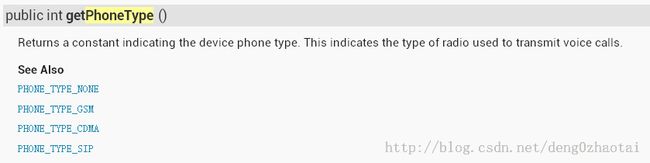Android开发小技巧
收集一些学习Android过程中使用到的小技巧,或网上看到一些有用的技巧,持续更新
1、Android模拟器中,快捷键"Ctrl+F11/F12"可以实现转屏
2、取得屏幕像素
DisplayMetrics dm=new DisplayMetrics(); getWindowManager().getDefaultDisplay().getMetrics(dm);
3、位图缩放
public Bitmap zoomImage(Bitmap bgimage, int newWidth, int newHeight) {
int width = bgimage.getWidth();
int height = bgimage.getHeight();
Matrix matrix = new Matrix();
float scaleWidth = ((float) newWidth) / width;
float scaleHeight = ((float) newHeight) / height;
matrix.postScale(scaleWidth, scaleHeight);
Bitmap bitmap = Bitmap.createBitmap(bgimage, 0, 0, width, height, matrix, true);
return bitmap;
}4、保存到android多媒体图片文件夹
android.provider.MediaStore.Images.Media.insertImage(getContentResolver(),resultBitmap, "picName", "descrition");
方法一:
只要在配置文件内activity属性配置内加上
android:theme="@android:style/Theme.Translucent"
这样就调用了android的透明样式!
方法二:
先在res/values下建colors.xml文件,写入:
<?xmlversionxmlversion="1.0"encoding="UTF-8"?>
<resources>
<colornamecolorname="transparent">#9000</color>
</resources>
这个值设定了整个界面的透明度,为了看得见效果,现在设为透明度为56%(9/16)左右。
再在res/values/下建styles.xml,设置程序的风格
<?xmlversionxmlversion="1.0"encoding="utf-8"?>
<resources>
<stylenamestylename="Transparent">
<itemnameitemname="android:windowBackground">@color/transparent</item>
<itemnameitemname="android:windowIsTranslucent">true</item>
<itemnameitemname="android:windowAnimationStyle">@+android:style/Animation.Translucent</item>
</style>
</resources>
最后一步,把这个styles.xml用在相应的Activity上。即在AndroidManifest.xml中的任意<activity>标签中添加
android:theme="@style/transparent"
如果想设置所有的activity都使用这个风格,可以把这句标签语句添加在<application>中。
最后可以把背景色#9000换成#0000,运行程序后,就全透明了,看得见背景下的所有东西可以却都操作无效。
6、获取当前设备的电话类型
boolean flag = false;
TelephonyManager telephony = (TelephonyManager) MainActivity.this
.getSystemService(Context.TELEPHONY_SERVICE);
int type = telephony.getPhoneType();
System.out.println("type = " + type);
if (type == TelephonyManager.PHONE_TYPE_NONE) {
Toast.makeText(getApplicationContext(), "平板",Toast.LENGTH_SHORT).show();
}
else {
Toast.makeText(getApplicationContext(), "非平板",Toast.LENGTH_SHORT).show();
}
7、获取当前应用程序的路径
private void getCurDir() {
String fileDir = MainActivity.this.getFilesDir().toString();
String cacheDir = MainActivity.this.getCacheDir().toString();
System.out.println("fileDir = " + fileDir);
System.out.println("cacheDir = " + cacheDir);
}如果有临时文件需要保存,可以保存到cache文件夹下
8、判断设备是否带GPS
public boolean hasGPSDevice(Context context)
{
final LocationManager mgr = (LocationManager)context.getSystemService(Context.LOCATION_SERVICE);
if ( mgr == null )
return false;
final List<String> providers = mgr.getAllProviders();
if ( providers == null )
return false;
return providers.contains(LocationManager.GPS_PROVIDER);
}9、获取状态栏高度
decorView是window中的最顶层view,可以从window中获取到decorView,然后decorView有个getWindowVisibleDisplayFrame方法可以获取到程序显示的区域,包括标题栏,但不包括状态栏。
于是,我们就可以算出状态栏的高度了。
Rect frame = new Rect();
getWindow().getDecorView().getWindowVisibleDisplayFrame(frame);
int statusBarHeight = frame.top;
11、内存泄露的解析:https://github.com/CharonChui/AndroidNote/blob/master/Android%E5%9F%BA%E7%A1%80%E7%9F%A5%E8%AF%86/%E5%86%85%E5%AD%98%E6%B3%84%E6%BC%8F.md