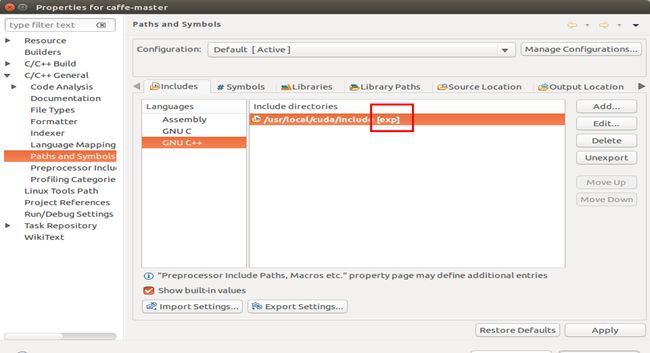(Caffe,Lenet5)Eclipse单步调试(一)
1 运行范例脚本train_lenet.sh
Ubuntu下终端行执行train_lenet.sh可训练lenet-5(详细情况参考其他教程),能直观地看到lenet训练起来带情况。
train_lenet.sh中内容为:
./build/tools/caffe train --solver=examples/mnist/lenet_solver.prototxt
涉及到程序caffe以及文件lenet_solver.prototxt两个文件。因而在输入参数带情况下调试caffe.
2 eclipse单步调试代码
eclipse导入caffe项目教程详见:http://blog.csdn.net/yaoxingfu72/article/details/47999795
在eclipse中打开caffe项目,配置调试器如下:
a) Debug As -> Debug Configurations..
b)设置调试带程序,以及运行时参数:
c)点击图像右下角debug进行调试
其中build/tools/caffe对应带源代码在tools/caffe.cpp中
d)配置cuda头文件路径
若不配置,在eclipse中会出现找不到cuda相关带文件错误。