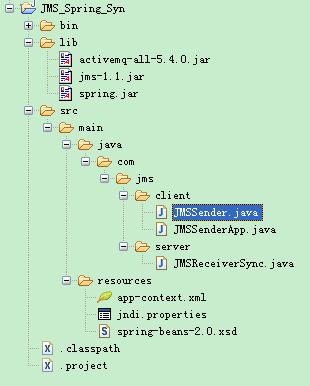JMS与Sping(一)
在Spring框架中使用JMS传递消息有两种方式:JMS template和message listener container,前者用于同步收发消息,后者用于异步收发消息。
1. JMS template综述
使用JmsTemplate收发消息可以显著减少开发的精力投入。使用JmsTemplate时,不需要费心考虑连接到JMS provider(如ActiveMQ),建立JMS Session(如QueueSession),建立消息生产者(如QueueSender),甚至不用新建一个JMS消息(如TextMessage)。JmsTemplate能够自动将各种类型如String、Byte[]等转换为响应的JMS消息对象类型,当然也可以自己写Converter转换复杂的消息。
JmsTemplate常用的方法有send、convertAndSend、receive和convertAndReceive。
2. 详细步骤
下面通过一个例子详细讲解使用JmsTemplate同步收发消息。
(1) 环境
JMS1.1;apache-activemq-5.4.0;Spring-2.5.4;JDK-1.5;myeclipse7.5
(2) 源代码(Java Project)
i) 结构
ii) 源代码
.classpath:
<?xml version="1.0" encoding="UTF-8"?> <classpath> <classpathentry kind="src" path="src/main/java" /> <classpathentry kind="src" path="src/main/resources" /> <classpathentry exported="true" kind="con" path="org.eclipse.jdt.launching.JRE_CONTAINER" /> <classpathentry exported="true" kind="lib" path="lib/jms-1.1.jar" /> <classpathentry exported="true" kind="lib" path="lib/spring.jar" /> <classpathentry exported="true" kind="lib" path="lib/activemq-all-5.4.0.jar" /> <classpathentry kind="output" path="bin" /> </classpath>
jndi.properties:
java.naming.factory.initial = org.apache.activemq.jndi.ActiveMQInitialContextFactory java.naming.provider.url = tcp://localhost:61616 java.naming.security.principal=system java.naming.security.credentials=manager connectionFactoryNames = QueueCF queue.queue1 = jms.queue1app-context.xml:
<?xml version="1.0" encoding="UTF-8"?>
<beans xmlns="http://www.springframework.org/schema/beans"
xmlns:xsi="http://www.w3.org/2001/XMLSchema-instance" xmlns:jms="http://www.springframework.org/schema/jms"
xsi:schemaLocation="
http://www.springframework.org/schema/beans spring-beans-2.0.xsd
http://www.springframework.org/schema/jms
http://www.springframework.org/schema/jms/spring-jms-2.5.xsd">
<bean id="jndiTemplate" class="org.springframework.jndi.JndiTemplate">
<property name="environment">
<props>
<prop key="java.naming.factory.initial">
org.apache.activemq.jndi.ActiveMQInitialContextFactory
</prop>
<prop key="java.naming.provider.url">tcp://localhost:61616</prop>
<prop key="java.naming.security.principal">system</prop>
<prop key="java.naming.security.credentials">manager</prop>
</props>
</property>
</bean>
<bean id="jndiQueueConnectionFactory" class="org.springframework.jndi.JndiObjectFactoryBean">
<property name="jndiTemplate" ref="jndiTemplate" />
<property name="jndiName" value="QueueCF" />
</bean>
<bean id="queueConnectionFactory"
class="org.springframework.jms.connection.CachingConnectionFactory">
<property name="targetConnectionFactory" ref="jndiQueueConnectionFactory" />
<property name="sessionCacheSize" value="1" />
</bean>
<bean id="queueDestination" class="org.springframework.jndi.JndiObjectFactoryBean">
<property name="jndiTemplate" ref="jndiTemplate" />
<property name="jndiName" value="queue1" />
</bean>
<bean id="jmsTemplate" class="org.springframework.jms.core.JmsTemplate">
<property name="connectionFactory" ref="queueConnectionFactory" />
<property name="defaultDestinationName" value="queue1" />
<property name="pubSubDomain" value="false" />
</bean>
<bean id="jmsSender" class="com.jms.client.JMSSender">
<property name="jmsTemplate" ref="jmsTemplate" />
<property name="queueName" value="queue1" />
</bean>
</beans>
JMSReceiverSync.java:
package com.tjl.test;
import org.springframework.context.ApplicationContext;
import org.springframework.context.support.ClassPathXmlApplicationContext;
import org.springframework.jms.core.JmsTemplate;
public class JMSReceiverSync {
public static void main(String[] args) {
try {
ApplicationContext ctx = new ClassPathXmlApplicationContext(
"app-context.xml");
JmsTemplate jmsTemplate = (JmsTemplate) ctx.getBean("jmsTemplate");
int counter = 0;
while (counter < 10) {
Object msg = jmsTemplate.receiveAndConvert();
if (msg instanceof String) {
System.out.println("Received: " + msg);
}
counter++;
}
System.exit(0);
} catch (Exception up) {
up.printStackTrace();
}
}
}
JMSSender.java:
package com.tjl.test;
import javax.jms.JMSException;
import javax.jms.Message;
import javax.jms.Session;
import javax.jms.TextMessage;
import org.springframework.jms.core.JmsTemplate;
import org.springframework.jms.core.MessageCreator;
public class JMSSender {
public void sendMessage() throws Exception {
MessageCreator msg = new MessageCreator() {
public Message createMessage(Session session) throws JMSException {
TextMessage msg = session.createTextMessage("TEST 1");
return msg;
}
};
jmsTemplate.send(queueName, msg);
System.out.println("Message Sent...");
}
public JmsTemplate jmsTemplate = null;
public String queueName = null;
public void setJmsTemplate(JmsTemplate jmsTemplate) {
this.jmsTemplate = jmsTemplate;
}
public void setQueueName(String queueName) {
this.queueName = queueName;
}
}
JMSSenderApp.java:
package com.tjl.test;
import org.springframework.context.ApplicationContext;
import org.springframework.context.support.ClassPathXmlApplicationContext;
public class JMSSenderApp {
public static void main(String[] args) {
try {
ApplicationContext ctx = new ClassPathXmlApplicationContext(
"app-context.xml");
JMSSender jmsSender = (JMSSender) ctx.getBean("jmsSender");
jmsSender.sendMessage();
System.exit(0);
} catch (Exception exception) {
exception.printStackTrace();
}
}
}
(3) 说明
可以看到,用JmsTemplate收发消息非常简单,因为JmsTemplate几乎帮我们做了大多数的工作,相关关系如下图所示(可结合app-context.xml理解):
3. 疑惑
明明用app-context.xml就包含所有的上下文信息了,可是删掉jndi.properties依然会出错。