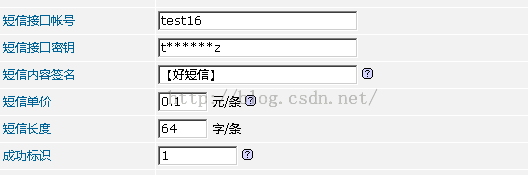destoon短信接口源码修改
destoon是一块非常不错的程序,功能非常的强大,而且seo功能也还不错,但destoon只接了自己的短信接口, 但我一直用的是56短信网短信接口的,而且剩余的条数还不少,所以就想修改一下短信接口,搞了半天,终于实现了,在这里分享给大家一下,
首先说二个文件的路径:
/include/global.func.php send_sms方法用来发送短信
/lang/zh-cn/sms.inc.php 网站中用到的及时提醒短信的模板,大家可以在这儿修改
global.func.php 文件中大家找到send_sms方法,然后用以下代码进行替换即可,大家也可以下载我上传的文件做直接的替换(版本:
V5.0 R20141126),在这里提醒一下大家,由于版本不同,建议您对原来要修改的文件进行备份,
function send_sms($mobile, $message, $word = 0, $time = 0){
global $db, $DT, $DT_TIME, $DT_IP, $_username;
if(!$DT['sms'] || !$DT['sms_uid'] || !$DT['sms_key']) return false;
//关于短信接口返回值请参考官网:http://www.56dxw.com
$sms_url = 'http://jiekou.56dxw.com/sms/HttpInterface.aspx';//你的短信接口地址
//$data = "comid=1345&username=".$DT['sms_uid']."&userpwd=".$DT['sms_key']."&handtel=".$mobile."&sendcontent=".$sms_message."&sendtime=''&smsnumber=10690"
$word or $word = word_count($message);
$sms_message = rawurlencode(convert($message, DT_CHARSET, 'gbk'));
$data ='smsnumber=10690&comid=1345&sendtime=&username='.$DT['sms_uid']
. '&userpwd='.$DT['sms_key']
. '&handtel='.$mobile
. '&sendcontent='.$sms_message;
//采用PHP的cURL库推送网页
$cur = curl_init($sms_url);
curl_setopt($cur, CURLOPT_POST, 1);
curl_setopt($cur, CURLOPT_POSTFIELDS, $data);
curl_setopt($cur, CURLOPT_FOLLOWLOCATION, 1);
curl_setopt($cur, CURLOPT_HEADER, 0);
curl_setopt($cur, CURLOPT_SSL_VERIFYPEER, 0);
curl_setopt($cur, CURLOPT_RETURNTRANSFER, 1);
$rec = curl_exec($cur);
curl_close($cur);
$code='';
if(!$rec==$DT['sms_ok']){
$code = 'Can Not Connect SMS Server';
}
else{
$code =$DT['sms_ok'];
}
$db->query("INSERT INTO {$db->pre}sms (mobile,message,word,editor,sendtime,code) VALUES ('$mobile','$message','$word','$_username','$DT_TIME','$code')");
return $code;
}
做好修改之后,大家需要进入后台进行一下设置,系统维护---网站设置,如图
下一步,进入到会员管理----手机短信, 测试一下发送的短信是否正常,如图
![]()
终于大功搞成了,在这里大家有什么不明白的,可以给我留言,我尽力解答大家遇到的问题的。
关于sms.inc.php 文件短信模板的修改,在这里就不做讲述了,比较简单。
大家如果有问题可以加我微信号:jjzaihaozhe 我会尽力帮大家解决的。