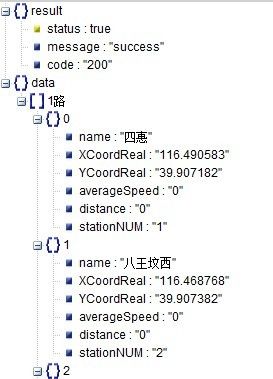Android 网络与通信学习过程
一、Android平台有3种网络接口可以使用,它们分别是:java.net.*,org.apache,android.net.*。
(1)使用java.net.*包连接网络:
try {
URL url = new URL("http://...");//定义地址
HttpURLConnection conn = (HttpURLConnection) url.openConnection();//打开连接
if(conn.getResponseCode()==HttpURLConnection.HTTP_OK){
InputStream is = conn.getInputStream();//获取数据
//。。。处理数据
}
} catch (Exception e) {
e.printStackTrace();
}
(2)Apache接口,使用android.net.http.*连接网络 :
try {
HttpClient http = new DefaultHttpClient();//创建HttpClient实例
HttpGet get = new HttpGet("http://...");//创建HttpGet实例
HttpResponse rp = http.execute(get);//连接
if (rp.getStatusLine().getStatusCode()==HttpStatus.SC_OK) {
InputStream is = rp.getEntity().getContent();
//...处理数据
}
} catch (ClientProtocolException e) {
e.printStackTrace();
} catch (IOException e) {
e.printStackTrace();
}
(3)Android网络接口,socket连接:
InetAddress inetAddress;
try {
inetAddress = InetAddress.getByName("192.168.1.1");//IP地址
Socket client = new Socket(inetAddress,5455,true);//接口
InputStream in = client.getInputStream();
OutputStream out = client.getOutputStream();
//...处理
in.close();
out.close();
client.close();
} catch (UnknownHostException e) {
e.printStackTrace();
} catch (IOException e){
e.printStackTrace();
}
二、HTTP通信
Http:(Hyper Text Transfer protocol)超文本传输协议,基于请求/响应的模式、无状态协议,可靠传输,通常发生在TCP/IP连接之上,在网络层!Adnroid提供了HttpURLConnection与HttpClient接口来开发HTTP程序。
Http通信中使用最多的是Post和Get。get在请求静态页面时,可以把参数放在URL后面;post是放在HTTP请求的数据中。
HttpURLConnection类继承自URLConnection类,他们都是抽象类,不能被直接实例化对象,通过openConnection获得。
不要忘记加权限:
<uses-permission android:name="android.permission.INTERNET" />
try {
URL url = new URL("http://www.baidu.com");//定义地址
HttpURLConnection conn = (HttpURLConnection) url.openConnection();//打开连接
if(conn.getResponseCode()==HttpURLConnection.HTTP_OK){
InputStream is = conn.getInputStream();//获取数据
//。。。处理数据
InputStreamReader reader = new InputStreamReader(is);
BufferedReader buffer = new BufferedReader(reader);
String data,result = null;
while((data=buffer.readLine())!=null){
result+=data+"\n";
data="";
}
textview.setText(result);
}else{
System.out.println("网络连接失败");
}
} catch (Exception e) {
e.printStackTrace();
}
HttpURLConnection默认是get方式,关于post方式,这里暂不做解释!
三、Http Post参数请求,返回json数据,并解析
String url = "http://...";
HttpPost request = new HttpPost(url);
List<NameValuePair> params = new ArrayList<NameValuePair>();
params.add(new BasicNameValuePair("obj",
"busBox.replacementBus"));
params.add(new BasicNameValuePair("city", "1"));
params.add(new BasicNameValuePair("1路", "四惠|西单路口东"));
try {
HttpEntity entity = new UrlEncodedFormEntity(params,
"UTF-8");
request.setEntity(entity);
HttpClient client = new DefaultHttpClient();
HttpResponse response = client.execute(request);
if (response.getStatusLine().getStatusCode() == 200) {
String result = EntityUtils.toString(response
.getEntity());
JSONObject json = new JSONObject(result);
System.out.println(result);
System.out.println(json.getJSONObject("data").getJSONArray("1路").getJSONObject(1).getString("name"));
}
} catch (Exception e) {
// TODO Auto-generated catch block
e.printStackTrace();
}