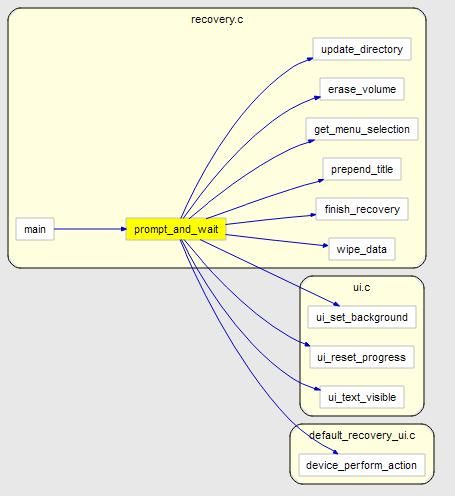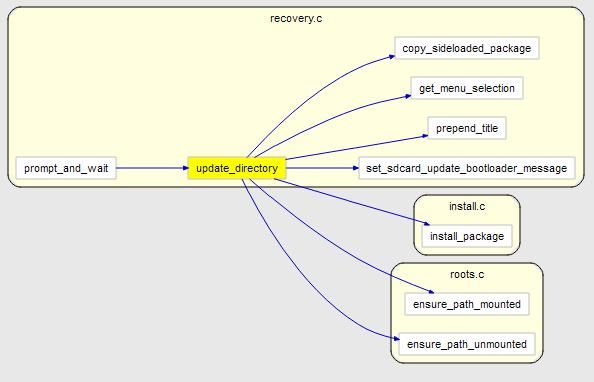浅析 Android recovery mode
# recovery介绍
从事android的开发者对recovery一定不会陌生.它主要用来擦除数据和进行系统升级.擦除数据就是为了上层恢复出厂设置提供接口.主要有wipe data和wipe cache.升级又分为在线升级和离线升级.在线升级一般通过网络(3G,WIFI,GPRS)下载资源包,然后进入recovery进行升级.离线升级一般把下载好的update包放至SD卡,然后选择从SD卡更新的方式进行升级(我们常常说的刷机就是这样).并且recovery还可以根据自己的需求定制.下面这个是HTC早期的recovery.
# 使用recovery的不同情形
·恢复出厂设置
<1>
用户在系统设置中选择“恢复出厂设置”
<2>系统将"wipe_data"命令写入/cache/recovery/command
<2>系统将"wipe_data"命令写入/cache/recovery/command
<3>系统重启,并进入recover模式(/sbin/recovery)
<4>get_args()将"boot-recovery"和"--wipe_data"写入BCB(bootloader control block)
<5>erase_volume("/data") 格式化(擦除)DATA分区
<6>erase_volume("/cache")格式化(擦除)CACHE分区
<7>finish_recovery() 擦除BCB
<8>reboot
·刷机
<1>用户按下power+volume down键进入recovery mode
<2>用户选择Flash Zip from SD card(以上图为例)
<3>update_directory将"boot-recovery"和"recovery\n"写入BCB
<4>在really_install_package中验证更新包
<5>在try_update_binary执行2进制更新文件"/tmp/update_binary"
<6>利用pipe通信更新recovery UI
<7>finish_recovery() 擦除BCB
<8>reboot
# SD卡升级流程(也就是我们一般所说的刷机)
1.首先从main函数入手吧
<有些注释直接添加到了源代码中>
- int
- main(int argc, char **argv) {
- time_t start = time(NULL);
- // If these fail, there's not really anywhere to complain...
- freopen(TEMPORARY_LOG_FILE, "a", stdout); setbuf(stdout, NULL);
- freopen(TEMPORARY_LOG_FILE, "a", stderr); setbuf(stderr, NULL);
- printf("Starting recovery on %s", ctime(&start));
- device_ui_init(&ui_parameters);
- ui_init();
- ui_set_background(BACKGROUND_ICON_INSTALLING);
- load_volume_table();
- get_args(&argc, &argv);//write the bcb partition
- int previous_runs = 0;
- const char *send_intent = NULL;
- const char *update_package = NULL;
- int wipe_data = 0, wipe_cache = 0;
- int arg;
- while ((arg = getopt_long(argc, argv, "", OPTIONS, NULL)) != -1) {
- switch (arg) {
- case 'p': previous_runs = atoi(optarg); break;
- case 's': send_intent = optarg; break;
- case 'u': update_package = optarg; break;
- case 'w': wipe_data = wipe_cache = 1; break;
- case 'c': wipe_cache = 1; break;
- case 't': ui_show_text(1); break;
- case '?':
- LOGE("Invalid command argument\n");
- continue;
- }
- }
- ......
- ......//省略部分代码
- ......
- int status = INSTALL_SUCCESS;
- if (update_package != NULL) {
- status = install_package(update_package);
- if (status != INSTALL_SUCCESS) ui_print("Installation aborted.\n");
- } else if (wipe_data) {
- if (device_wipe_data()) status = INSTALL_ERROR;
- if (erase_volume("/data")) status = INSTALL_ERROR;
- if (wipe_cache && erase_volume("/cache")) status = INSTALL_ERROR;
- if (status != INSTALL_SUCCESS) ui_print("Data wipe failed.\n");
- } else if (wipe_cache) {
- if (wipe_cache && erase_volume("/cache")) status = INSTALL_ERROR;
- if (status != INSTALL_SUCCESS) ui_print("Cache wipe failed.\n");
- } else {
- status = INSTALL_ERROR; // No command specified
- }
- if (status != INSTALL_SUCCESS) ui_set_background(BACKGROUND_ICON_ERROR);
- if (status != INSTALL_SUCCESS || ui_text_visible()) {
- prompt_and_wait();
- }
- // Otherwise, get ready to boot the main system...
- finish_recovery(send_intent);
- ui_print("Rebooting...\n");
- android_reboot(ANDROID_RB_RESTART, 0, 0);
- return EXIT_SUCCESS;
- }
- { "send_intent", required_argument, NULL, 's' },
- { "update_package", required_argument, NULL, 'u' },
- { "wipe_data", no_argument, NULL, 'w' },
- { "wipe_cache", no_argument, NULL, 'c' },
- { "show_text", no_argument, NULL, 't' },
进入prompt_and_wait函数中.
2.进入prompt_and_wait,准备接收用户按键.
- static void
- prompt_and_wait() {
- char** headers = prepend_title((const char**)MENU_HEADERS);
- for (;;) {
- finish_recovery(NULL);
- ui_reset_progress();
- int chosen_item = get_menu_selection(headers, MENU_ITEMS, 0, 0);
- //get the item of you selection in the menu
- // device-specific code may take some action here. It may
- // return one of the core actions handled in the switch
- // statement below.
- chosen_item = device_perform_action(chosen_item);
- int status;
- switch (chosen_item) {
- case ITEM_REBOOT:
- return;
- case ITEM_WIPE_DATA:
- wipe_data(ui_text_visible());//wipe the data partition
- if (!ui_text_visible()) return;
- break;
- case ITEM_WIPE_CACHE://wipe cache partition
- ui_print("\n-- Wiping cache...\n");
- erase_volume("/cache");
- ui_print("Cache wipe complete.\n");
- if (!ui_text_visible()) return;
- break;
- case ITEM_APPLY_SDCARD://update system use the zip in the SDcard
- status = update_directory(SDCARD_ROOT, SDCARD_ROOT);//both "/sdcard"
- if (status >= 0) {
- if (status != INSTALL_SUCCESS) {
- ui_set_background(BACKGROUND_ICON_ERROR);
- ui_print("Installation aborted.\n");
- } else if (!ui_text_visible()) {
- return; // reboot if logs aren't visible
- } else {
- ui_print("\nInstall from sdcard complete.\n");
- }
- }
- break;
- case ITEM_APPLY_CACHE:
- // Don't unmount cache at the end of this.
- status = update_directory(CACHE_ROOT, NULL);
- if (status >= 0) {
- if (status != INSTALL_SUCCESS) {
- ui_set_background(BACKGROUND_ICON_ERROR);
- ui_print("Installation aborted.\n");
- } else if (!ui_text_visible()) {
- return; // reboot if logs aren't visible
- } else {
- ui_print("\nInstall from cache complete.\n");
- }
- }
- break;
- }
- }
- }
这个函数比较简单,调用get_menu_selection进入循环等待用户按键.这里会根据用户选择进行分支处理.这段代码比较简单.就不用多介绍了.
配个简单的调用图,更直观一点
3.当我们选择从SD卡更新后,流程直接走到update_directory.
- update_directory(const char* path, const char* unmount_when_done) {
- ensure_path_mounted(path);//ensure the path is mounted
- const char* MENU_HEADERS[] = { "Choose a package to install:",
- path,
- "",
- NULL };
- DIR* d;
- struct dirent* de;
- d = opendir(path);
- if (d == NULL) {
- LOGE("error opening %s: %s\n", path, strerror(errno));
- if (unmount_when_done != NULL) {
- ensure_path_unmounted(unmount_when_done);
- }
- return 0;
- }
- char** headers = prepend_title(MENU_HEADERS);//prepare the frameUI
- int d_size = 0;
- int d_alloc = 10;
- char** dirs = malloc(d_alloc * sizeof(char*));//40 bytes 10 char * eg:char * [10]
- int z_size = 1;
- int z_alloc = 10;
- char** zips = malloc(z_alloc * sizeof(char*));
- zips[0] = strdup("../");//duplicate the string "../"
- ......
- ......//省略部分代码
- ......
- int result;
- int chosen_item = 0;
- do {
- chosen_item = get_menu_selection(headers, zips, 1, chosen_item);
- char* item = zips[chosen_item];
- int item_len = strlen(item);
- if (chosen_item == 0) { // item 0 is always "../"
- // go up but continue browsing (if the caller is update_directory)
- result = -1;
- break;
- } else if (item[item_len-1] == '/') {
- // recurse down into a subdirectory
- char new_path[PATH_MAX];
- strlcpy(new_path, path, PATH_MAX);
- strlcat(new_path, "/", PATH_MAX);//append the full path
- strlcat(new_path, item, PATH_MAX);
- new_path[strlen(new_path)-1] = '\0'; // truncate the trailing '/'
- result = update_directory(new_path, unmount_when_done);
- if (result >= 0) break;
- } else {
- // selected a zip file: attempt to install it, and return
- // the status to the caller.
- char new_path[PATH_MAX];
- strlcpy(new_path, path, PATH_MAX);
- strlcat(new_path, "/", PATH_MAX);
- strlcat(new_path, item, PATH_MAX);
- ui_print("\n-- Install %s ...\n", path);
- set_sdcard_update_bootloader_message();//set the boot command with boot-recovery
- char* copy = copy_sideloaded_package(new_path);//copy update.zip into SIDELOAD_TEMP_DIR
- if (unmount_when_done != NULL) {
- ensure_path_unmounted(unmount_when_done);
- }
- if (copy) {
- result = install_package(copy);//important function to install the update.zip file
- free(copy);
- } else {
- result = INSTALL_ERROR;
- }
- break;
- }
- } while (true);
- int i;
- for (i = 0; i < z_size; ++i) free(zips[i]);
- free(zips);
- free(headers);
- if (unmount_when_done != NULL) {
- ensure_path_unmounted(unmount_when_done);
- }
- return result;
- }
上半部分的代码就是在SD card下的文件.并把路径记录下来,然后根据名称排序.然后处理用户按键(这里powe键是确认)
·当用户选择第一个条目“../”,直接跳转到上级目录,并且继续浏览文件.
·当用户选择的条目以"/"开头,直接进入子目录
·其它情况表明,该条目就是zip包.写入BCB,copy 更新包至临时目录.直接转入install_package
实际上这里就是一个基于frameUI的一个建议文件浏览器.只能显示zip文件和目录.
老规矩,配个调用图方便理解函数
老规矩,配个调用图方便理解函数
4.进入install_package函数之前,先看看set_sdcard_update_bootloader_message
- static void
- set_sdcard_update_bootloader_message() {
- struct bootloader_message boot;
- memset(&boot, 0, sizeof(boot));
- strlcpy(boot.command, "boot-recovery", sizeof(boot.command));
- strlcpy(boot.recovery, "recovery\n", sizeof(boot.recovery));
- set_bootloader_message(&boot);
- }
写mtd或者block.有兴趣的可以深入了解.
5.install_package只是简单的包装了一下really_install_package.在really_install_package中更新了一下背景,验证了更新包.
验证成功则转入try_update_binary函数.
- static int
- try_update_binary(const char *path, ZipArchive *zip) {
- const ZipEntry* binary_entry =
- mzFindZipEntry(zip, ASSUMED_UPDATE_BINARY_NAME);
- if (binary_entry == NULL) {
- mzCloseZipArchive(zip);
- return INSTALL_CORRUPT;
- }
- char* binary = "/tmp/update_binary";
- unlink(binary);
- int fd = creat(binary, 0755);
- if (fd < 0) {
- mzCloseZipArchive(zip);
- LOGE("Can't make %s\n", binary);
- return 1;
- }
- bool ok = mzExtractZipEntryToFile(zip, binary_entry, fd);
- close(fd);
- mzCloseZipArchive(zip);
- if (!ok) {
- LOGE("Can't copy %s\n", ASSUMED_UPDATE_BINARY_NAME);
- return 1;
- }
- int pipefd[2];
- pipe(pipefd);//use pipe
- // When executing the update binary contained in the package, the
- // arguments passed are:
- //
- // - the version number for this interface
- //
- // - an fd to which the program can write in order to update the
- // progress bar. The program can write single-line commands:
- //
- // progress <frac> <secs>
- // fill up the next <frac> part of of the progress bar
- // over <secs> seconds. If <secs> is zero, use
- // set_progress commands to manually control the
- // progress of this segment of the bar
- //
- // set_progress <frac>
- // <frac> should be between 0.0 and 1.0; sets the
- // progress bar within the segment defined by the most
- // recent progress command.
- //
- // firmware <"hboot"|"radio"> <filename>
- // arrange to install the contents of <filename> in the
- // given partition on reboot.
- //
- // (API v2: <filename> may start with "PACKAGE:" to
- // indicate taking a file from the OTA package.)
- //
- // (API v3: this command no longer exists.)
- //
- // ui_print <string>
- // display <string> on the screen.
- //
- // - the name of the package zip file.
- //
- char** args = malloc(sizeof(char*) * 5);
- args[0] = binary;
- args[1] = EXPAND(RECOVERY_API_VERSION); // defined in Android.mk
- args[2] = malloc(10);
- sprintf(args[2], "%d", pipefd[1]);
- args[3] = (char*)path;
- args[4] = NULL;
- pid_t pid = fork();
- if (pid == 0) {//in child process
- close(pipefd[0]);
- execv(binary, args);
- fprintf(stdout, "E:Can't run %s (%s)\n", binary, strerror(errno));
- _exit(-1);
- }
- close(pipefd[1]);
- char buffer[1024];
- FILE* from_child = fdopen(pipefd[0], "r");
- while (fgets(buffer, sizeof(buffer), from_child) != NULL) {
- char* command = strtok(buffer, " \n");
- if (command == NULL) {
- continue;
- } else if (strcmp(command, "progress") == 0) {
- char* fraction_s = strtok(NULL, " \n");
- char* seconds_s = strtok(NULL, " \n");
- float fraction = strtof(fraction_s, NULL);
- int seconds = strtol(seconds_s, NULL, 10);
- ui_show_progress(fraction * (1-VERIFICATION_PROGRESS_FRACTION),
- seconds);
- } else if (strcmp(command, "set_progress") == 0) {
- char* fraction_s = strtok(NULL, " \n");
- float fraction = strtof(fraction_s, NULL);
- ui_set_progress(fraction);
- } else if (strcmp(command, "ui_print") == 0) {
- char* str = strtok(NULL, "\n");
- if (str) {
- ui_print("%s", str);
- } else {
- ui_print("\n");
- }
- } else {
- LOGE("unknown command [%s]\n", command);
- }
- }
- fclose(from_child);
- int status;
- waitpid(pid, &status, 0);
- if (!WIFEXITED(status) || WEXITSTATUS(status) != 0) {
- LOGE("Error in %s\n(Status %d)\n", path, WEXITSTATUS(status));
- return INSTALL_ERROR;
- }
- return INSTALL_SUCCESS;
- }
fork了一个进程去执行update_binary,并且父进程于子进程通过管道进行通信,父进程根据子进程的数据去更新进度.
不过在android代码注释里看到有更新固件的选项.在代码中又没有发现,应该是被和谐了吧.
6.之后返回至main中,执行finish_recovery
- static void
- finish_recovery(const char *send_intent) {
- // By this point, we're ready to return to the main system...
- if (send_intent != NULL) {
- FILE *fp = fopen_path(INTENT_FILE, "w");
- if (fp == NULL) {
- LOGE("Can't open %s\n", INTENT_FILE);
- } else {
- fputs(send_intent, fp);
- check_and_fclose(fp, INTENT_FILE);
- }
- }
- // Copy logs to cache so the system can find out what happened.
- copy_log_file(LOG_FILE, true);
- copy_log_file(LAST_LOG_FILE, false);
- chmod(LAST_LOG_FILE, 0640);
- // Reset to mormal system boot so recovery won't cycle indefinitely.
- struct bootloader_message boot;
- memset(&boot, 0, sizeof(boot));
- set_bootloader_message(&boot);
- // Remove the command file, so recovery won't repeat indefinitely.
- if (ensure_path_mounted(COMMAND_FILE) != 0 ||
- (unlink(COMMAND_FILE) && errno != ENOENT)) {
- LOGW("Can't unlink %s\n", COMMAND_FILE);
- }
- sync(); // For good measure.
- }
最后在finish_recovery中copy安装日志,清理BCB,调用sync()进行文件系统同步.