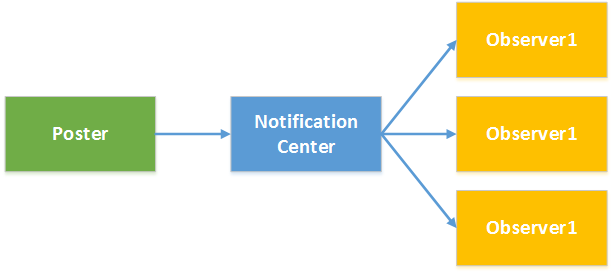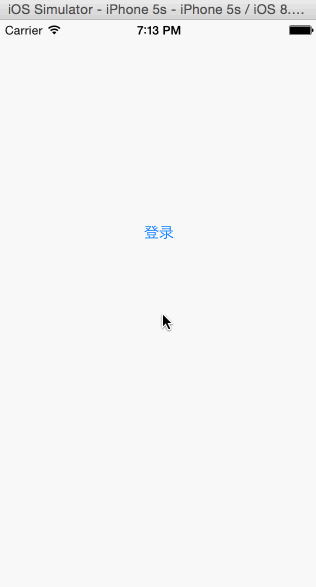NotificationCenter
-通知中心
对于很多初学者往往会把iOS中的本地通知、推送通知和iOS通知中心的概念弄混。其实二者之间并没有任何关系,事实上它们都不属于一个框架,前者属于UIKit框架,后者属于Foundation框架。
通知中心实际上是iOS程序内部之间的一种消息广播机制,主要为了解决应用程序内部不同对象之间解耦而设计。它是基于观察者模式设计的,不能跨应用程序进程通信,当通知中心接收到消息之后会根据内部的消息转发表,将消息发送给订阅者。下面是一个简单的流程示意图:
了解通知中心需要熟悉NSNotificationCenter和NSNotification两个类:
NSNotificationCenter:是通知系统的中心,用于注册和发送通知,下表列出常用的方法。
| 方法 | 说明 |
| - (void)addObserver:(id)observer selector:(SEL)aSelector name:(NSString *)aName object:(id)anObject | 添加监听,参数: observer:监听者 selector:监听方法(监听者监听到通知后执行的方法) name:监听的通知名称 object:通知的发送者(如果指定nil则监听任何对象发送的通知) |
| - (id <NSObject>)addObserverForName:(NSString *)name object:(id)obj queue:(NSOperationQueue *)queue usingBlock:(void (^)(NSNotification *note))block | 添加监听,参数: name:监听的通知名称 object:通知的发送者(如果指定nil则监听任何对象发送的通知) queue:操作队列,如果制定非主队线程队列则可以异步执行block block:监听到通知后执行的操作 |
| - (void)postNotification:(NSNotification *)notification | 发送通知,参数: notification:通知对象 |
| - (void)postNotificationName:(NSString *)aName object:(id)anObject | 发送通知,参数: aName:通知名称 anObject:通知发送者 |
| - (void)postNotificationName:(NSString *)aName object:(id)anObject userInfo:(NSDictionary *)aUserInfo | 发送通知,参数: aName:通知名称 anObject:通知发送者 aUserInfo:通知参数 |
| - (void)removeObserver:(id)observer | 移除监听,参数: observer:监听对象 |
| - (void)removeObserver:(id)observer name:(NSString *)aName object:(id)anObject | 移除监听,参数: observer:监听对象 aName:通知名称 anObject:通知发送者 |
NSNotification:代表通知内容的载体,主要有三个属性:name代表通知名称,object代表通知的发送者,userInfo代表通知的附加信息。
虽然前面的文章中从未提到过通知中心,但是其实通知中心我们并不陌生,前面文章中很多内容都是通过通知中心来进行应用中各个组件通信的,只是没有单独拿出来说而已。例如前面的文章中讨论的应用程序生命周期问题,当应用程序启动后、进入后台、进入前台、获得焦点、失去焦点,窗口大小改变、隐藏等都会发送通知。这个通知可以通过前面NSNotificationCenter进行订阅即可接收对应的消息,下面的示例演示了如何添加监听获得UIApplication的进入后台和获得焦点的通知:
// // KCMainViewController.m // NotificationCenter // // Created by Kenshin Cui on 14/03/27. // Copyright (c) 2014年 cmjstudio. All rights reserved. // #import "KCMainViewController.h" @interface KCMainViewController () @end @implementation KCMainViewController - (void)viewDidLoad { [super viewDidLoad]; [self addObserverToNotificationCenter]; } #pragma mark 添加监听 -(void)addObserverToNotificationCenter{ /*添加应用程序进入后台监听 * observer:监听者 * selector:监听方法(监听者监听到通知后执行的方法) * name:监听的通知名称(下面的UIApplicationDidEnterBackgroundNotification是一个常量) * object:通知的发送者(如果指定nil则监听任何对象发送的通知) */ [[NSNotificationCenter defaultCenter] addObserver:self selector:@selector(applicationEnterBackground) name:UIApplicationDidEnterBackgroundNotification object:[UIApplication sharedApplication]]; /* 添加应用程序获得焦点的通知监听 * name:监听的通知名称 * object:通知的发送者(如果指定nil则监听任何对象发送的通知) * queue:操作队列,如果制定非主队线程队列则可以异步执行block * block:监听到通知后执行的操作 */ NSOperationQueue *operationQueue=[[NSOperationQueue alloc]init]; [[NSNotificationCenter defaultCenter] addObserverForName:UIApplicationDidBecomeActiveNotification object:[UIApplication sharedApplication] queue:operationQueue usingBlock:^(NSNotification *note) { NSLog(@"Application become active."); }]; } #pragma mark 应用程序启动监听方法 -(void)applicationEnterBackground{ NSLog(@"Application enter background."); } @end
当然很多时候使用通知中心是为了添加自定义通知,并获得自定义通知消息。在前面的文章“iOS开发系列--视图切换”中提到过如何进行多视图之间参数传递,其实利用自定义通知也可以进行参数传递。通常一个应用登录后会显示用户信息,而登录信息可以通过登录界面获取。下面就以这样一种场景为例,在主界面中添加监听,在登录界面发送通知,一旦登录成功将向通知中心发送成功登录的通知,此时主界面中由于已经添加通知监听所以会收到通知并更新UI界面。
主界面KCMainViewController.m:
// // KCMainViewController.m // NotificationCenter // // Created by Kenshin Cui on 14/03/27 // Copyright (c) 2014年 cmjstudio. All rights reserved. // #import "KCMainViewController.h" #import "KCLoginViewController.h" #define UPDATE_LGOGIN_INFO_NOTIFICATION @"updateLoginInfo" @interface KCMainViewController (){ UILabel *_lbLoginInfo; UIButton *_btnLogin; } @end @implementation KCMainViewController - (void)viewDidLoad { [super viewDidLoad]; [self setupUI]; } -(void)setupUI{ UILabel *label =[[UILabel alloc]initWithFrame:CGRectMake(0, 100,320 ,30)]; label.textAlignment=NSTextAlignmentCenter; label.textColor=[UIColor colorWithRed:23/255.0 green:180/255.0 blue:237/255.0 alpha:1]; _lbLoginInfo=label; [self.view addSubview:label]; UIButton *button=[UIButton buttonWithType:UIButtonTypeSystem]; button.frame=CGRectMake(60, 200, 200, 25); [button setTitle:@"登录" forState:UIControlStateNormal]; [button addTarget:self action:@selector(loginOut) forControlEvents:UIControlEventTouchUpInside]; _btnLogin=button; [self.view addSubview:button]; } -(void)loginOut{ //添加监听 [self addObserverToNotification]; KCLoginViewController *loginController=[[KCLoginViewController alloc]init]; [self presentViewController:loginController animated:YES completion:nil]; } /** * 添加监听 */ -(void)addObserverToNotification{ [[NSNotificationCenter defaultCenter] addObserver:self selector:@selector(updateLoginInfo:) name:UPDATE_LGOGIN_INFO_NOTIFICATION object:nil]; } /** * 更新登录信息,注意在这里可以获得通知对象并且读取附加信息 */ -(void)updateLoginInfo:(NSNotification *)notification{ NSDictionary *userInfo=notification.userInfo; _lbLoginInfo.text=userInfo[@"loginInfo"]; _btnLogin.titleLabel.text=@"注销"; } -(void)dealloc{ //移除监听 [[NSNotificationCenter defaultCenter] removeObserver:self]; } @end
登录界面KCLoginViewController.m:
// // KCLoginViewController.m // NotificationCenter // // Created by Kenshin Cui on 14/03/27. // Copyright (c) 2014年 cmjstudio. All rights reserved. // #import "KCLoginViewController.h" #define UPDATE_LGOGIN_INFO_NOTIFICATION @"updateLoginInfo" @interface KCLoginViewController (){ UITextField *_txtUserName; UITextField *_txtPassword; } @end @implementation KCLoginViewController - (void)viewDidLoad { [super viewDidLoad]; [self setupUI]; } /** * UI布局 */ -(void)setupUI{ //用户名 UILabel *lbUserName=[[UILabel alloc]initWithFrame:CGRectMake(50, 150, 100, 30)]; lbUserName.text=@"用户名:"; [self.view addSubview:lbUserName]; _txtUserName=[[UITextField alloc]initWithFrame:CGRectMake(120, 150, 150, 30)]; _txtUserName.borderStyle=UITextBorderStyleRoundedRect; [self.view addSubview:_txtUserName]; //密码 UILabel *lbPassword=[[UILabel alloc]initWithFrame:CGRectMake(50, 200, 100, 30)]; lbPassword.text=@"密码:"; [self.view addSubview:lbPassword]; _txtPassword=[[UITextField alloc]initWithFrame:CGRectMake(120, 200, 150, 30)]; _txtPassword.secureTextEntry=YES; _txtPassword.borderStyle=UITextBorderStyleRoundedRect; [self.view addSubview:_txtPassword]; //登录按钮 UIButton *btnLogin=[UIButton buttonWithType:UIButtonTypeSystem]; btnLogin.frame=CGRectMake(70, 270, 80, 30); [btnLogin setTitle:@"登录" forState:UIControlStateNormal]; [self.view addSubview:btnLogin]; [btnLogin addTarget:self action:@selector(login) forControlEvents:UIControlEventTouchUpInside]; //取消登录按钮 UIButton *btnCancel=[UIButton buttonWithType:UIButtonTypeSystem]; btnCancel.frame=CGRectMake(170, 270, 80, 30); [btnCancel setTitle:@"取消" forState:UIControlStateNormal]; [self.view addSubview:btnCancel]; [btnCancel addTarget:self action:@selector(cancel) forControlEvents:UIControlEventTouchUpInside]; } #pragma mark 登录操作 -(void)login{ if ([_txtUserName.text isEqualToString:@"kenshincui"] && [_txtPassword.text isEqualToString:@"123"] ) { //发送通知 [self postNotification]; [self dismissViewControllerAnimated:YES completion:nil]; }else{ //登录失败弹出提示信息 UIAlertView *alertView=[[UIAlertView alloc]initWithTitle:@"系统信息" message:@"用户名或密码错误,请重新输入!" delegate:nil cancelButtonTitle:@"取消" otherButtonTitles:nil]; [alertView show]; } } #pragma mark 点击取消 -(void)cancel{ [self dismissViewControllerAnimated:YES completion:nil]; } /** * 添加通知,注意这里设置了附加信息 */ -(void)postNotification{ NSDictionary *userInfo=@{@"loginInfo":[NSString stringWithFormat:@"Hello,%@!",_txtUserName.text]}; NSLog(@"%@",userInfo); NSNotification *notification=[NSNotification notificationWithName:UPDATE_LGOGIN_INFO_NOTIFICATION object:self userInfo:userInfo]; [[NSNotificationCenter defaultCenter] postNotification:notification]; //也可直接采用下面的方法 // [[NSNotificationCenter defaultCenter] postNotificationName:UPDATE_LGOGIN_INFO_NOTIFICATION object:self userInfo:userInfo]; } @end
运行效果:
注意:
通过上面的介绍大家应该可以发现其实通知中心是一种低耦合设计,和前面文章中提到的代理模式有异曲同工之妙。相对于后者而言,通知中心可以将一个通知发送给多个监听者,而每个对象的代理却只能有一个。当然代理也有其优点,例如使用代理代码分布结构更加清晰,它不像通知一样随处都可以添加订阅等,实际使用过程中需要根据实际情况而定。
| 本作品采用知识共享署名 2.5 中国大陆许可协议进行许可,欢迎转载,演绎或用于商业目的。但转载请注明来自崔江涛(KenshinCui),并包含相关链接。 |