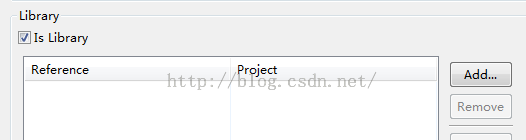在APP里调用第三方文件管理器进行管理文件
在一些APP开发项目中碰到如下情况:
需要管理指定目录下的文件(进行浏览、删除、排序、发送等等操作),然而自己开发这些功能显得比较费劲。这时完全可以借助开源的第三方文件浏览器实现。
在github上有开源源码FileManager_Micode,详见https://github.com/brucend/FileManager_Micode。
Leelen_FileManager_Micode在开源源码https://github.com/brucend/FileManager_Micode的基础上进行修改,实现传入具体目录路径,管理该目录下的文件。源码下载链接:http://download.csdn.net/detail/lindonghai/9436177
Leelen_FileManager_Micode使用可参考如下步骤:
1、将Leelen_FileManager_Micode导入到eclipse(与自己的项目位于同一目录),并按下图设置成库文件;
2、在自己的项目project.properties文件中添加如下代码:
manifestmerger.enabled=true
android.library.reference.1=../Leelen_FileManager_Micode
3、在自己的项目的Activity中调用方式参考如下代码:
Intent mIntent = new Intent(this, FileExplorerTabActivity.class);
Object[] arrayOfObject = new Object[2];
arrayOfObject[0] = Environment.getExternalStorageDirectory();
arrayOfObject[1] = App.OIInstance.CurLoginACK.Group.Devices.get(index).DeviceSerial;
String str = String.format("%s/lelink/snapshot/%s/", arrayOfObject);
mIntent.putExtra("position", str);
startActivity(mIntent);
其中str为具体目录路径。
4、在自己的项目AndroidManifest.xml中,设置如下:
<application
...
android:theme="@android:style/Theme.Holo.Light"
android:uiOptions="splitActionBarWhenNarrow" >
...
</application>