Linux虚拟机扩展文件系统
我的安装TimesTen和12c的虚拟机文件系统满了,需要扩展文件系统。
然后下面的过程大致是:
1. 扩展物理磁盘
2. 创建磁盘分区
2. 重启
3. 使用磁盘分区创建PV
4. 使用新PV扩展VG
5. 使用新PV扩展文件系统所在的LV
6. 扩展文件系统
以下是文件系统满的信息,可以看到文件系统所在的VG为VolGroup,LV为lv_root
[root@tt12c ~]# df -k
Filesystem 1K-blocks Used Available Use% Mounted on
/dev/mapper/VolGroup-lv_root
22063664 21106848 0 100% /
tmpfs 2020948 76 2020872 1% /dev/shm
/dev/sda1 487652 65340 392616 15% /boot
.host:/ 341867516 322829796 19037720 95% /mnt/hgfs关机,由于是虚拟机,因此通过VMware Workstation中磁盘的实用工具中的扩展,将24G的硬盘扩展到30G,然后启动。
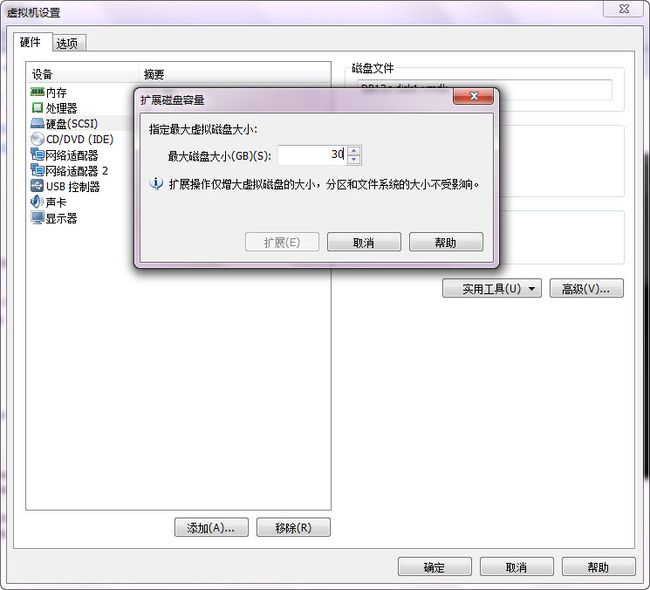
发现物理磁盘已变为30G
[root@tt12c ~]# fdisk -l
Disk /dev/sda: 32.2 GB, 32212254720 bytes <- 已经是30G了
255 heads, 63 sectors/track, 3916 cylinders
Units = cylinders of 16065 * 512 = 8225280 bytes
Sector size (logical/physical): 512 bytes / 512 bytes
I/O size (minimum/optimal): 512 bytes / 512 bytes
Disk identifier: 0x00061f5d
Device Boot Start End Blocks Id System
/dev/sda1 * 1 64 512000 83 Linux
Partition 1 does not end on cylinder boundary.
/dev/sda2 64 2611 20458496 8e Linux LVM
/dev/sda3 2611 3133 4194302+ 83 Linux
Disk /dev/mapper/VolGroup-lv_root: 23.1 GB, 23089643520 bytes
255 heads, 63 sectors/track, 2807 cylinders
Units = cylinders of 16065 * 512 = 8225280 bytes
Sector size (logical/physical): 512 bytes / 512 bytes
I/O size (minimum/optimal): 512 bytes / 512 bytes
Disk identifier: 0x00000000
Disk /dev/mapper/VolGroup-lv_swap: 2147 MB, 2147483648 bytes
255 heads, 63 sectors/track, 261 cylinders
Units = cylinders of 16065 * 512 = 8225280 bytes
Sector size (logical/physical): 512 bytes / 512 bytes
I/O size (minimum/optimal): 512 bytes / 512 bytes
Disk identifier: 0x00000000然后建立新的磁盘分区
[root@tt12c ~]# fdisk /dev/sda
WARNING: DOS-compatible mode is deprecated. It's strongly recommended to
switch off the mode (command 'c') and change display units to
sectors (command 'u').
Command (m for help): n
Command action
e extended
p primary partition (1-4)
p
Selected partition 4
First cylinder (3134-3916, default 3134):
Using default value 3134
Last cylinder, +cylinders or +size{K,M,G} (3134-3916, default 3916):
Using default value 3916
Command (m for help): w
The partition table has been altered!
Calling ioctl() to re-read partition table.
WARNING: Re-reading the partition table failed with error 16: Device or resource busy.
The kernel still uses the old table. The new table will be used at
the next reboot or after you run partprobe(8) or kpartx(8)
Syncing disks.新的磁盘分区/dev/sda4建立好了
[root@tt12c ~]# fdisk -l
Disk /dev/sda: 32.2 GB, 32212254720 bytes
255 heads, 63 sectors/track, 3916 cylinders
Units = cylinders of 16065 * 512 = 8225280 bytes
Sector size (logical/physical): 512 bytes / 512 bytes
I/O size (minimum/optimal): 512 bytes / 512 bytes
Disk identifier: 0x00061f5d
Device Boot Start End Blocks Id System
/dev/sda1 * 1 64 512000 83 Linux
Partition 1 does not end on cylinder boundary.
/dev/sda2 64 2611 20458496 8e Linux LVM
/dev/sda3 2611 3133 4194302+ 83 Linux
/dev/sda4 3134 3916 6289447+ 83 Linux
Disk /dev/mapper/VolGroup-lv_root: 23.1 GB, 23089643520 bytes
255 heads, 63 sectors/track, 2807 cylinders
Units = cylinders of 16065 * 512 = 8225280 bytes
Sector size (logical/physical): 512 bytes / 512 bytes
I/O size (minimum/optimal): 512 bytes / 512 bytes
Disk identifier: 0x00000000
Disk /dev/mapper/VolGroup-lv_swap: 2147 MB, 2147483648 bytes
255 heads, 63 sectors/track, 261 cylinders
Units = cylinders of 16065 * 512 = 8225280 bytes
Sector size (logical/physical): 512 bytes / 512 bytes
I/O size (minimum/optimal): 512 bytes / 512 bytes
Disk identifier: 0x00000000这时VG还没有多余的PE
[root@tt12c ~]# vgdisplay
--- Volume group ---
VG Name VolGroup
System ID
Format lvm2
Metadata Areas 2
Metadata Sequence No 5
VG Access read/write
VG Status resizable
MAX LV 0
Cur LV 2
Open LV 2
Max PV 0
Cur PV 2
Act PV 2
VG Size 23.50 GiB
PE Size 4.00 MiB
Total PE 6017
Alloc PE / Size 6017 / 23.50 GiB
Free PE / Size 0 / 0
VG UUID sjpb7M-lq3U-h15f-Rzoi-351J-icTS-6mQARK
重启机器, 使用shutdown -r now 。如果不用重启就好了,不过现在还不知道如何做。
使用/dev/sda4创建PV
[root@tt12c ~]# pvcreate /dev/sda4
Physical volume "/dev/sda4" successfully created扩展VG后,发现有了多余的PE,后续lvextend可以用到此数字。然后扩展LV,在线扩展文件系统,成功!
[root@tt12c ~]# vgextend /dev/VolGroup /dev/sda4
Volume group "VolGroup" successfully extended
[root@tt12c ~]# vgdisplay
--- Volume group ---
VG Name VolGroup
System ID
Format lvm2
Metadata Areas 3
Metadata Sequence No 6
VG Access read/write
VG Status resizable
MAX LV 0
Cur LV 2
Open LV 2
Max PV 0
Cur PV 3
Act PV 3
VG Size 29.50 GiB
PE Size 4.00 MiB
Total PE 7552
Alloc PE / Size 6017 / 23.50 GiB
Free PE / Size 1535 / 6.00 GiB
VG UUID sjpb7M-lq3U-h15f-Rzoi-351J-icTS-6mQARK
[root@tt12c ~]# lvdisplay
--- Logical volume ---
LV Path /dev/VolGroup/lv_root
LV Name lv_root
VG Name VolGroup
LV UUID PY5XNv-pu3C-l8DH-bLbn-obly-uYZH-PaoMZW
LV Write Access read/write
LV Creation host, time localhost.localdomain, 2015-06-19 22:28:46 +0800
LV Status available
# open 1
LV Size 21.50 GiB
Current LE 5505
Segments 2
Allocation inherit
Read ahead sectors auto
- currently set to 256
Block device 252:0
--- Logical volume ---
LV Path /dev/VolGroup/lv_swap
LV Name lv_swap
VG Name VolGroup
LV UUID 4BmUJs-9AGc-PGd9-dFTM-OD7m-KeUv-CTsRv0
LV Write Access read/write
LV Creation host, time localhost.localdomain, 2015-06-19 22:28:48 +0800
LV Status available
# open 2
LV Size 2.00 GiB
Current LE 512
Segments 1
Allocation inherit
Read ahead sectors auto
- currently set to 256
Block device 252:1
[root@tt12c ~]#
[root@tt12c ~]# lvextend /dev/VolGroup/lv_root /dev/sda4
Size of logical volume VolGroup/lv_root changed from 21.50 GiB (5505 extents) to 27.50 GiB (7040 extents).
Logical volume lv_root successfully resized
[root@tt12c ~]# resize2fs /dev/VolGroup/lv_root
resize2fs 1.43-WIP (20-Jun-2013)
Filesystem at /dev/VolGroup/lv_root is mounted on /; on-line resizing required
old_desc_blocks = 2, new_desc_blocks = 2
The filesystem on /dev/VolGroup/lv_root is now 7208960 blocks long.
[root@tt12c ~]# df -h
Filesystem Size Used Avail Use% Mounted on
/dev/mapper/VolGroup-lv_root
27G 21G 5.6G 79% /
tmpfs 2.0G 80K 2.0G 1% /dev/shm
/dev/sda1 477M 64M 384M 15% /boot
.host:/ 327G 308G 19G 95% /mnt/hgfs
这里有一点注意,由于是将新建的分区的所有空间都用以扩展文件系统,因此使用了lvextend /dev/VolGroup/lv_root /dev/sda4.
如果只是给一部分空间用于文件系统,则使用lvextend -l+1535 /dev/VolGroup/lv_root (1535=7040-5505)
参考:
* Logical Volume Manager: How can I extend a Volume Group?
* VMware KB: Extending a logical volume in a virtual machine running Red Hat or Cent OS