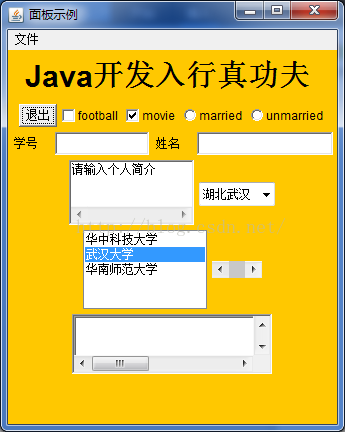Java图形界面编程学习笔记(一)
1.Frame是一种容器,容器就是一种可以向其添加其它控件的控件,类似于被子(容器)和杯子中的水(其它控件)。
2.Lable是描述一种单行显示的字符串,一般用于界面中显示一些提示性或说明性的文字信息。一个标签只显示一行只读文本。
Label label1 = new Label(“Java开发入行真功夫!”, Label.RIGHT);
3.按钮Button
Button exitbtn = new Button(“退出”);
4.复选框Checkbox和CheckboxGroup
CheckboxGroup cbg = new CheckboxGroup();
Checkbox married = new Checkbox(“married”,false,cbg);
Checkbox unmarried = new Checkbox(“unmarried”,false,cbg);
5.面板Panel是一种没有标题的中间容器,不能独立存在,通过add方法加到另外一个容器中,如Frame。
add(Compoent comp);
setBackground(Color c);
setBounds(int x, int y,int width, int height);
6.文本框TextField和TextArea
a) TextField主要用于接受用户键盘输入的单行文本信息。
i. 构造方法:
TextField();
TextField(int columns); //具有指定列数columns的TextField对象
TextField(String text);
TextField(String text, int columns);
ii. Label labelNo = new Label(“学号”);
TextField textNo = new TextField(10);
Label labelUsername = new Label(“姓名”);
TextField textUsername = new TextField(16);
b) TextArea用来表示多行文本。
i. 构造方法:
TextArea();
TextArea(int rows, int columns);
TextArea(String text);
TextArea(String text, int rows, int columns);
TextArea(String text, int rows, int columns, int scrollbars);
ii. TextArea intro = new TextArea("请输入个人简介",3,15,TextArea.SCROLLBARS_HORIZONTAL_ONLY);
7.选项框Choice和列表List
a) 选项框Choice用来实现下拉选项框,一次只能显示一个选项,要改变被选中的选项,可以单击下拉箭头,从选项框中选择一个。
i. Choice choice = new Choice();
ii. 例如:
Choice city = new Choice();
city.add("湖北武汉");
city.add("广东广州");
city.add("湖南长沙");
city.add("江苏南京");
city.add("浙江杭州");
panel.add(city);
b) 列表List提供一个可滚动的文本列表,而且允许进行单项或者多项选择。
i. 构造方法:
List();
List(int rows);
List(int rows,boolean multipleMode);
ii. 例如:
List college = new List(5,true);
college.add("华中科技大学");
college.add("武汉大学");
college.add("华南师范大学");
college.select(1);
panel.add(college);
8.滚动条Scrollbar和滚动面板ScrollPane
a) 滚动条Scrollbar
i. 构造方法:
Scrollbar();
Scrollbar(int orientation);//orientation可以是水平滚动条或垂直滚动条
Scrollbar(int orientation, int value, int visible, int minimum, int maximum);
ii. 例如:
final Scrollbar score = new Scrollbar(Scrollbar.HORIZONTAL,0,10,0,160);
score.addAdjustmentListener(new AdjustmentListener(){
public void adjustmentValueChanged(AdjustmentEvent e){
System.out.println(score.getValue());
}
});
panel.add(score);
b) 滚动面板ScrollPane
i. 构造方法
ScrollPane();
ScrollPane(int scrollbarDisplayPolicy);
ii. 例如:
ScrollPane memo = new ScrollPane(ScrollPane.SCROLLBARS_ALWAYS);
memo.setSize(200,60);
memo.add(new TextArea());
panel.add(memo);
9.菜单MenuBar、Menu和MenuItem
创建菜单的步骤:
创建菜单栏MenuBar→创建Menu和MenuItem→将MenuItem加入Menu→将Menu加入MenuBar→将MenuBar加入到窗口
例如:
MenuBar mb = new MenuBar();
Menu file = new Menu("文件");
MenuItem newItem = new MenuItem("新建");
CheckboxMenuItem openItem = new CheckboxMenuItem("打开");
file.add(newItem);
file.add(openItem);
mb.add(file);
setMenuBar(mb);