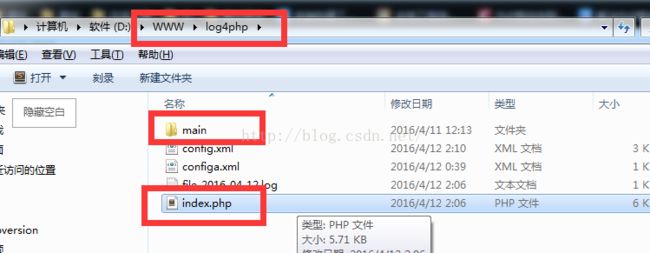log4php安装及使用【易懂】
一。介绍
Apache log4php™是一个通用的日志框架为PHP,可以通过xml或php文件来进行配置。可以应用在cms、crm等php系统中。
是Log4xx系列日志组件之一,是Log4j迁移到php的版本,
主要用来记录日志信息,支持多种输入目的地,
包括:日志文件、日志回滚文件、数据库、日志服务器等等;同时,还支持多种输入格式。
本文只作一个入门引用,其实很简单的,详细使用请自学成才:http://logging.apache.org/log4php/quickstart.html
二。组成介绍
Loggers(记录器):记录器可以分配一个入口等级(配置文件)。所有日志记录请求与等级低于这个入口值将被忽略。
TRACE,DEBUG,INFO,WARN,ERROR,FATAL (默认为DEBUG)
| Level | Severity | Description |
|---|---|---|
| FATAL 致命 | Highest | Very severe error events that will presumably lead the application to abort.(非常严重的错误可能会导致应用程序中止的事件。 |
| ERROR错误 | ... | Error events that might still allow the application to continue running.(错误的事件仍可能使应用程序继续运行。 |
| WARN警告 | ... | Potentially harmful situations which still allow the application to continue running.(潜在的有害的情况下,仍然允许应用程序继续运行。 |
| INFO信息 | ... | Informational messages that highlight the progress of the application at coarse-grained level.(信息消息强调在粗粒度级别应用程序的进展。 |
| DEBUG调试 | ... | Fine-grained informational events that are most useful to debug an application.(细粒度的信息事件最有用的调试应用程序。 |
| TRACE运行轨迹 | Lowest | Finest-grained informational events.(最细致的获得时间信息 |
Appenders(输出源):日志输出是的去向,填写见$two
'LoggerAppenderFile' :A file.(一个文件)
'LoggerAppenderDailyFile', :A file (new file each day).(每天一个文件)
'LoggerAppenderEcho' :Console, using the PHP echo command.(使用PHP echo命令)
'LoggerAppenderPDO' :Database.
Layouts(布局):布局组件负责将日志事件转换为一个字符串,填写见$three
'LoggerLayoutPattern' :A flexible layout configurable via a pattern string. 灵活的布局配置通过模式字符串
'LoggerLayoutSimple' :A simple, non configurable layout. 一个简单的、非可配置的布局【不能设置显示格式】
'LoggerLayoutSerialized' :Outputs serialized objects. 输出序列化的对象。
'LoggerLayoutXml' :Outputs events as an XML document. 作为XML文档输出事件。
三。安装
1.版本:目前最新版本为 2.3.0.
2.下载:http://logging.apache.org/log4php/download.html
3.安装:将下载下来的压缩包内/src/main文件夹,放到你的项目指定位置,进行简单配置就可以进行应用。
四。使用(在index.php中操作)
1.面向过程简易使用
include ('./main/php/Logger.php');
$logger = Logger::getLogger("main");
$logger->info("This is an informational message.");
echo "<br>";
$logger->warn("I'm not feeling so good...");
2.面向对象使用
//配置方法一:PHP数组配置格式
$config = array(
'appenders' => array(
'default' => array(
//'LoggerAppenderFile','LoggerAppenderDailyFile','LoggerAppenderEcho','LoggerAppenderPDO'
'class' => 'LoggerAppenderDailyFile',//$two:Appenders(输出源)
'layout' => array(
//'LoggerLayoutPattern','LoggerLayoutSimple','LoggerLayoutSerialized','LoggerLayoutXml'
'class' => 'LoggerLayoutSimple',//$three:Layouts(布局),
),
'params' => array(
/*以下Layouts(布局)Pattern时才能用*/
// 'conversionPattern' => '%date %logger %-5level %msg%n', //,用来自定义日志内容的格式
/*以下Layouts(布局)LoggerLayoutSimple*/
/*case:1 Appenders(输出源)Echo时 */
// 'htmlLineBreaks' => 'true',
/*case:1Appenders(输出源)Echo时 */
/*case:2 Appenders(输出源)DailyFile时 */
'datePattern' => 'Y-m-d', //去掉该参数,则文件名称时间为:201600412
'file' => 'file-%s.log', //文件名称
'append'=>true , //没填默认true输出内容将追加,,若为false,文件内容将被覆盖。
/*case:2Appenders(输出源)file时*/
/*case:3 Appenders(输出源)File时 */
// 'file' => 'file.log',//文件名称
// 'append' => false//不追加
/*case:3Appenders(输出源)File时*/
/*case:4 Appenders(输出源)PDO时 */
// 'dsn' => 'mysql:host=localhost;dbname=logdb',
// 'user' => 'root',
// 'password' => 'secret',
// 'table' => 'log',
/*case:4 Appenders(输出源)PDO时*/
),
)
),
'rootLogger' => array(
'appenders' => array('default')
)
);
include ('./main/php/Logger.php');
Logger::configure($config);//PHP数组配置是开启
// Logger::configure('config.xml');//XML配置
/**
* This is a classic usage pattern: one logger object per class.
*/
class Foo
{
/** Holds the Logger. */
private $log;
/** Logger is instantiated in the constructor. */
public function __construct()
{
// The __CLASS__ constant holds the class name, in our case "Foo".
// Therefore this creates a logger named "Foo" (which we configured in the config file)
$this->log = Logger::getLogger(__CLASS__);
var_dump($this->log);
}
/** Logger can be used from any member method. */
public function go()
{
/*同业执行脚本中,不能出现两次相同函数*/
$this->log->trace("<------------------>\r\n My first message.111<br>\r\n"); // Not logged because TRACE < WARN
$this->log->debug("My second message.111<br>\r\n"); // Not logged because DEBUG < WARN
$this->log->info("My third message.1111<br>\r\n"); // Not logged because INFO < WARN
$this->log->warn("My fourth message.111<br>\r\n"); // Logged because WARN >= WARN
$this->log->error("My fifth message.111<br>\r\n"); // Logged because ERROR >= WARN
$this->log->fatal("My sixth message.1111<br>\r\n<------------------>"); // Logged because FATAL >= WARN
}
}
$foo = new Foo();
$foo->go();
/*END面向对象*/