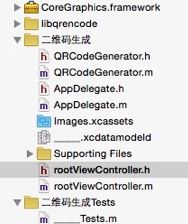二维码的生成
随着科技的发展,二维码技术运用广泛,今天和大家分享一下二维码的生成;
在生成二维码的库中QREncoder最为常见,但是由于中文字符的特殊性,生成中文的时候会出现一定的错误,所以改用libqrencode,是一个纯C编写的类库,支持面也更广泛。
① 下载libqrencode源码;
② 在新工程中导入以下框架:AVFoundation.framework、CoreMedia.framework、CoreVideo.framework、QuartzCore.framework、libiconv.dylib(已存在则不需要重新加入);
③ 将libqrencode源码加入工程;
④ 需要使用的页面.m文件中引用头文件#import "QRCodeGenerator.h";
⑤ 实现生成二维码图片的方法
添加CoreGraphics.framework类库,导入libqrencode文件夹和QRCodeGenerator文件
在 AppDelegate.h 文件里代码段
#import <UIKit/UIKit.h>
#import <CoreData/CoreData.h>
@interface AppDelegate : UIResponder <UIApplicationDelegate>
@property (strong, nonatomic) UIWindow *window;
@property (readonly, strong, nonatomic) NSManagedObjectContext *managedObjectContext;
@property (readonly, strong, nonatomic) NSManagedObjectModel *managedObjectModel;
@property (readonly, strong, nonatomic) NSPersistentStoreCoordinator *persistentStoreCoordinator;
- (void)saveContext;
- (NSURL *)applicationDocumentsDirectory;
@end
在AppDelegate.m 文件里的代码段
//需要在主屏幕显示即可
#import "AppDelegate.h"
#import "rootViewController.h"
@interface AppDelegate ()
@end
@implementation AppDelegate
- (BOOL)application:(UIApplication *)application didFinishLaunchingWithOptions:(NSDictionary *)launchOptions {
// Override point for customization after application launch.
self.window=[[UIWindow alloc] initWithFrame:[[UIScreen mainScreen]bounds]];
[self.window setRootViewController:[rootViewController new]];
[self.window makeKeyAndVisible];
return YES;
}
- (void)applicationWillResignActive:(UIApplication *)application {
// Sent when the application is about to move from active to inactive state. This can occur for certain types of temporary interruptions (such as an incoming phone call or SMS message) or when the user quits the application and it begins the transition to the background state.
// Use this method to pause ongoing tasks, disable timers, and throttle down OpenGL ES frame rates. Games should use this method to pause the game.
}
- (void)applicationDidEnterBackground:(UIApplication *)application {
// Use this method to release shared resources, save user data, invalidate timers, and store enough application state information to restore your application to its current state in case it is terminated later.
// If your application supports background execution, this method is called instead of applicationWillTerminate: when the user quits.
}
- (void)applicationWillEnterForeground:(UIApplication *)application {
// Called as part of the transition from the background to the inactive state; here you can undo many of the changes made on entering the background.
}
- (void)applicationDidBecomeActive:(UIApplication *)application {
// Restart any tasks that were paused (or not yet started) while the application was inactive. If the application was previously in the background, optionally refresh the user interface.
}
- (void)applicationWillTerminate:(UIApplication *)application {
// Called when the application is about to terminate. Save data if appropriate. See also applicationDidEnterBackground:.
// Saves changes in the application's managed object context before the application terminates.
[self saveContext];
}
#pragma mark - Core Data stack
@synthesize managedObjectContext = _managedObjectContext;
@synthesize managedObjectModel = _managedObjectModel;
@synthesize persistentStoreCoordinator = _persistentStoreCoordinator;
- (NSURL *)applicationDocumentsDirectory {
// The directory the application uses to store the Core Data store file. This code uses a directory named "Joiest._____" in the application's documents directory.
return [[[NSFileManager defaultManager] URLsForDirectory:NSDocumentDirectory inDomains:NSUserDomainMask] lastObject];
}
- (NSManagedObjectModel *)managedObjectModel {
// The managed object model for the application. It is a fatal error for the application not to be able to find and load its model.
if (_managedObjectModel != nil) {
return _managedObjectModel;
}
NSURL *modelURL = [[NSBundle mainBundle] URLForResource:@"_____" withExtension:@"momd"];
_managedObjectModel = [[NSManagedObjectModel alloc] initWithContentsOfURL:modelURL];
return _managedObjectModel;
}
- (NSPersistentStoreCoordinator *)persistentStoreCoordinator {
// The persistent store coordinator for the application. This implementation creates and return a coordinator, having added the store for the application to it.
if (_persistentStoreCoordinator != nil) {
return _persistentStoreCoordinator;
}
// Create the coordinator and store
_persistentStoreCoordinator = [[NSPersistentStoreCoordinator alloc] initWithManagedObjectModel:[self managedObjectModel]];
NSURL *storeURL = [[self applicationDocumentsDirectory] URLByAppendingPathComponent:@"_____.sqlite"];
NSError *error = nil;
NSString *failureReason = @"There was an error creating or loading the application's saved data.";
if (![_persistentStoreCoordinator addPersistentStoreWithType:NSSQLiteStoreType configuration:nil URL:storeURL options:nil error:&error]) {
// Report any error we got.
NSMutableDictionary *dict = [NSMutableDictionary dictionary];
dict[NSLocalizedDescriptionKey] = @"Failed to initialize the application's saved data";
dict[NSLocalizedFailureReasonErrorKey] = failureReason;
dict[NSUnderlyingErrorKey] = error;
error = [NSError errorWithDomain:@"YOUR_ERROR_DOMAIN" code:9999 userInfo:dict];
// Replace this with code to handle the error appropriately.
// abort() causes the application to generate a crash log and terminate. You should not use this function in a shipping application, although it may be useful during development.
NSLog(@"Unresolved error %@, %@", error, [error userInfo]);
abort();
}
return _persistentStoreCoordinator;
}
- (NSManagedObjectContext *)managedObjectContext {
// Returns the managed object context for the application (which is already bound to the persistent store coordinator for the application.)
if (_managedObjectContext != nil) {
return _managedObjectContext;
}
NSPersistentStoreCoordinator *coordinator = [self persistentStoreCoordinator];
if (!coordinator) {
return nil;
}
_managedObjectContext = [[NSManagedObjectContext alloc] init];
[_managedObjectContext setPersistentStoreCoordinator:coordinator];
return _managedObjectContext;
}
#pragma mark - Core Data Saving support
- (void)saveContext {
NSManagedObjectContext *managedObjectContext = self.managedObjectContext;
if (managedObjectContext != nil) {
NSError *error = nil;
if ([managedObjectContext hasChanges] && ![managedObjectContext save:&error]) {
// Replace this implementation with code to handle the error appropriately.
// abort() causes the application to generate a crash log and terminate. You should not use this function in a shipping application, although it may be useful during development.
NSLog(@"Unresolved error %@, %@", error, [error userInfo]);
abort();
}
}
}
@end
在rootViewController.m 文件中代码段
#import "rootViewController.h"
#import "QRCodeGenerator.h"
@interface rootViewController (){
UIImageView *erWeiMaView;
UITextField *inputField;
}
@end
@implementation rootViewController
- (void)viewDidLoad {
[super viewDidLoad];
// Do any additional setup after loading the view.
[self.view setBackgroundColor:[UIColor whiteColor]];
inputField=[[UITextField alloc] initWithFrame:CGRectMake(10, 50, 140, 50)];
inputField.placeholder = @"请输入..";
[inputField setBackgroundColor:[UIColor grayColor]];
[self.view addSubview:inputField];
UIButton *createBtn=[[UIButton alloc] initWithFrame:CGRectMake(CGRectGetMaxX(inputField.frame), CGRectGetMinY(inputField.frame), 100, 50)];
[createBtn setTitle:@"生成二维码" forState:UIControlStateNormal];
[createBtn setBackgroundColor:[UIColor redColor]];
[createBtn addTarget:self action:@selector(createErWeiMa) forControlEvents:UIControlEventTouchUpInside];
[self.view addSubview:createBtn];
erWeiMaView=[[UIImageView alloc] initWithFrame:CGRectMake(10, CGRectGetMaxY(createBtn.frame), 300, 200)];
[erWeiMaView setBackgroundColor:[UIColor orangeColor]];
[self.view addSubview:erWeiMaView];
}
- (void)didReceiveMemoryWarning {
[super didReceiveMemoryWarning];
// Dispose of any resources that can be recreated.
}
- (void)createErWeiMa{
erWeiMaView.image=[QRCodeGenerator qrImageForString:inputField.text imageSize:erWeiMaView.bounds.size.width];
}
@end