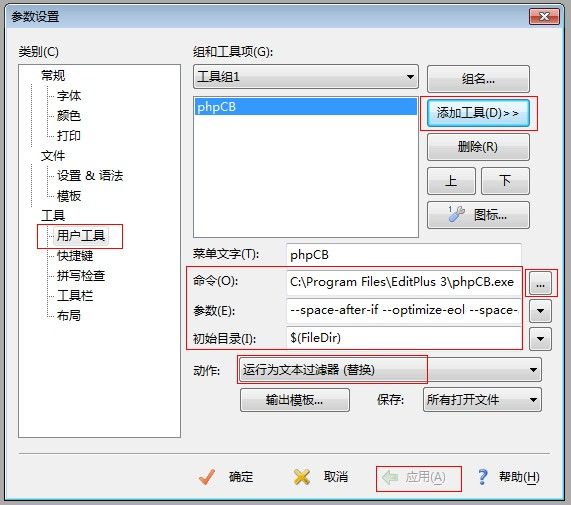php代码美化工具-phpCodeBeautifier【集成在EditPlus】
phpCodeBeautifier User Manual
Options
-
--space-after-start-bracket: Allow to insert a space after start bracket "(".
With --space-after-start-bracket Without --space-after-start-bracket <?php if ( $condition) { } ?><?php if ($condition) { } ?> -
--space-before-end-bracket: Allow to insert a space before end bracket ")".
With --space-before-end-bracket Without --space-before-end-bracket <?php if ($condition ) { } ?><?php if ($condition) { } ?> -
--space-after-if: Allow to insert a space after "if" keyword.
With --space-after-if Without --space-after-if <?php if ($condition) { } ?><?php if($condition) { } ?> -
--space-after-switch: Allow to insert a space after "switch" keyword.
With --space-after-switch Without --space-after-switch <?php switch ($condition) { } ?><?php switch($condition) { } ?> -
--space-after-while: Allow to insert a space after "while" keyword.
With --space-after-while Without --space-after-while <?php while ($condition) { } ?><?php while($condition) { } ?> -
--space-before-start-angle-bracket: Allow to insert a space before starting angle bracket "{".
With --space-before-start-angle-bracket Without --space-before-start-angle-bracket <?php while($condition) { } ?><?php while($condition){ } ?> -
--space-after-end-angle-bracket: Allow to insert a space after starting angle bracket "}".
With --space-after-end-angle-bracket Without --space-after-end-angle-bracket <?php while($condition){ } // end of while ?><?php while($condition){ }// end of while ?> -
--extra-padding-for-case-statement: Increase padding before case statements.
With --extra-padding-for-case-statement Without --extra-padding-for-case-statement <?php switch($condition){ case 1: action1(); break; case 2: action2(); break; default: defaultaction(); break; } ?><?php switch($condition){ case 1: action1(); break; case 2: action2(); break; default: defaultaction(); break; } ?> -
--one-true-brace-function-declaration: Use "One true brace" formating for functions.
With --one-true-brace-function-declaration Without --one-true-brace-function-declaration <?php function aFunction($param) { // function content } ?><?php function aFunction($param) { // function content } ?> -
--glue-amperscore: Glue "&" to following item.
With --glue-amperscore Without --glue-amperscore <?php $value = &$objectInstance; ?>
<?php $value = & $objectInstance; ?> -
--change-shell-comment-to-double-slashes-comment: Change "# ..." comment into "// ..." comments.
Source With --change-shell-comment-to-double-slashes-comment Without --change-shell-comment-to-double-slashes-comment <?php #comment content //another comment ?>
<?php // comment content // another comment ?>
<?php # comment content // another comment ?>
-
--indent-with-tab: If selected, tabulation (ASCII #9) character is used to indent text, elsewhere space (ASCII #32) character is used.
-
--force-large-php-code-tag: Change "<?" and "<%" tokens into "<?php" and "%>" into "?>".
Source With --force-large-php-code-tag Without --force-large-php-code-tag <? ?> <% %>
<?php ?> <?php ?>
<? ?> <% %>
-
--force-true-false-null-contant-lowercase: Lowercase for NULL, TRUE and FALSE constants as encouraged in PEAR coding standards.
Source With --force-true-false-null-contant-lowercase Without --force-true-false-null-contant-lowercase <?php if(TRUE){ if(FALSE){ $value = NULL; } } ?><?php if(true){ if(false){ $value = null; } } ?>
<?php if(TRUE){ if(FALSE){ $value = NULL; } } ?> -
--align-equal-statements: Align all assignement statements.
Source With --align-equal-statements <?php $noError = true; $feildEmpty = false; $showMessage = false; $showMessage = false; $anotherVariable[0123] = \'bla bla bla\'; $showBlaBlaBlaMessage = false; ?>
<?php $noError = true; $feildEmpty = false; $showMessage = false; $showMessage = false; $anotherVariable[0123] = \'bla bla bla\'; $showBlaBlaBlaMessage = false; ?>
-
--align-equal-statements-to-fixed-pos: Align all assignement statements to a fixed position.
Source With --align-equal-statements-to-fixed-pos 30 <?php $noError = true; $feildEmpty = false; $showMessage = false; $showMessage = false; $anotherVariable[0123] = \'bla bla bla\'; $showBlaBlaBlaMessage = false; ?>
<?php $noError = true; $feildEmpty = false; $showMessage = false; $showMessage = false; $anotherVariable[0123] = \'bla bla bla\'; $showBlaBlaBlaMessage = false; ?>
Comment rendering style
The following style of comment formating are available:
| --comment-rendering-style PEAR | --comment-rendering-style PHPDoc |
<?php /** * bla bla bla * * @access public */ ?> |
<?php /** * bla bla bla * * @access public */ ?> |
PEAR Coding standards Tips
To follow PEAR coding standards, I recommend you to use the following configuration:
| Option | State |
| --space-after-start-bracket | - |
| --space-before-end-bracket | - |
| --space-after-if | X |
| --space-after-switch | X |
| --space-after-while | X |
| --space-before-start-angle-bracket | X |
| --space-after-end-angle-bracket | X |
| --extra-padding-for-case-statement | - |
| --one-true-brace-function-declaration | X |
| --glue-amperscore | X |
| --change-shell-comment-to-double-slashes-comment | X |
| --indent-with-tab | - |
| --force-large-php-code-tag | X |
| --force-true-false-null-contant-lowercase | X |
| --align-equal-statements | X |
| --align-equal-statements-to-fixed-pos | - |
Use 4 for the padding character count to use.
Command Line
Command line syntax is the following:
phpCB.exe [options] [srcFile]Where options is from the previous topic list and srcFile is the file to beautify. If no srcFile is given, standard input will be used. The transformed text will be outputted to standard output, you can redirect it to a file using the > symbol.
Example
This is a sample call of the command line version:
# phpCB --space-after-if \
--space-after-switch \
--space-after-while \
--space-before-start-angle-bracket \
--space-after-end-angle-bracket \
--one-true-brace-function-declaration \
--glue-amperscore \
--change-shell-comment-to-double-slashes-comment \
--force-large-php-code-tag \
--force-true-false-null-contant-lowercase \
--align-equal-statements \
--comment-rendering-style PEAR \
--equal-align-position 50 \
--padding-char-count 4 \
c:\some\path\to\file.php